Let’s address this topic up-front and honestly: there is no mathematical formula for the perfect (SEO) text. No law describes what Google expects for content formats. On the contrary; any attempt to write texts based on formulas will optimise the result into mediocrity.
That being said, content is still the key success factor for a good Google ranking. While SEO tasks such as solid on-page optimisation are now standard in many content management systems, it’s the content that makes the difference in competitive search terms.
In order to support the creation of the best possible content, we offer the Content Assistant in the Optimizer. The wizard is based on these beliefs:
- Google looks at keyword clusters, not individual keywords – contexts, relationships, entities and more: Google not only knows the keyword the user is looking for, it understands the whole topic. The best possible content must be targeted to the entire keyword cluster.
- People, not formulas, produce the best content – with all the analysis, segmentation and evaluation, it is ultimately a person who, with the right emphasis on topics, that creates the content that stands out from the competition. The Content Assistant supports the user, but does not stand in the way with too many details.
- The user intention must be completely fulfilled. Searchers have a clear goal. Content that wants to rank well in the long term must understand the intent behind the search and find ways to fulfil it.
Keyword lists as a starting point
Since Google does not rate individual searches, but entire keyword clusters, content must also build on such keyword clusters. In the toolbox, the usual workflow is as follows:
In the first step, you’ll use Keyword Discovery to research the right keywords. In a second step you add suitable keywords to the keyword lists. Based on these evaluated and audited lists, the Content Assistant now helps you to create the best content for your keyword cluster in the third step.
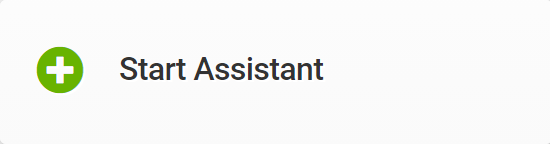
The Content Assistant is included in the Optimizer module of the Toolbox. To start, click on the “Start Wizard” button on the Optimizer homepage under the heading Content Assistant. In the next step, you choose the keyword list that the assistant should help you with – and you’re right in the middle of the Content Assistant.
Focussing on the text
The content wizard interface helps you focus on creating the best text. You can start in a large text area in the middle. There you will find the usual formatting options.
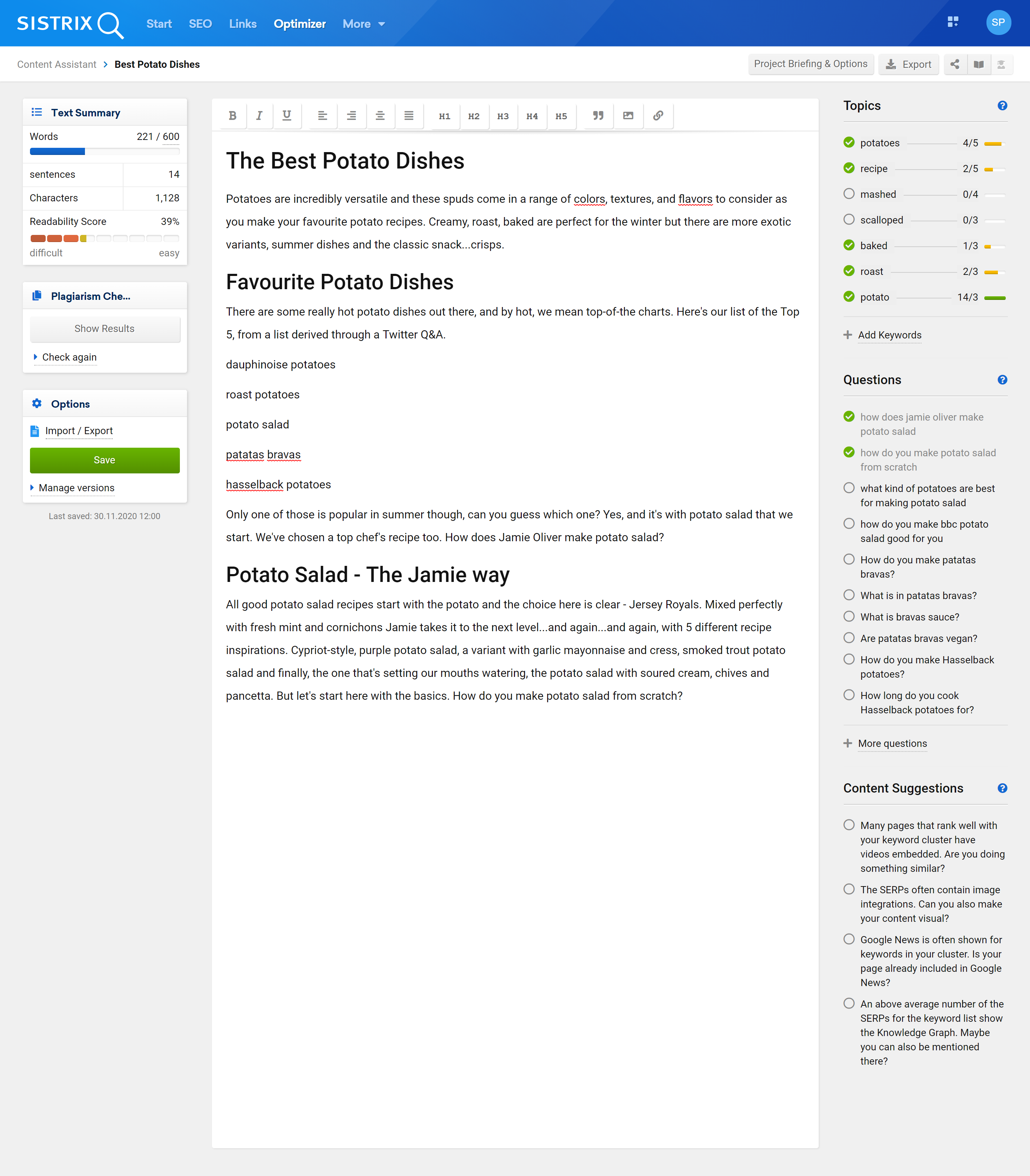
The “Options” box on the left-hand side is used to view your content. With this option, you can import/export text content you have already written and saved in text or HTML format. The latest version of your text will be saved automatically and regularly. With a click on “Save” you can also do so manually. In “Manage versions” we will show you all the saved versions of your text, which will allow you to restore an older version.
Summary of your texts with basic information
The text summary at the top-left corner shows basic information about your text, which will get updated as you add more content.
How many words, sentences and characters have been written? You can also set your own goal with regard to the number of words.
Text readability provides you an idea on how comprehensible your writing style is. Depending on the language, we use different readability indices. If you hover your cursor over this value, you will see it selected automatically. You can also adjust this in settings, if you wish.
Use the correct keywords
In its essence, Google continues to be a full-text search engine (a very advanced one, it must be said). When using the appropriate terms, Google can correctly classify and evaluate the content. Based on the analysis of pages with good rankings for the selected keyword list, the Content Assistant suggests recommended keywords to be included in the text.
You will see a preselection of recommended keywords as soon as you start the Content Assistant, in the top-right corner under the “Topics” heading. We also directly classify the relevance, and suggest how frequently this term should appear in the text. If you use keywords in the text, the Content Assistant automatically detects them and updates the number next to each keyword.
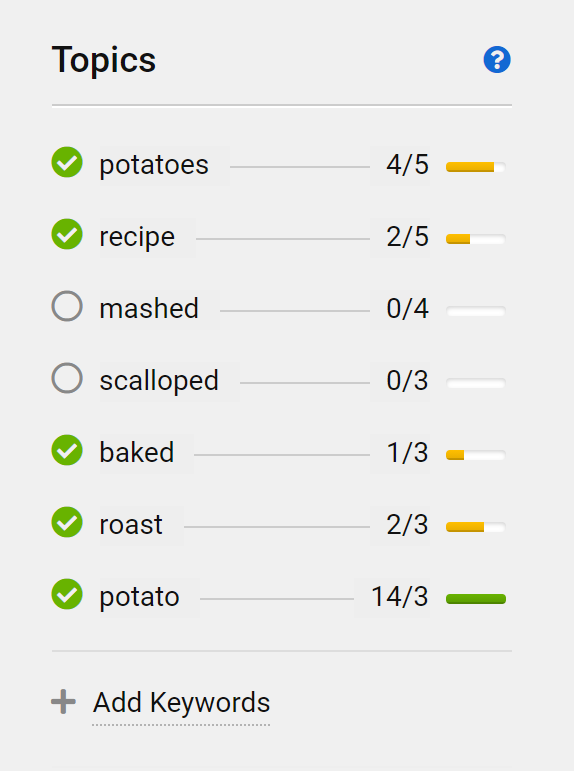
If you click on “Add keywords” you can edit the wizard’s automatic preselection. You can remove suggested keywords if they are relevant from your point of view, and also add new keywords.
In general, we suggest a lot of potentially relevant keywords for your text. The list is sorted in descending order, based on the relevance within your keyword group.
Questions reveal user intent
Fulfilling user intent is the key to a sustainable and long-term SEO success. Only websites fulfilling user intent will retain rankings in Google’s top results. To understand the user intent of your keyword cluster, the Content Assistant provides you with the “Questions” section.
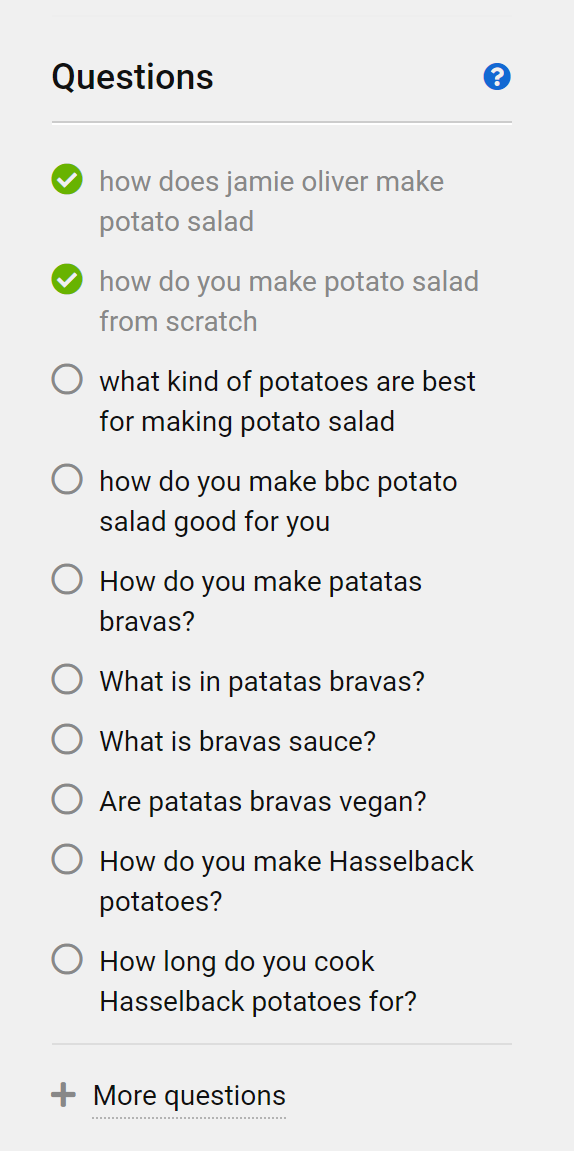
Here we put together questions that users have regarding your cluster’s terms, and to which they seek answers.
Before creating your text, you should take a look at these questions, classify them and understand the real intent behind them. They are the best foundation for your text. Once you’ve answered the questions in your text, you can tick them off yourself – they will appear greyed-out with a green tick mark next to them.
If your keyword group doesn’t have user questions, you should verify that your selection of keywords is correct, or whether you should take a step back and change search terms in your keyword group. The goal in most cases should be to “know” user intent.
Successful content is more than just text
Today’s Google SERPs are more diverse than ever. There aren’t just 10 blue links any more – numerous special integrations and media types dominate the search results of many relevant keywords. The Content Assistant helps you to deal with all of that, and to get the best possible visibility in the results.
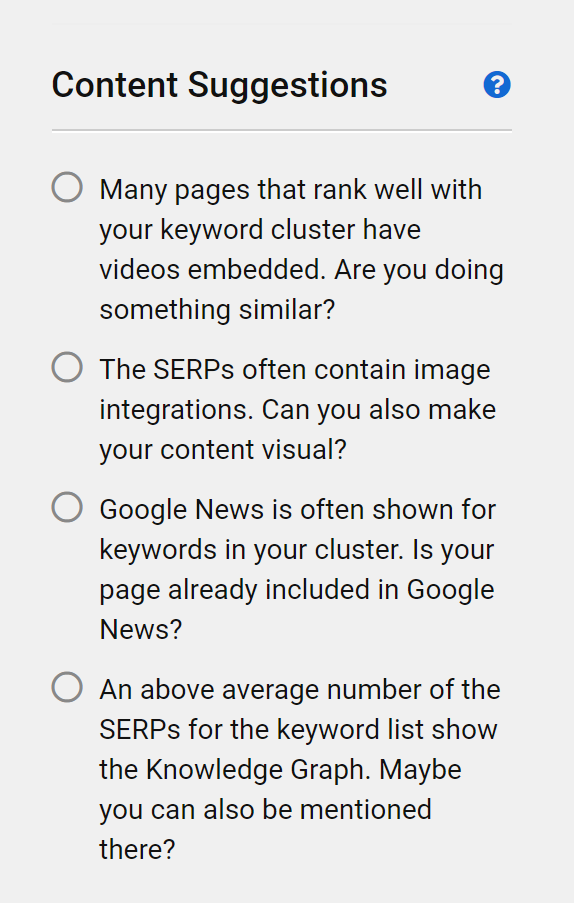
We analyse your keyword cluster’s SERPs and point out interesting deviations from the “norm”. If, for example, there is an above-average number of videos in the SERPs, you should also include a video in your content. The same thing applies to images, recipes, and many other types of content and special features.
Under the “Content Suggestions” heading, at the bottom-right side of the editor, you can look at suggestions suitable for your keyword set. Once implemented, you can simply check the suggestion yourself.
Summary
Although there isn’t a mathematical formula for the perfect SEO text, SISTRIX’s Content Assistant will help you in your path towards the best possible content for your keyword cluster.
Make sure to choose the appropriate keywords in the first place. The resulting user intent defines your content and format.
Other content formats besides pure text will help you to fulfil user intent and to rank permanently within Google’s top results.