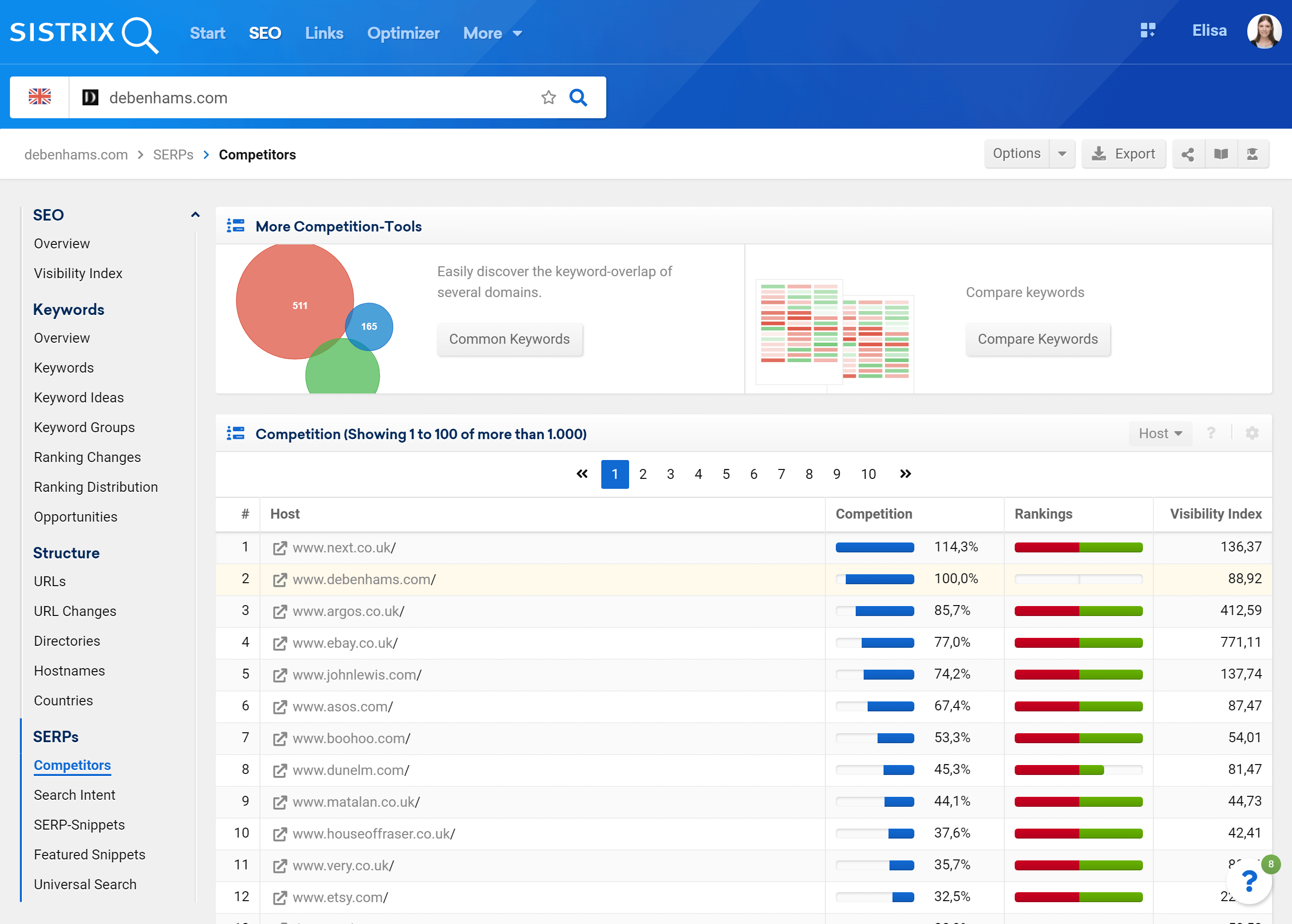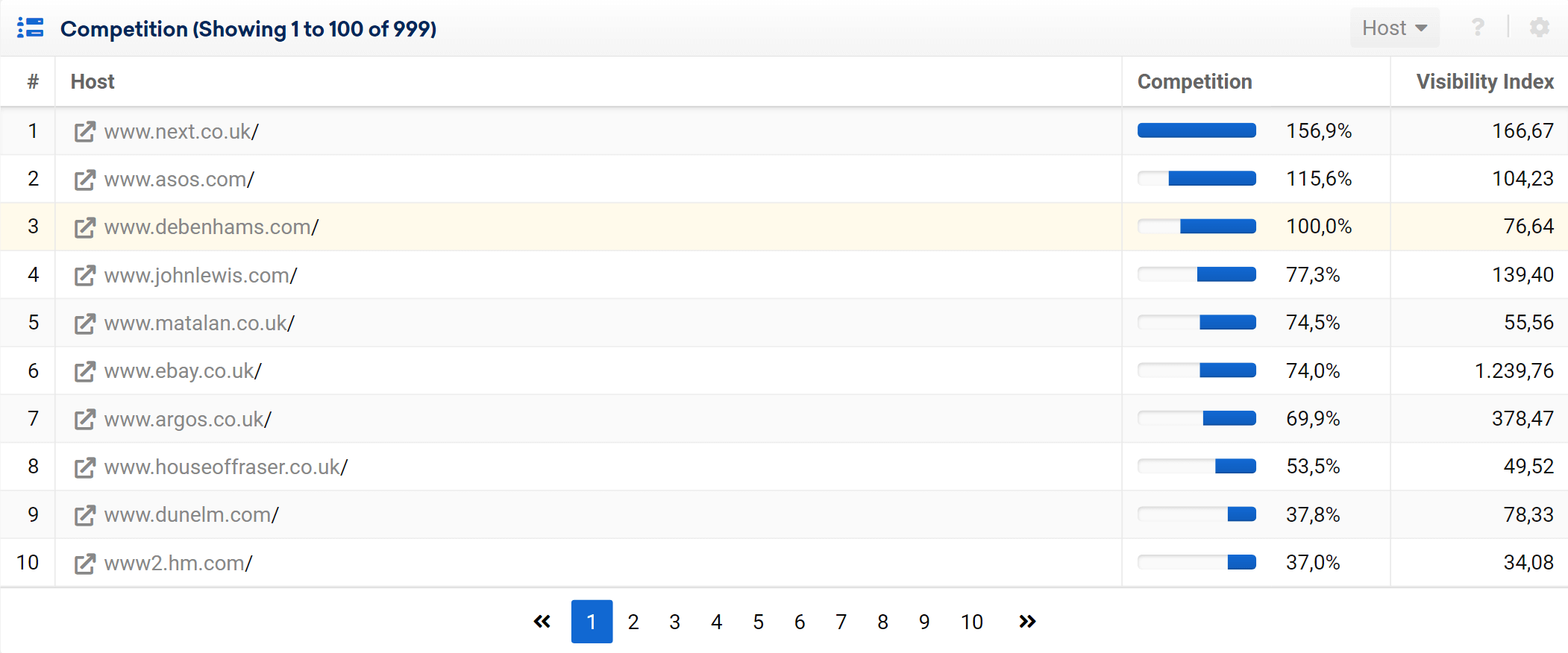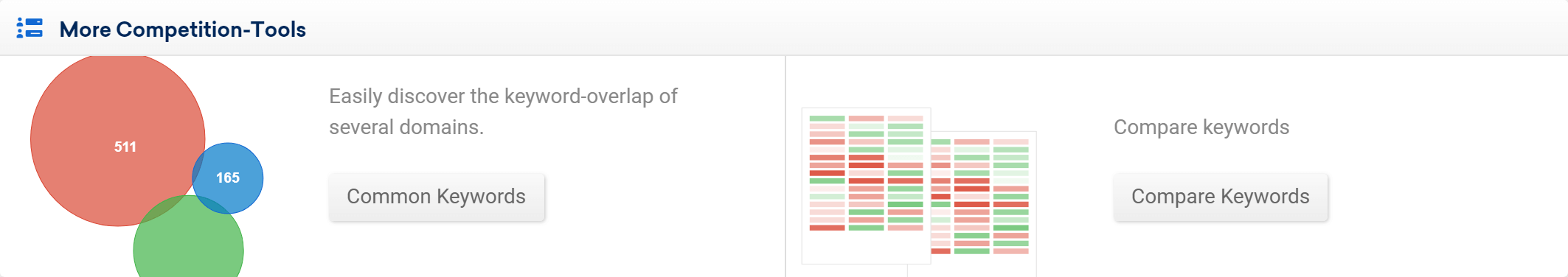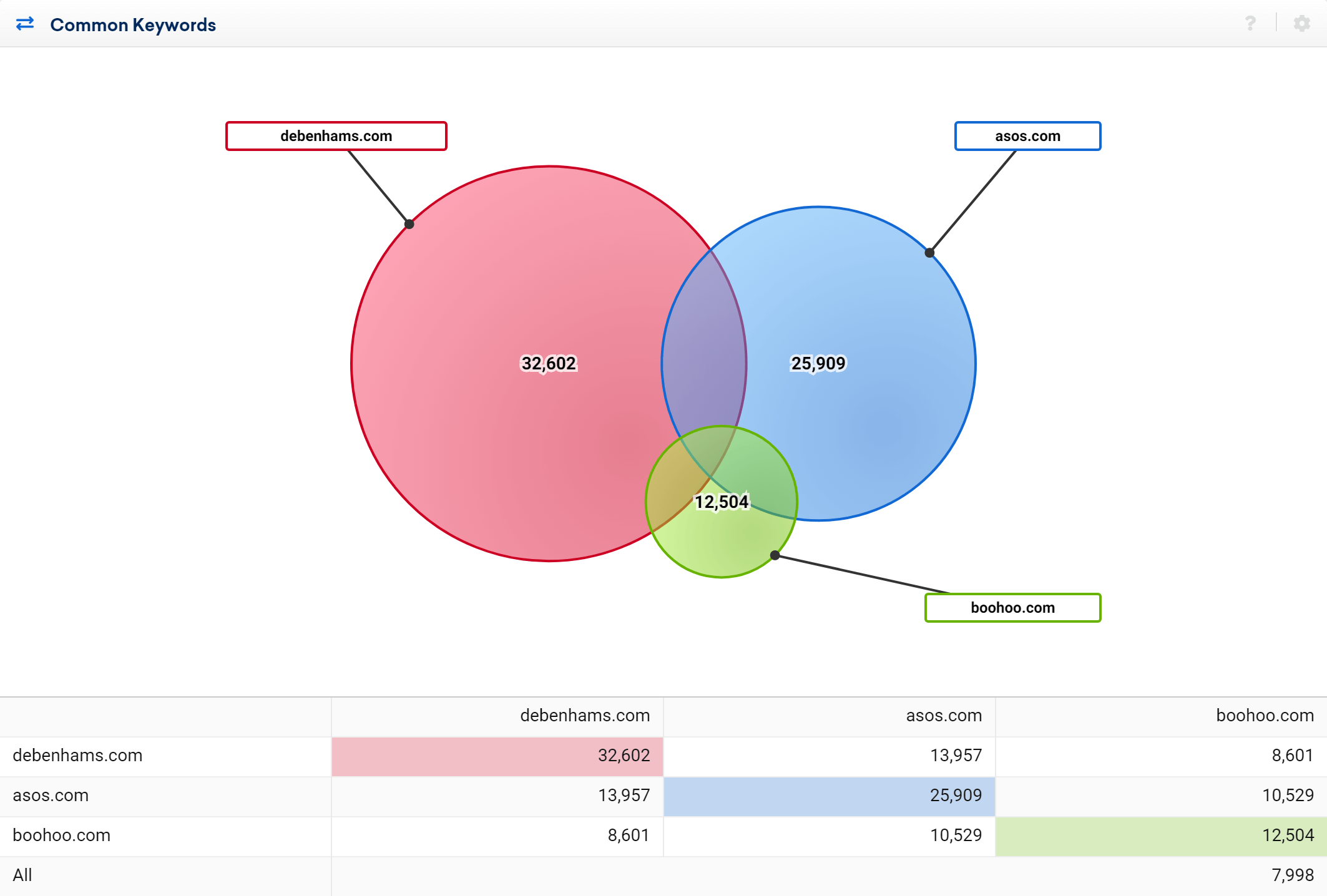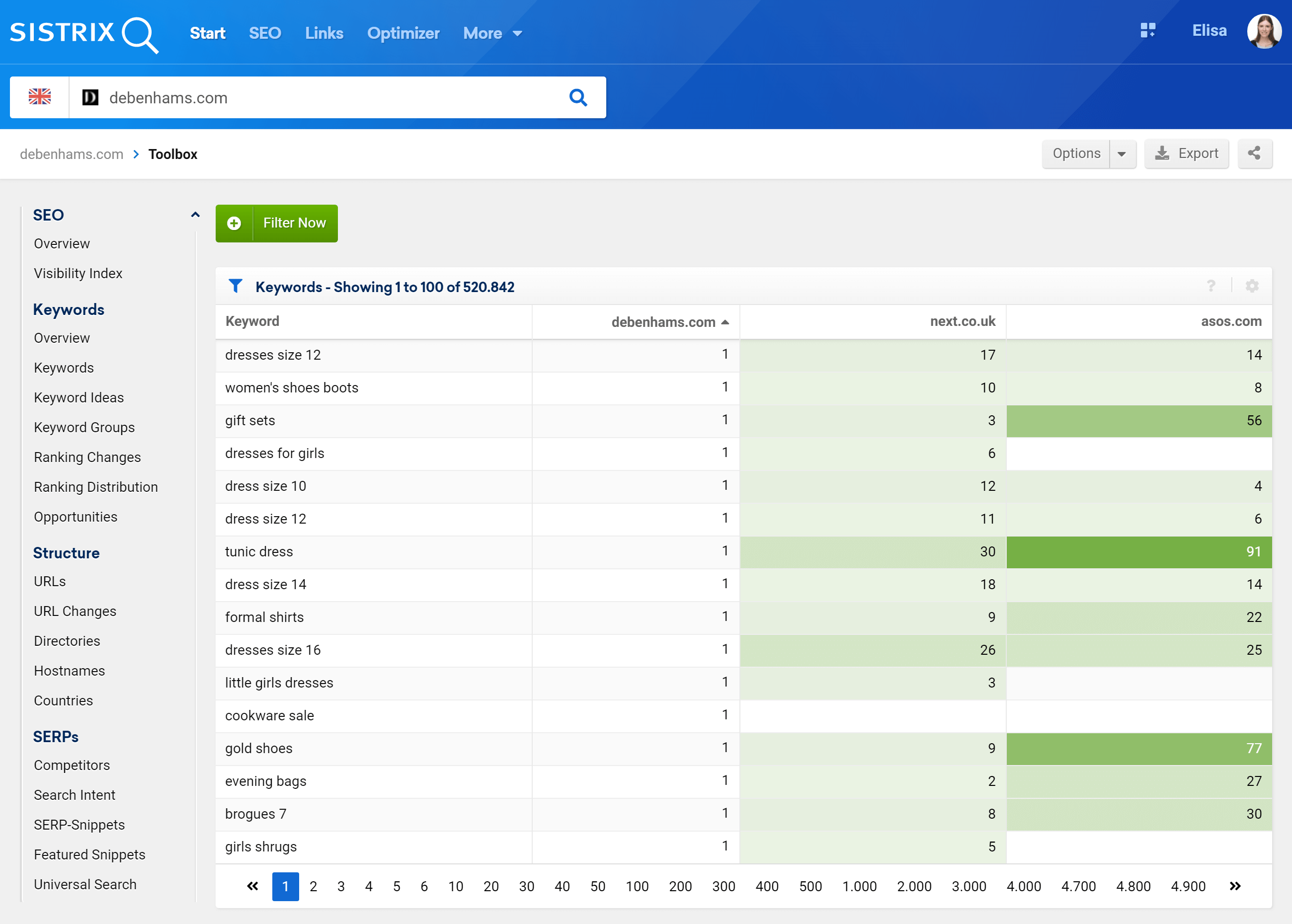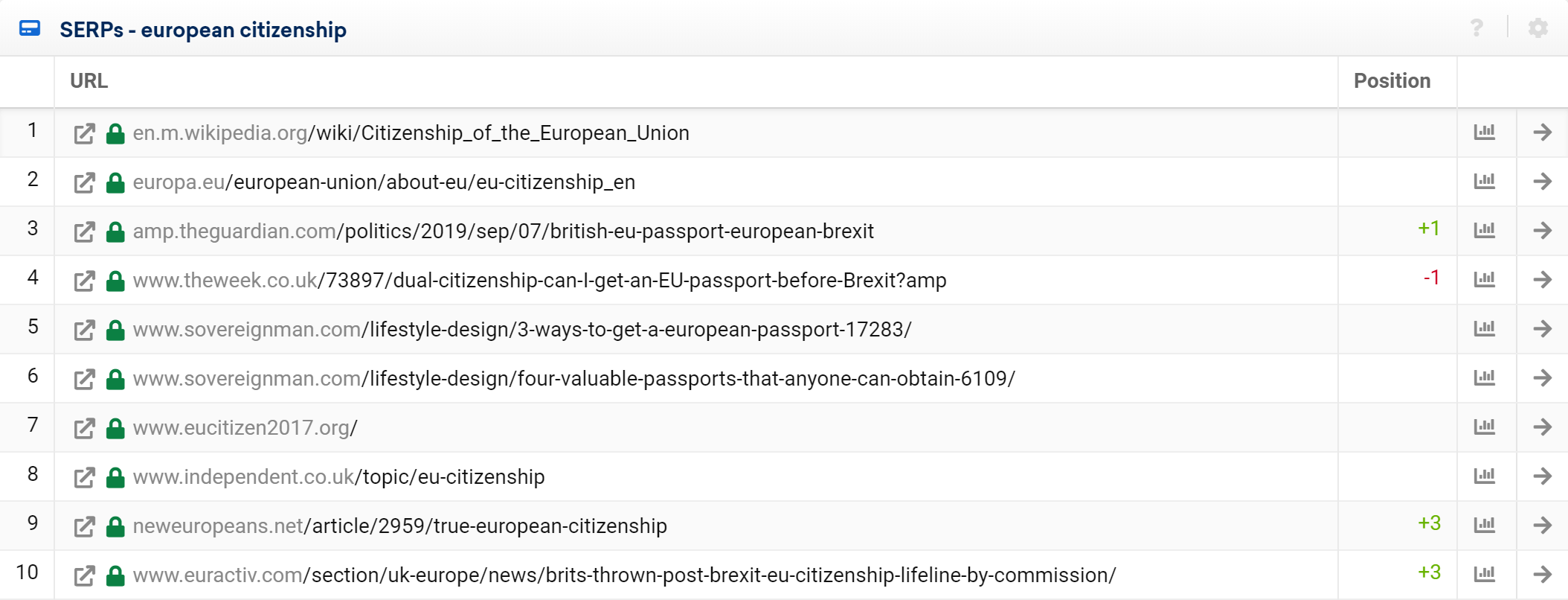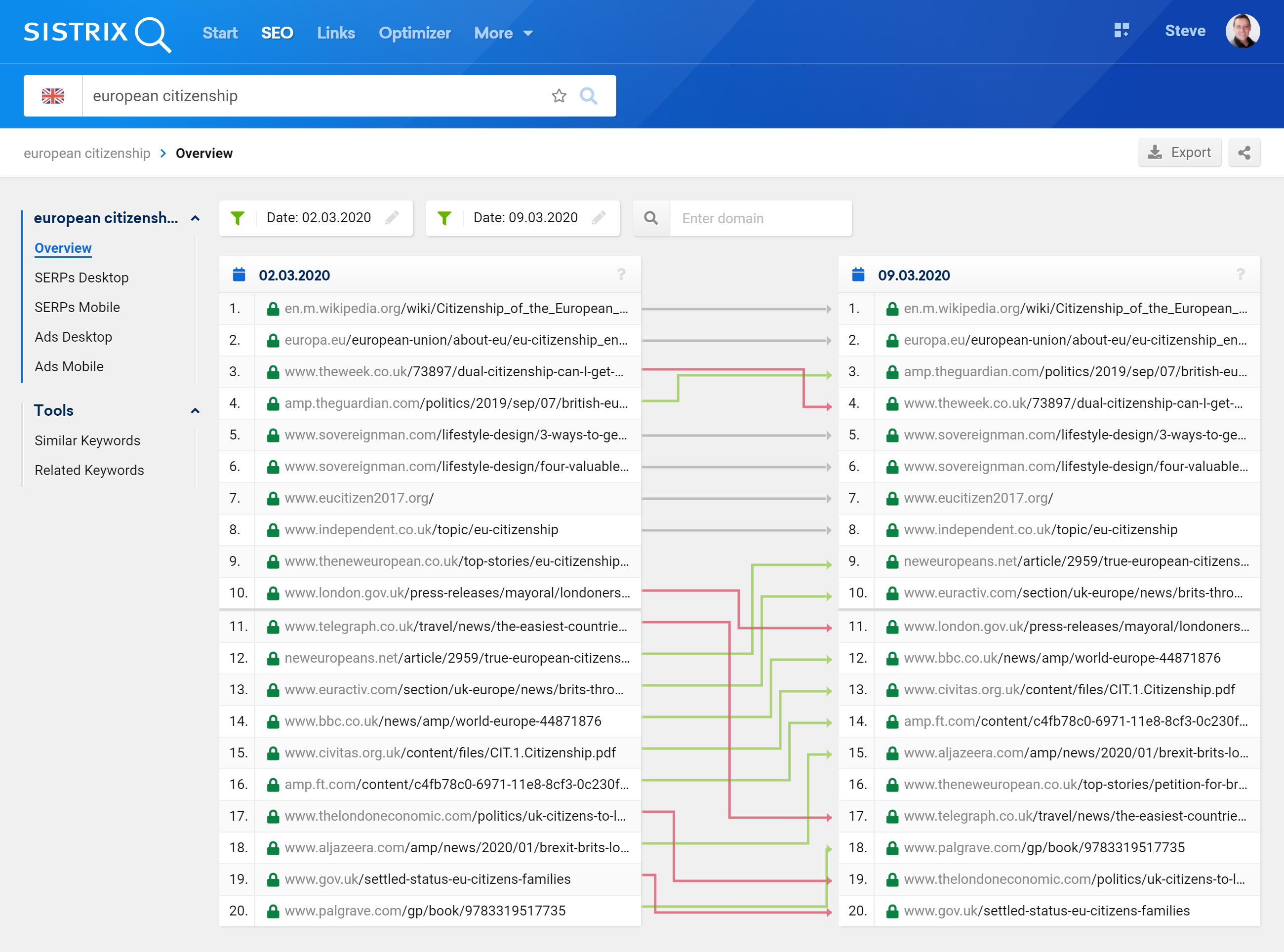Knowing the real competitors for online content is the important first step to evaluating its market position, be it a domain, host, directory or URL. Is it ranking as well as it could? Is it at risk, or are there opportunities and best-practices that can be leveraged? The SISTRIX Toolbox will quickly list close competitors, visualise relationships and allow you to analyse down to keyword level.
- SISTRIX Toolbox features for competitor analyses
- How Can I Find my Competitors?
- Who Are my Competitors? - The Table and its Options
- Analyse Content Relationships
- Keyword relationship visualisation
- Analyse competing keywords
- Analyse competition at keyword level
- Use case examples
- Compare content-specific areas in multiple websites
- Competitor lists
SISTRIX Toolbox features for competitor analyses
Within the Toolbox we provide these three important competitor analysis features for published content. In this tutorial you’ll find out how to:
- Instantly find, list and sort competitors for a domain, host, directory or URL.
- Analyse the competitor relationships.
- Analyse the development of keyword competitors.
We’ll also provide you with case studies and show you how to save and monitor your competitor lists.
How Can I Find my Competitors?
The SISTRIX Toolbox can create a list of direct competitors for your website (or host, path or URL) in the SEO module, with just one click. The list includes summary evaluations.
To access the competitor list, type the domain, host, directory or URL you want to analyse in the search bar 1 and then click on the entry “Competitors” in the menu on the left of the screen 2 .
As you can see, this section will let you not only see the competitors of your website, but also the keywords which they have in common with them. We’ll analyse each feature later on in this article.
Who Are my Competitors? – The Table and its Options
To extract the data you need from the competitors’ table you can use the buttons on the top right corner of the screen.
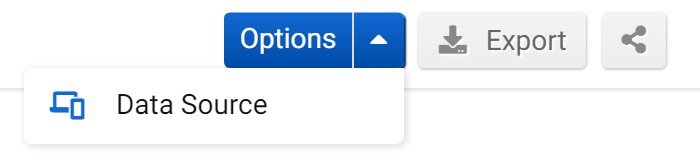
First of all, with “Options > Data Source” you can choose to see mobile or desktop data in the table. If you have an Optimizer project, we’ll show you other domains, hosts, paths and URLs that also rank for the keywords in the selected Optimizer project. Just click on the “Optimizer” button to access this, no need to switch between the modules.
Finally, you’ll be able to export the table as a CSV file (using some credits) and to share it on Social Media .
Based on keywords in the top 100 positions from our Ranking-Keyword-Set for the domain under evaluation, we’ll show you other domains which also have rankings in the vicinity of the evaluated domain for this keyword-set. These domains are the most direct keyword-competitors for the domain you are evaluating.
Meaning of the values in each column:
1 Host: (default): List of competitors (including your own website) on host level.
2Competition: This value shows the percentage-based visibility for the keyword-competitors, based on the ranking-keyword-set. If you are evaluating domain A and domain B has 200% in this column, then domain B is about twice as visible for keyword that domain A also ranks for in the Top-100.
3 Visibility Index: In this column we show you the Visibility Index score for each resulting host (or other level). This way you’ll understand quickly how “big” the competitor is, as a higher value indicates that the domain is more visible in the Google SERPs.
On the top right corner of the table you’ll find more data options.
On 5 you’ll be able to choose whether the results shown in the list should be at the domain, host, path or URL level. The question mark 6 will give you a quick explanation of the table. Finally, the cogwheel icon 7 lets you add an alert (which will send you a notification in case of new competitors), add the table to a dashboard or a report, or export it as a CSV file.
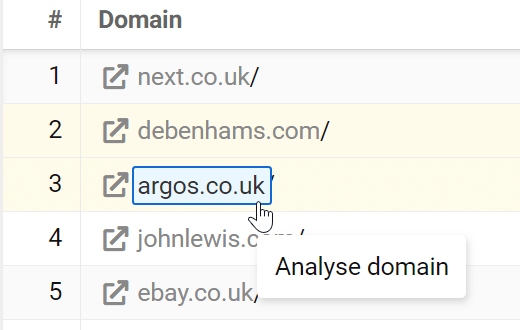
Every competitor can be individually analysed with a simple mouse click.
Analyse Content Relationships
Knowing how many ranking keywords you share with your competitors, and on which position they rank, is fundamental to understand how your website is performing in Google, in particular:
- Which content at competitor domains ranks better in Google and why?
- Where do you rank in comparison with your competitors?
- Are your competitors becoming more active in your niche?
- How close is the relationship between online content locations?
To answer these questions you can use the features “Common keywords” and “Compare keywords” right above the table.
Keyword relationship visualisation
The feature “Common keywords” will graphically show you how many keywords you share with one or more competitors.
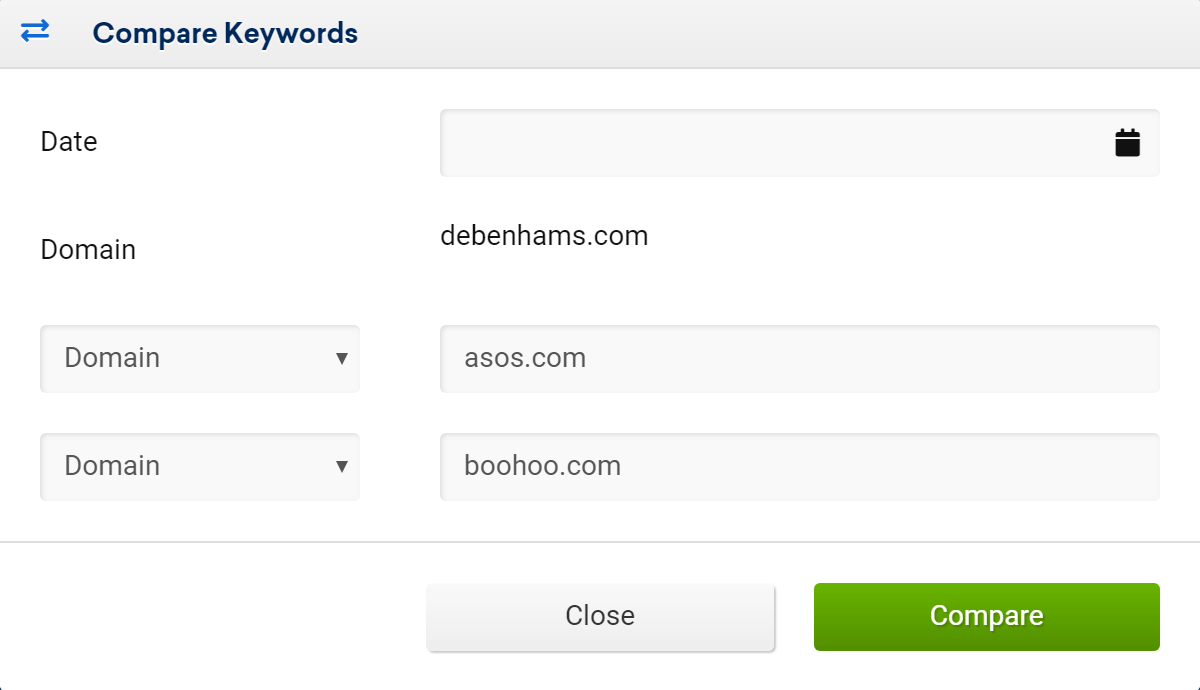
After clicking on the button, the Toolbox will first show you an input field where you can enter up to 3 domains you want to compare. The comparison can also be made on a host, path or URL level by selecting the corresponding entry in the drop-down menu on the left (for paths and URLs remember to type in the the protocol, e.g. https:// , too).
Finally, you can select a date in the past by clicking on the calendar icon . If you leave it empty, by default the Toolbox will take the current week into consideration.
The shared keywords are shown as a pie chart, which is then explained in the table underneath it. The number in the circle (also shown in the relevant colour in the table) is the total number of rankings of that domain 1 for the evaluated week.
The numbers in the grey cells indicate the quantity of shared keywords between the corresponding domains. In our example, debenhams.com ranks with 13,957 keywords where also asos.com ranks 2 , while they only have 8,601 keywords with boohoo.com in common 3 .
Finally, the last row (“All”) shows the total of shared keywords for all the domains (in this case, 7,998) 4 .
Analyse competing keywords
After understanding how many keywords you have in common with your competitors, you’ll probably want to know which ones they are.
Click on the button “Compare keywords” to access the analysis feature.
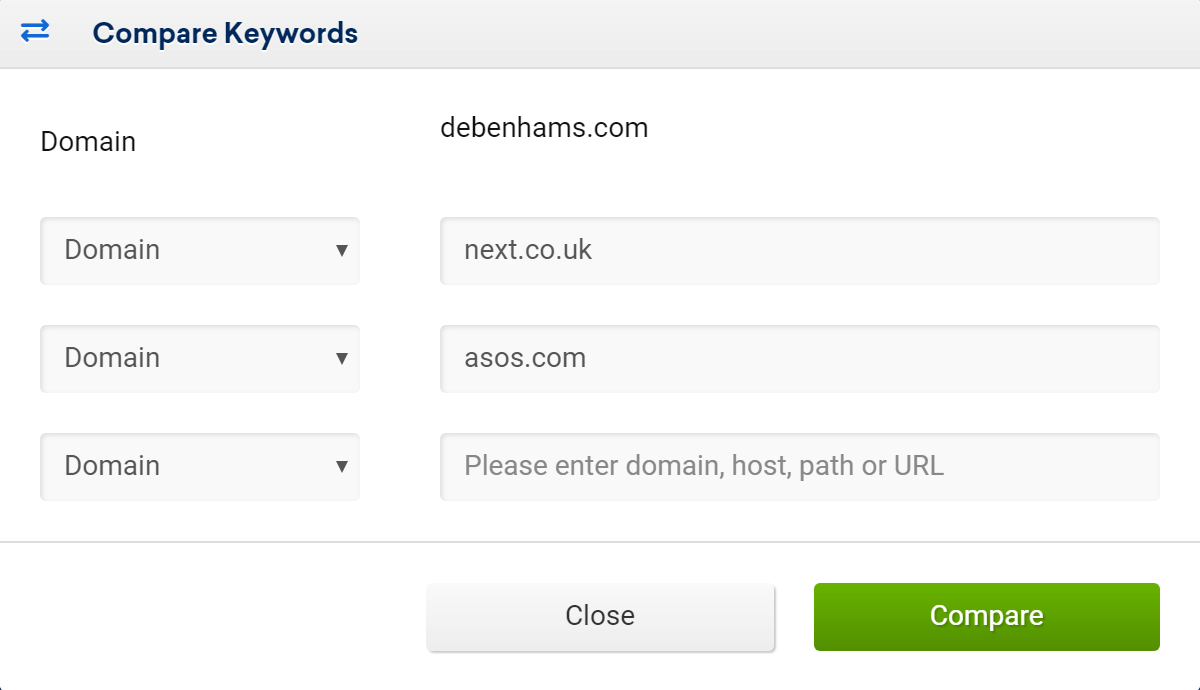
Type up to three competitors. You can also compare paths, subdomains or URLs by changing the entry in the drop-down menu.
The table will show a list of all the keywords for which the initial domain is ranking. For each ranking keyword 1 you’ll see the position of the domain you are evaluating 2 and of the competitor(s) you added 3. You’ll be able to filter the table 4 searching for a particular keyword, and also download it or share it on Social Media 5. Finally, you can add it to a dashboard or a report using the menu 6.
Each field will have a shade of either green or red, depending how far apart the other domains are from the main domain.
If the main domain has the better ranking, the competitor field will have a shade of green. The further apart the two rankings are, the deeper the shade will be.
If we take a look to the previous screenshot, we see for example that debenhams.com ranks on position 1 for the keyword “gift sets”. Its competitor next.co.uk ranks instead on position 17, so its row is light green, as the two domains don’t rank so far apart. Asos.com ranks instead on position 56, so its shade is darker, as the distance is higher.
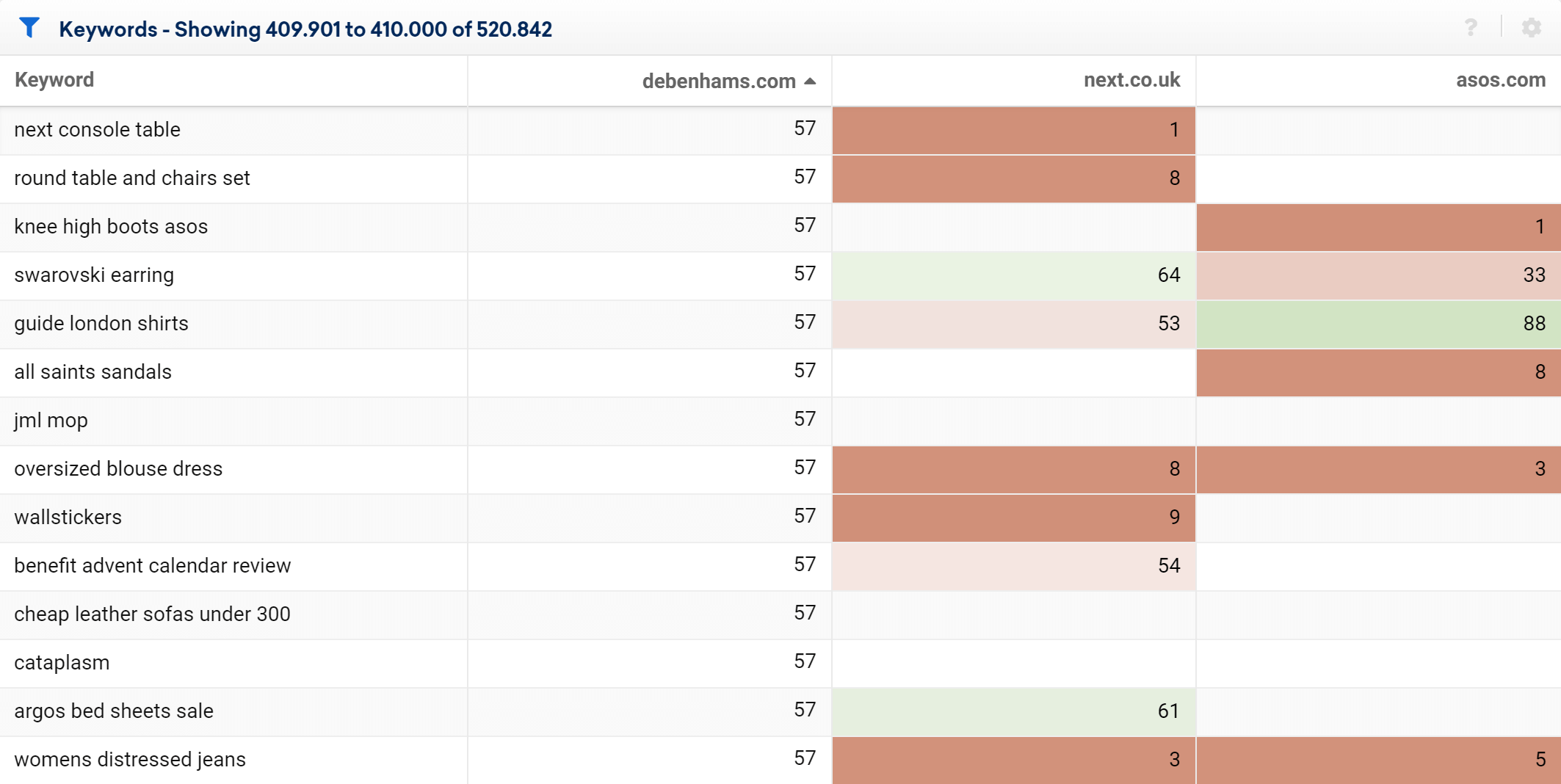
On the contrary, if the other domains have the better ranking position than the domain you are evaluating, then the field will be a shade of red. In the previous example, debenhams.com ranks on position 57 for the keyword “round table and chairs set”, while next.co.uk is on position 8.
If you want to analyse a keyword further, you’ll just need to click on it and the Toolbox will take you to its SERPs.
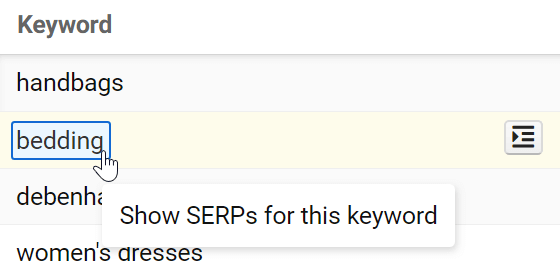
Analyse competition at keyword level
Researching a keyword in the SISTRIX Toolbox is also an easy way to find competitors. Read on in our tutorial “Keyword Research Made Easy” why this will help you in your SEO strategy. The results here show the Google search results for that search term at the time of our last crawl but, unlike the search engine, the toolbox shows changes in the results and can, if desired, be used to see the history for a domain and the keyword.
Now enter “european citizenship“ into the search field of the toolbox to see a table that includes position changes : (shortened from the original 100 results).
You will see a list of potential competitors, ranked by importance for the term “european citizenship“.
The buttons next to the results are very important. If you click on the button “Show keyword history” 1, you will see the ranking history for this domain for the specified search term. In the keyword history, you can also click on the gear in the upper right hand side of the graph and choose “compare diagram”. This will allow you to add up to 3 additional domains to the graph. This is important for keeping an eye on trends your competitors may show. For our example page this could look like this:
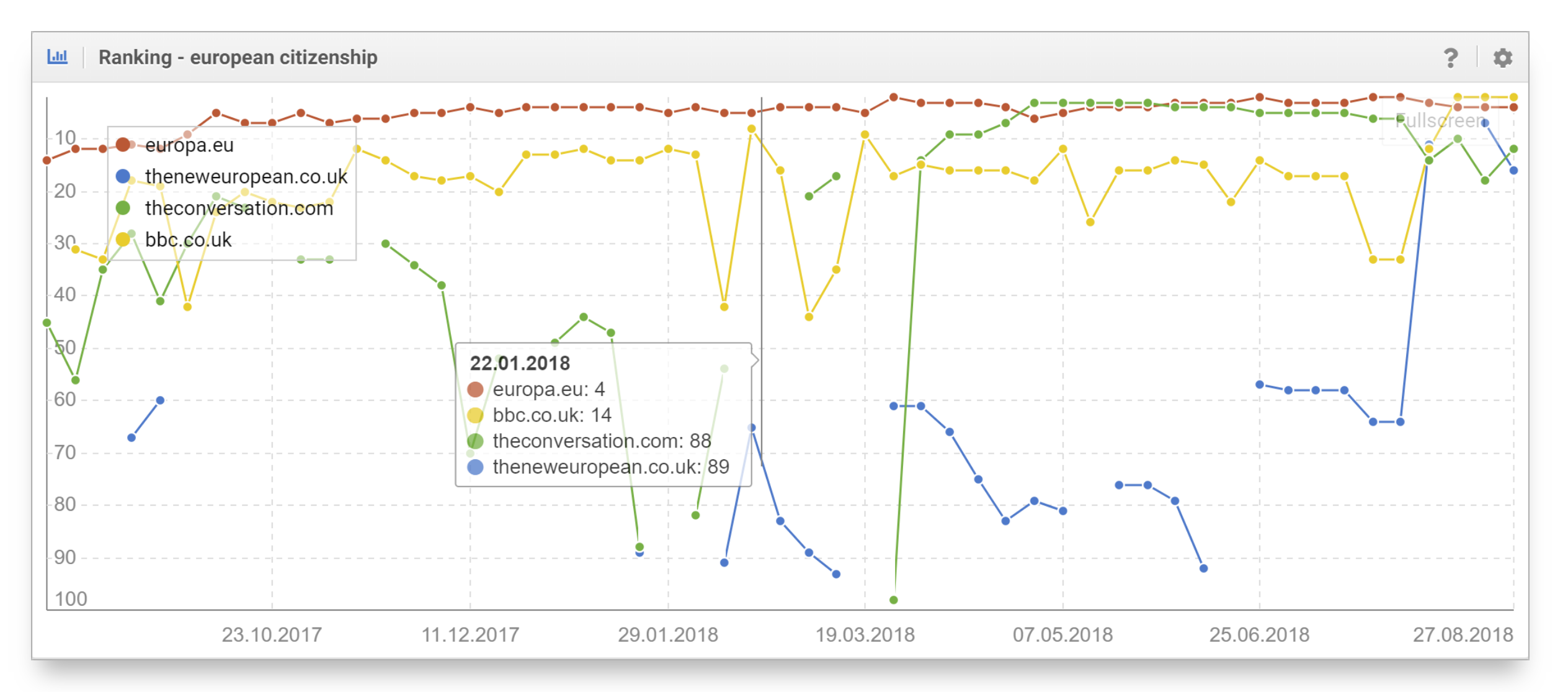
Another important feature is the SERP-comparison:
Using the tool it’s also possible to view position changes between two dates by entering them as shown in 2 and 3.
We can see that the URL on position 11 ranked 6 positions lower in the following week and we can also see URLs that have risen compared to the week before. If we now want to build up a competitor-monitoring system to monitor and analyse our rankings in the SISTRIX Optimizer, we can use the most relevant competitors from this list. Again, some outliers can be expected.
Using just one keyword, however, is usually not enough to find out your direct competition. Repeat the process with different focus keywords to get a results for a range of competitors.
Use case examples
Compare content-specific areas in multiple websites
We can take a look at the keywords from a different angle by evaluating a specific path. This method can give you a more focused view of the competition.
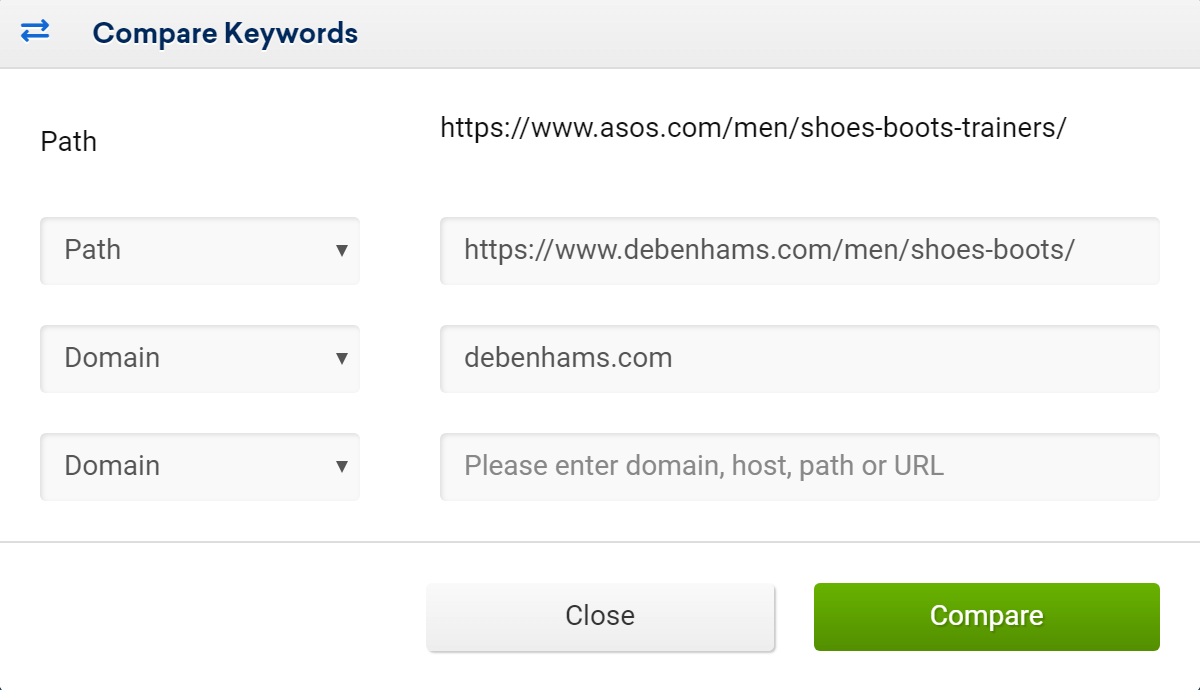
We could, for example, compare a specific subdirectory of asos.com and debenhams.com to see which rankings they have in common. The reason we also added the entire debenhams.com domain besides the directory, is so we can check if there may be rankings somewhere else within debenhams.com for shoe related keywords, which are not within the /men/shoes-boots/ directory.
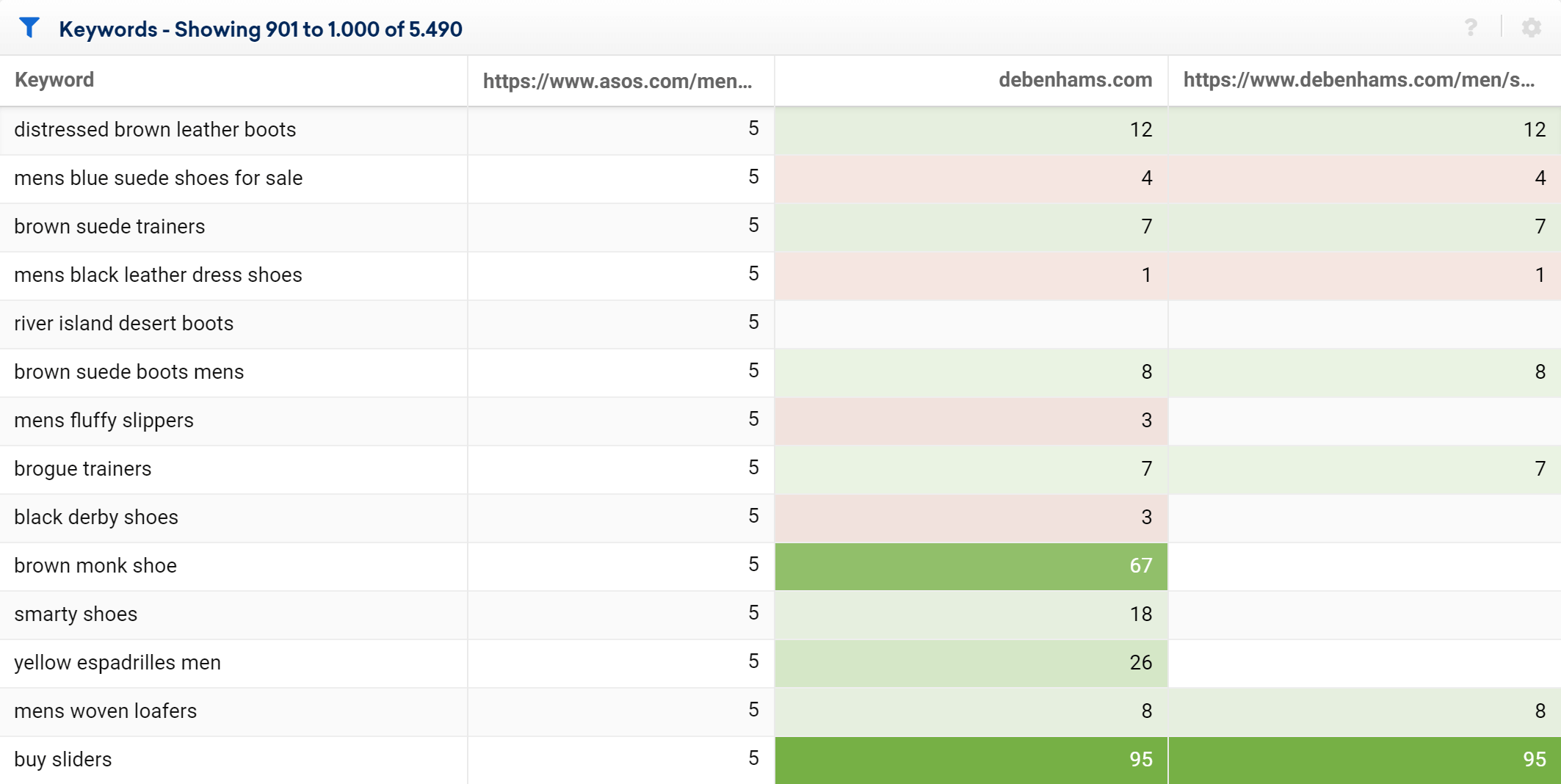
Having this list at hand, we can quickly gather the following information:
- For which keywords does http://www.asos.com/men/shoes-boots-trainers/ already have a ranking?
- How far apart are the corresponding rankings?
- For which keywords does debenhams.com not rank with any URL?
- Which keywords do not have a ranking for the /men/shoes-boots/ directory on debenhams.com?
The next step could be to analyse the URLs which rank for those keywords. For example, debenhams.com ranks for the keyword “smarty shoes”, with its /women/shoes-boots/ directory.
Understanding the evolution of the competition and its market share.
The feature “Common keywords” can also be used to show the shared rankings in the past, allowing you to check whether your competitors’ presence grew over time in a particular sector.
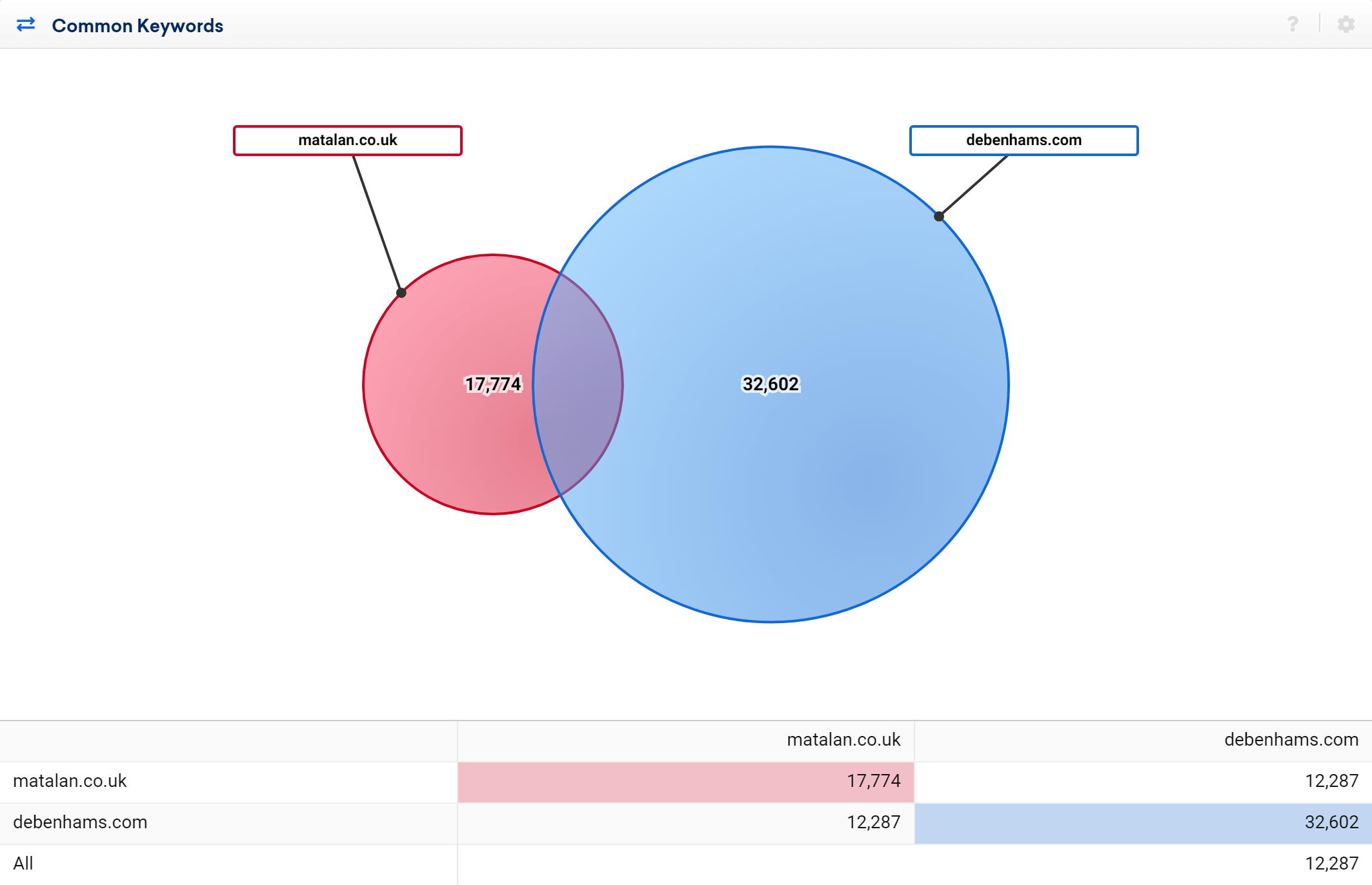
If we compare the common keywords for debenhams.com and matalan.co.uk, it would seem that debenhams.com has nothing to fear from its competitor, as it ranks for a total of 32,602 keywords, 12,287 of those in common with matalan.co.uk.
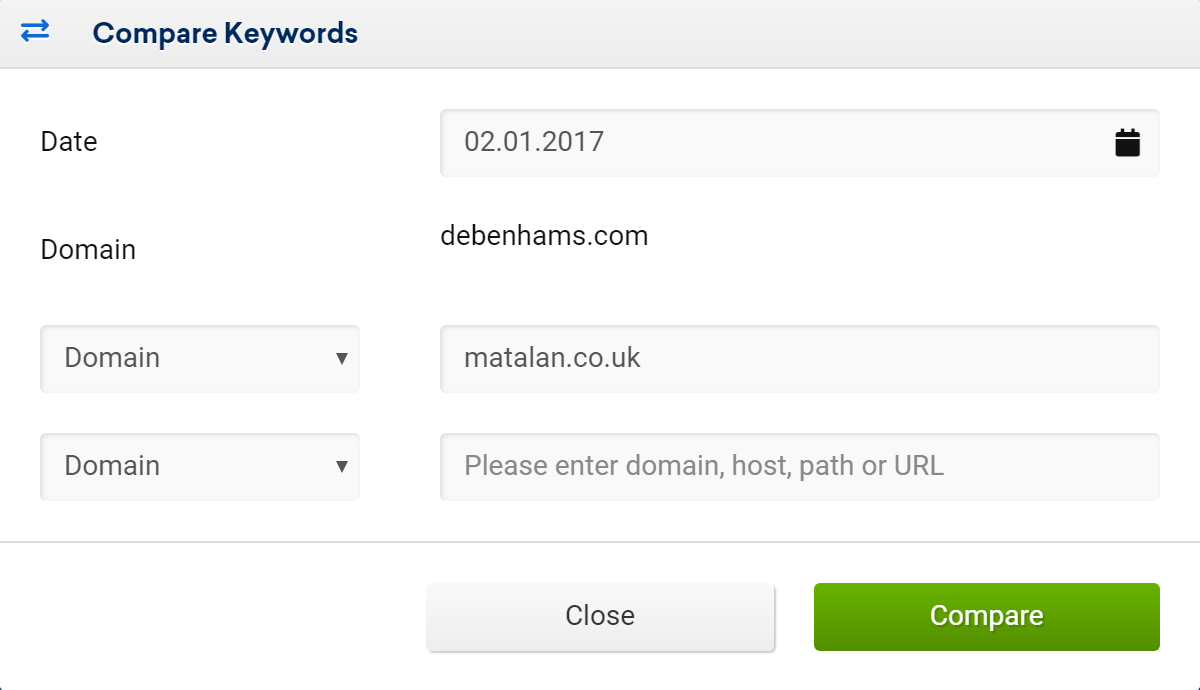
But if we compare the common keywords of the two domains on January 2017 we discover something different.
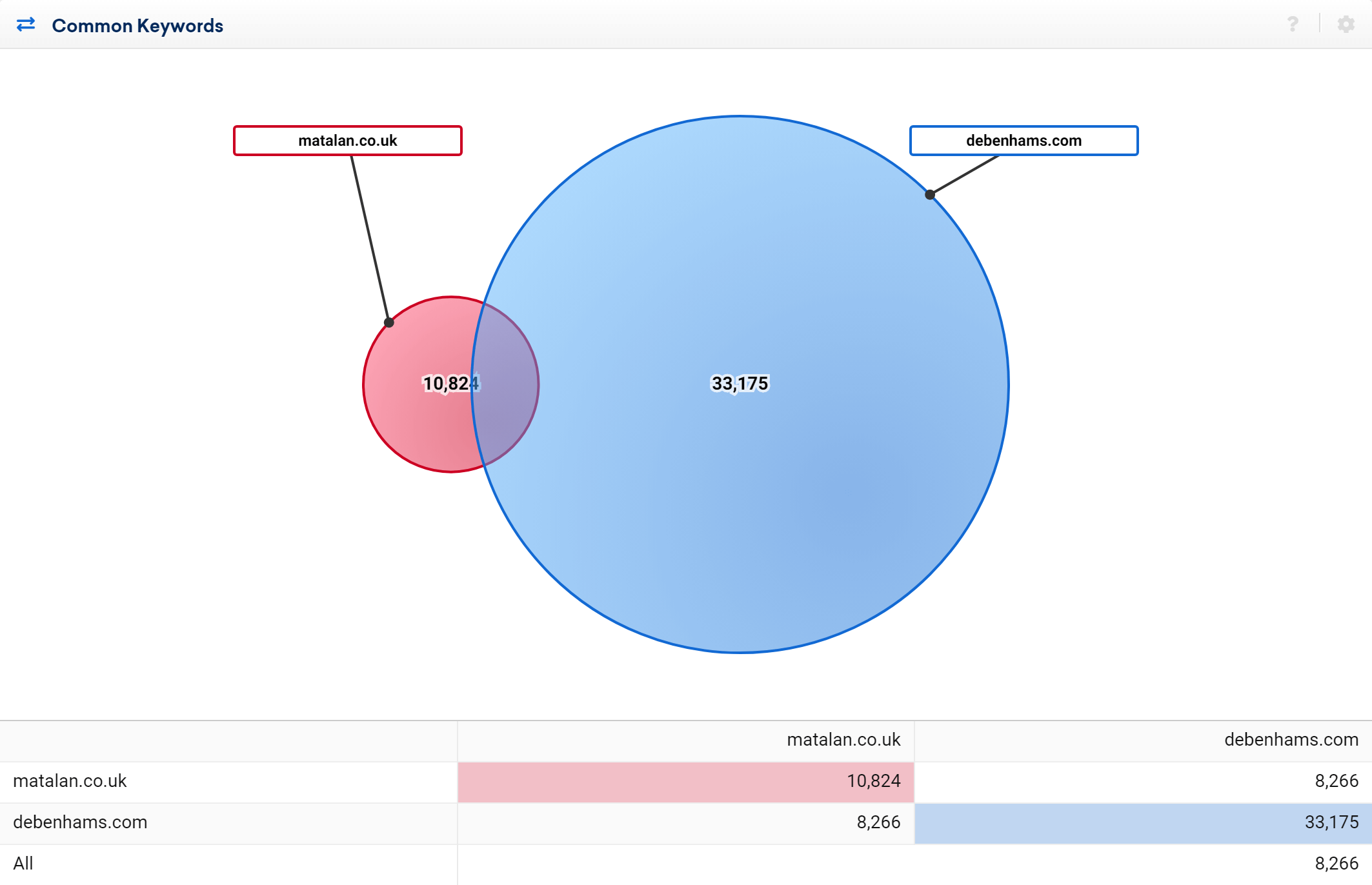
The debenhams.com domain ranks with almost the same number of keywords as previously, while matalan.co.uk has 40% less. Since 2017 matalan.co.uk gained 32% shared keywords with debenhams.com and is clearly a growing competitor.
Competitor lists
If you want to keep an eye on specific competitors directly in the Toolbox, with the latest updated data on their performance, you can add them into a list.
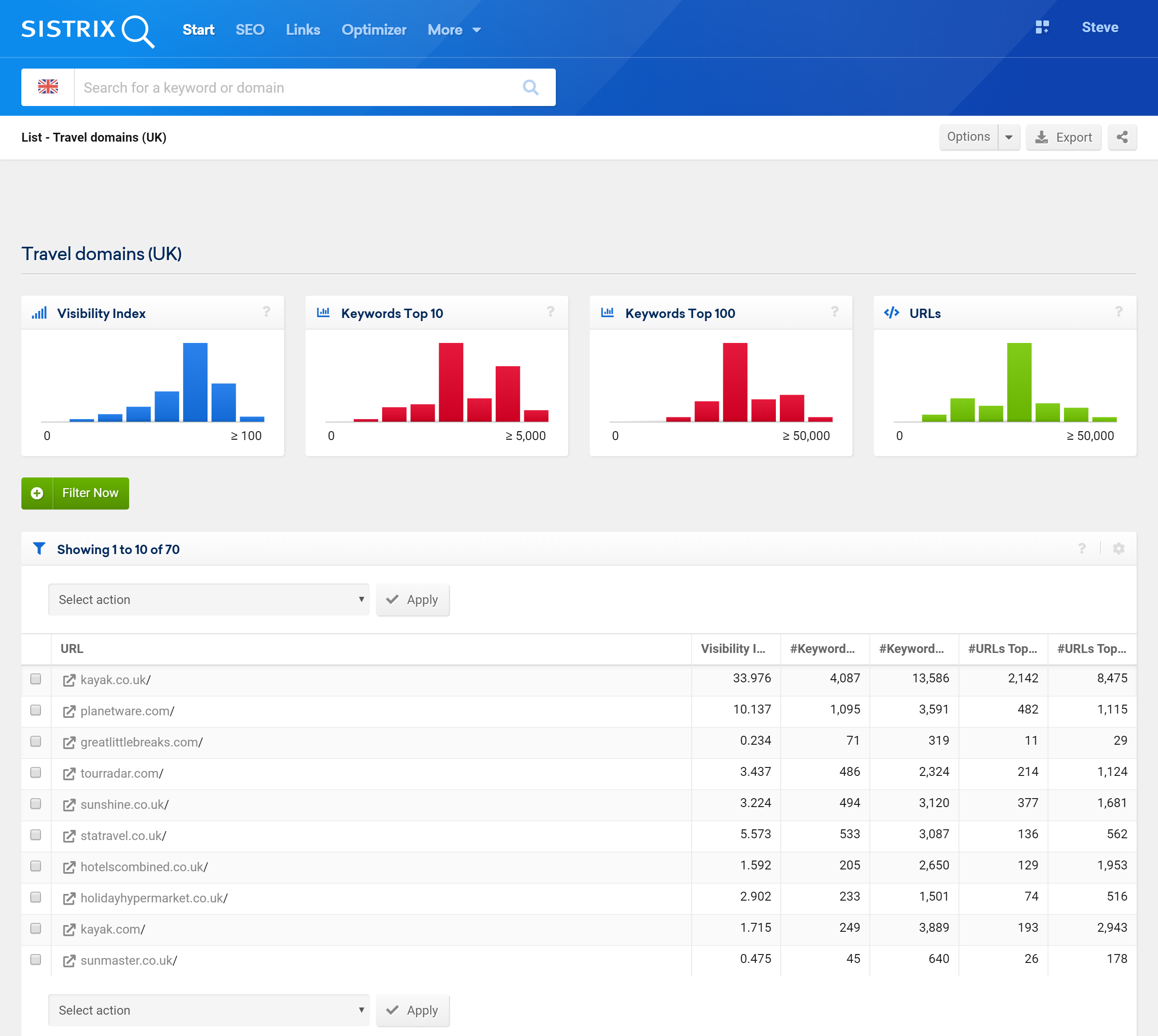
If you are performing competitor analysis as a part of your keyword research, read the following tutorial which shows how to analyse exisitng competitors for an individual keyword list : “Toolbox List Features, Ideas and Examples“.