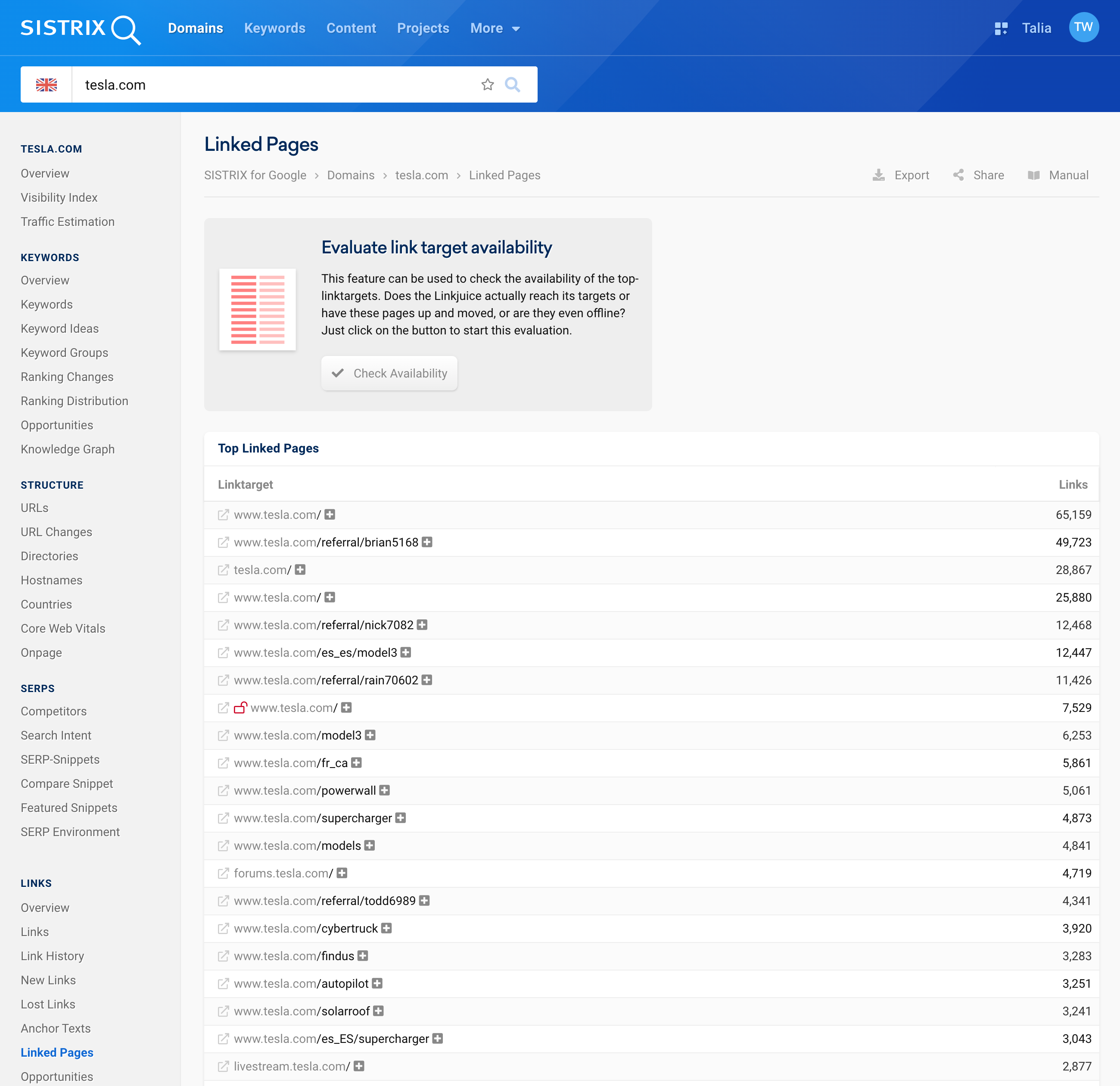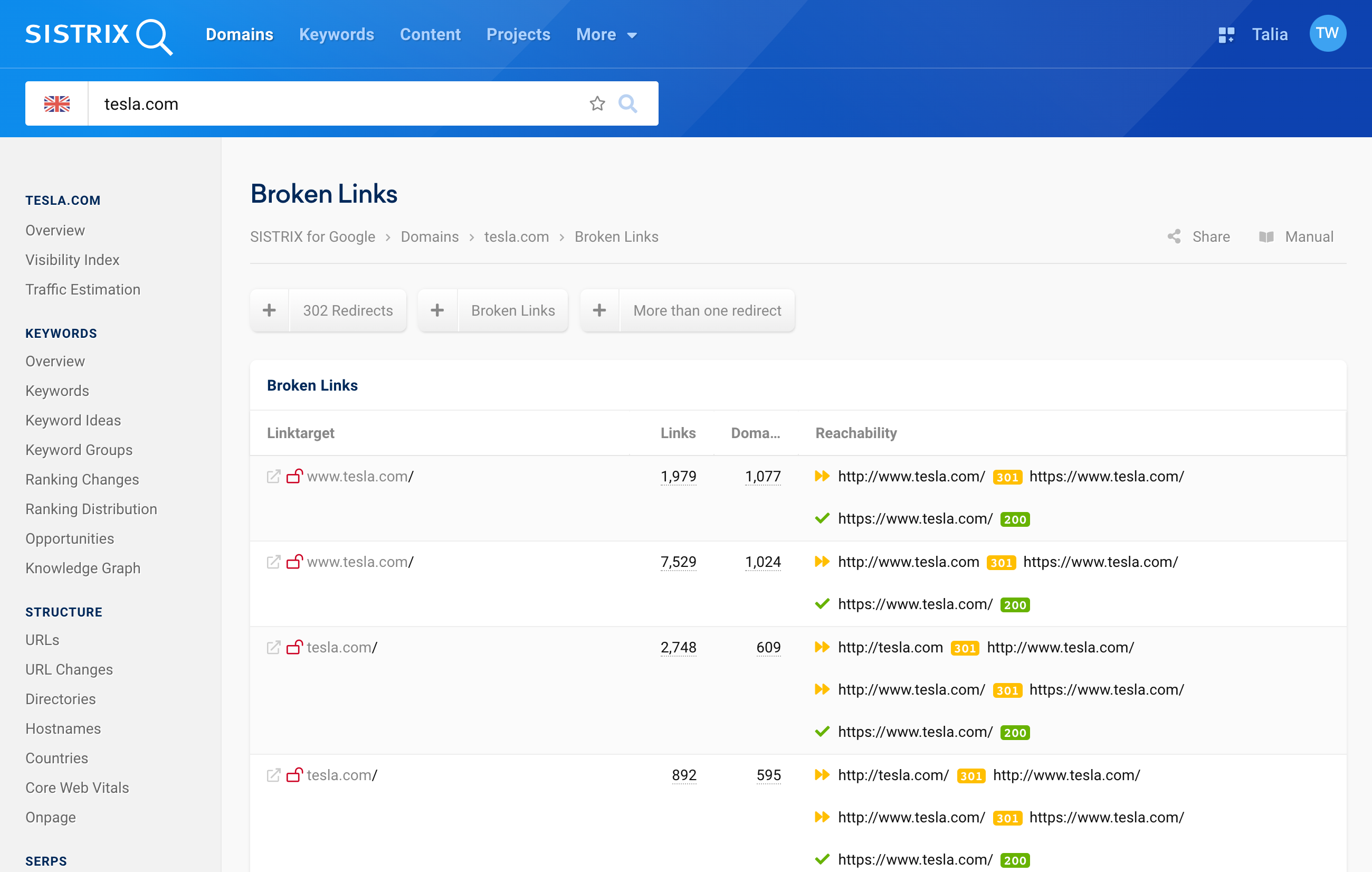The availability of URLs within your website is essential. Particularly important pages are those which contain links from external webpages. The SISTRIX Toolbox shows these pages in the link module, in the section “Linked Pages”.
Check after a relaunch
Suppose you have just updated your website. Beforehand, you came up with a plan to correctly redirect the changed URLs. To make sure everything went according to plan, you should check this after the relaunch.
SISTRIX helps you by automatically checking the availability of all top link destinations. Below, we show you how to do this and how you can draw the right conclusions.
Checking availability
Type your domain into the Toolbox search bar, pictured below at 1. For this tutorial, we will use the domain tesla.com. Now, we switch into the link module in the left-hand navigation and there to the section Linked Pages 2. Then, you will have the following overview:
Then click on the button “Check Availability“, above at 3. This will immediately start the crawler, which will check all top link destinations in real-time. The progress and status can be seen in a table.
Filtering by status code 302 or 404
Important questions can be answered quickly using the preset filters above the table.
- Using the 302 Redirects button, pictured above at 1, you can filter the pages in the table according to which of them are temporarily redirected (status code 302). However, the goal should be to keep all top link destinations available (status code 200) or at least redirect the old URLs to relevant new URLs via 301 Redirect.
- The Broken Links filter at 2 shows you pages that are no longer available. However, pages whose content you no longer want to display should be correctly supplied with a status code 404. Google also provides helpful tips for creating a good 404 page.
- With the button More than one redirect at 3, you can filter out the pages that are redirected more than once.
In a separate article, we have a detailed description of the different HTTP status codes for you.
Conclusion
You should regularly check the availability of the pages on your websites – regardless of a relaunch. After a relaunch, you should also check your project in the SISTRIX Optimizer. The Optimizer gives you useful tips for the onpage optimisation of your website and will detect mistakes and other weaknesses. This way, you can bring your website up to an optimal level according to the current requirements for search engine optimisation.
However, it is also worth checking the links of your competitors. Under certain circumstances, you can profit from their mistakes. We explain how exactly you can do this in a corresponding tutorial.