The SISTRIX Influencer Search Engine allows you to browse the three most important influencer platforms: Instagram, Youtube and TikTok. We monitor over 90 million accounts and make the data available in a split-second.
Our platform automatically evaluates all accounts with more than 10.000 followers/subscribers. Accounts which are below that limit can be manually added to a Watchlist and will also be evaluated from that point on.
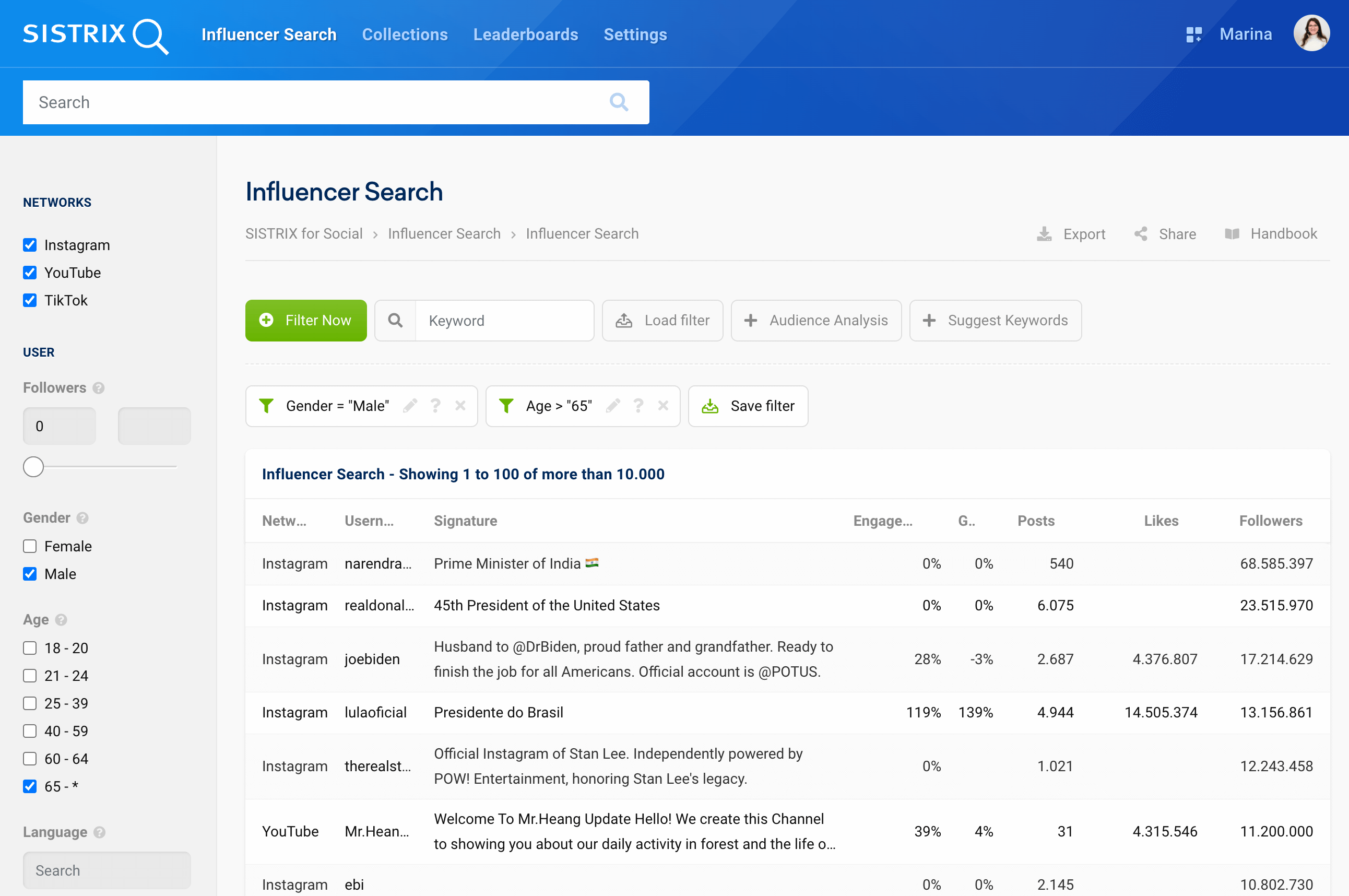
With the standard settings you can browse all three networks at the same time: Instagram, TikTok and YouTube. If you want to browse the accounts of just one or two networks, use the Checkbox to hide those you don’t want to see.
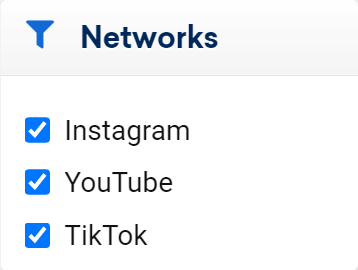
To find the right accounts, you have a series of useful filters at your disposal. Use them to narrow down the accounts more and more, until you find exactly what you are looking for.

Click on the green button “Filter now” to see all the useful filters. In the sidebar on the left you can select the desired filters and the corresponding settings from a dropdown menu.
The most frequently used filters are ready for you near the results on the left. You only have to click on your selection to filter the results. Here the filters in detail:
Available Filters
Followers:The number of followers (Instagram/TikTok) or subscribers (YouTube) for the corresponding account. Depending on the account dimensions, the data is updated daily or weekly.
Gender: We evaluate a number of features to establish the possible gender of the account. This feature is not 100% accurate and can lead to misinterpretations, but it usually works correctly. The gender is not available for all accounts.
Age: The age of the account user is estimated according to different account characteristics. This estimate can differ from the real age, but it’s usually in the right age range. The age is not available for all accounts.
Language: The account language is determined from the posts published during the last three months. The most probable language is shown. The language determination is not always possible, especially for graphic accounts which have little or no text. The language is not available for all accounts.
Keyword: With the keyword search you can browse the influencer’s posts published during the last three months. We search us hashtags for Instagram, challenges and songs for TikTok and keywords, used to look for YouTube videos.
Engagement: the engagement rate measures how strong the bond is between an account and its followers. To do this, we put the number of all interactions of this account’s posts (likes, comments, shares) in relation to the number of followers. The calculated engagement rate shows you how much the followers of this account interact with its posts, as a percent value.
Growth: the growth rate shows you how much the number of followers of this account has increased during the last 30 or 90 days. To do this, we compare the number of followers that the account had at the beginning of the time period in relation to the actual number it has now. A very low or even negative growth is not a good sign, but a strong, quick growth can also indicate an anomaly.
Other Table Fields
Network: Name of the social network where the profile has been found. At the moment we support Instagram, TikTok and YouTube.
Username: profile username in the corresponding network. Usernames can be used only once in each network.
Signature: Free text field for self-description. Usually it is used by the influencer in order to describe their own self-perception and self-image in the most subjective way possible ;-)
Posts: Number of posts which have been published from the profile in the corresponding network. The posts have to be active, not deleted or removed. In YouTube we count videos.
Likes: Number of likes which have been collected from the profile in all active posts (or videos) in the corresponding network.
Follows: Number of accounts which are followed by the profile.
Account-Analysis
If you found interesting accounts using the filters, you can click on the username to reach its detailed profile. If you prefer a generic overview over all results, the Account-Analysis is the right tool for you.
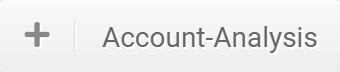
With the Account-Analysis we evaluate the characteristics of all your filtered accounts in a clear and summarised way. With it you can immediately see if your community is located in Instagram or in YouTube. The distribution is made according to the gender, age and language of the account.
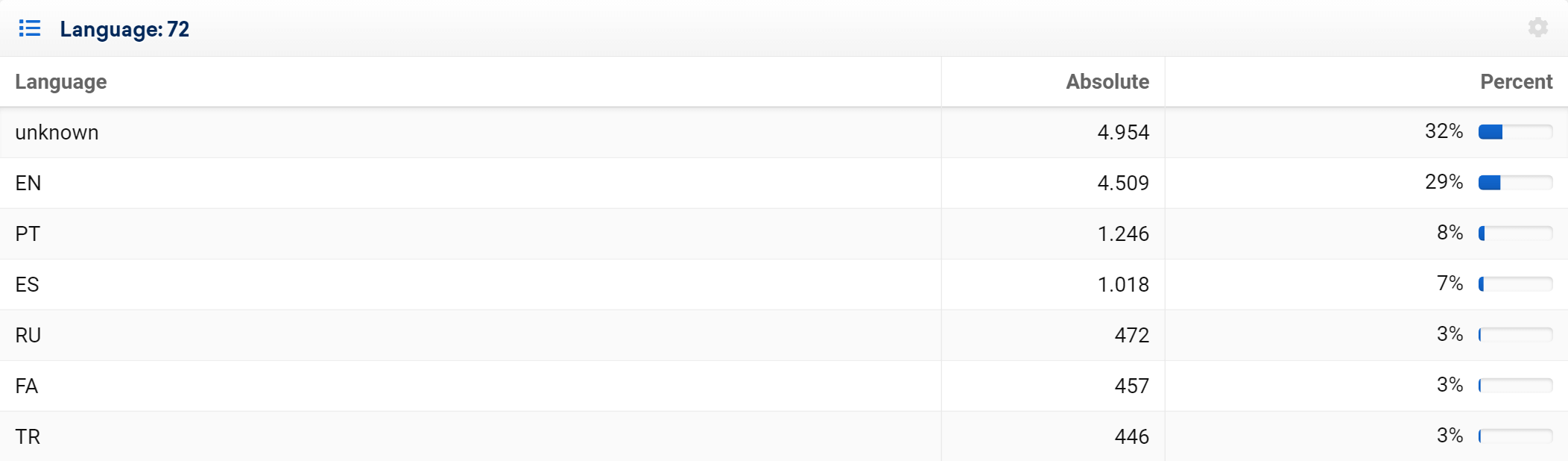
The data in the Account-Analysis always refers to the accounts you filtered. You can therefore use the full range of filters to narrow down the Result Analysis in the best possible way and tailor it precisely to your purpose.
Suggest Keywords
The keyword search is the right tool to narrow down the influencer community. Influencers often use their own special terminology/hashtags, which are usually unknown to someone who doesn’t have a detailed engagement with that community. To find them out anyway, you can use the feature “Suggest Keywords”.
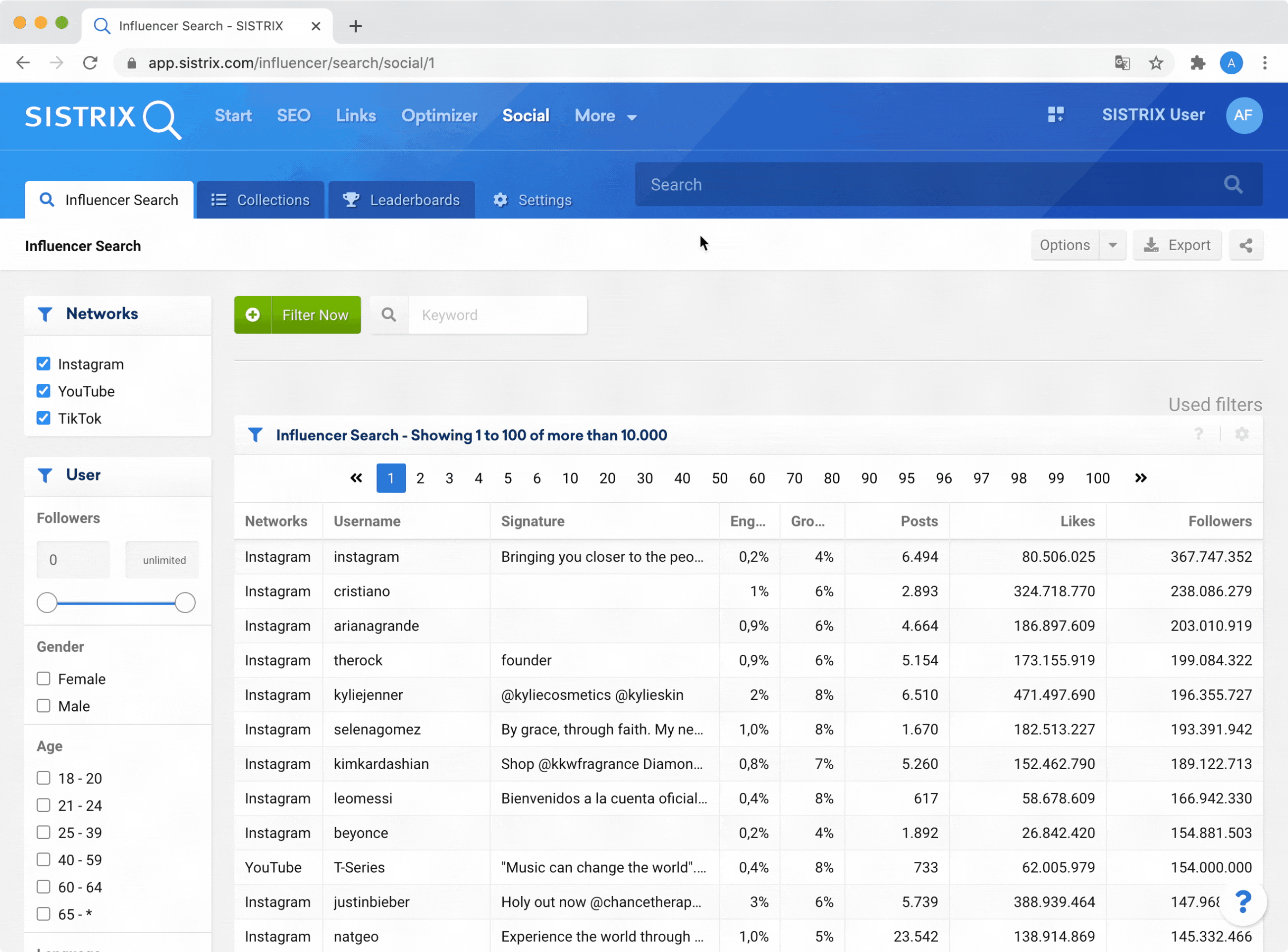
First enter a keyword that you already know. By clicking on “Suggest Keywords” we’ll show you all keywords (hashatgs) which are used by the accounts found until now. You can take over the interesting keywords with one click and add them to your research.
Refine Matches
By default with the keyword research you can find all influencer accounts which have used the searched keyword at least once during the last three months. With the feature “Refine Matches” you can narrow down the search only to those accounts which have used the keyword in more than one post.