Thanks to this SISTRIX feature, you’ll get an overview of the most important Onpage errors, warnings and notices for more than 20 million different domains – in fractions of a second.
Onpage Table
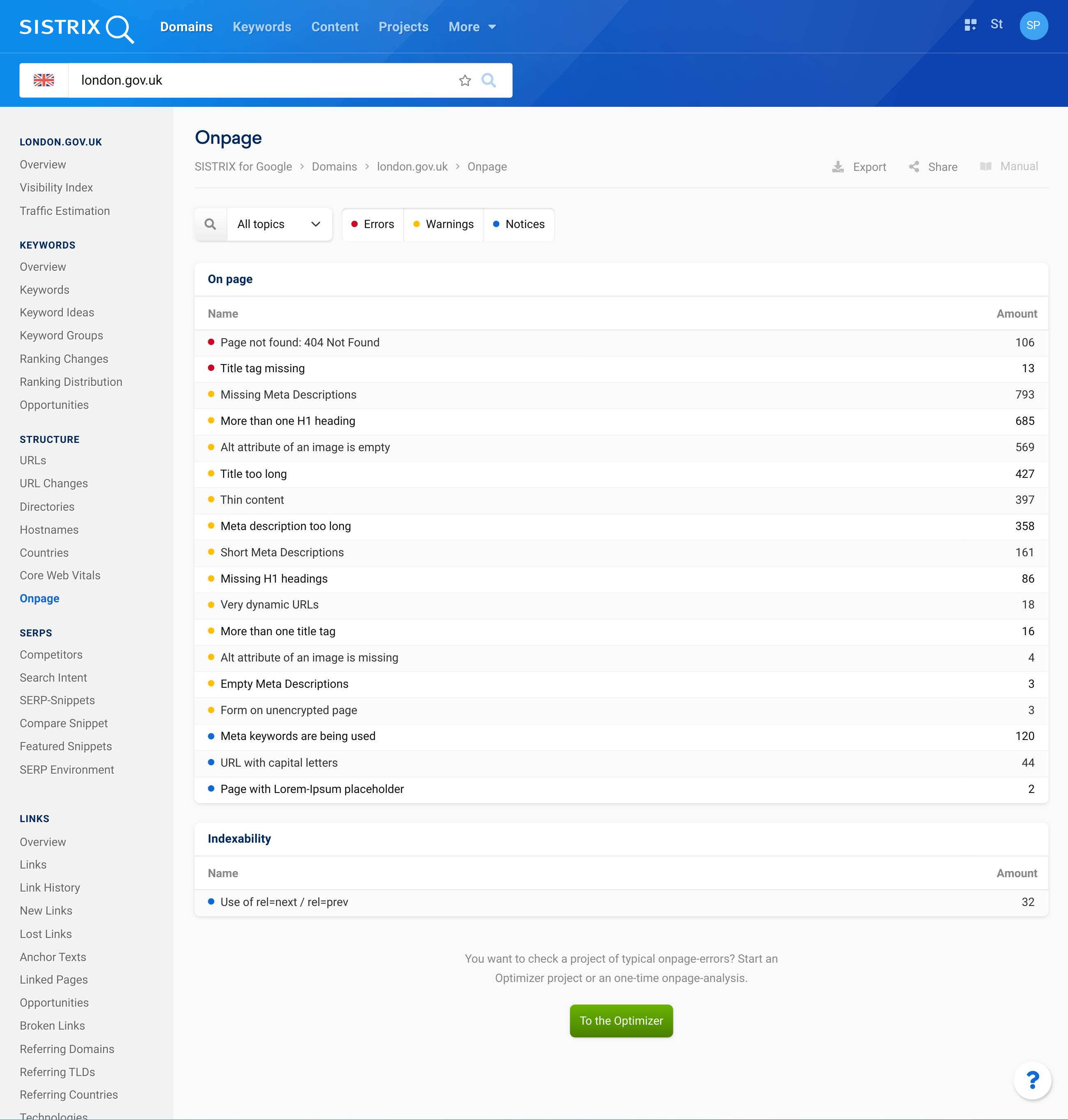
The Onpage analysis is there to unearth weaknesses a website may have. Those could range from technical errors to content problems. To analyse a webpage based on Onpage factors with the Toolbox, you have to set up the website as a project in the Optimizer, which you can find in the section called “Projects”.
Sometimes, however, a quick overview is needed. Thanks to this feature, you’ll get an instant overview of the most important issues for more than 20 million different domains instantly.
Just like in an Optimizer project, you’ll see a summary of the errors, warnings and notices found by our crawler for this website grouped thematically.
Errors: Problems such as unknown pages, missing images or paths and issues with robots.txt belong to this category of problems that the Optimizer has found. These are the important elements that help Google find your content.
Warnings: The Optimizer will warn you when it finds issues such as titles that are too long, missing or multiple H1 tags and also if it finds missing meta descriptions. These are the important elements that help Google understand your content.
Notices: In this category you’ll find advice about things such as click distance, duplicate images and Javascript data.
If you hover the mouse over a specific issue, the option “Details” will appear: click it to find out more information about that issue.
To see all the issues concerning a specific topic, use the filters at the top of the table.
For performance reasons, this new function does not check the full suite of all checks as found in Optimizer projects. Also, only URLs that rank on Google are analysed. To get the full crawl, you can click on the green button at the bottom of the page and create an Optimizer project for the website.
Alert Details
By clicking on the option “Details”, you’ll land on a page with a list of the URLs affected by the error, warning or notice that you selected.
You’ll also find useful information that will help you resolve the issue.
Use the options in the top right corner of the page to export the list of issues or to create a shortlink to share on social media.