During your keyword research you may want to compare similar keywords or search combinations to quickly check their KPIs. This SISTRIX feature allows you to compare up to 7 keywords for their most important metrics.
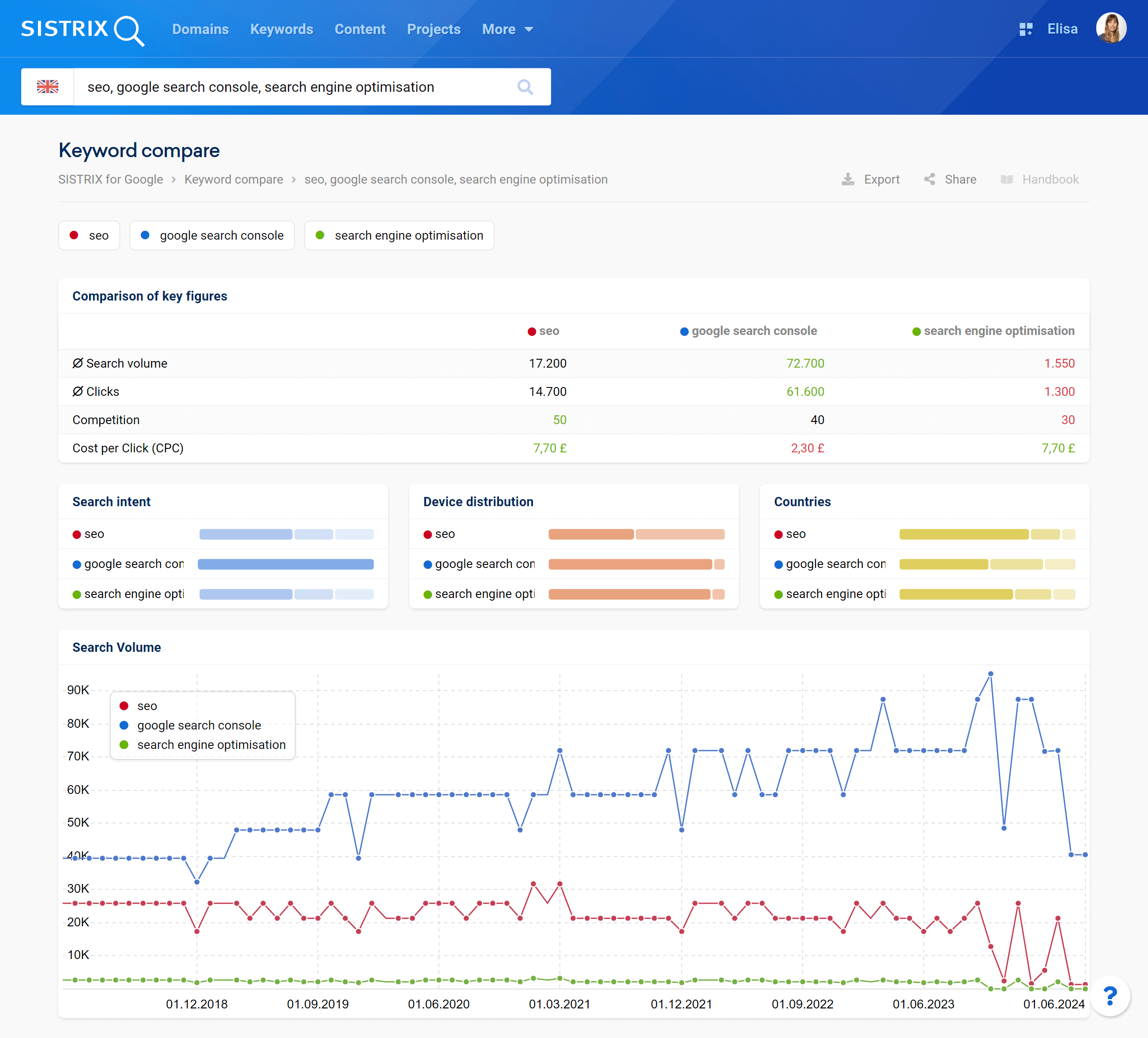
With this feature you can easily compare and visualise relevant key figures for up to 7 keywords. To reach it, simply enter the keywords, each separated by a comma, into the search bar.
The graphs and tables show you the following KPIs:
- The most important key figures such as search volume, clicks, CPC and competition
- Search intent, device and country distribution
- Development of the search volume over time
- SERP screenshots
- Detailed analysis of the global search volume
The keywords will be shown at the top of the page. To change or add new keywords to the comparison, click on one of them and use the text-field on the right of the screen, where you can also select a different country (“Show details”).
Comparison of Key Figures – Table
This table offers you a quick overview of the most important KPIs of the analysed keywords:
- ⌀ Search volume: Number of monthly search queries for each keyword on Google for the chosen country. SISTRIX shows the average monthly traffic (over 12 months) in order to exclude any seasonal influence. Learn more about the search volume.
- ⌀ Clicks: Number of organic clicks for each keyword. Depending on the SERP structure, this value can strongly differ from the search volume. Read more about clicks here.
- Competition: Here we show you the competition level for each keyword in the organic Google Index using a number between 0 and 100. The higher this level, the bigger the effort needed to organically rank for the keyword. Learn more about the competition level.
- Cost per Click: The average click price that you would pay on Google Ads, if you’d like to get a paid click for each keyword. Learn more about CPC.
Search Intent
The search intent shows you which goals the user wants to reach with the search query. As far as search intent is concerned, Google differentiates between the following four types:
Know: A user with a know query would like to know more about a specific topic. This type of query can be answered within one of the search result’s websites or they can be displayed in a relatively small amount of space the size of a mobile phone screen (Know Simple).
Do: The user intention “Do” is about the searcher wanting to do something. Frequently it is to buy something but it can also be a download, install or other active process.
Website: The website queries are search requests in which the user would like to go to a specific website or page on that website. Many users type in a domain name, URL or brand directly on Google, without using the browser.
Visit: This is about searchers who are, mostly, looking for a local business on their smartphone. Usually this type of search intent is answered with Google Maps.
Device Distribution
In this box you can see how the device distribution of the examined keywords looks like. Is this keyword mostly searched for on a mobile phone or a desktop? You should plan your content according to this distribution value.
Countries
This box will help you estimate the search volume percentage of each keyword in the countries analysed by SISTRIX, showing the ones where this KPI is higher.
Basically, we show the top-2 countries with the highest search volume percentage. The rest of the countries are summed up and shown as “Others”.
Search Volume – Graph
Here you will find an overview of the search volume of the searched keywords in the analysed country.
The graph shows you the search volume over time so that you can recognise seasonal trends at a glance. If you move your mouse over the graph, you can see the monthly average of the search volume.
SERP Screenshots
Here we show you the most recent screenshot of Google’s first result page for the searched keywords.
This way, you’ll immediately see which organic results and integrations are ranking on the page without having to browse it yourself.
The screenshot always refers to the mobile version of the SERP.
Search Volume – Table
Here you will find an overview of the search volume of the searched keywords in the countries for which SISTRIX collects data.
First you’ll see the sum of all countries’ search volume. After that, the countries are sorted by search volume in descending order. Click on one of the keywords to change the order of the countries.