After adding your own keyword-set into an Onpage project, you can monitor its top ranking URLs, the ranking development and the URL ranking changes that have occurred between different dates. In this handbook you’ll learn about the features “URLs”, “Ranking Changes” and “Ranking Distribution” in an Onpage project.
URLs
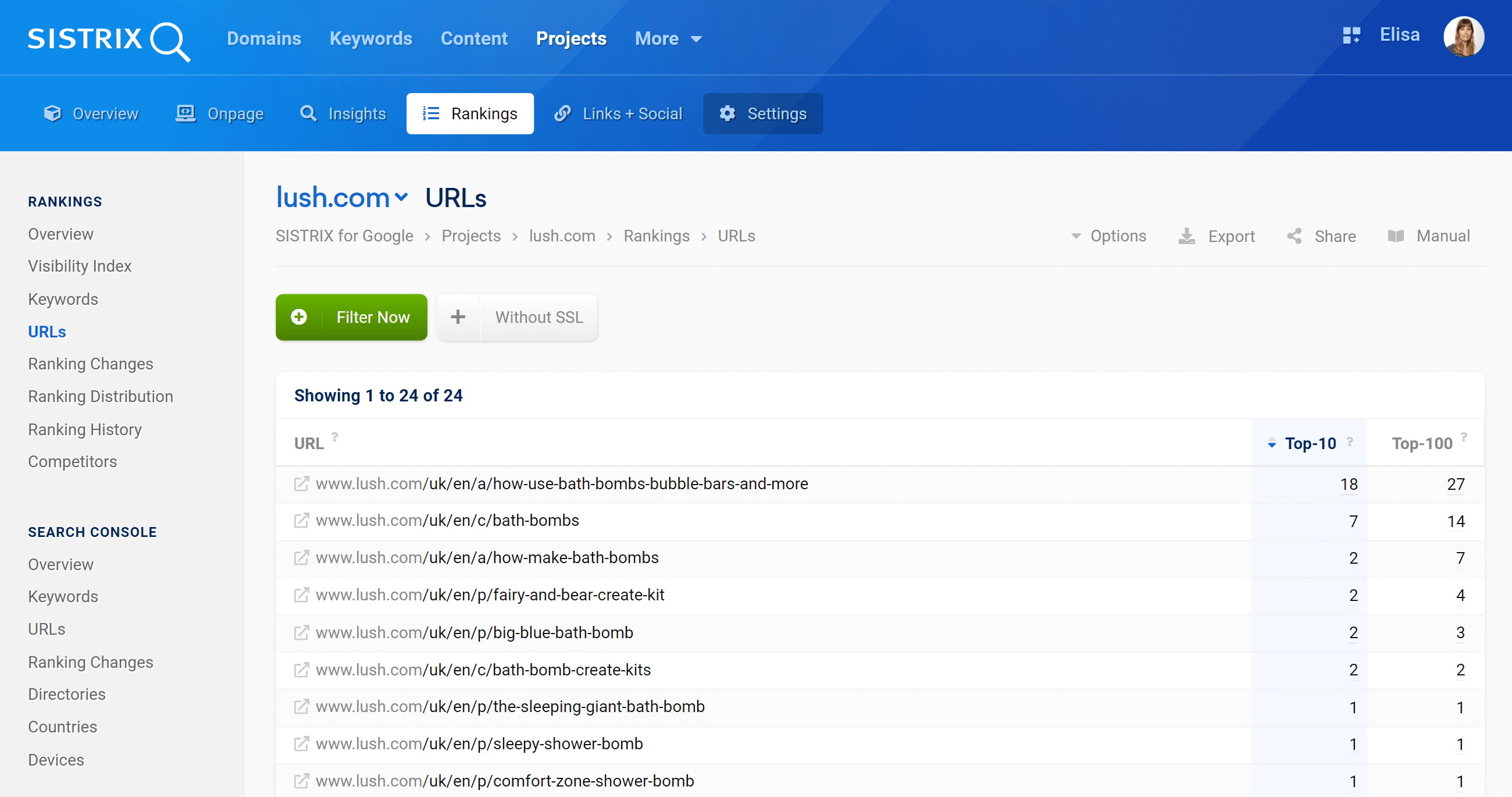
In this table we show you all the URLs and the keywords that they rank for in the Top-10 and Top-100 across all the project keywords, including the different search engines, screen sizes and country locations that might have been configured.
By default, the table is sorted by the amount of Top-100 rankings. You can change this with a click on the column heading you want to sort.
Click on the Top-10 or Top-100 column number to see the corresponding URLs.
Ranking Changes
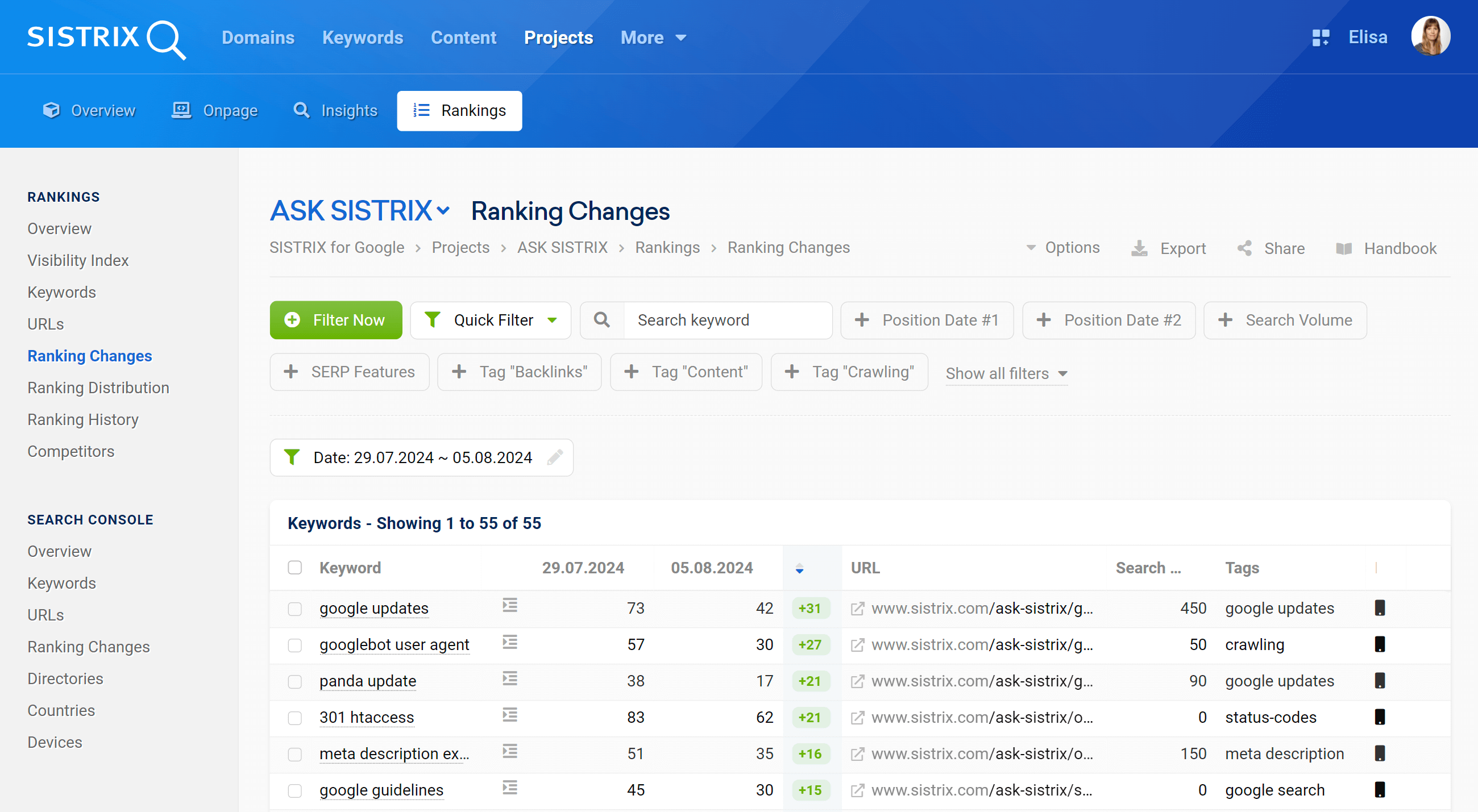
To find out how the project keywords have moved between two dates you can use the filters here.
First set the type of change you wish to view. For example, if you want to see keywords that have dropped out of the Top-10 position in the SERPs, use the “Lost Top-10 Keywords” filter.
Next, set the dates. By clicking on the calendar icon you can see the previous crawl dates (in bold.)
Finally, if you would like to filter on keywords you can add a keyword, or part of a keyword in the “Keyword” field.
The results table shows the matching keyword and the current position along with the position change, the ranking URL and, in the right-hand column, a link to the relevant keyword details, ranking history and SERPs results.
Every header can be clicked in order to sort the table according to that specific characteristic. Click on the last column “Show Details” to view the keyword details, position history and the SERPs collected for that keyword.
Ranking Distribution
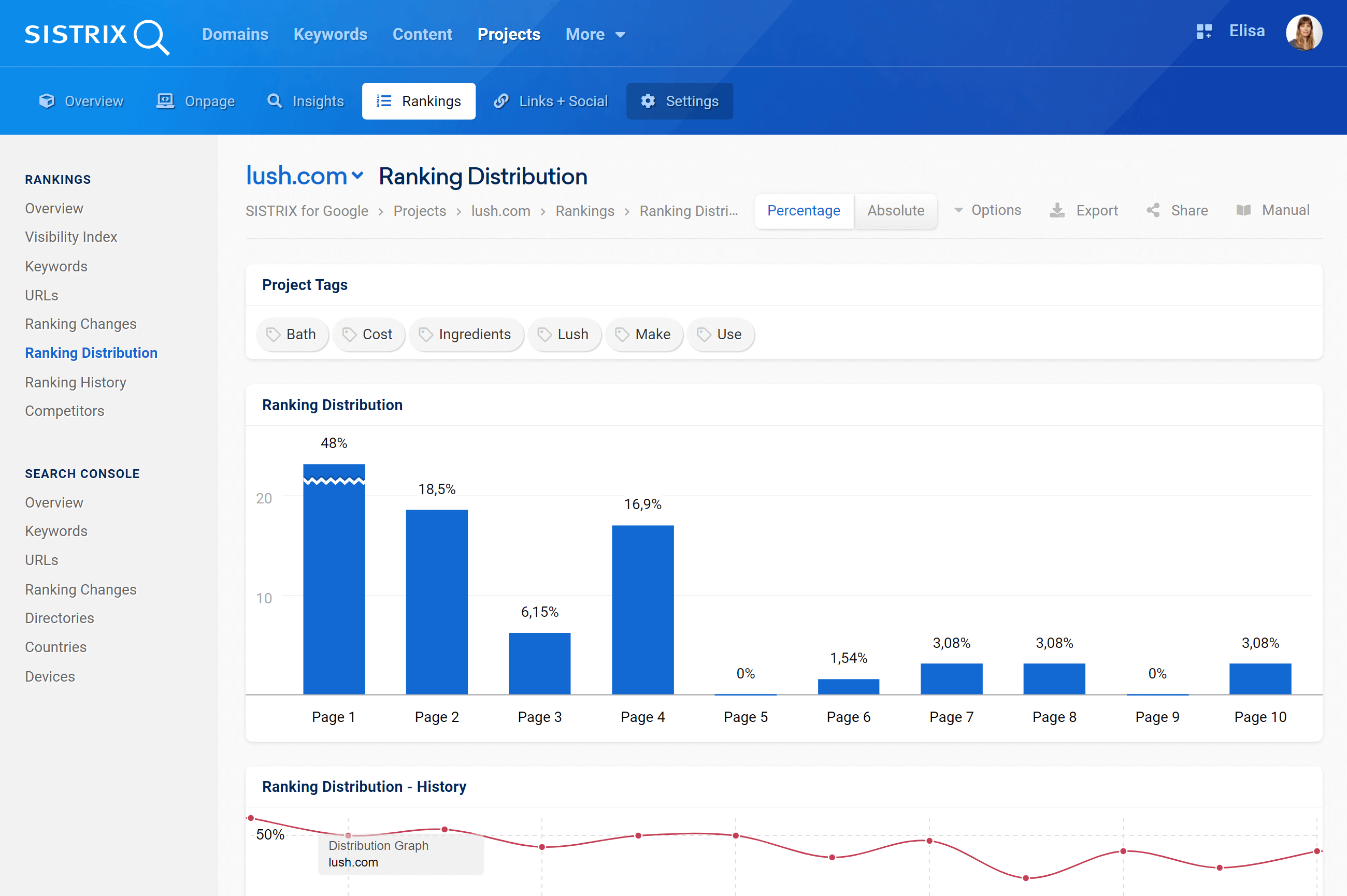
By default the Toolbox will show percent values. If you want to switch to absolute values, just click on the corresponding button at the top right corner of the screen.
Ranking Distribution – Bar Chart
The ranking distribution shows how the rankings of the project domain are distributed within the Top-100 search results. A search results page usually consists of ten organic hits. The bars indicate how many hits are found on the first 10 search result pages.
Ranking Distribution – History
In this graph, the ranking development (either as a percentage or an absolute value) is shown in chronological order. The number of rankings for the examined domain on the individual search results pages are displayed as a line over time.
A selection between percentage and absolute values can be made at the bottom of the page.
You can activate or deactivate the display of the individual lines on the left edge of the table by clicking on the coloured check-boxes.
The distribution is not based on the entire SISTRIX keyword set, but on the keywords you specify, for which we also create your project visibility index.
During the evaluation, the multiple rankings of a domain for a keyword (eg 1st place and 3rd place) are included in the evaluation.