The Search Console section Keywords, inside the Onpage project Search Console menu shows all the important data in one place. You can easily sort and filter these according to your needs. Video walk-through below.
If you linked your website’s property to the SISTRIX Toolbox, you can access your extended Search Console data within the project and have access to a number of key values from the Google Search Console.
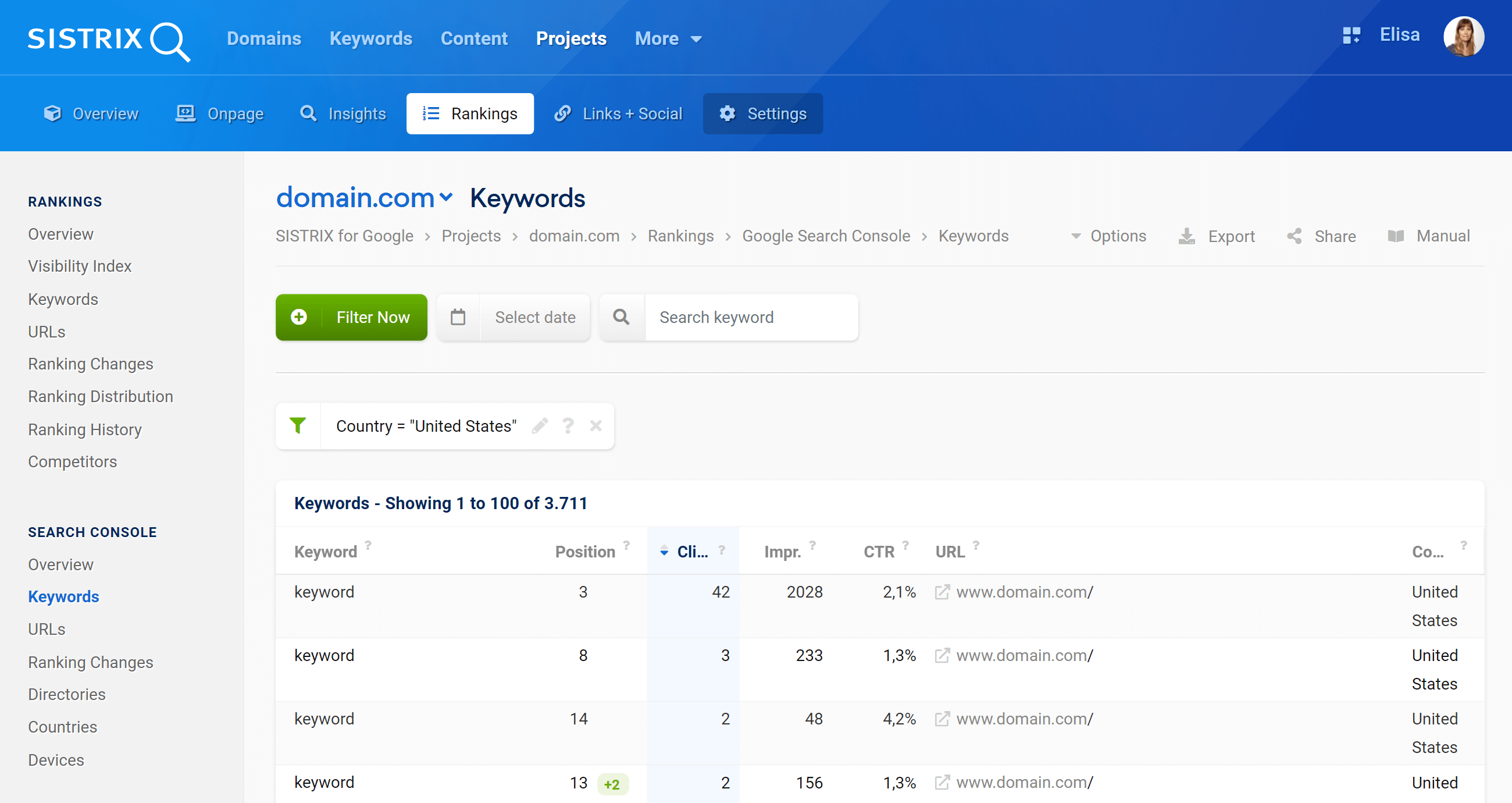
General Options
At the top right corner you’ll find general settings for the whole page, in particular:
- Select Date: If you don’t choose a date, the Toolbox will show the data for the current week. With this option you’ll be able to go back in time and find out how the keywords and the rankings of the website developed over the years.
- Select Columns: You’ll be able to find and add more data sources as columns by using the Select Columns feature.
- Filter: Save and load the filters you created.
- Data source: The Toolbox offers an extended database for mobile SERPs, which is why this is the default option for the table. Here you can also change the data source, choosing between desktop results, your own project keywords or data from Google Search Console.
- Export: With this button you can export the displayed table, downloading (filtered) keywords and the data contained in every column. Read more about exports and credits here.
- Shortlink: Share the page with other Toolbox users. You’ll get a personalised shortlink, active for a few days, that you can share without any limitations.
Filters
The filters allow you to filter the results in the table and enable you to see or export only the data you need. Every field of the table can be filtered, even the data inside additional columns added using the option “Select column”.
How filters work: choose the suggested Quick Filter or click on the green button “Filter now” to select one of the different filter options available.
Google Search Console Keywords
In this section you’ll find keyword data imported through your connection with Google Search Console.
By default you’ll see the following columns.
Keyword: The query exactly as it is written in Google. Keywords can be made up of one or more words or word elements. Near it you’ll also see the position changes in the SERPs. if present.
Position: Position of the domain URL for the keyword inside the organic SERPs. It concerns only the organic (SEO) rankings and not Ads or other Google integrations.
URL: The exact URL which is ranking in Google’s results pages. For AMP results the Toolbox measures only the virtual URL on the domain-target and not the AMP URL on the Google servers.
Country: Country to which the performance figures relate.
Device: Device used for the analysis.
Clicks, Impressions and CTR: Total number of clicks, impressions and CTR generated from the URL and recorded in Search Console.
Click on column headers to sort or use the filtering system. For example, see all keywords with a ranking position from 1 to 10, from the USA, for mobile.
Data is archived on a weekly basis and you can select historical dates for comparisons. The data update happens automatically.