Thanks to this feature you can view new links that have been discovered by our Link crawlers. The table can be filtered, exported or shared on Social Media.
General Options
At the top right corner you’ll find general settings for the whole page, in particular:
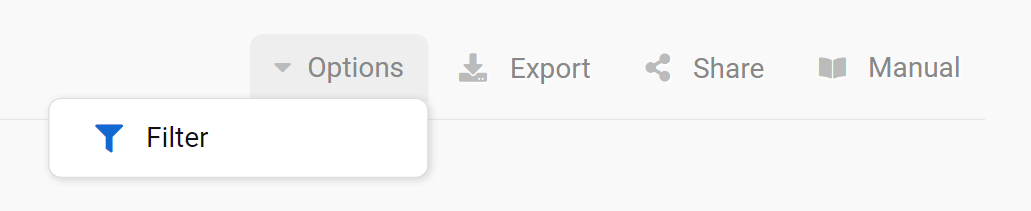
- Filter: Save and access filters or use the advanced filter.
- Export: With this button you can export the displayed table, downloading (filtered) keywords and the data contained in every column. Read more about exports and credits here.
- Shortlink: Share the page with other Toolbox users. You’ll get a personalised shortlink, active for a few days, that you can share without any limitations.
Finally, the cogwheel icon of the table will let you export the data, or add them in a dashboard or a report. Here you’ll also find the function “Select columns” which allows you to add more interesting columns to the table.
New Links – Table
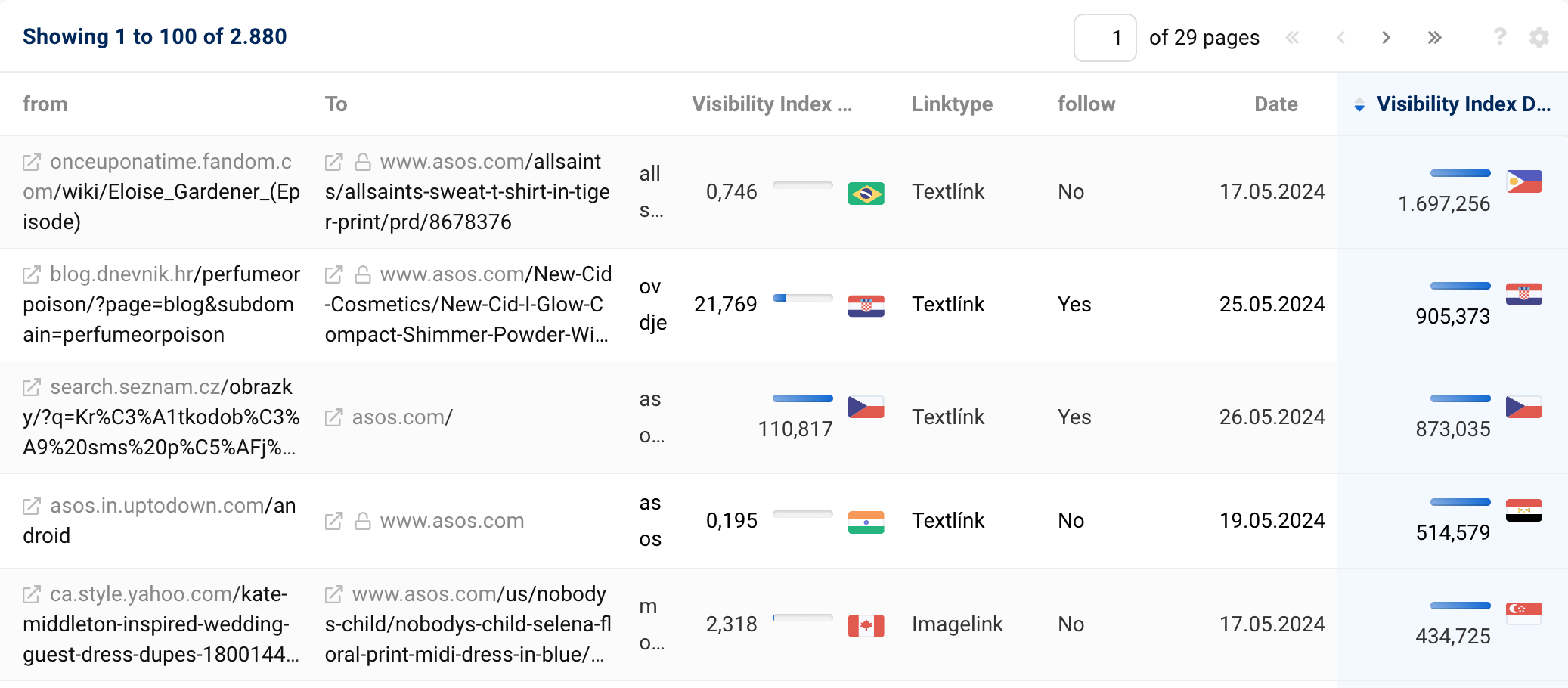
This list shows you the recent links that have been discovered by our link crawler.
- Date: Date when the link was discovered for the first time.
- From: Linking URL.
- To: Destination URL for the link.
- Linktext: Anchor text of the link.
- Visibility Index Host: Visibility Index value of the linking host and the corresponding Country. This allows you to quickly understand how visible the linking domain is.
- Linktype: This column shows whether the link is a text link, image link (or both), 301-Redirect, 302-Redirect, Canonical Tag or Meta-Refresh.
- Follow: It indicates whether the link has been set as follow or nofollow.
The green button “Filter now” will help you sort the table according to specific values.
Finally, you can export the data using the cogwheel menu at the top left corner of the table, or via the Export button.