Use this feature in the SISTRIX Toolbox to analyse the Banner Ad campaigns of your competitors and examine which websites they use them on, where they link to, and what formats they use.
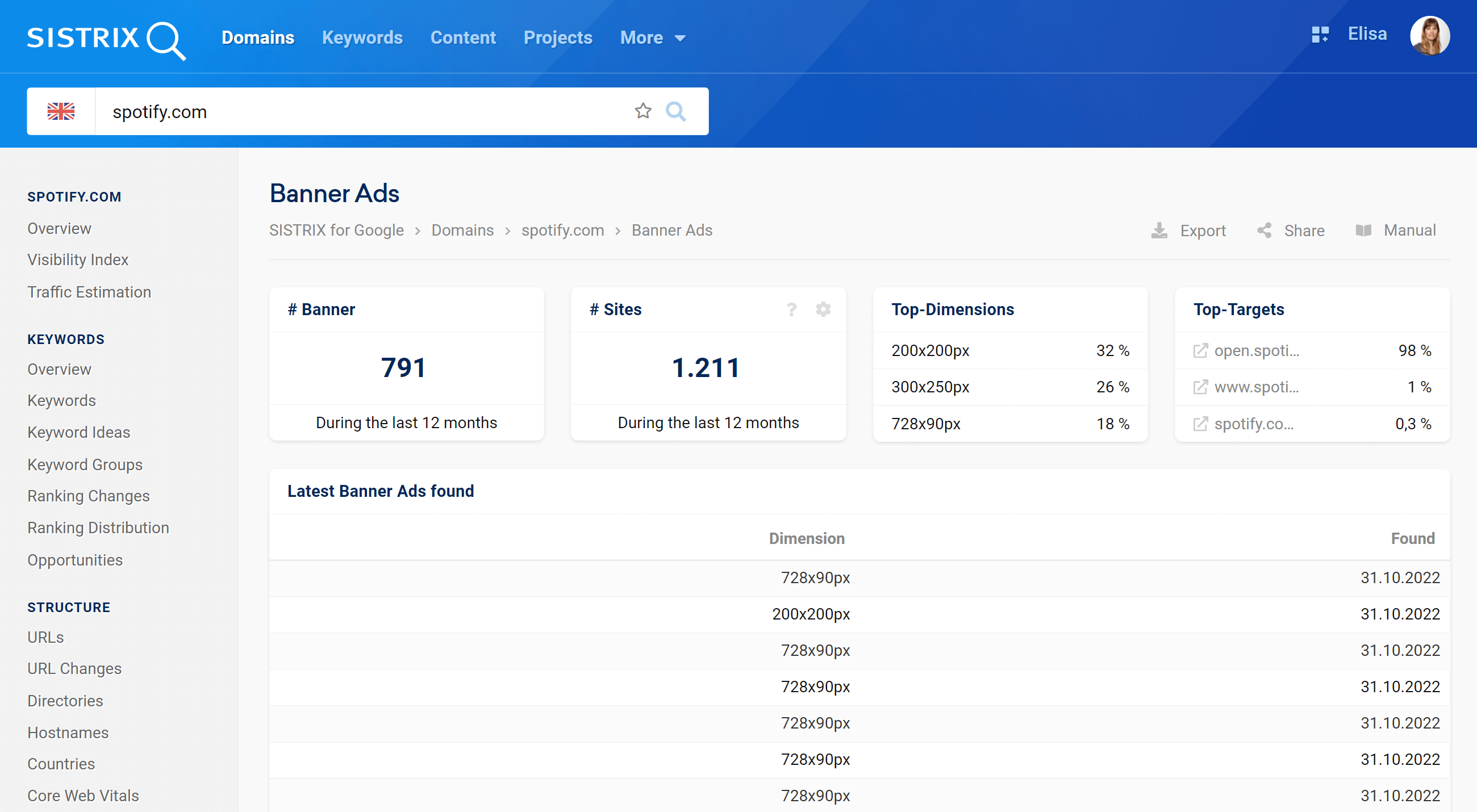
Banners found
This box shows you how many different banners have been found for the analysed domain.
Websites
Total number of different websites on which we found your domain’s banners.
Top-Dimensions
Here we’ll show you the most used different banner formats we found for the analysed domain.
Top-Targets
To which web pages do the banners often link?
Get an overview of how the link targets of banner ads are distributed on your start pages and sub-pages.
Latest Banner Ads Found
This table shows the most recently found integrations – which means all the websites on which our crawler last found advertising material that point to the target domain.
Additionally, you will always see the source, formats and targets.
To deepen your analysis, you can click on “Show more banners” at the bottom of the list and the Toolbox will bring you to the extended table, where you can see the following data:
- Source: Website where the banner was found.
- Width / Height: Width and height of the banner in pixel.
- Found: Date and time when the banner was found.
- Target: Target URL linked in the banner.
- Alt: Alt-tag of the banner.
- Show details: Click this icon to see the banner and all its information.
Banners
At the bottom of the page you can see all the different banners found for the domain. Click on one of them to see its details:
- Picture of the banner
- Dimension in pixel
- Dimension in kilobyte
- Alt-tag
- Target-URL
- Source-URL