For most use cases the web interface from SISTRIX is the optimal working environment. Filters, tables and settings have been adjusted to offer the best possible workflow. On this page we will explain how you can export the gathered data for further processing.
Exports
A large part of the data within SISTRIX can be exported directly from the web interface.
For the export of tables you simply have to click on the button labelled “Download” on the upper right, confirm the chosen data and the download can begin.
Charts can also be exported using different file formats. If you click on the small gear that is at the upper right side of the diagram of your choice and then choose “Download Chart” you may pick between a PDF, PNG or CSV file to export it.
CSV: the universal file format
We offer you the data that you exported from SISTRIX’ web interface as a UTF-8 formatted CSV file. As a delimiter we use a semicolon.
Since CSV files can be universally opened within all common programs that process tables, you have the ability to choose the program yourself with which you want to evaluate them.
Alternative export formats
As an alternative to exporting data to CSV files, we offer two other export formats: Microsoft Excel and Google Sheets. While a file is downloaded when Excel is selected, as with CSV export, a connection to the Google account must be established beforehand for export to Google Sheets.
SISTRIX’s use and transfer to any other app of information received from Google APIs will adhere to Google API Services User Data Policy, including the Limited Use requirements.
Automation using the API
If you want to automate the data export from SISTRIX or export the data in a machine-suitable way, you can use our API interface.
Use of the API is possible from the “Plus” package as a limited version and from the “Professional” package on in full.
We have summed up the possible queries in our API reference for you.
Export credits
Based on the booked SISTRIX package you have a differing amount of available credits. From the “Plus” package onwards you can also book additional credit packages on top.
The amount of credits is reset to the maximum every Monday. These export credits are used for all exports from SISTRIX, as well as for the creation of shortlinks and for queries from our API interface.
Under “More” on the SISTRIX main menu you can click on “API access” to view your remaining credits of the week.
Booking of additional credits
Of course we try to cover an appropriate amount of credits through the recurring weekly refill. However, should you need more credits for exports or API requests, you can book these monthly directly in your SISTRIX account as well.
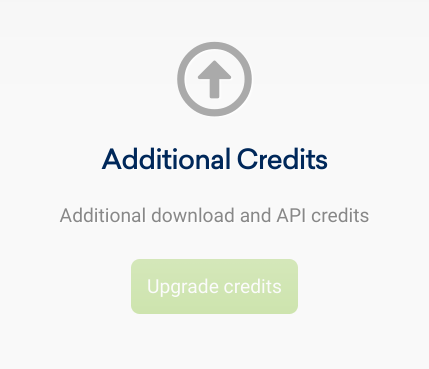
An additional 10.000 credits per week will cost 75 euros monthly. You will receive these additional credits, together with your regular credits, every Monday.
You can find these and other add-ons like API credits in the package menu under “Additional Credits”.