The search bar of the SISTRIX Toolbox is the entry point for a wealth of evaluations. That is why we would like to offer a list of all possible requests via the search bar.
Evaluations of domains, subdomains, directories and URLs
Entry of a domain
If you only enter the domain name and the top level domain in the search bar, you will be directed to the domain overview and all further evaluations will be conducted for the entire domain.
Format: domain.tld
Example: sistrix.com
Entry of a host
If you type in a domain together with a subdomain, all further evaluations in the Toolbox will concentrate on this hostname alone.
Format: subdomain.domain.tld
Example: www.sistrix.com
Entry of a directory
In order to inform our system to evaluate a specific directory, the following syntax is necessary:
Format: protocol://subdomain.domain.tld/directory/
Example: https://www.sistrix.com/blog/
The query needs to start with the protocol (http:// or https://), followed by the rest of the URI and ending in a /.
Entry of a URL
In order to analyze a single URL, a syntax similar to the directory query is needed:
Format: protocol://subdomain.domain.tld/directory/file.extension
Example: https://www.sistrix.com/blog/file.html
This query also has to begin with the protocol, followed by the remaining URL, ending in the file extension. This enquiry may not end with a / though.
Addition to the URL queries: There may be cases where you want to evaluate a URL without the file extension, ending in a /. To facilitate these cases with the Toolbox, please type in the URL first without the / at the end and press enter. The Toolbox will now show the URL in the address bar of the browser. Next you can enter the / at the end of the URL, whereby the Toolbox will start the evaluation on URL basis.
before:
![]()
after:
![]()
Compare domains, hosts, directories and URLs
Domains and hosts
Enter up to four domains and/or hosts into the search field. In order to receive further evaluations for these domains divide each entry by a comma, without spaces.
Format: domain1.tld, domain2.tld, domain3.tld
Example: audi.com,volkswagen.com,bmw.com
Directories and URLs
In order to compare directories and URLs, please enter the first directory or URL into the search field. The option „Compare with other URLs“ will appear underneath the search field during the input.
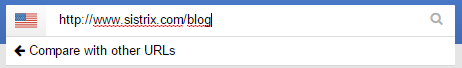
Click on this option and you can then enter and compare up to 4 domains, hosts, indexes or URLs in the following entry box.
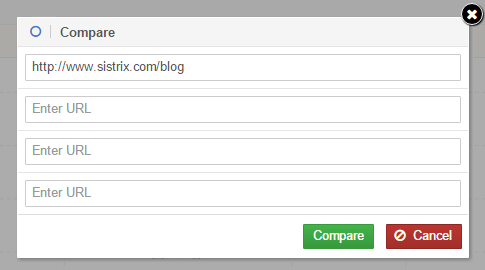
Alternatively you can click on the “Compare with competitors” Option in the “Domain Overview” Box for a Domain.
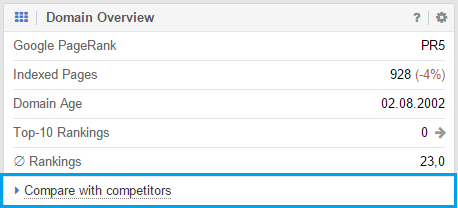
Show SERPs for a keyword
When you type a keyword into the search bar and hit enter, we will show you the current SERPs we have on file for this keyword.
Multi-word-keywords can be entered normally with a space between the word(s).
Keyword-history for specific domains, hosts, directories and URLs
You can enter a (multi-word-) keyword and a domain (host, directory, URL) divided by a comma into the search bar. This will show you the keyword-history for this keyword and corresponding domain. The above mentioned syntax of how our system recognizes a domain, etc, are applicable here, too.
- Example domain: seo, sistrix.com
- Example host: seo, www.sistrix.com
- Example directory: seo, http://www.sistrix.com/blog/
- Example URL: seo, http://www.sistrix.com/blog.html