Aside from the search volume, you should also keep an eye on the number of potential clicks for a keyword. They can give you a more realistic picture of the traffic that results from a ranking. You can find information on the clicks resulting from rankings in various areas in SISTRIX.
Clicks in the Keyword Overview
In SISTRIX, we differentiate between the search volume and the number of resulting clicks. This is because not every search also leads to a click on an organic search result. In some cases, there will be more clicks, but usually, there are fewer because an ad was clicked on or a question was answered in a Featured Snippet, for example.
In the Keyword Overview, you will also find two figures: one for the number of searches and one for the number of clicks.
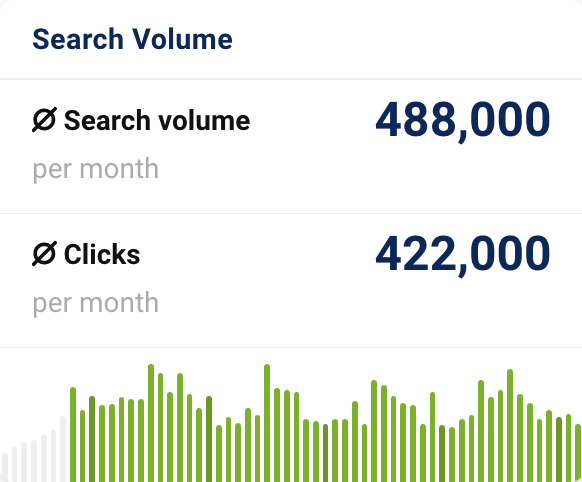
Further down on the same page, you will also find information on the estimated clicks for the individual positions. Depending on the layout of the search results page, there can be more or less clicks on each position.
Therefore, a search result can increase the likelihood of it being clicked on with site links. A block with information on local retailers & service providers will move the subsequent results significantly further down and thus reduce the number of clicks on them.
The share of clicks we estimate for a specific search result can be seen in this table in the column “Estimated Clicks”:
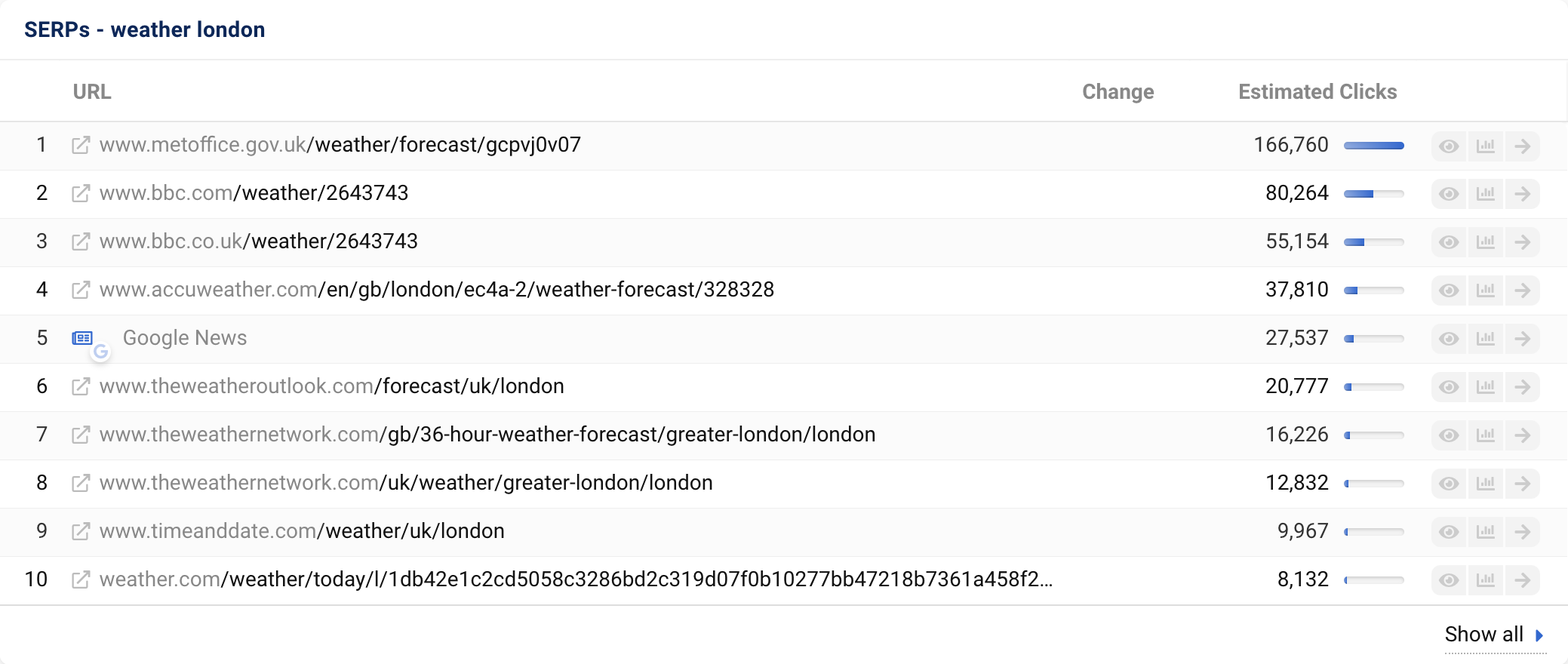
Clicks in the Domain Rankings
Clicks are interesting metrics because they not only indicate how often a keyword is searched for, but also how much traffic you can ultimately generate on your page with an appropriate ranking. In the rankings of a domain, you will therefore find information on the clicks in addition to the position and the search volume.
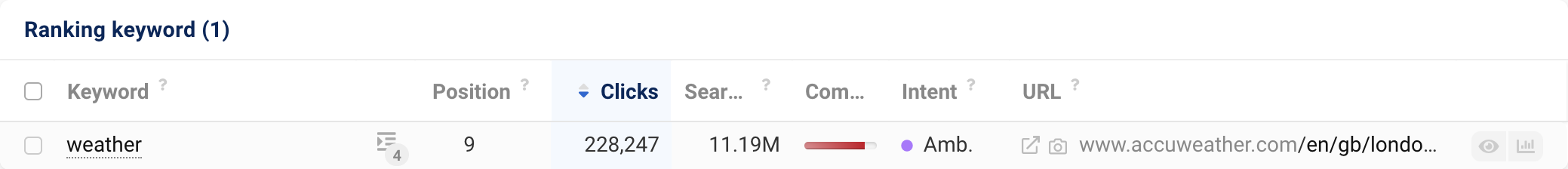
Clicks in the Ranking Changes
If you take a look at the ranking changes of a domain, you will find a variant of this value. After the two dates and the position change, you will find the column “ΔClicks“. This value indicates how many clicks were lost or gained for a ranking in the specific time period.
