To enable a more regular check on the value of indexed pages for a domain, please add the corresponding page (domain, hostname, directory or URL) to your Watchlist. We will then regularly collect the indexed pages value from Google.
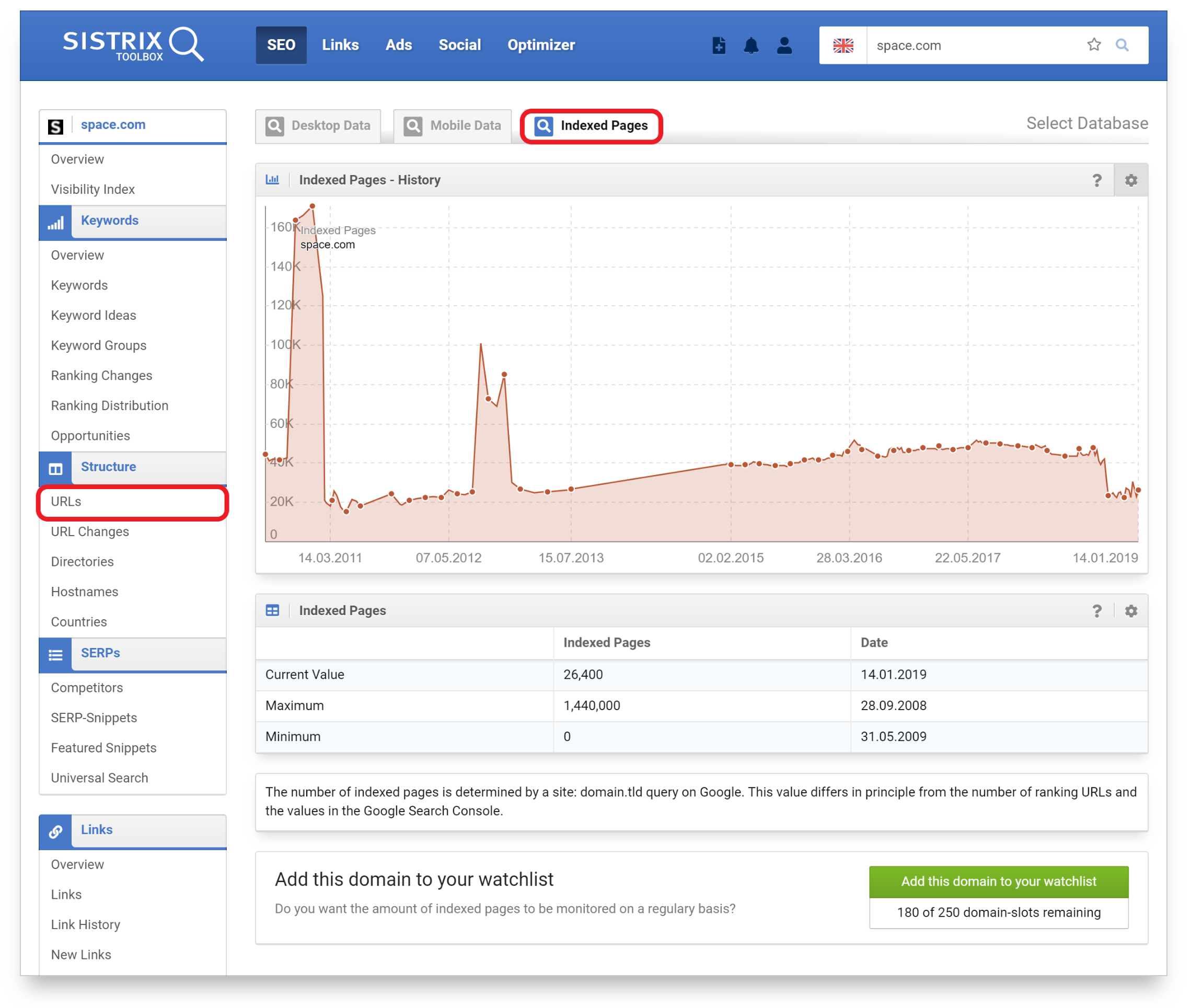
Type in the domain into the search bar and hit enter. Next, click on “URLs” on the left hand column and then, “Indexed Pages” at the top of the page. You’ll see the graph of indexed pages history and, at the bottom of the page, the Watchlist status. If the domain is not in the Watchlist you can add it here.
From then on, we will check the indexed pages daily and record any changes.
To remove a domain from the Watchlist, use the account menu where you’ll find a Watchlist menu item.