The keyword tables in the Toolbox now have (if you turned on the Design Refresh beta in SISTRIX Labs) a button which will show you details to the Google result itself:
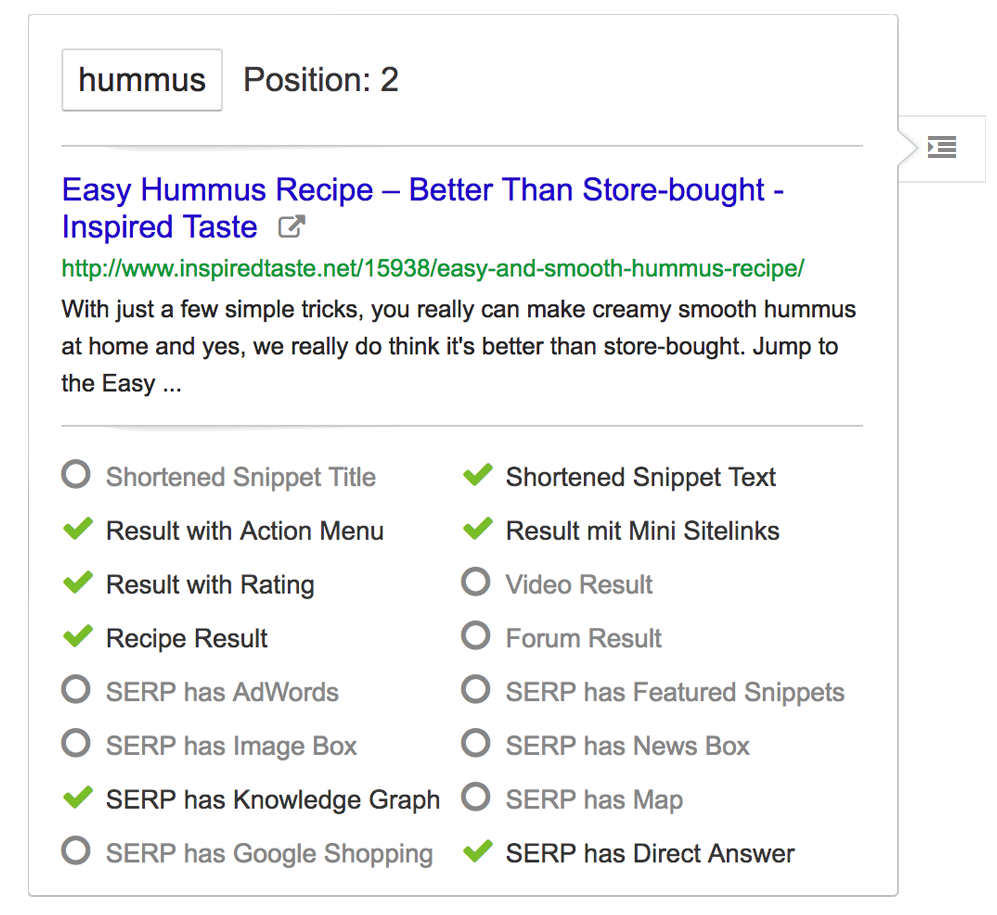
You will now see both the keyword and ranking at the top and then you will get a taste of how the title, the ranking URL as well as the snippet text looks in Google’s results. This way you can quickly make sure that your expectations match what is being shown in the SERPs.
The lower part of this info box shows details about this specific result but also about the entire searchresult for this keyword. The above screenshot, for example, shows that our result is shown as a recipe-result in the SERPs, which also sports some mini-sitelinks.
Aside from the result specific information, we also show information for the entire results-page: is there a Featured Snippet above the organic results and an additional Google Knowledge Graph integration to the right of the results? All of the possible information fields in this box can also be added, filtered and sorted within the keyword table.