You can already track the SERPs history of a keyword for any domain using the Toolbox but two new features have just made this feature even more useful. We can now show you the daily progress for a keyword and you can now also view the history for multiple keywords.
Daily data for your keyword ranking history.
The ranking history for given keywords in a domain is now sourced and presented using our daily data. It enables everyone to get a daily update of the progress of keyword positioning for all the domains they want to monitor.
If you want to check keyword position history for a particular keyword directly from the SISTRIX Toolbox search bar simply enter the keyword followed by a comma and the relevant domain name.
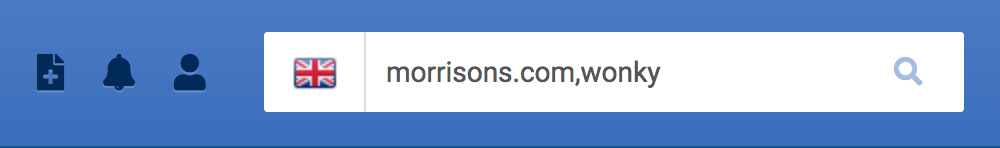
Following that you’ll see the weekly history for the last 12 months. The daily progress can be found under the new tab marked Daily Data, at the top of the graph. Click on the new tab and you’ll be shown the daily progress for the last three months.
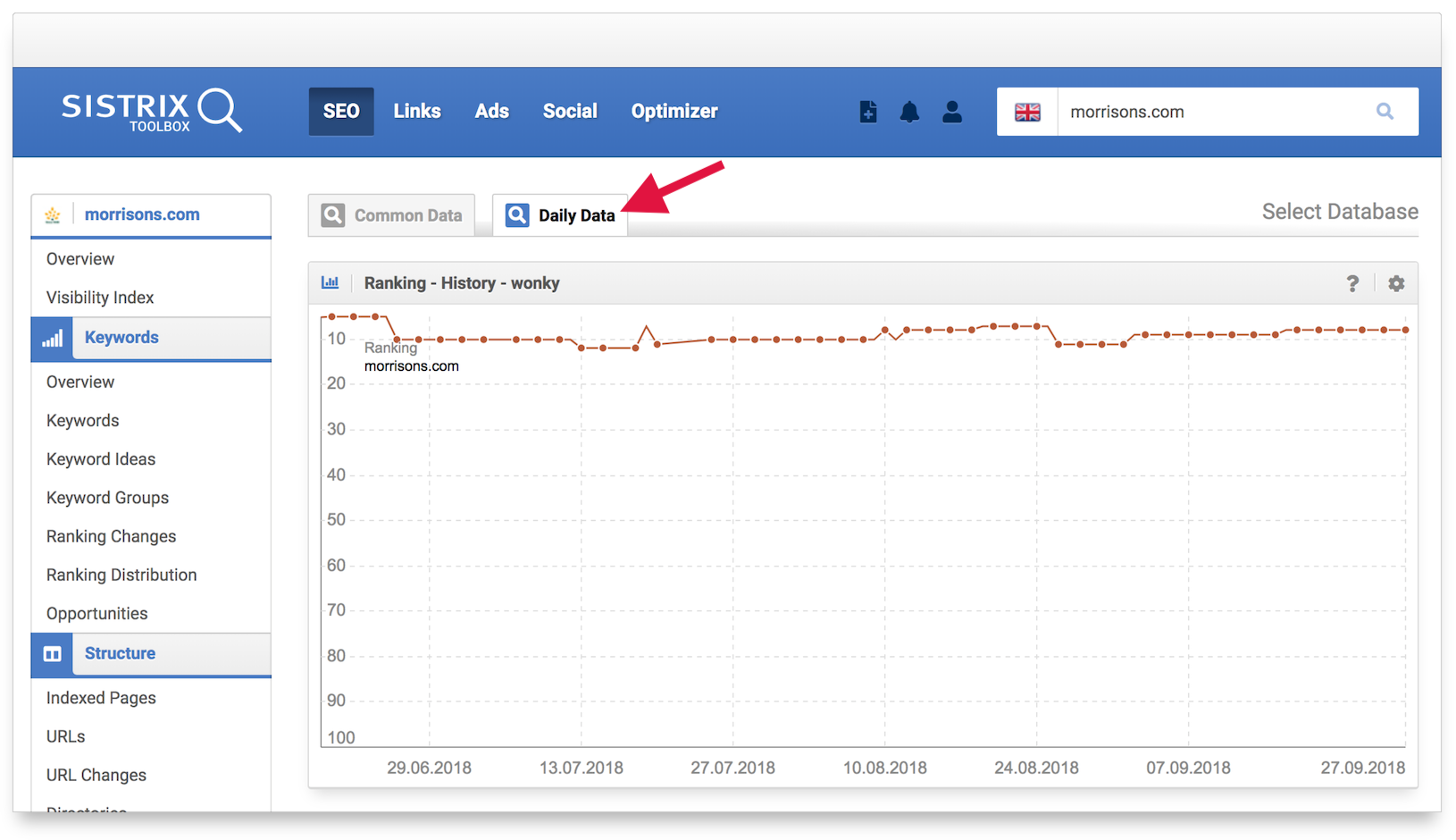
The daily data for keyword history has a timescale of 90 days, just as you’ll find in the daily Visibility Index. Again, as you can in the Visibility Index, a right mouse click, drag and release will select an area to be zoomed.
How to compare multiple keywords for a domain.
It’s now possible to view up to four keywords on the history graph. This is how you add additional keywords.
Select the options menu on the top right of the graph (cog wheel) and select “Compare with other keywords” …
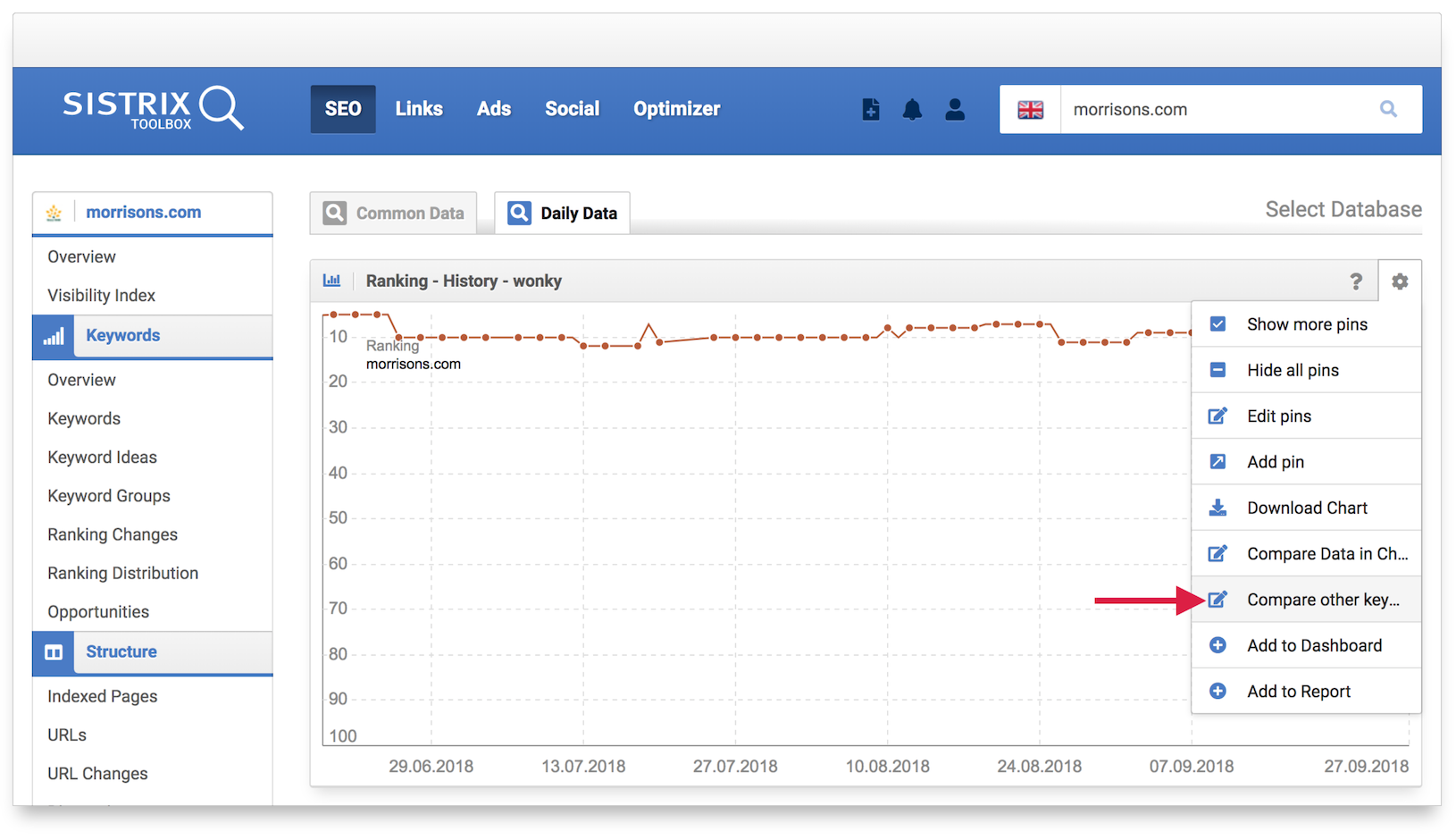
…then add up to three additional keywords that you would like to view:
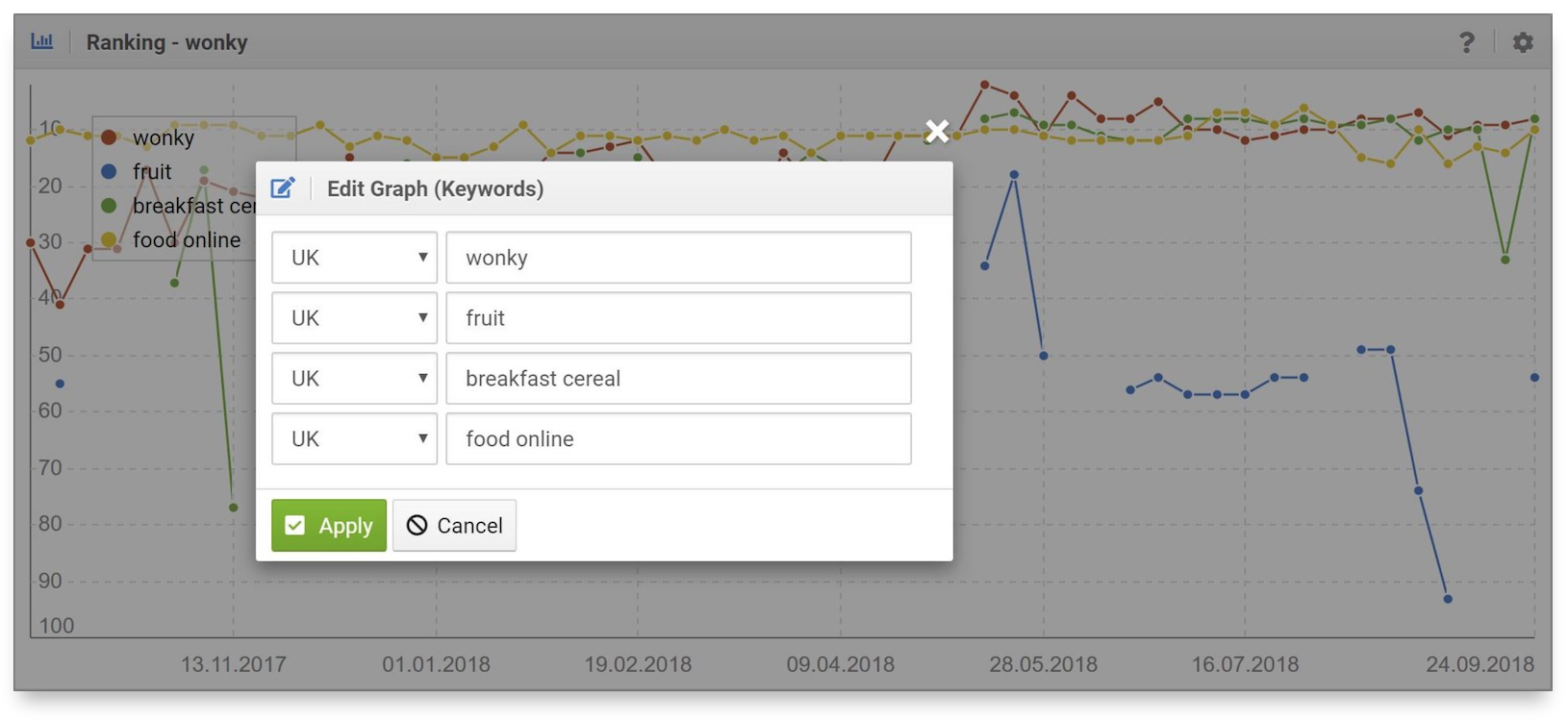
You should quickly see a graph of the history of the four keywords and their progress in the top-100 search results.
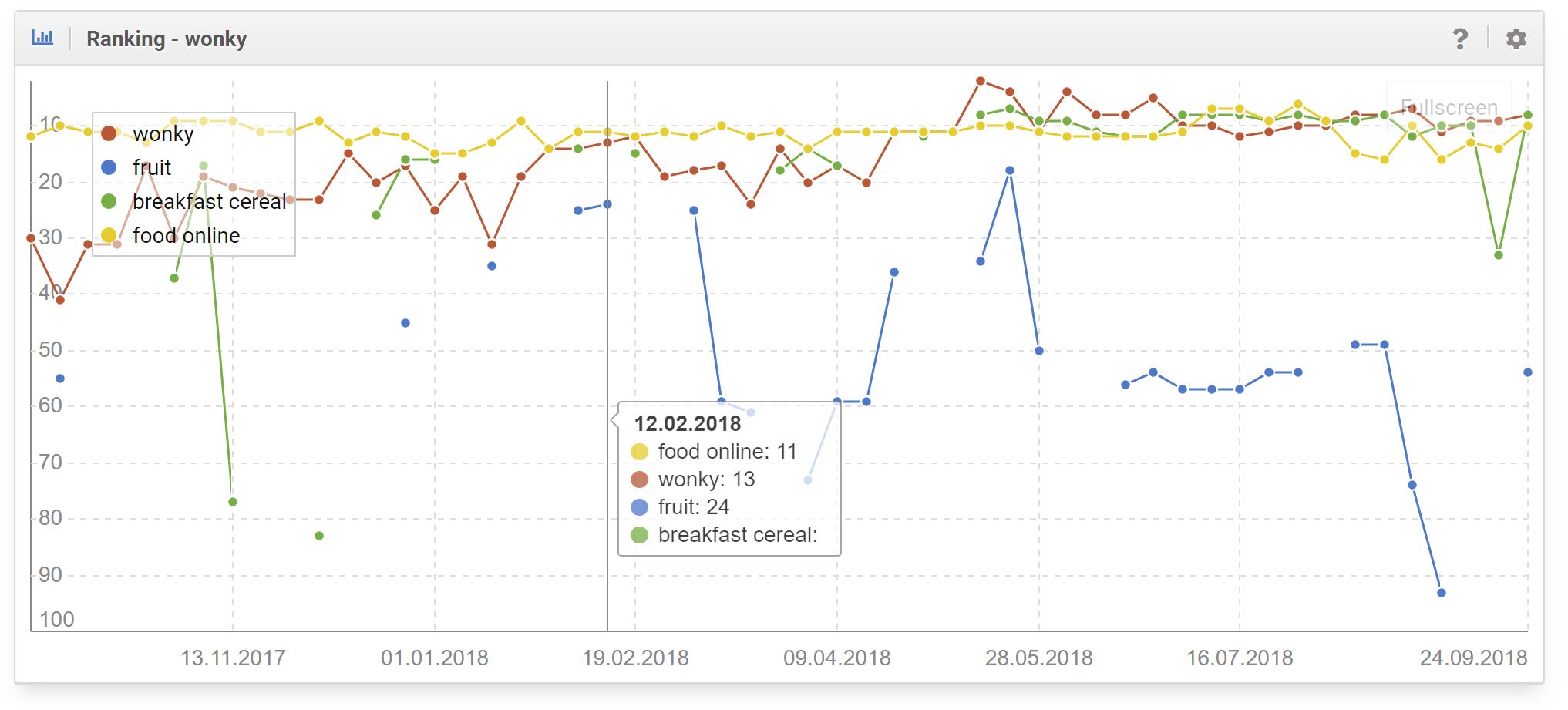
When you search for multiple keywords we show you the history for a year. If there are breaks in the graph it’s because the keyword didn’t rank in the top 100 for that period.
The daily data-set for the ranking history and multi-keyword comparison is immediately available for you in the Toolbox.
Don’t forget that you can also compare multiple domains for a single keyword to asses the progress of competitors by using the option within the menu.