When a domain loses visibility, the first question is “What happened?” With our new Ranking Changes feature it’s now easier and quicker to find the answer.
The Ranking Changes feature in the Sistrix Toolbox is the tool-of-choice when it comes to finding out what rankings changes over a given period of time. With the overhaul of this feature you now have access to a number of new filter and sorting possibilities.
Just as in the many other Toolbox results tables you can filter and sort 29 columns of results. If, for example, you’re looking for all high-volume keywords that have Google Maps integration into the SERPs after you’ve just seen your domain slip from page 1 to page 2 of the search results then you’ll have no problems with the new filters.
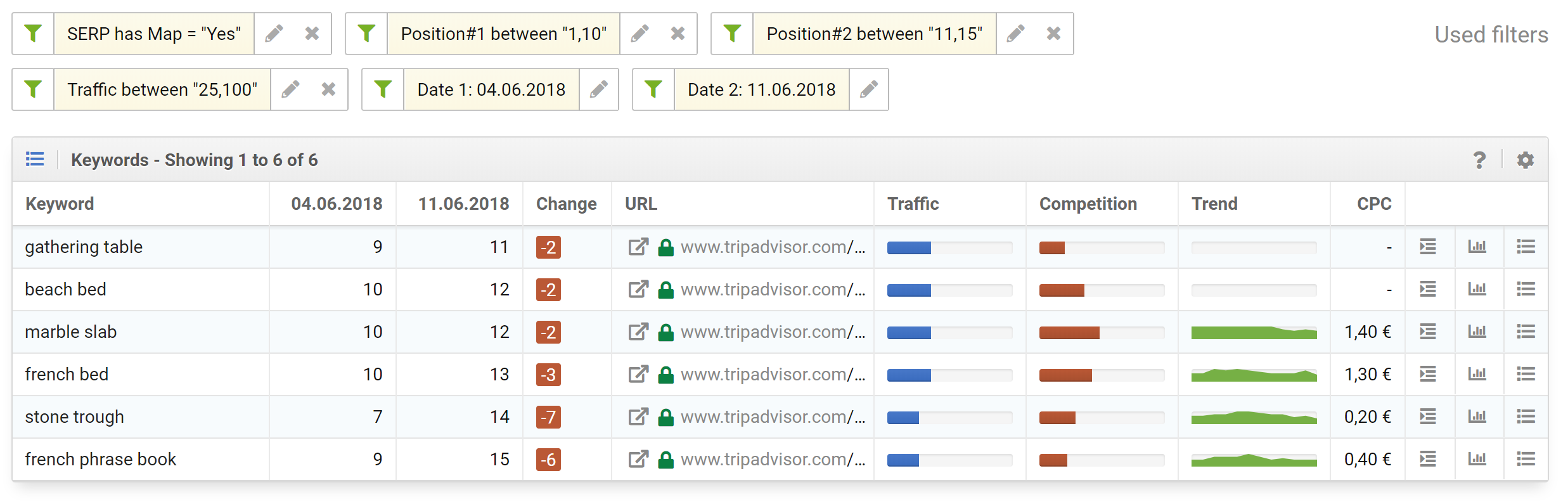
Just as with all the other Toolbox functions, you always have access to the whole data set. The filter and sort features are active across the complete set of results and not just a selection of the keywords. Naturally, you can export the data and continue to work on it outside the Toolbox.
In the initial table of results we only show a selection of the available columns. By using the Table-Options menu (top-right) you can choose the columns that are of interest to you. For example, taking a look at the Title and Snippet Text can help with analysing the changes.
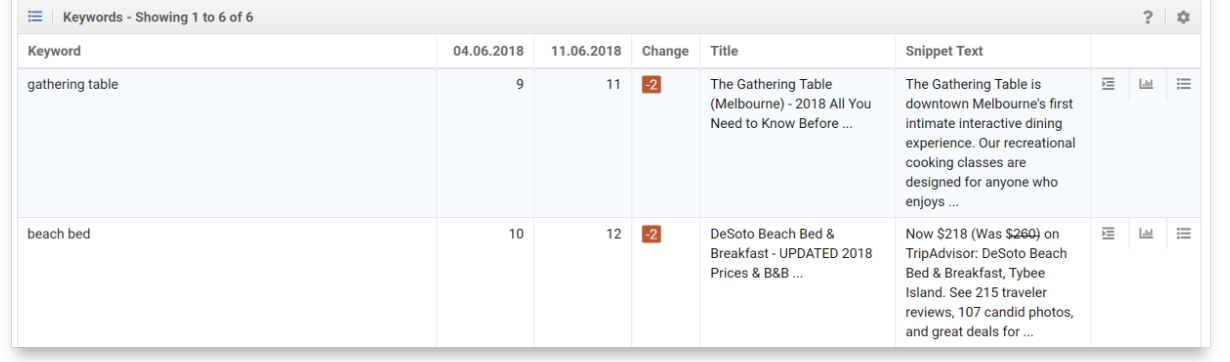
Advanced users can use the Expert mode (available through the Tablet Options menu) and link filters using logical expressions such as “AND” or “OR” allowing the creation of very complex filters.