Whether it’s URL or directory structures, site titles, snippets or even keywords – sometimes simple filters are not enough to find the matches you want. For these cases, we now offer the use of regular expressions (Regex) in the filter function of the Toolbox.
Regular expressions originated in the field of computer science, but are now also found in many other applications and text editors, for example, for a targeted search and replace.
For most filters on text fields, you now have the “Regular expression” drop-down available:
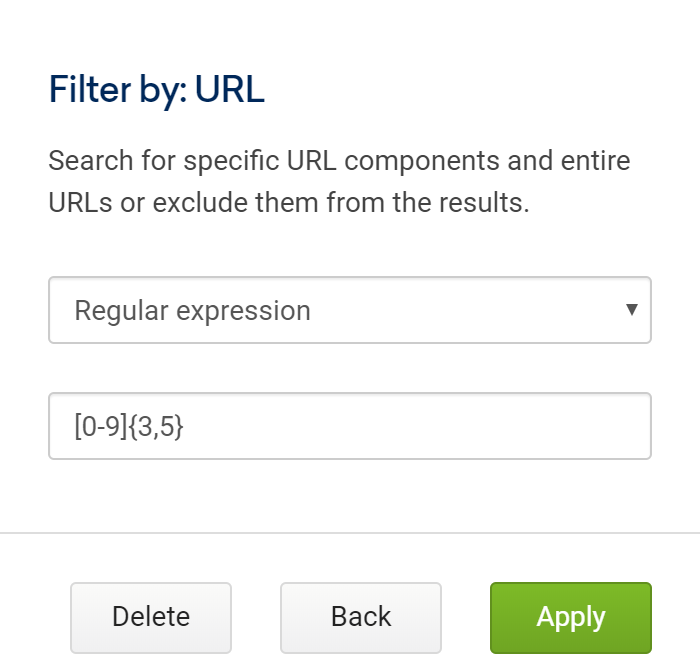
We’ve implemented Perl Compatible Regular Expressions (PCRE) which is the quasi-standard for Regex usage. For example, the expression used in the screenshot above will find all URLs that contain numbers that are between 3 and 5 characters long (that is, 100 through 9999).
Regular expressions are complex. We are pleased to offer this feature for professional users in the Toolbox. Unfortunately, we can not provide support for the creation of your desired Regex.