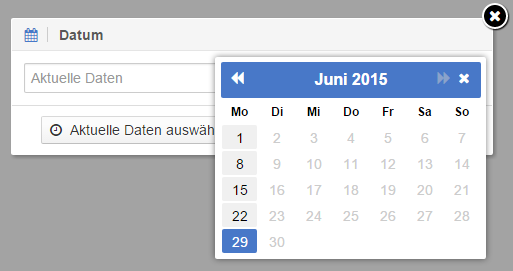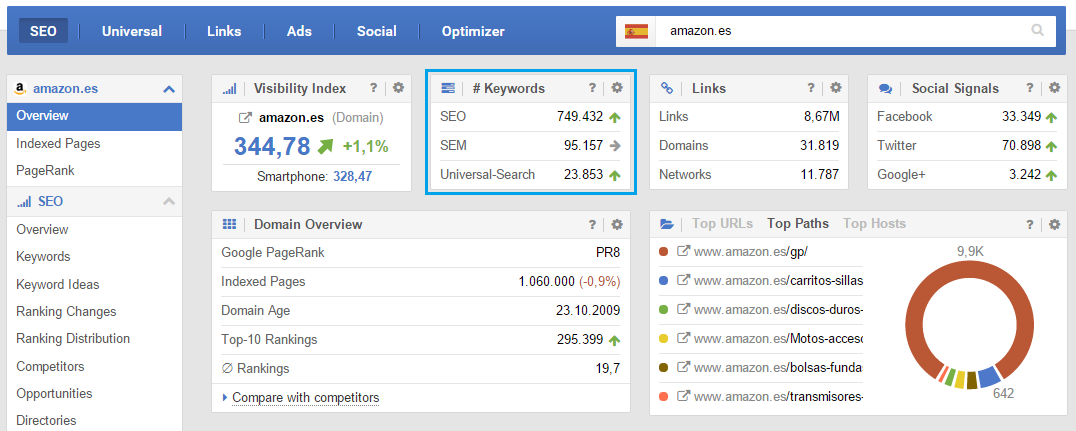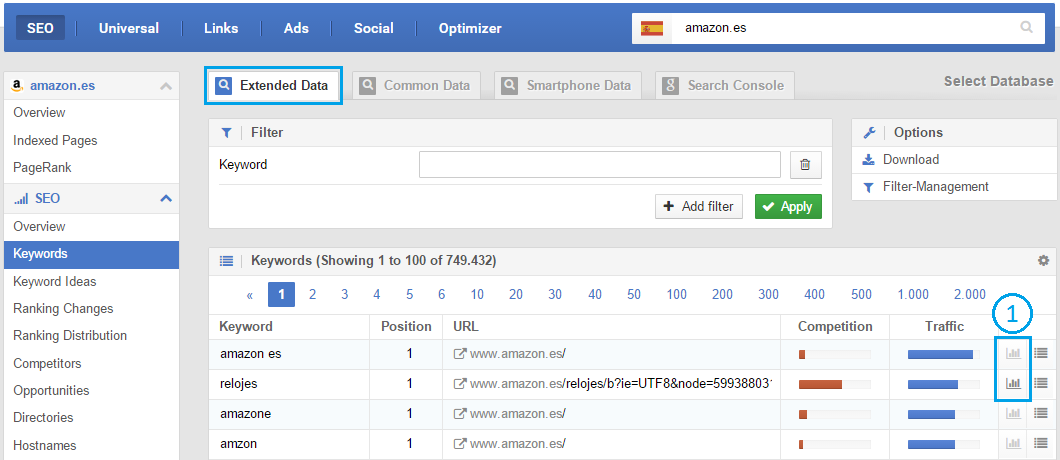Since June 30th, 2015, we have also offered an extended keyword index for the Spanish index – es.sistrix.com.
In addition to the 1 million keywords that we query and save every week in the google.es index – these keywords constitute the historical keyword database – we now have over 4 million additional keywords, that we query at least once a month.
This extended keyword database is helpful when you have to answer questions such as: “What are my competitors doing better than me?”
Here, the current status quo of two or more domains is compared and oftentimes used to find keywords optimization potentials. For this type of query, a broader keyword spectrum is far more useful than historical comparability.
We have no historical data for this database. It is automatically activated if you click on the “Keywords” menu point in the SEO, SEM or universal search module.
On the domain’s overview page, we display a summary of the keywords from the extended index, that currently exist for that domain, in the “#Keywords” box.
In addition, the upper four data boxes on the SEO > Overview page use the extended database.
The history graphs underneath use the historical data basis and are marked accordingly.
In SEO > Keywords, all keywords from both indexes are shown automatically. This can be seen on the tab “Extended Data” above the filter box.
You can identify whether a keyword is from the historical or the extended keyword database, by using the second icon on the right-hand side of the keywords – see point 1 on the screenshot below.
This icon provides access to that keyword’s history for the monitored domain. The historical database is necessary for this function, whereas a greyed-out button indicates that the keyword is from the extended database.
In order to query only the historical keyword database, click on the “Standard Data” tab above the filter box. There, you’ll find a new point within the options box where you can select the desired week. Here, each Monday of the respective calendar week is available for selection.