Two popular SISTRIX functions have been fundamentally revised and expanded in the last few days: Both the domain comparison and the SERP environment now offer more data and analysis options.
With the domain comparison feature you can see all the important key figures for several domains (or host/subdomains, directories or URLs) at a glance. You can easily analyse strengths and weaknesses in the competitive environment. The new view looks like this:
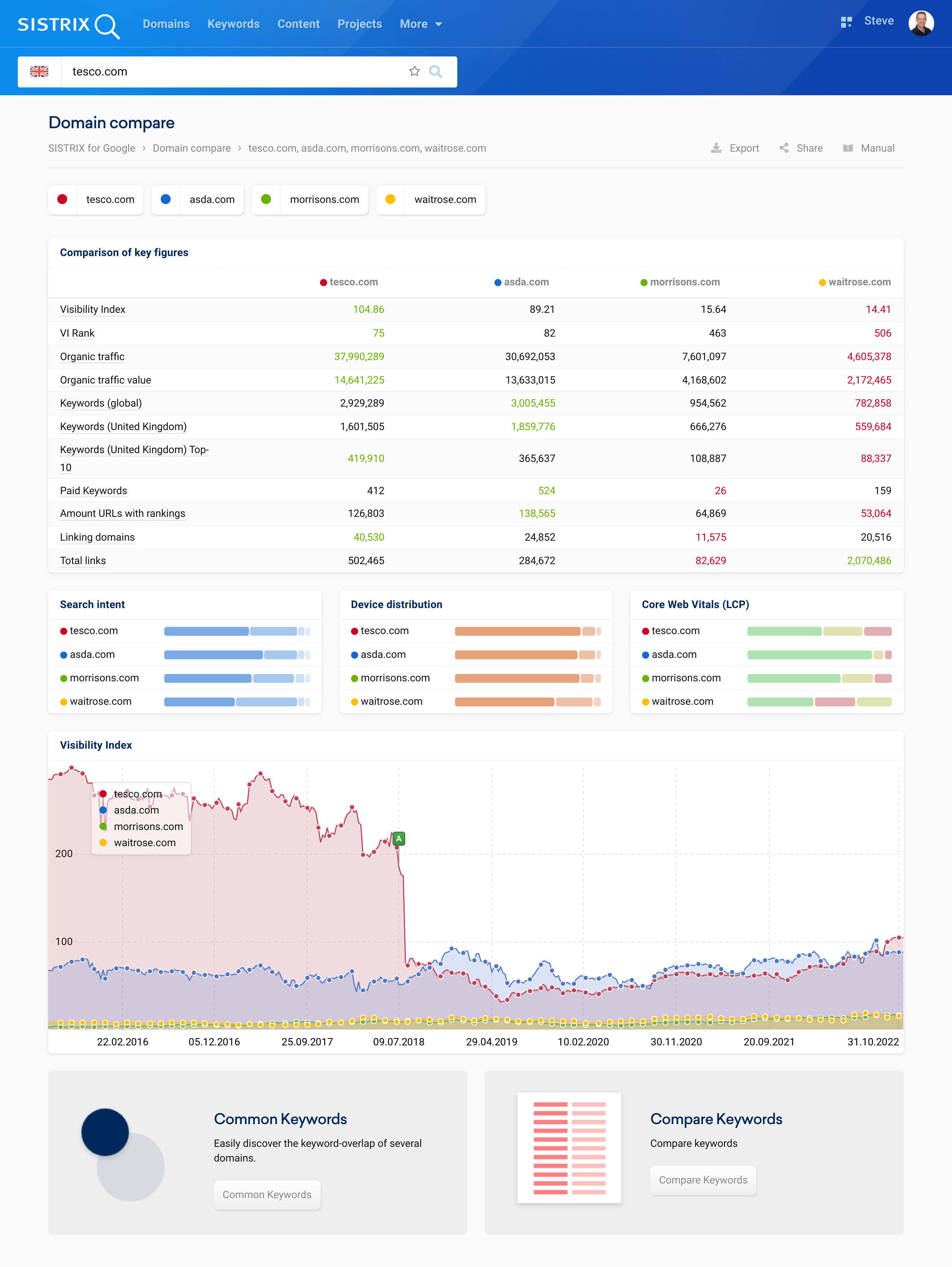
In the first table we compare the important key figures of the domains. The best value in each row is highlighted in green, the worst value in red. You can export this table as a CSV file for further processing via the options menu or add it to a dashboard.
The next three boxes show you the distribution of search intention, device distribution and the LCP Core Web Vital value for the compared domains. There are often interesting differences that can then be analyzed in detail.
The visibility history of the comparable domains follows. You can not only enter domains from one country when entering, but also make cross-country comparisons. The device (desktop or smartphone) can also be set.
Finally, we link to two helpful features: The common keywords show you which keywords are used by several of the competitors. With the keyword comparison , you can see at a glance how the competitors rank for specific keywords.
To use the new domain comparison, either click on “Compare with competitors” on the domain overview or enter the domains to be compared into the SISTRIX search separated by a comma : domainA.com, domainB.com, domainC.com. You can compare up to 7 domains.
Also renewed: SERP environment
The SERP environment shows you which other SERP integrations occur on the search result pages where a domain already ranks organically. In this way, you can quickly analyse which content formats Google considers helpful: Are they videos, local entries or recipes?
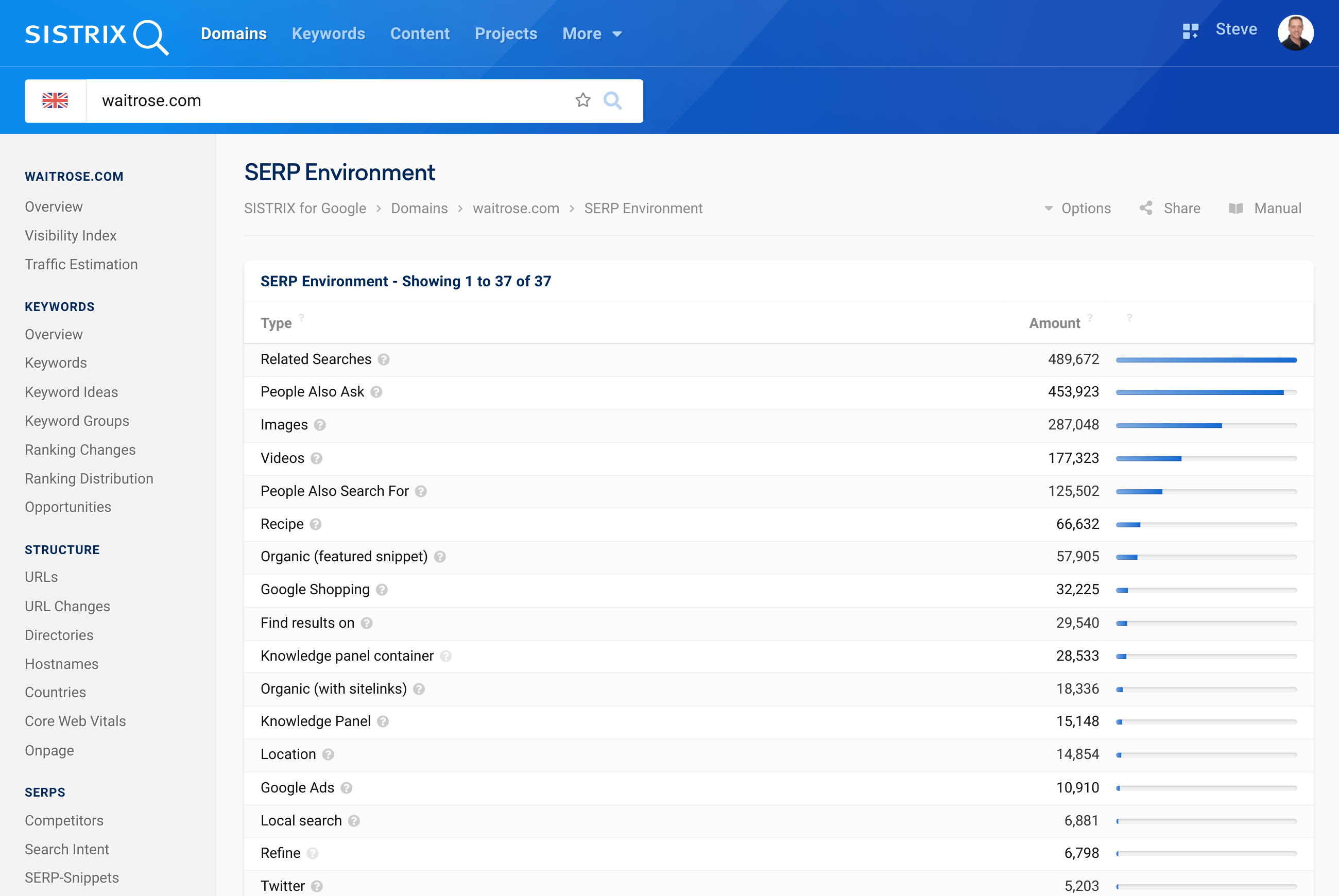
In total, we evaluate over 50 different SERP integrations . By clicking on the name of the SERP integration, you will jump directly into the keyword table to see which of your keywords have this integration in the search results.