Topic clusters are an established way to achieve top rankings, even for competitive search terms. The new SISTRIX Content Planner helps you to plan topic clusters, based on data, at the push of a button.
The competition for the hot-spots in the search results is constantly increasing and often, especially with highly competitive search terms, you’ll find topic clusters being used .
Topic clusters are generally formed through an extensive article on the main topic (pillar article), and a number of other directly related topics that are dealt with in separate articles (cluster articles). Internal links between the articles help Google to recognise the topical relevance of the cluster.
In order to plan topic clusters, these two questions must be answered:
- What are the thematically similar keywords around the main keyword?
- Which of these keywords should get their own articles and which ones are covered by a main, pillar article?
The new Content Planner helps you to answer these questions based on data, and helps you to define your own topic clusters. Let’s start by entering a main keyword:
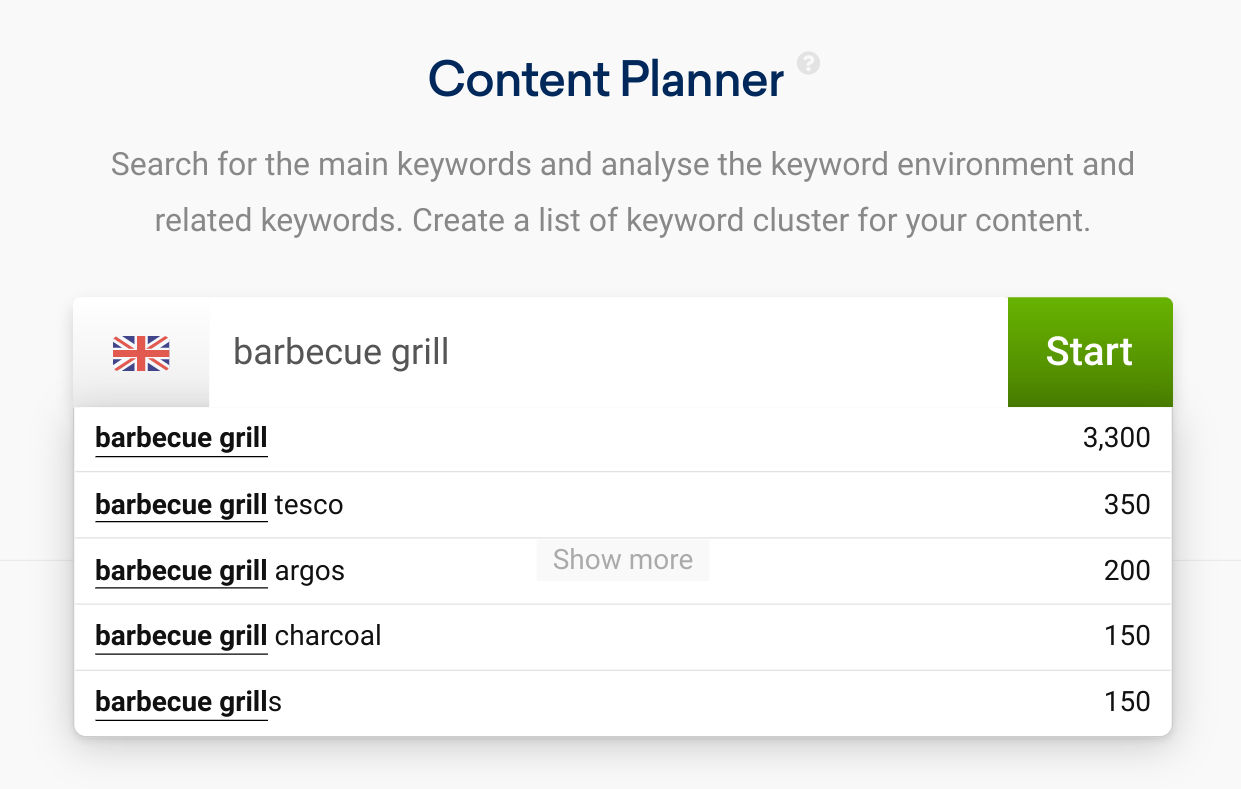
In the first step , the Content Planner collects potentially interesting keywords for cluster articles related to the main topic. For this we use various data sources such as the search suggestions, keyword suggestions at the end of the search results page, along with other sources.

In the second step , the list of potential cluster keywords is evaluated and analysed: are they far enough away from the main keyword to justify their own article?
To answer this question, the Keyword Planner generates a ranking keyword list for each URL of the top 20 organic search results from both the main keyword, and the potential cluster keyword and combines them into a large keyword set.
The two keyword sets of main topic and potential cluster topic are then compared:
- If the overlap is low , Google is showing us that they consider the two keywords to be separate topics and the keyword thus warrants its own cluster article.
- If the overlap is large , this is a signal from Google that both terms are considered related in the topic. The keyword therefore does not get flagged as its own cluster article.
The results of this comprehensive evaluation are clearly presented after the automatic analysis, as shown here for the example “barbecue grill”:
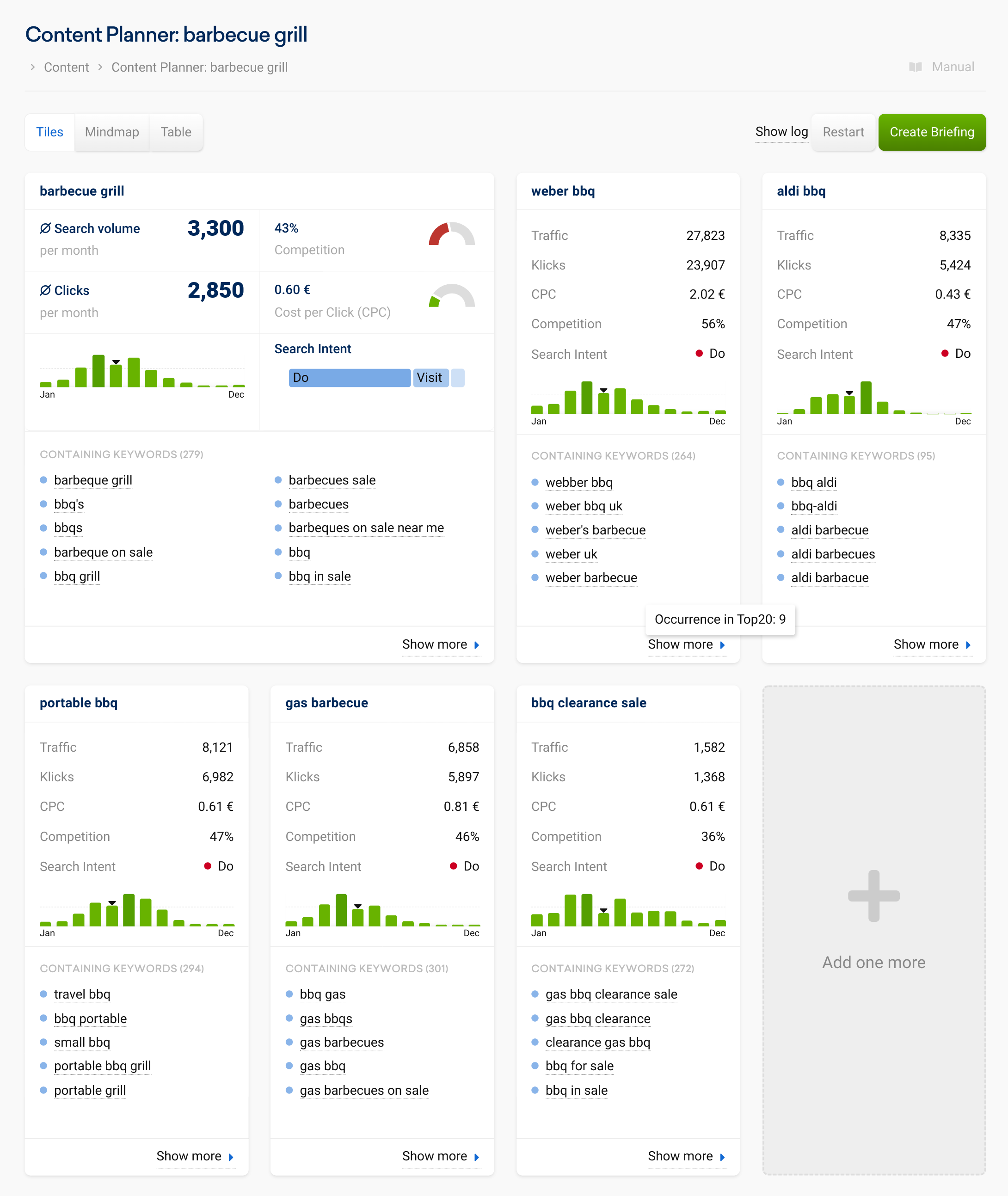
All important information about the pillar article can be found in the large tile at the top left. How high is the search volume? How many organic clicks are there? Information on the ad click price, the search intention and a preview of keywords for which many rankings are also found in the organic results.
The other tiles show suggestions for cluster articles. These keywords are thematically far enough away from the main topic to justify their own article, but are nevertheless related to the topic cluster in terms of content. Here, too, you can find all the relevant information for evaluating the keywords.
There is an alternative option for displaying the suggestions in the mind map view or simply, as a table:
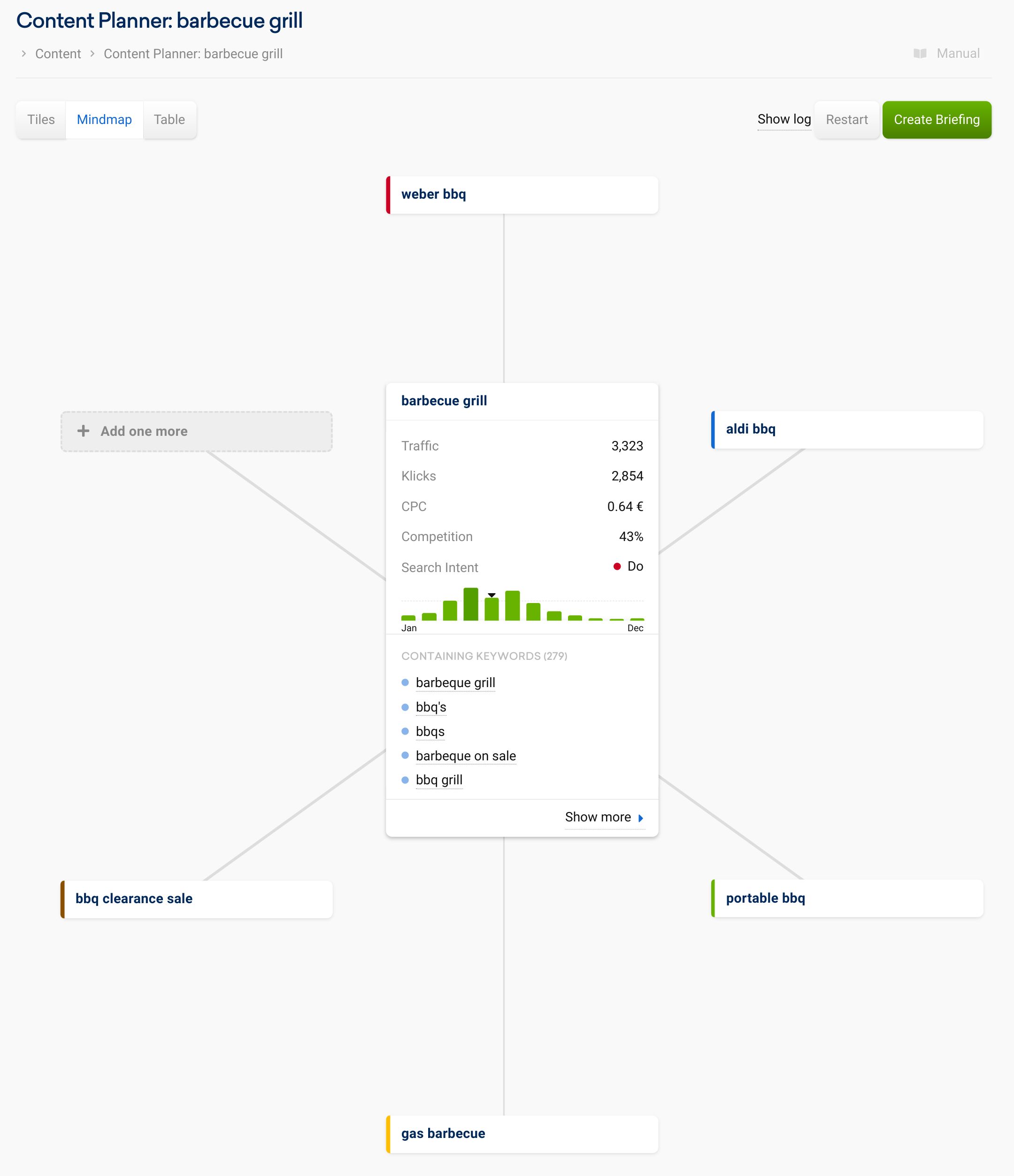
All keywords that make up a topic can be shown by clicking on “Show more”. Within a toolbox list they can be further analysed and curated.
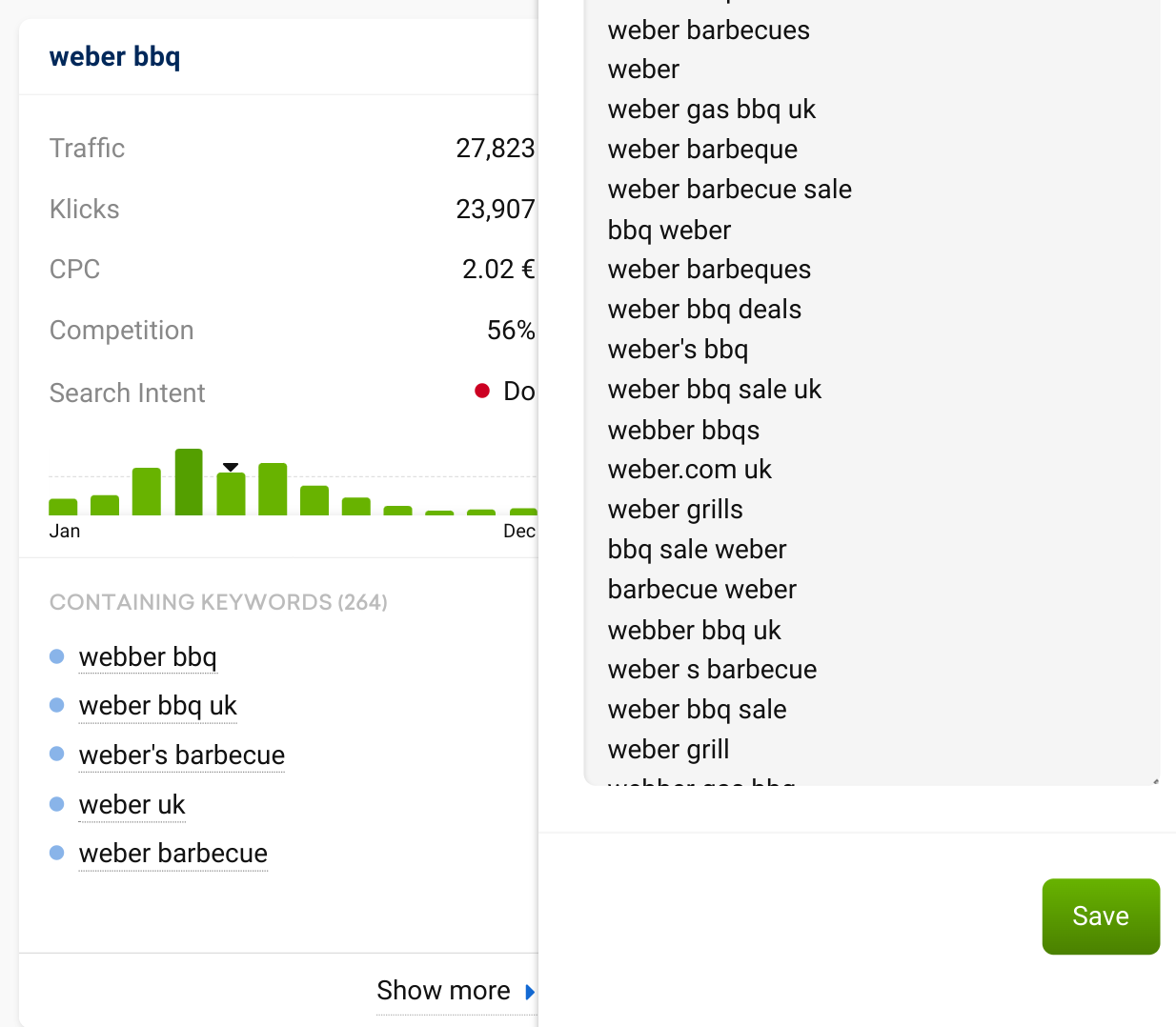
It is also possible to add additional cluster topics . Topics can either be entered directly (these also go through the check process to distinguish them from the main topic) or other suggestions can be used.
Once the topic cluster has been defined, you can use the “Create briefing ” button to create Content Assistant projects for each target article where they can be written and managed.
The Content Planner can now be used as a complementary component of our content marketing tools suite in SISTRIX for Google at no extra charge. The Plus package includes 50 analyses, Professional 125 and Premium a huge 500 uses.