Two helpful SISTRIX features have been fundamentally revised in the last few days: Compare Keywords shows you differences in ranking to the competition, Unused Keywords suggests new keywords.
With the feature “Compare Keywords“, which can be found under the navigation item “Competitors”, you can see at a glance how well your domain is performing at keyword level in comparison to the competition.
The revised feature now suggests potential competitors as you type and expands your input with the most likely domains:
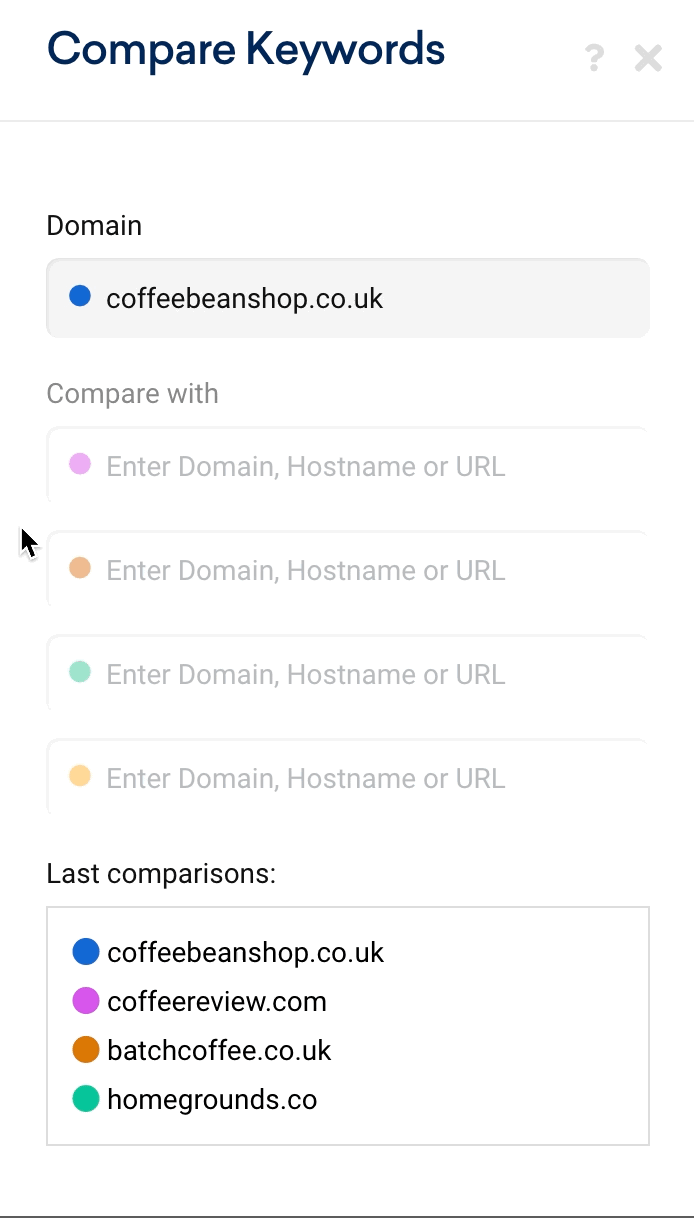
Once you have selected all relevant competitors, you can see your own rankings and the positions in Google of the selected competitors at a glance in the results table. If you rank better than your competition, their ranking will be highlighted in green. If the competition is positioned above you in the SERPs, it will be displayed in red:
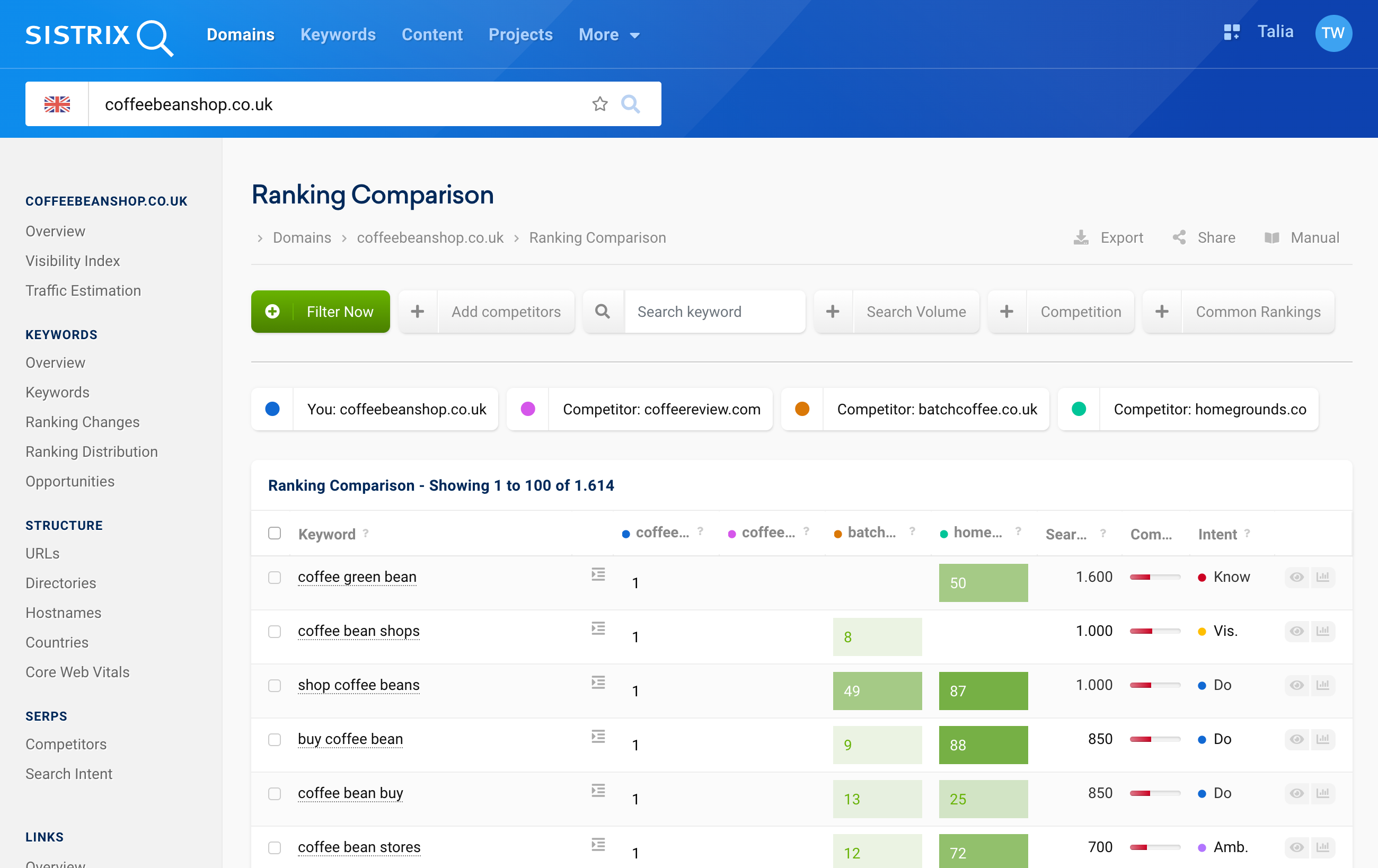
The helpful filter “Common Keywords” allows you to narrow down the results to keywords for which a minimum number of competitors have a ranking. Like all tables in SISTRIX, you can also extensively filter, sort, export or process this table in the lists.
The feature “Unused Keywords“, which has also been revised and can be found under the navigation item “Opportunities”, works somewhat differently: it shows you keywords for which your competitors already rank, but for which you do as well.
Here you also need to specify at least one and up to three competitors. In the analysis, you will then see all keywords for which your competitors rank, but you do not:
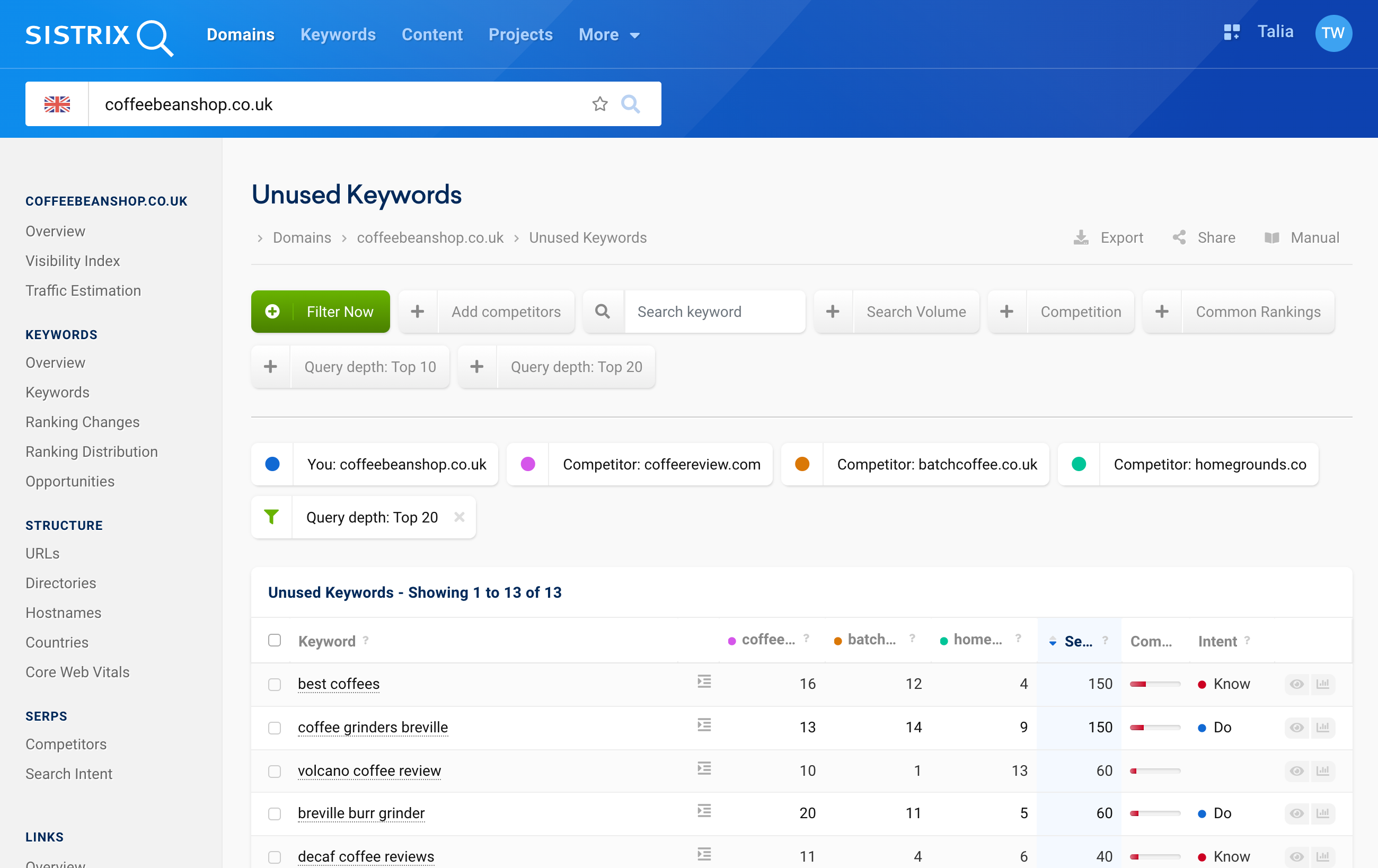
Again here, the filter “Common Keywords” can help you narrow down the results to those keywords for which a minimum number of competitors rank: if at least two of your competitors are ranking for a keyword, that is a clear sign that you should at least consider that keyword yourself.
The filters to limit the query depth to the Top 10 or Top 20 narrow down the results to rankings for which your competitors rank high in the Google search results. This is an even stronger sign for these keywords.