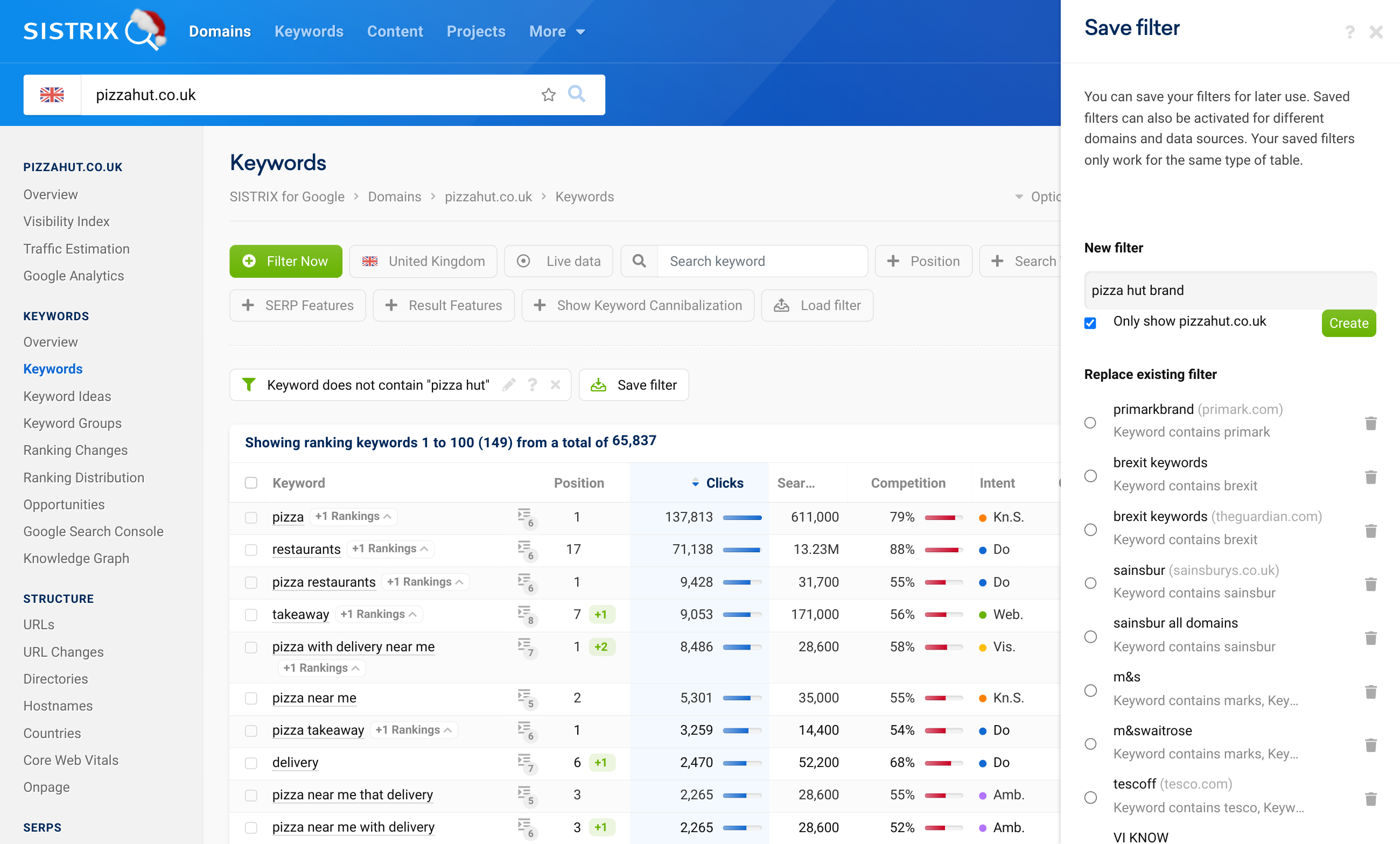While the SISTRIX visibility index could previously be shown for domains, subdomains, directories and individual URLs, we are now expanding the analysis options to include individual filters.
This means that , for example, brands and topics can now be specifically analyzed with regard to visibility.
To use the new feature, enter a domain in the search slot as usual and open the domain’s keyword table. There you filter the keywords according to the analysis you need.
In the example above we’re filtering out the keywords from the domain pizzahut.co.uk that don’t contain the “pizza hut” expression to see how much remains from the 3.854 domain Visibility Index.
On the Visibility Index page of pizzahut.co.uk we can now use the “Visibility Index Segmentation” button to select the filter we just created and see the development of the visibility of pizzahut.co.uk without the selected brand keywords over time.
The possible applications for the new segments are almost limitless. For domains that do not use a clear folder structure , you can, for example, segment individually according to a certain topic and look at the respective visibility.
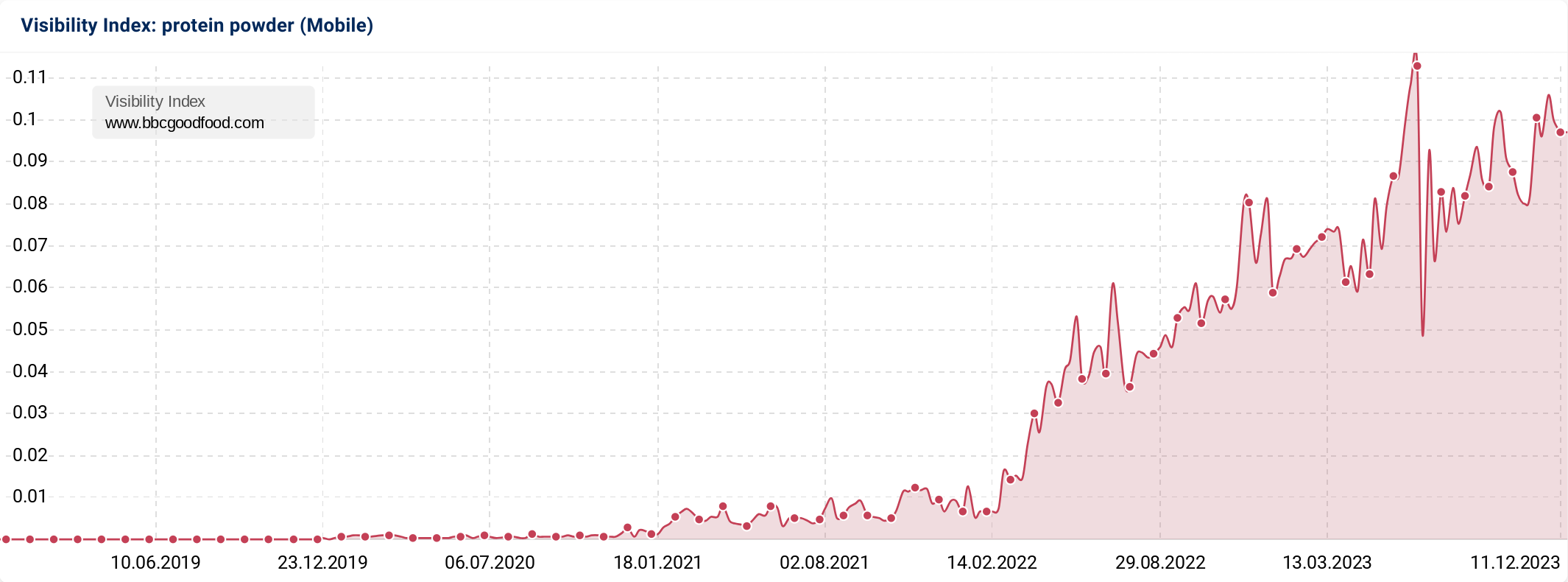
For online marketplaces, the feature can also be used, for example, to display the shares of the domain’s overall visibility for certain brands or products.
Since the retroactive calculation of individual visibility indices is computationally intensive, the feature is available to all customers with the “Professional” package or higher.