In February 2018, Google rolled-out a new element for desktop PCs in their search results. If someone clicks on a result and then returns to the Google search results (a so-called “short click“), the user will often find a box directly below the result they just returned from. This box is titled “People also search for” and shows a list with links to similar search queries. Let’s give it a fancy name and it the short click box.

What is New?
This short click box is not really new. Google already had this implemented for mobile search results on smartphones, since October 2016. English speaking countries may have also seen different designs of this feature on desktop. What’s really new is that we now have this box on desktop searches for all countries.
What is a Short Click?
If a user clicks a result on Google’s search results and then returns to the same search result page just to click on a different result, we get what Google internally calls a “short click“. SEOs have an alternative name for this: Return-to-SERP. A large number of SEO experts and practitioners believe that such a short click is a negative user signal. The fact that Google is increasingly rolling-out this short click box to more search results is a strong hint that they are on to something and shows two things:
- Google can identify and measure short clicks
- Google believes that a short click needs intervention
Why do SEOs Want to Prevent Short Clicks?
We all know the situation too well. You click on a result and in a fraction of a second you decide if the page is useful or not. Reasons for unsatisfactory search results can be:
- too many advertisements
- the page load takes too long
- the usability is bad
- the content quality is bad
- the content is out-of-date
- the design is out-of-date
- you expected something else (a different content format, for example, or you had a different search intent)
It really does not matter why a short click happens. Google returned a useless result and has thereby failed you, as a searcher. Why should Google keep sending other users to this site, if enough data is supporting the conclusion that too many short clicks happen? It is more likely that Google will use the concept of shelf space optimisation on the results and scrap those that do not add to the user satisfaction.
Is the Short Click Box Shown Every Time?
It is interesting to note that the short click box is not shown every time. Our search experiments show that Google only shows this box on the first results page, which means the first 10 results. You can check this relatively easy yourself, as the box is already part of the source code of the search page. It is just waiting to be activated. You can search for “People also search for” within the source code of the page.
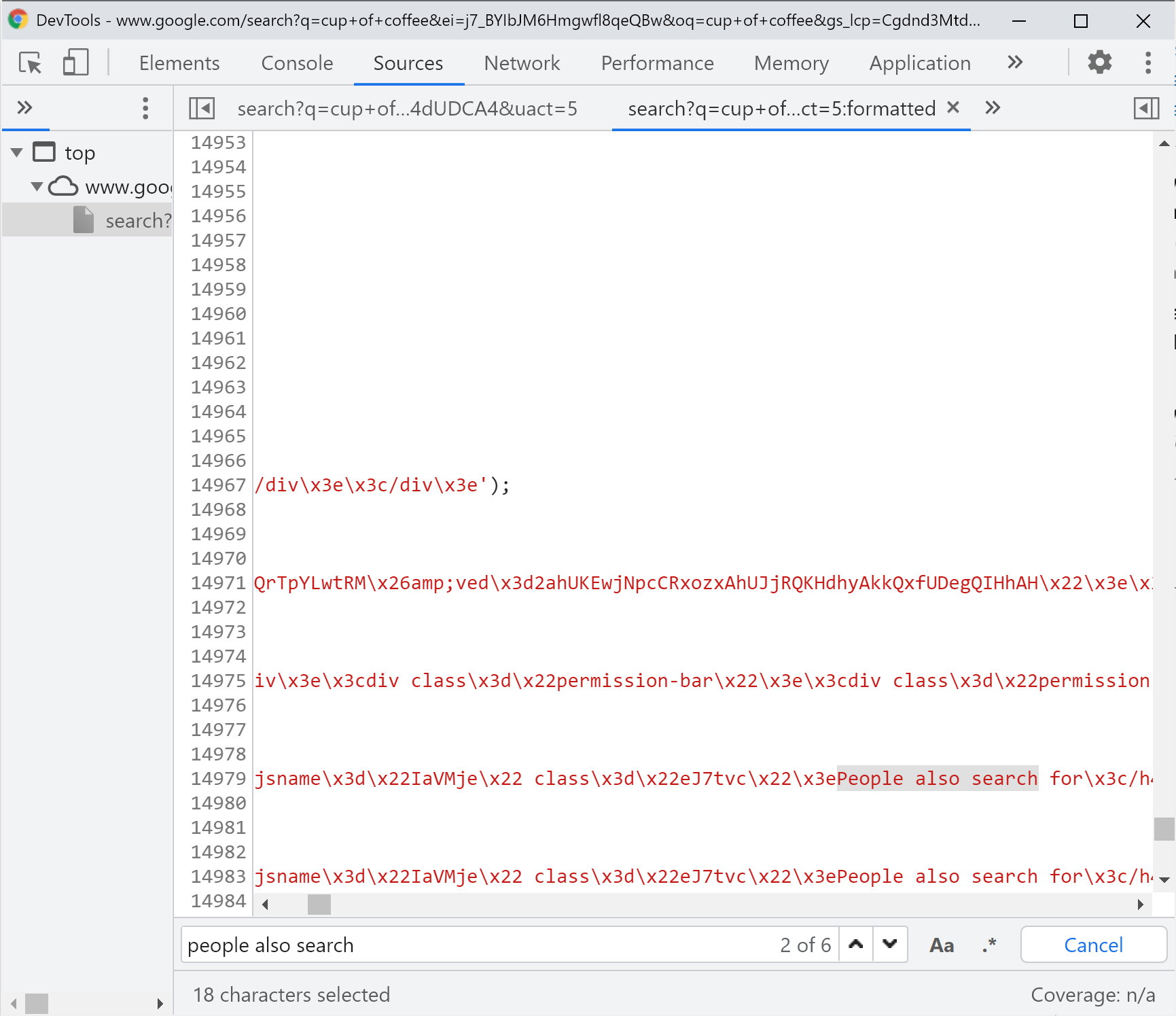
The fact that nearly no user will click through to the second result page indicates that Google has a lot less data to work with on the second results page, in order to evaluate short clicks. If the short click box is only being shown on the first search results page, it may mean that the evaluation of user signals through short clicks may only happen in the Top-10.
It is also interesting to note that within the Top-10, not every result has a short click box. In the example above there were only 6. This missing box may lead to interesting insights. Maybe these are very special results. Searches with lots of news results or long tail searches have a tendency to show less short click boxes. These are also cases in which Google has a lot less data to work with. The future will likely reveal some interesting examinations.
Which Links are Shown in the Short Click Box?
The links that are part of a short click box are different for each result. They are not the same links that are shown at the end of the search result page under “Searches related to”.
It looks as though these links are actually closely related to the result itself.
If we search for “Equinox” and create a short click on the result for the gym in London, we get the following links:
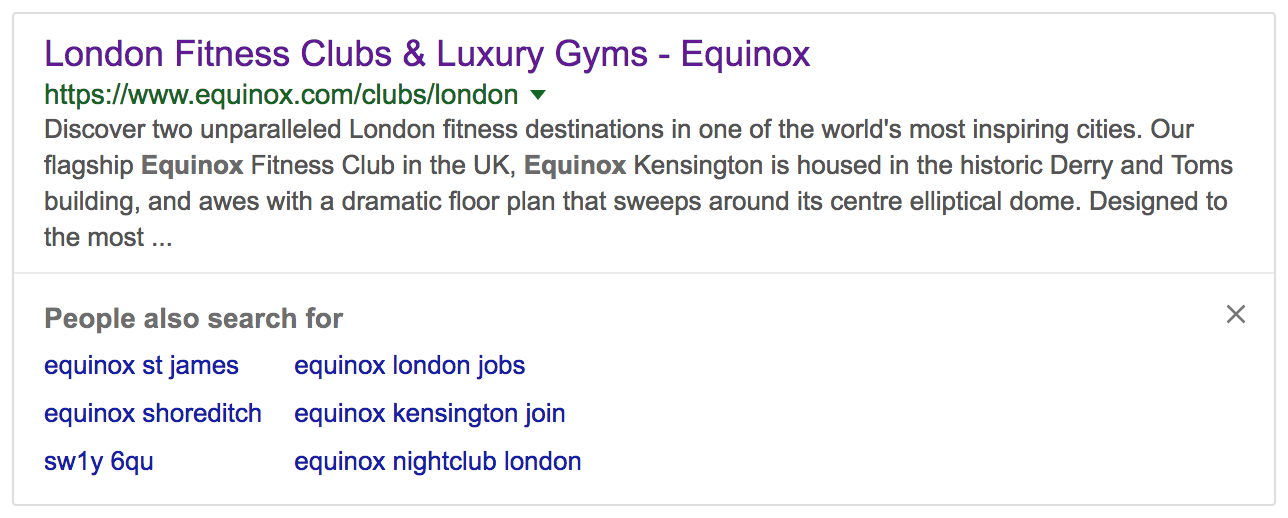
These links are very different from the links in the “Searches related to equinox”, at the end of the search results page.
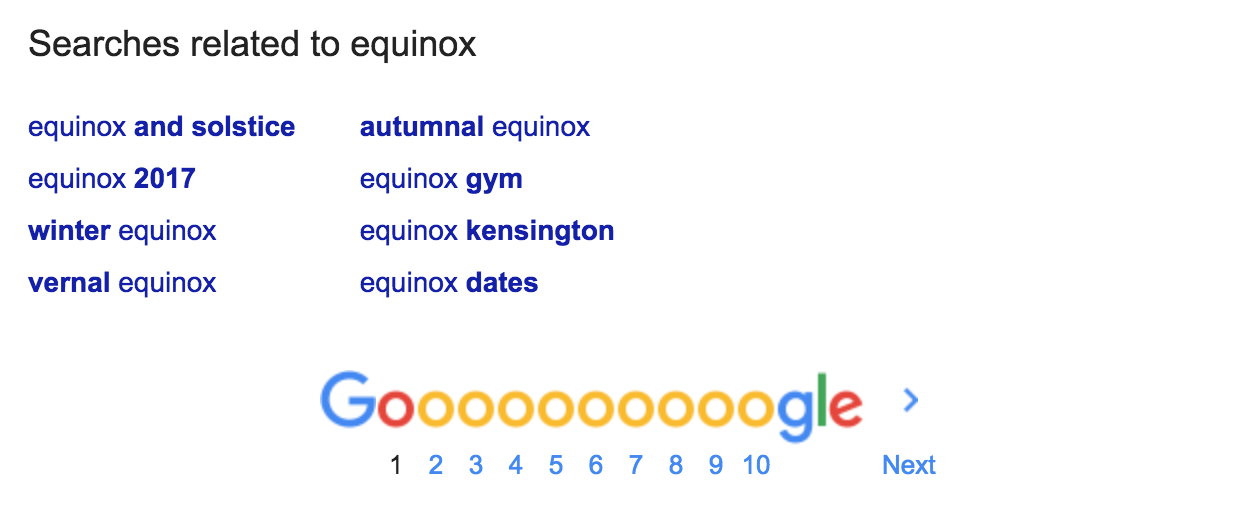
The links at the end of the page show that the search intent for the keyword “equinox” is not clear cut. Are users looking for the solstice or would they much rather try and get in shape?
If a user clicks on a result for a gym, they are offering Google an additional piece of information about their search intent. It makes sense to show this user a search request for this search intent after a short click.
This means that the links in the short click box for the above example are then very similar to the links you would get at the end of the page for a search for “equinox gym”, which has a clearer intent.
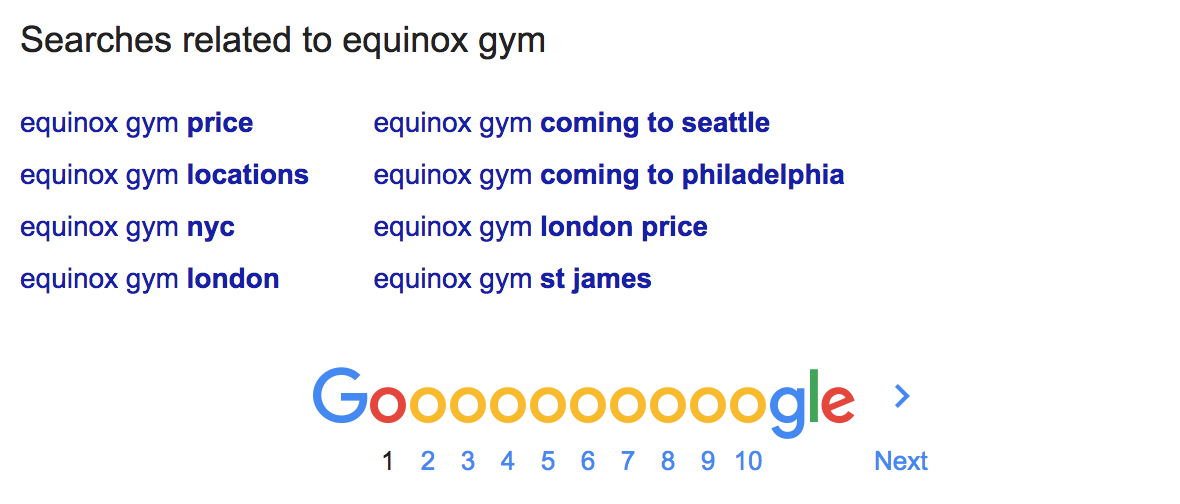
What do the Short Click Boxes Mean for Your Daily SEO Work?
The the short click boxes shows that Google does have a way to measure them and that they do want to react to them. This is another clear hint that short clicks are used as a user signal, if enough data is available.
An SEO therefore needs to make sure to best satisfy the user intent and produce as few short clicks as possible. This does not stop at the content level, but also encompasses the optimisation of usability, design, loading times etc.
The concept of short clicks also means that you should not optimise your page for a keyword which misses the users’ search intent. This will only lead to an increasing list of unnecessary, negative user signals and will be the reason why the page will fall out of the Top-10, sooner or later.
Sadly, Google only shows the CTR (Click-Through-Rate) in the Search Console and not the measure short click rate. Thanks to the short click box, we at least get to see the top of the iceberg and maybe we can gain some interesting learnings from this, in the future.
