Adjusted tag management in projects, longer visibility of shortlinks, extended filter possibilities in lists and new Labs features – we are trying to make SISTRIX better every day. The biggest and most important new developments of 2024, until now, are summarised here.
- Improvement in lists, further download possibilities, more transparency of your own use
- Individual competitors in the domain overview
- Global tags, reports and APIs for Onpage-Projects
- New data boxes and notes for even better analyses
- Collaborative work has become even easier
- Additional downloading options
- New filter options in lists
- Experimental functions with SISTRIX Labs
- Feedback to all changes
In 2024, six major adjustments or new features were implemented by us. Among them are the stacking of VI graphics, an international Visibility Index and historical SERP-screenshots. For better visualisation, these new developments have their own changelog article including explanatory screenshots:
- Using keyword lists as filters: If one wants to filter the list of ranking keywords of a domain for certain keywords, the filter that has to be created for this can quickly become confusing. To simplify this, SISTRIX now has the option to set keyword-lists as filters. (Changelog)
- Stacked display of SISTRIX graphics: While changing domains or when one wants to analyse multiple listings at once, it would be practical to be able to have the display of visibility profiles be “stacked”, so to say. Exactly this is now possible. (Changelog)
- Compare international Visibility Index: It is interesting, especially for websites with an international focus, to analyse changes throughout different countries. This is now also possible with the Visibility Index. (Changelog)
- Competitor overview now with additional graphical information: To quickly overview the big and close competitors for a domain, a visual depiction is often best. We have introduced a competitor’s overview that will provide you with this. We were also able to shorten the loading times considerably. (Changelog)
- Outline of countries and competitors in the domain overview: When one enters a domain into SISTRIX, it opens the domain-overview: a page that is supposed to give an extensive but clear overview over a domain, which is oftentimes the very first entrance for SEOs. Because of this relevance we added new data boxes to the page. (Changelog)
- Historical SERP screenshots: The days of ten blue links in Google’s search results are long over; today, different SERP-features decide the appearance of search result pages. And Google currently changes those almost daily. In order for the appearance of the SERPs to be historically comprehensible and analysable, we extended the SERP-screenshot data base. (Changelog)
Oct 2024 Preview: AI Overview data and filters are now appearing in our extended keyword database. Look for the AI filter in keyword tables. We’ll provide more detailed information in our changelog as the data and feature develops.

Improvement in lists, further download possibilities, more transparency of your own use
Next to these big new developments there were also a few small changes, which we want to summarise here. All pictures are linked with the corresponding feature in SISTRIX so that you can directly test the featured functions yourself.
Individual competitors in the domain overview
In the domain overview there are, among other thing, two boxes about competitors of the respective domain. We choose the competitors shown there automatically.
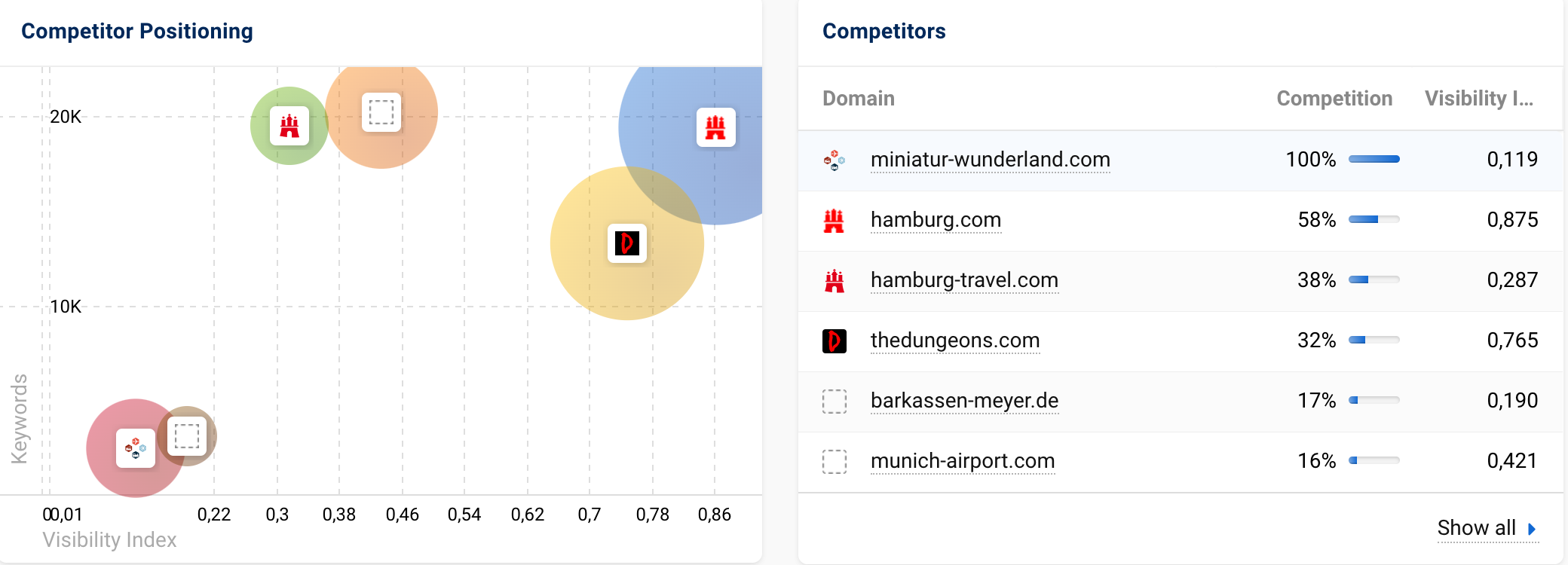
However, the five shown competitors might not always be the most relevant. Because of this it is now possible to adjust this display.
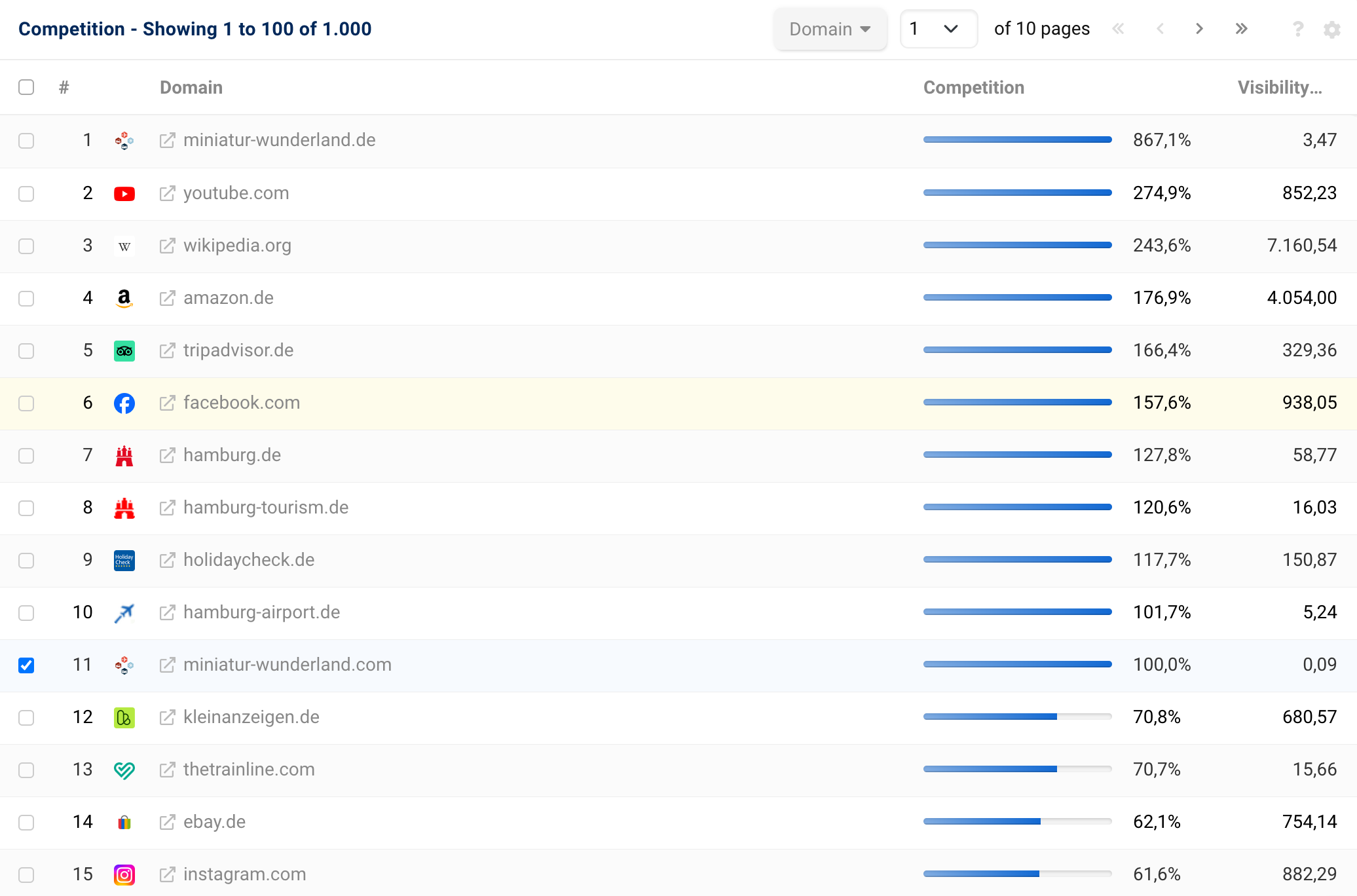
The in our opinion relevant competitors are marked with checkboxes in the “competitor”-overview, reachable through the corresponding menu point in the navigation on the left-hand side.
Those that might not be relevant after specific and individual consideration can easily be deselected through the checkboxes and therefore do not show up in the domain overview.
Global tags, reports and APIs for Onpage-Projects
Creating your own Visibility Index, uncovering technical difficulties and keeping an eye on specific keywords – the Onpage-Projects offer a wide range of functions. We therefore make an effort to continuously expand and improve these functionalities.
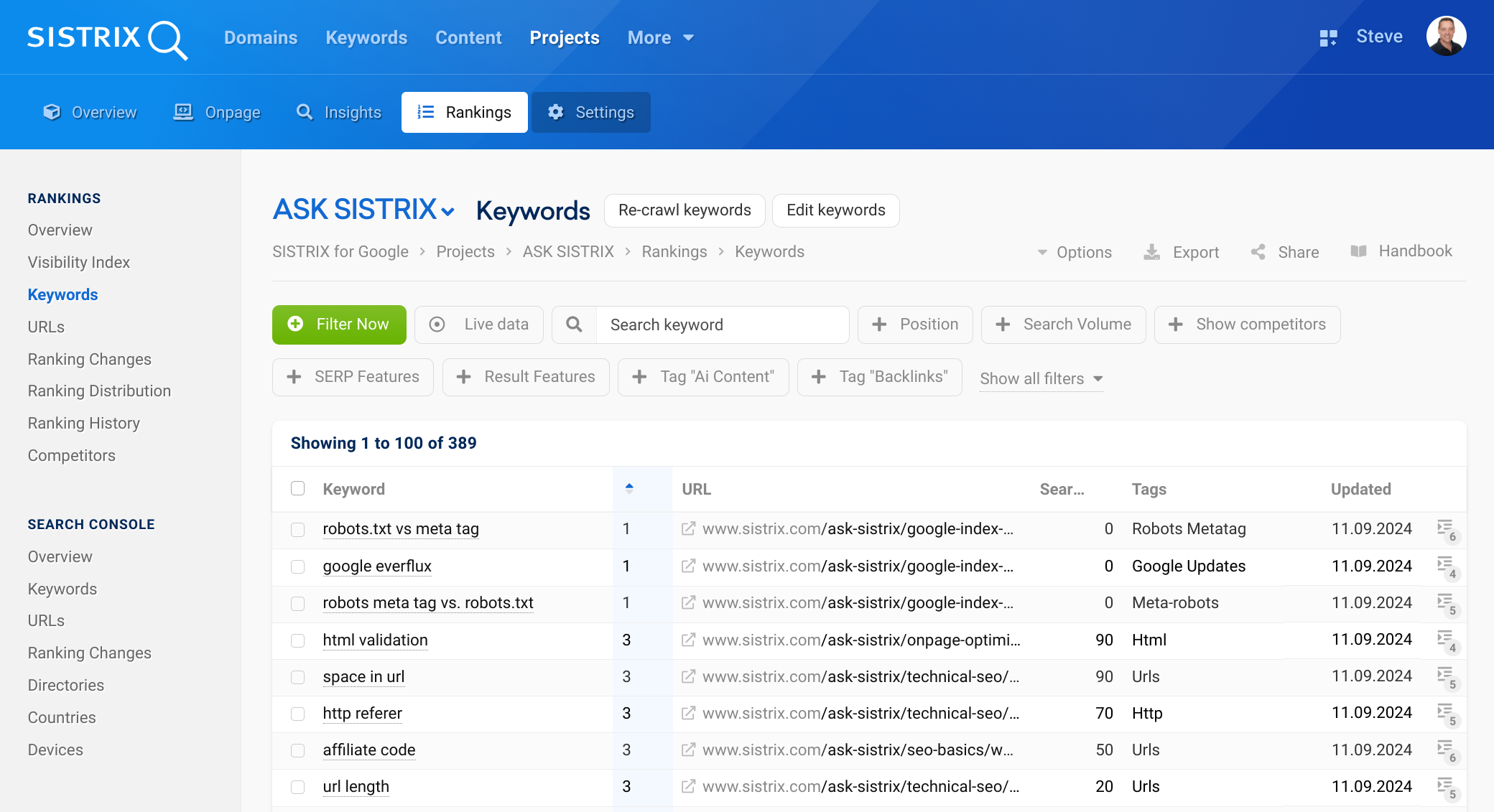
If keywords are assigned to a project, they can now be filtered in the same way as in regular keyword tables. This allows the data to be analysed specifically for individual areas of application.
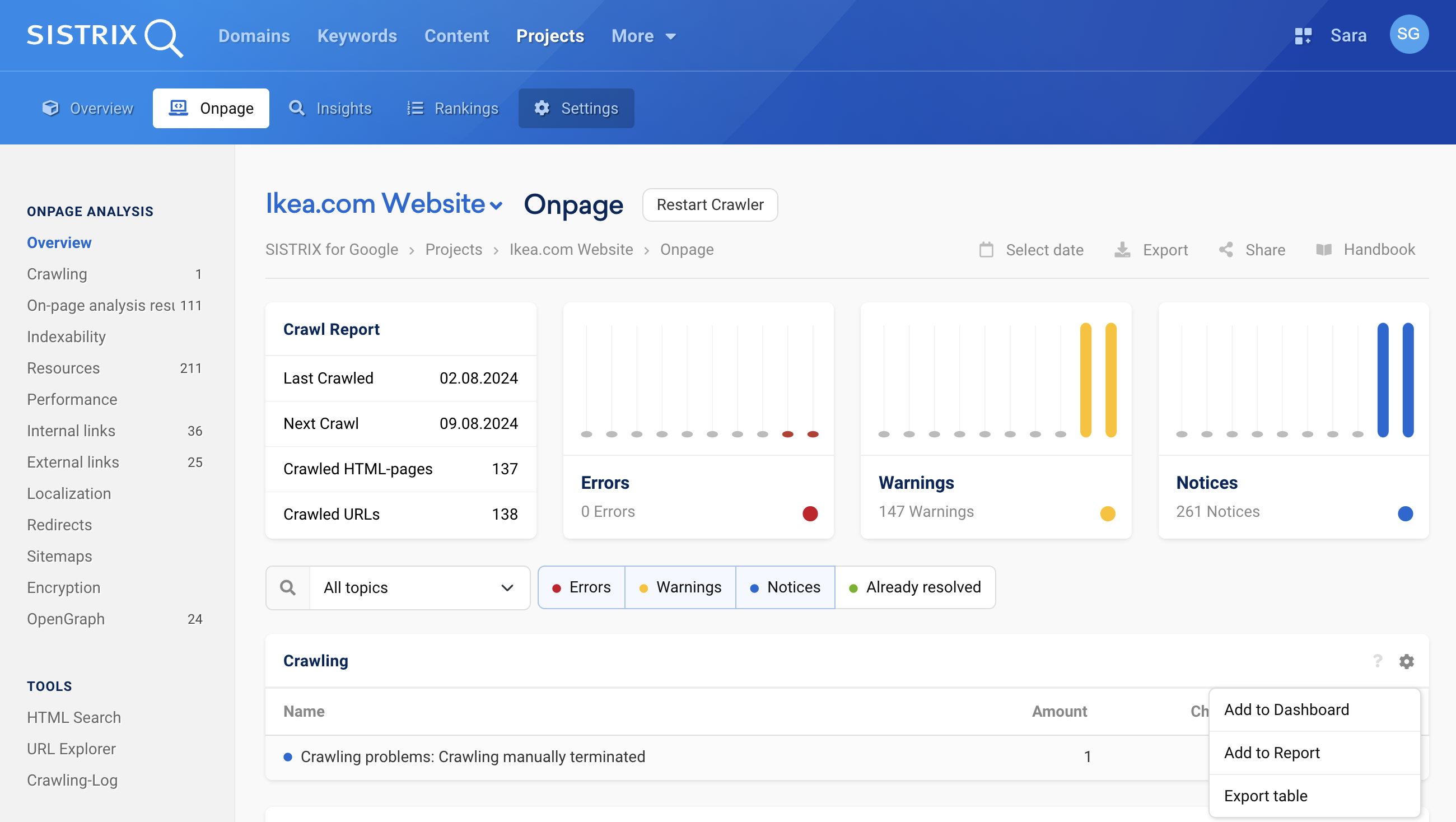
If there are new technical problems with a page or a specific area, reports can now inform about them. To see them, the report has to be created and filled with data boxes as usual. Reports can then comfortably be sent to individual addresses via E-Mail.
The Onpage-Projects can also be used to create your own keywords and therefore your own Visibility Index. For this, we have customised the management of individual and global tags.
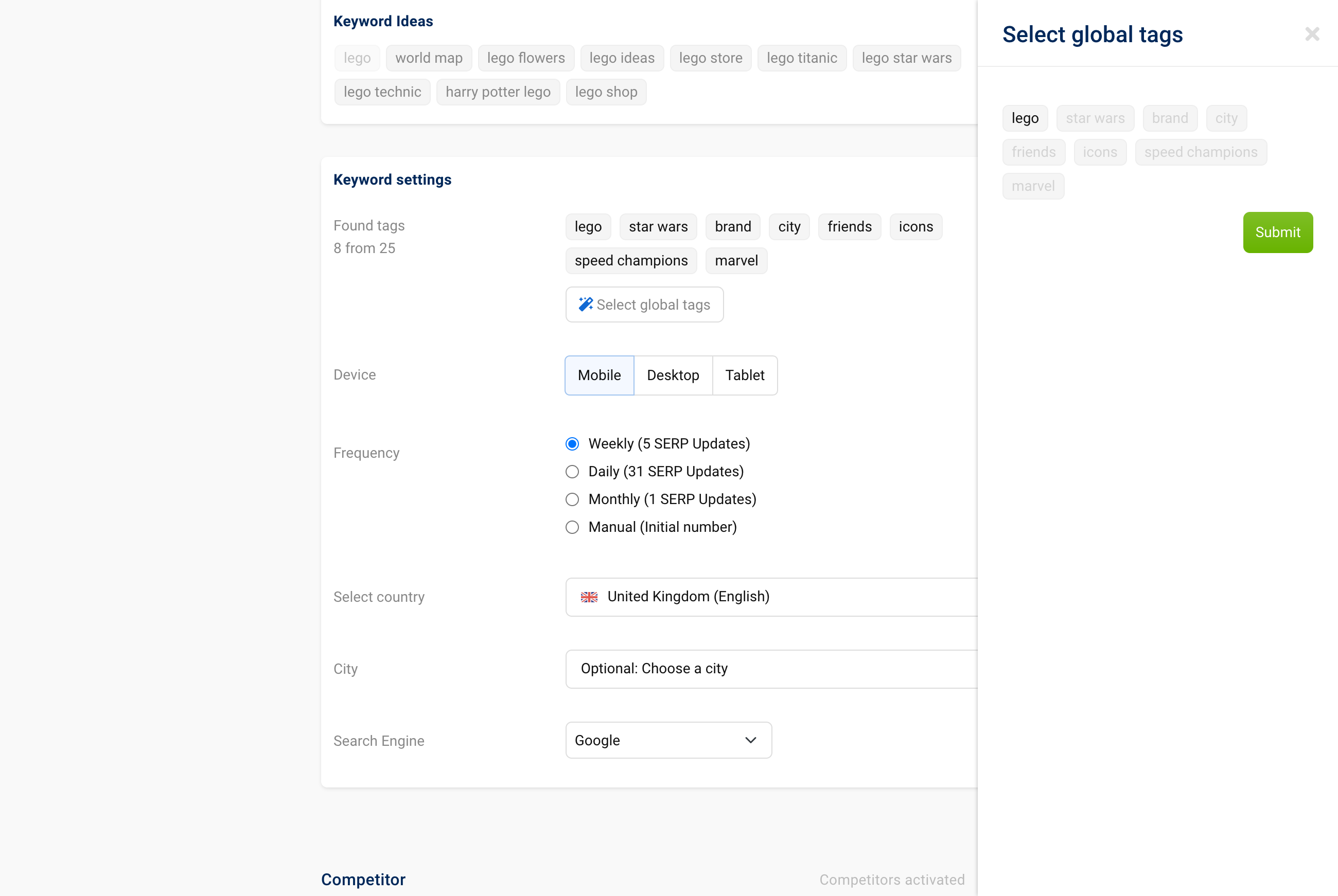
If keywords are added during the creation of a project, tags can also be added there manually. These can be filtered for later in the evaluation, for example. You can also assign global tags, i.e. tags that are to be assigned to all keywords entered, in the “Keyword settings” below.
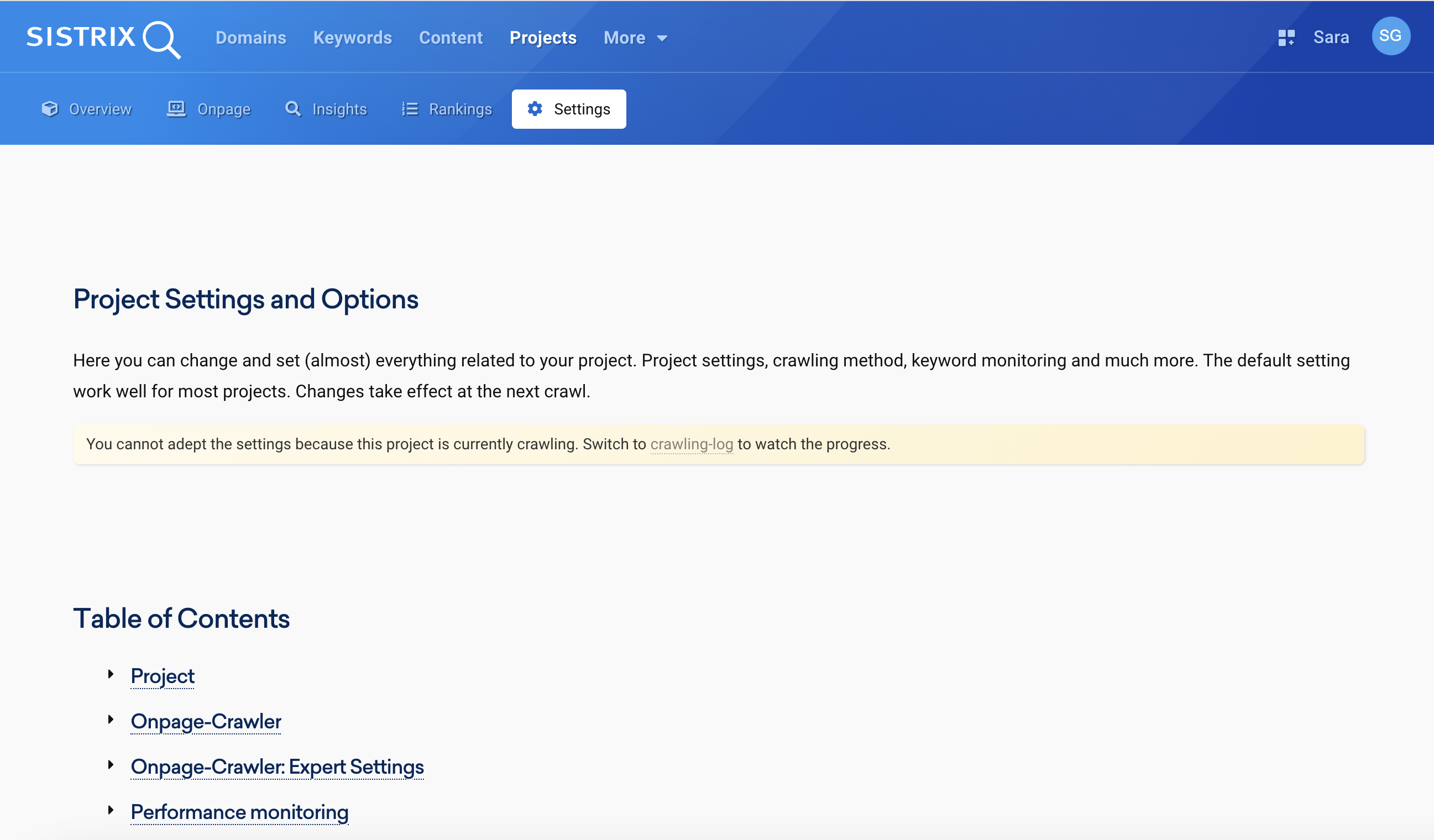
To prevent the settings of an Onpage-Project to be changed while it is being crawled and data from potentially getting lost, we now show this as a disclaimer in the Project Settings.
Should it be necessary to change the settings this moment, however, the crawl can easily be stopped and manually started again at a later date.
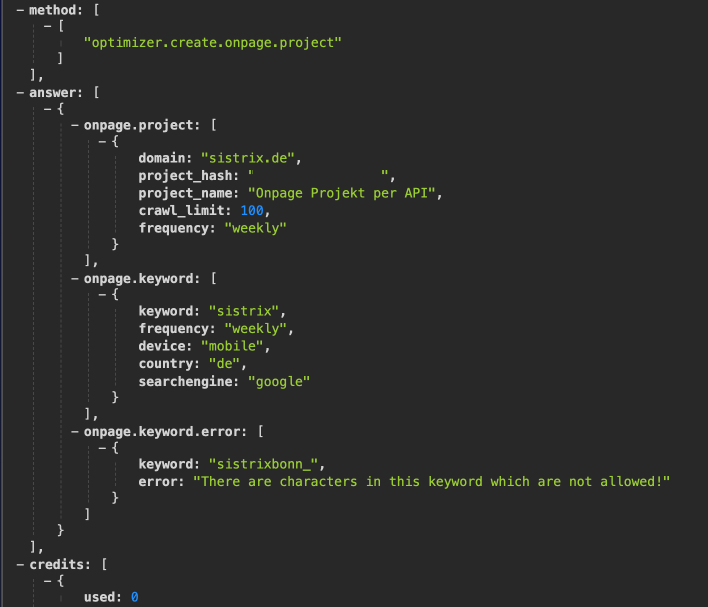
Especially for agencies it can be helpful to be able to create automated Onpage-Projects. We therefore expanded our API-Interface to this end. With the function “optimizer.create.onpage.project” you can now create Onpage-Projects and corresponding keywords, for example, directly out of a Google Sheet. The various parameters are explained in the corresponding section of our API documentation.
On the bottom of the Overview page of the Onpage-Projects are tables which provide information about the resources used. It is now also possible to see more detailed information about the use of these projects there.
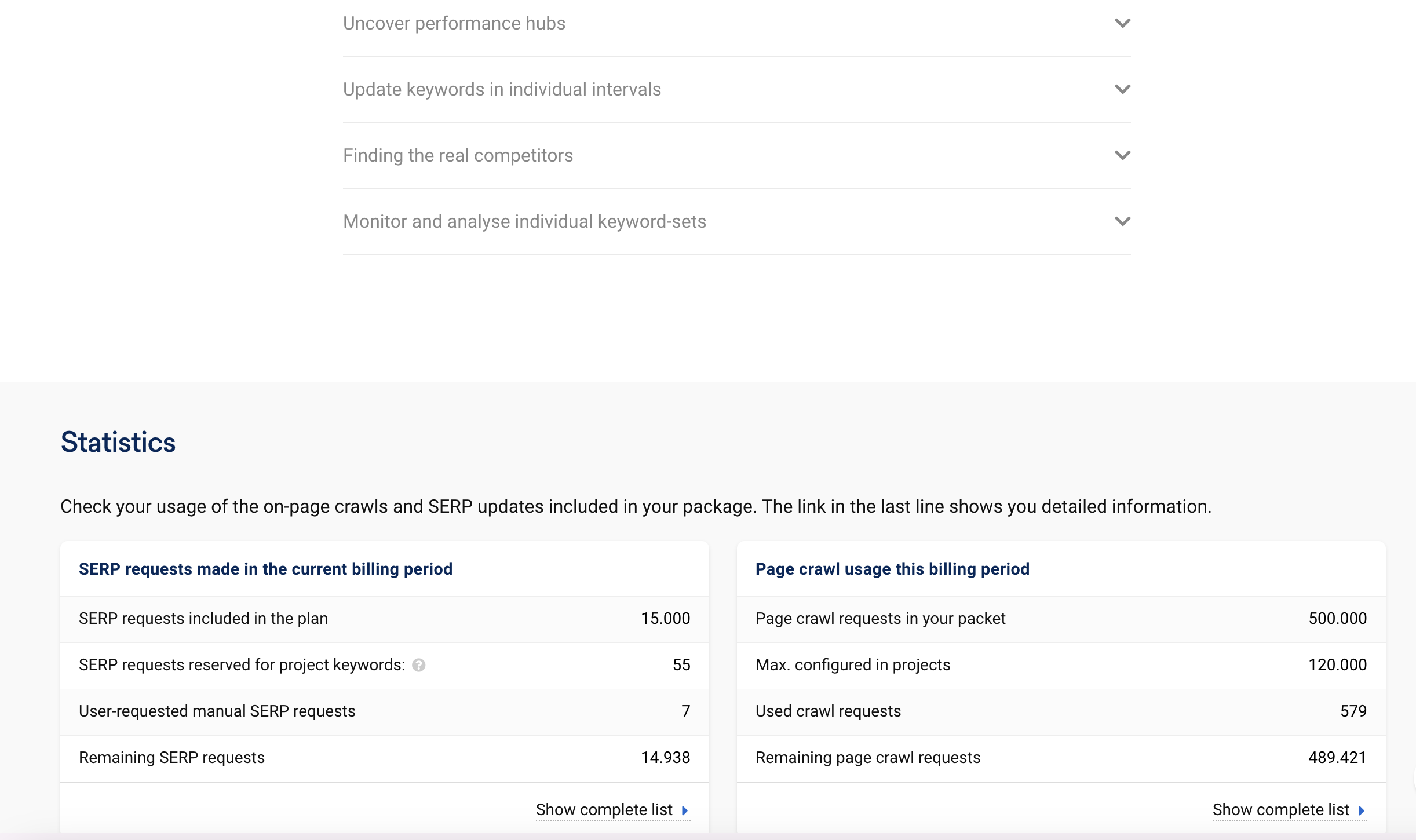
For this, you can just click on “Show complete list” in the left box “SERP requests made in the current billing period”.
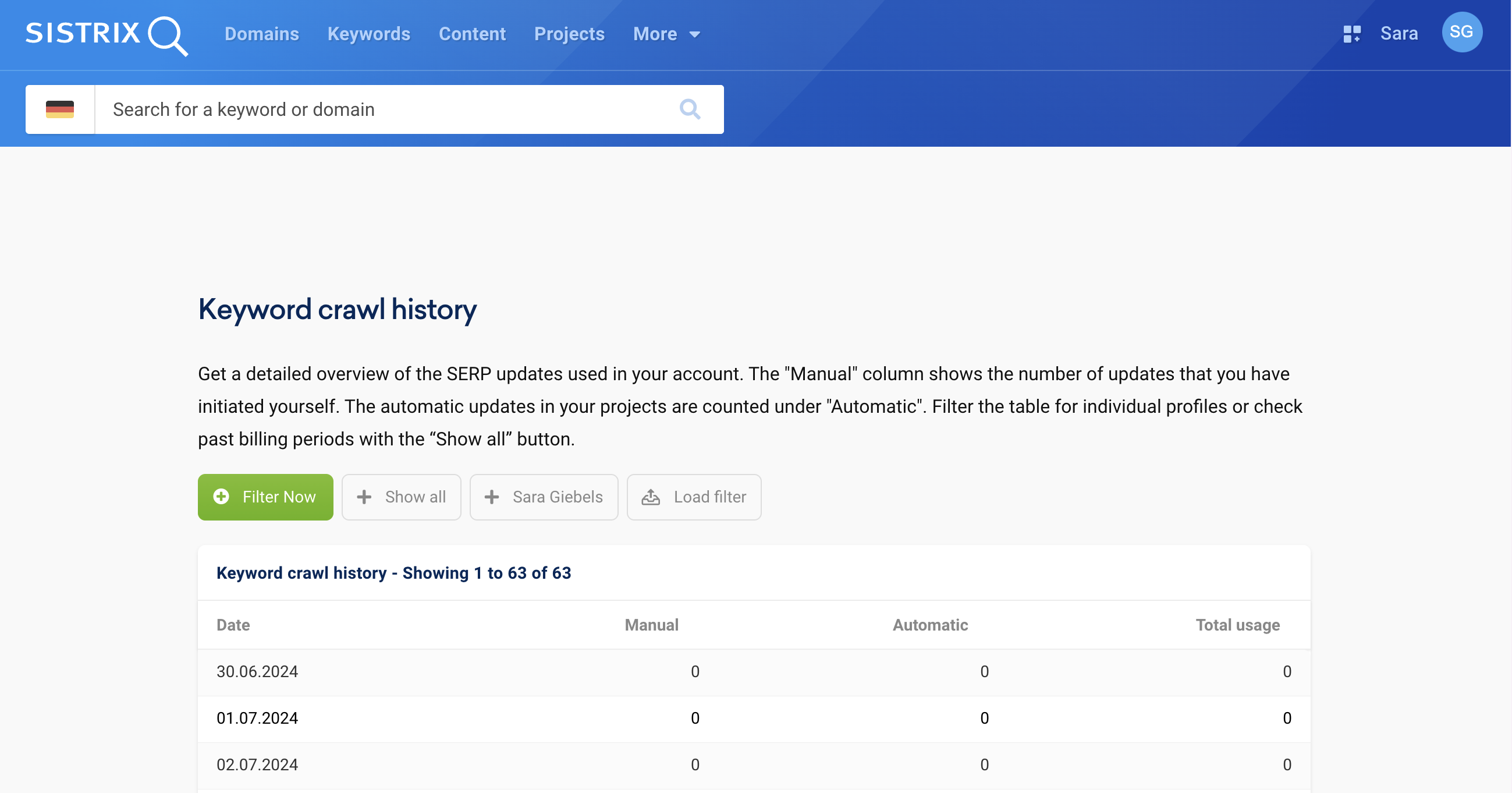
The table informs about the extent to which SERP updates were recently used – manually as well as automatically – for example through the projects. Clicking on “Show SERP updates by projects” on the bottom of the table will break down everything into the used projects and keywords.
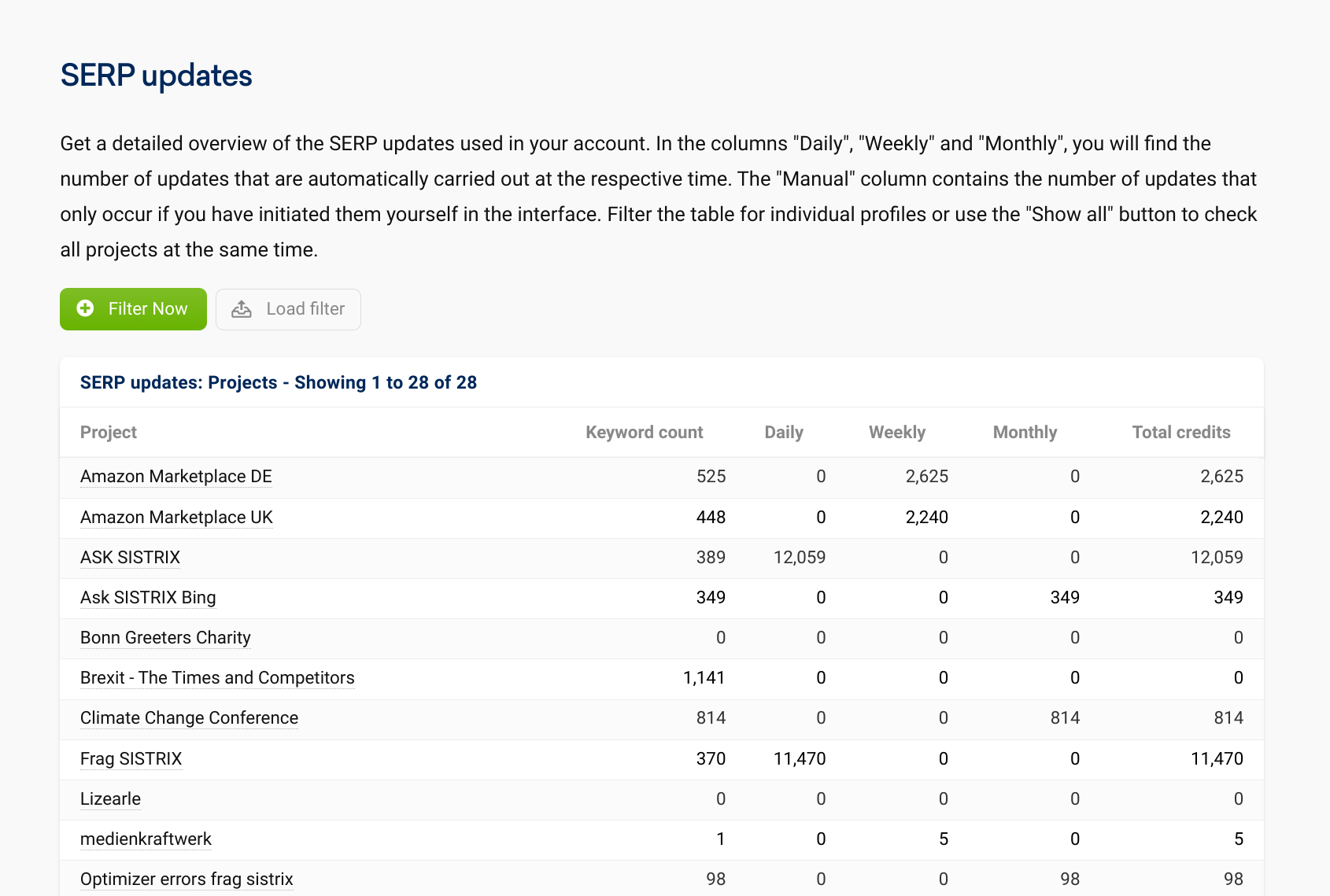
New data boxes and notes for even better analyses
For Google to understand this world’s knowledge better, it has to be clustered – “you tube” or “yutub”, for instance, belong to “youtube” and do not have to be evaluated separately. There is partly no separate search volume data for those keywords, they are instead being summarised.
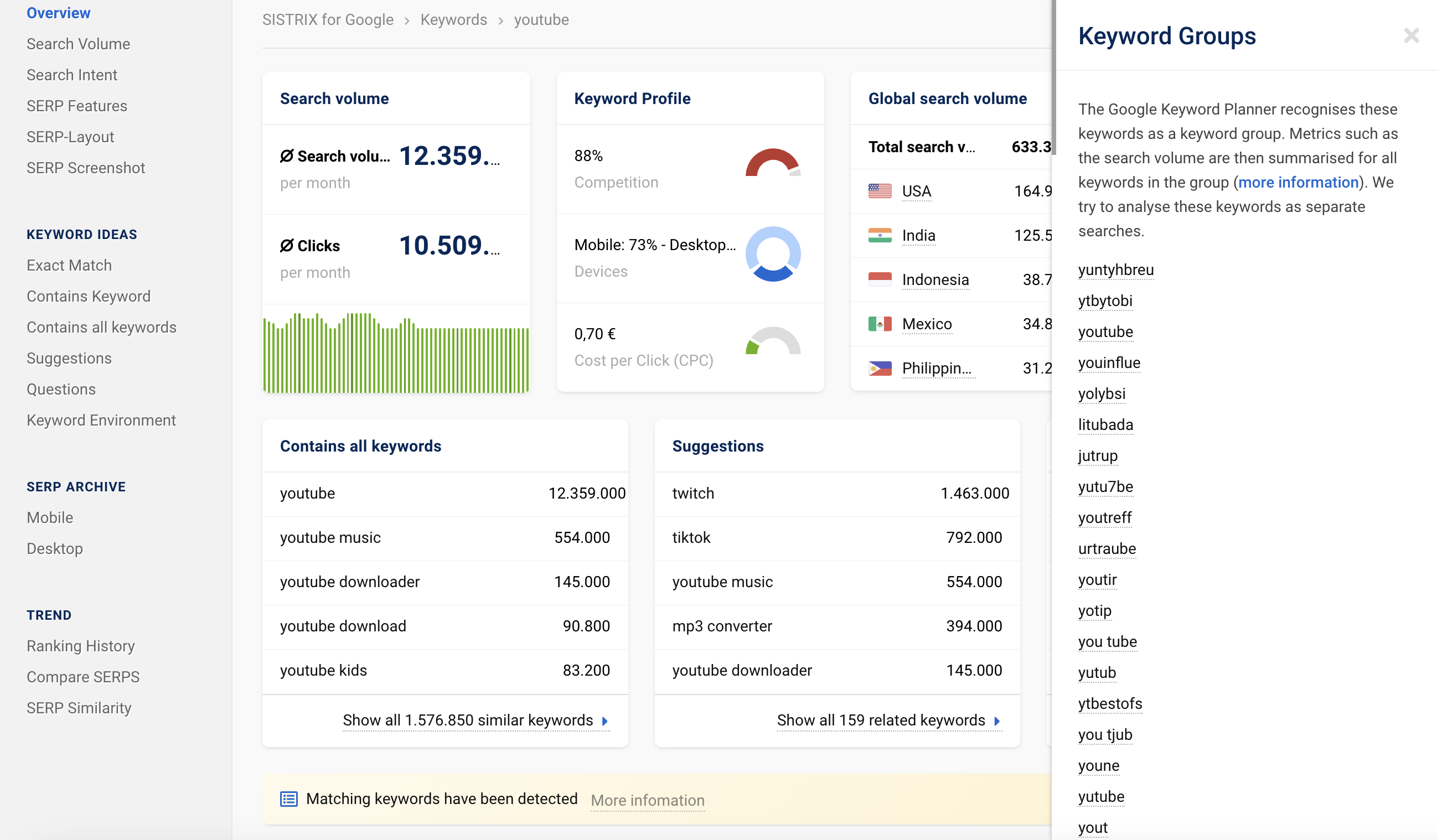
To make this more comprehensible and analysable, we now include a note (yellow box in the screenshot) with all keywords of this kind. Clicking on it shows the corresponding keyword-group in more detail.
All tables and data boxes in the domain overview now uniformly show the daily Visibility Score. Due to our different databases and update frequencies, the data boxes in the domain overview recently sometimes displayed visibility values from different points in time, which could lead to confusion.
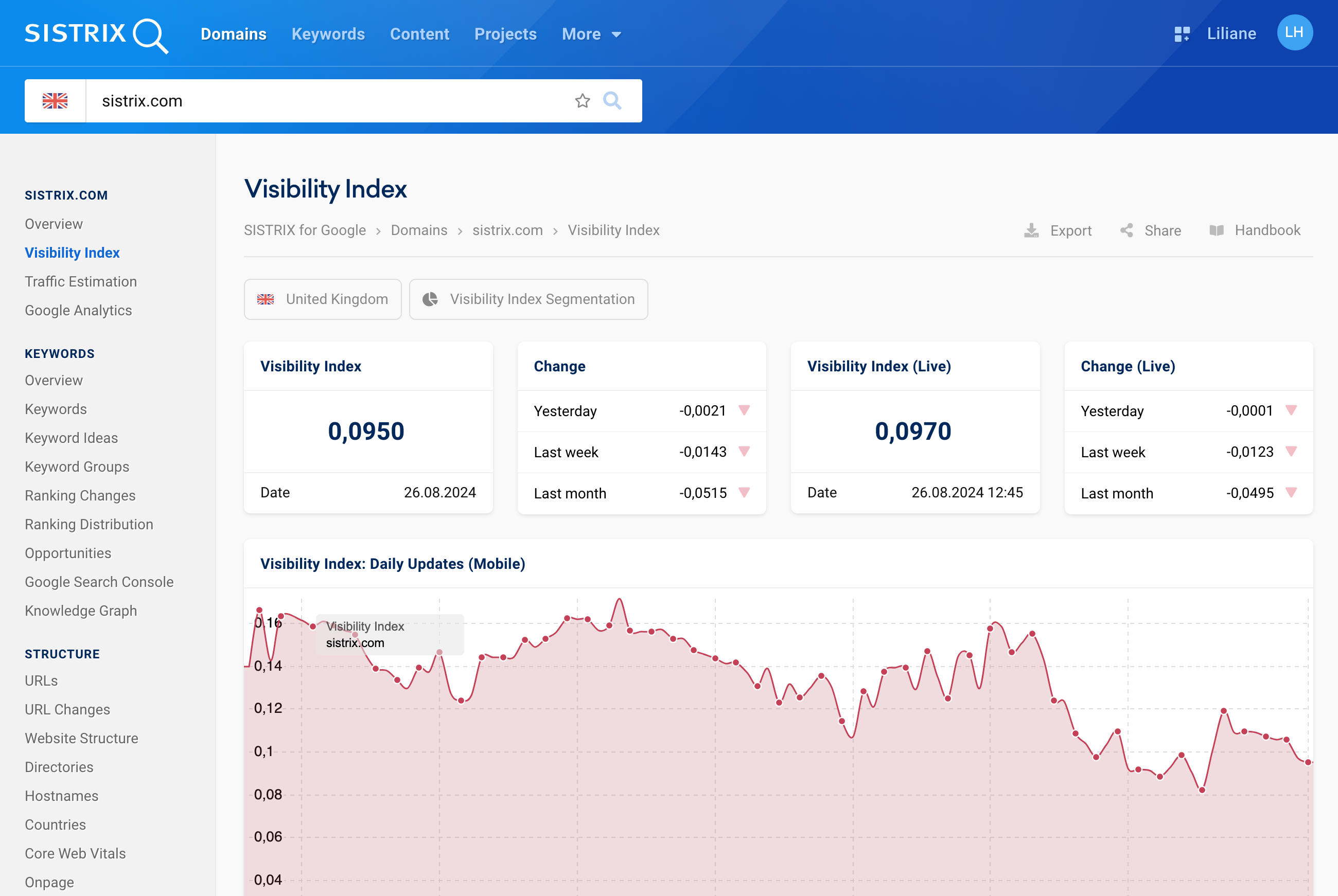
Collaborative work has become even easier
Teamwork makes the dream work – which is why we also want to make this possible with SISTRIX. This is why we are constantly working on improving collaborative work with our software.
With Shortlinks, even people without a SISTRIX account of their own (i.e. clients, management) can gather insight into important data. Additionally, team members can keep each other up-to-date about important data with these links.
The Shortlinks usually have a maximum validity of seven days. After this period of time, so far the data behind the Shortlink was not visible anymore. However, because we know that a week can pass by really quickly sometimes, we have expanded the validity.
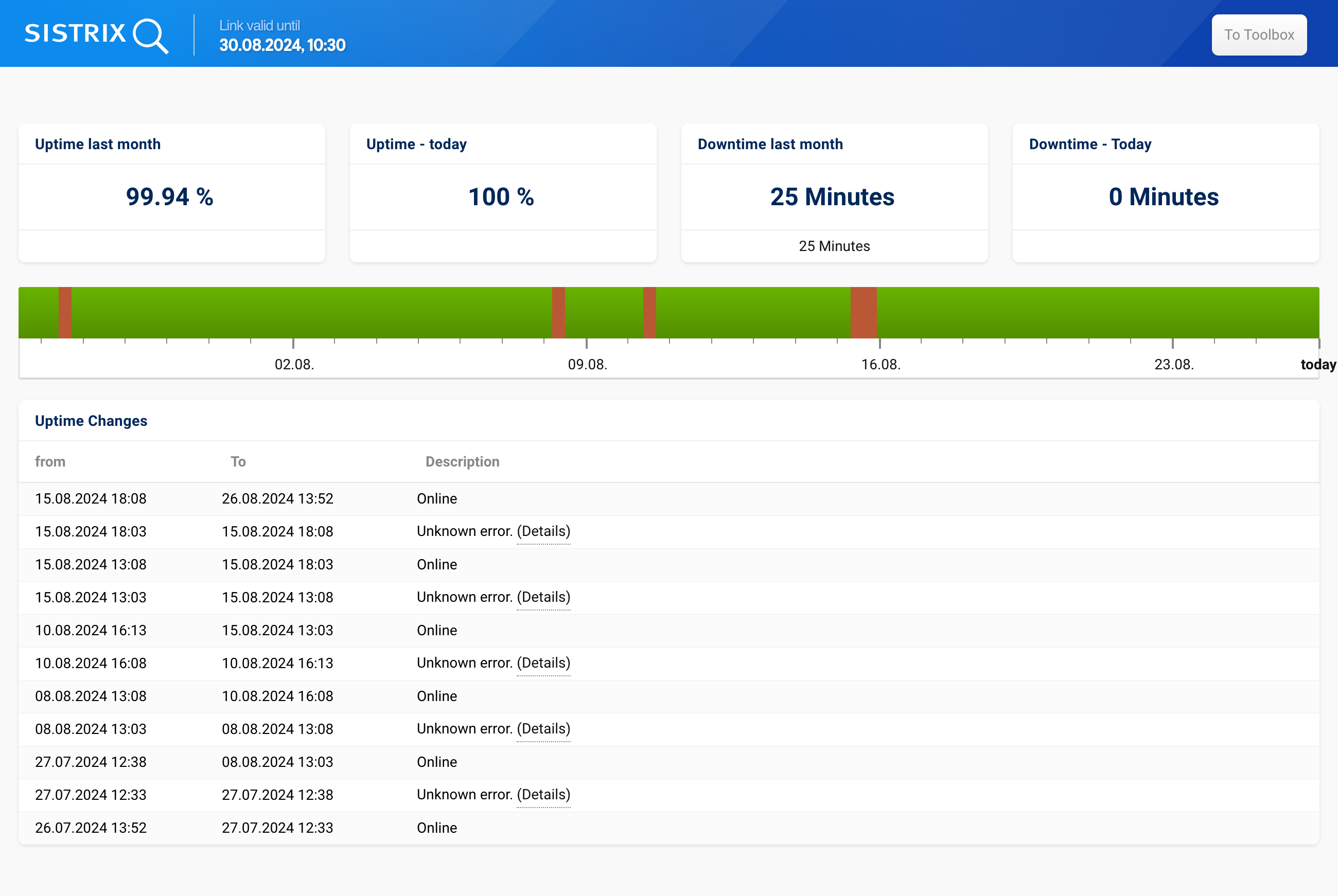
If the account that created the link has the same rights as before and if the person trying to open the link is also logged into their SISTRIX account, the link will keep its validity even after the 7-day-period has passed.
Thus, data can continuously be looked at and evaluated.
With the Content Assistant AI multiple people can be involved in the process of creating content as well. One person produces the briefing, another does the keyword research, a third goes over the texts created by the AI.
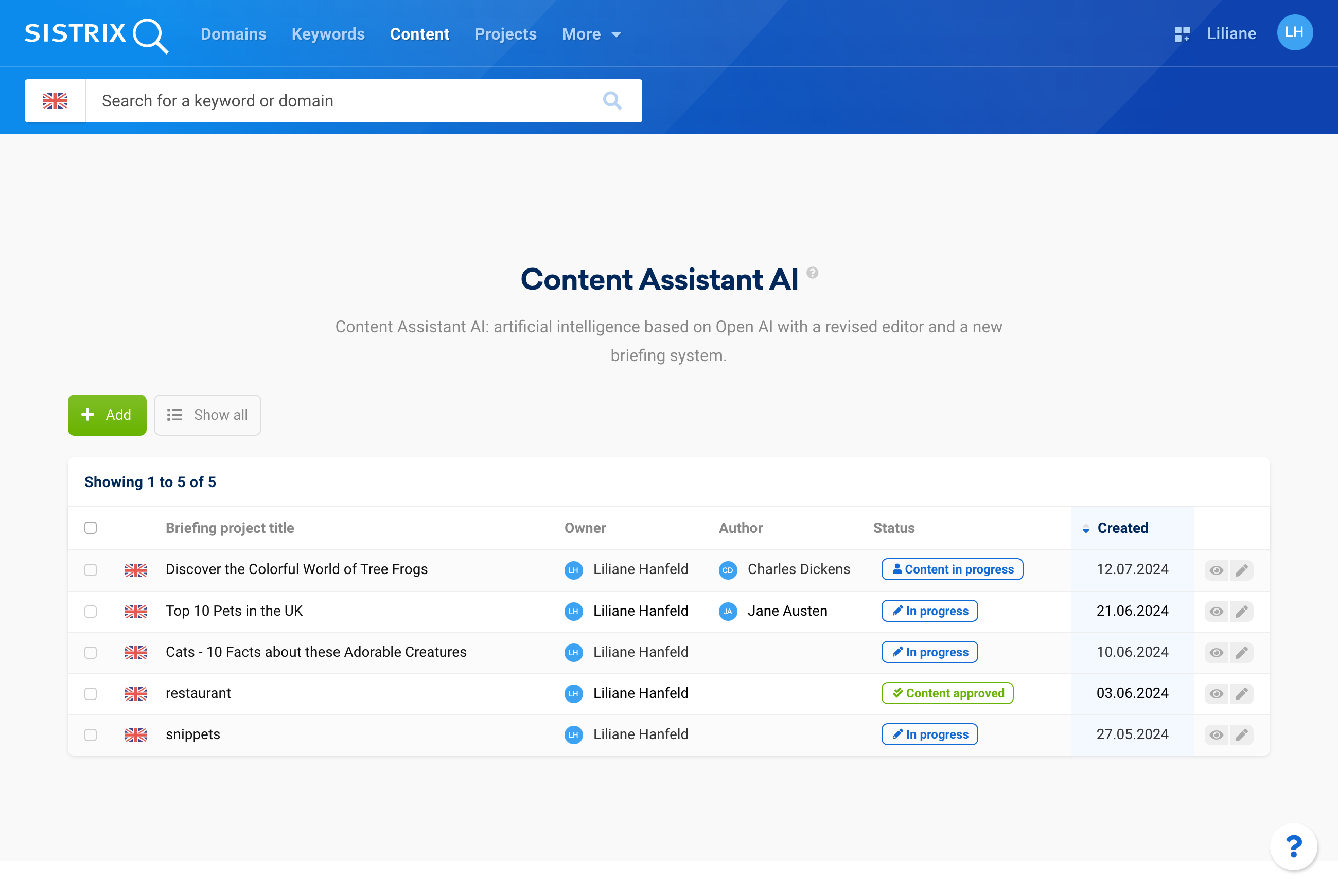
In the overview of your projects you can now see the authors displayed next to the person who created the project.
Keyword lists between individual profiles of an account can be used in the same way together. Until now, only the person that created the list in their profile and then shared it with other profiles of their account was able to add new keywords.
Now everyone that has access to the respective list can add keywords.
Additional downloading options
With downloads from SISTRIX other people can be included in the processes as well, or further analyse data outside of SISTRIX. So far, for tables this was always possible in the CSV format.
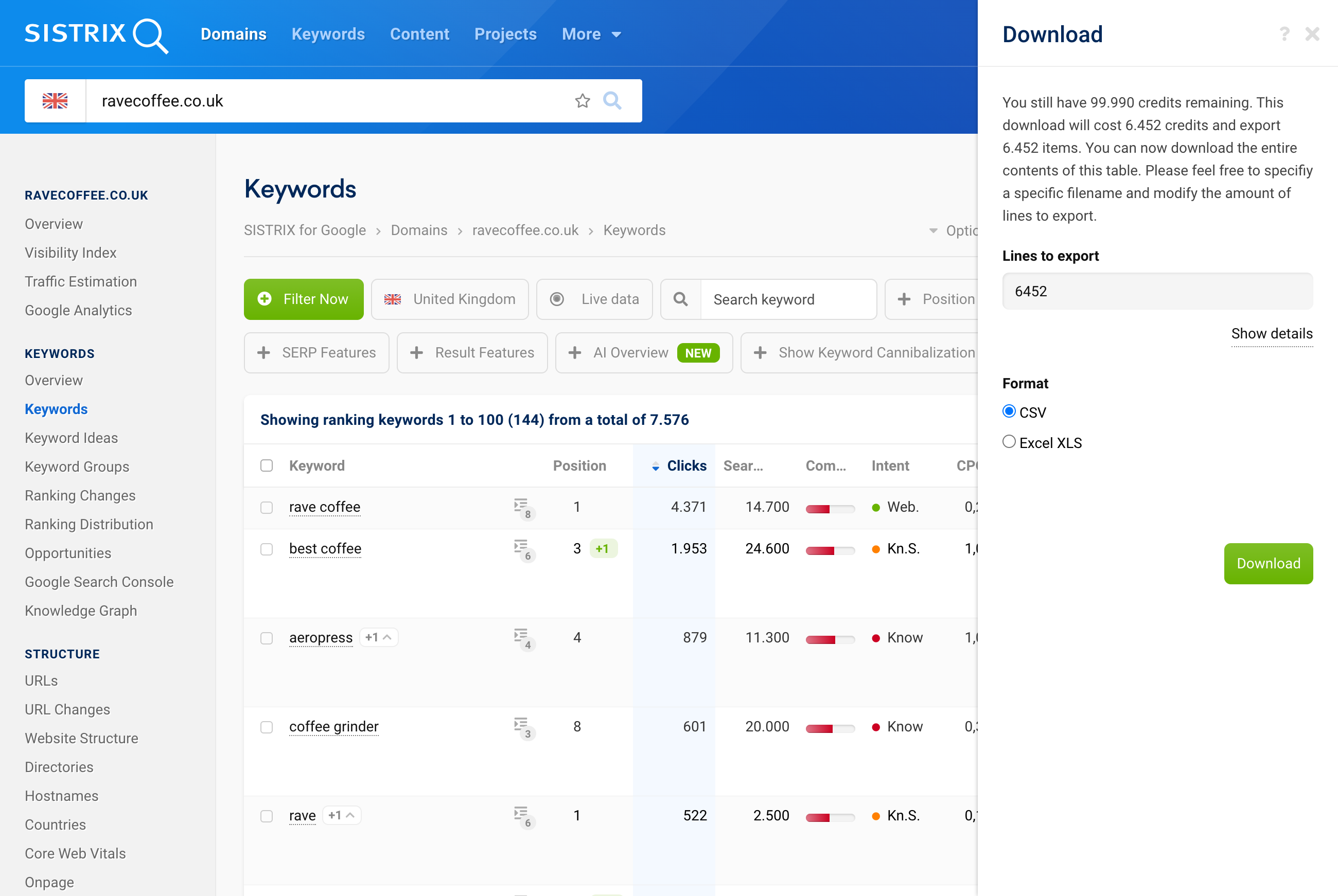
We have now added the option of downloading the table as an XLS file. This way, you can easily continue to work on the data directly in Excel.
Since it is not always necessary to export all lines of a table (like in the example above, where it would be 6.452) we have adjusted the settings here as well.
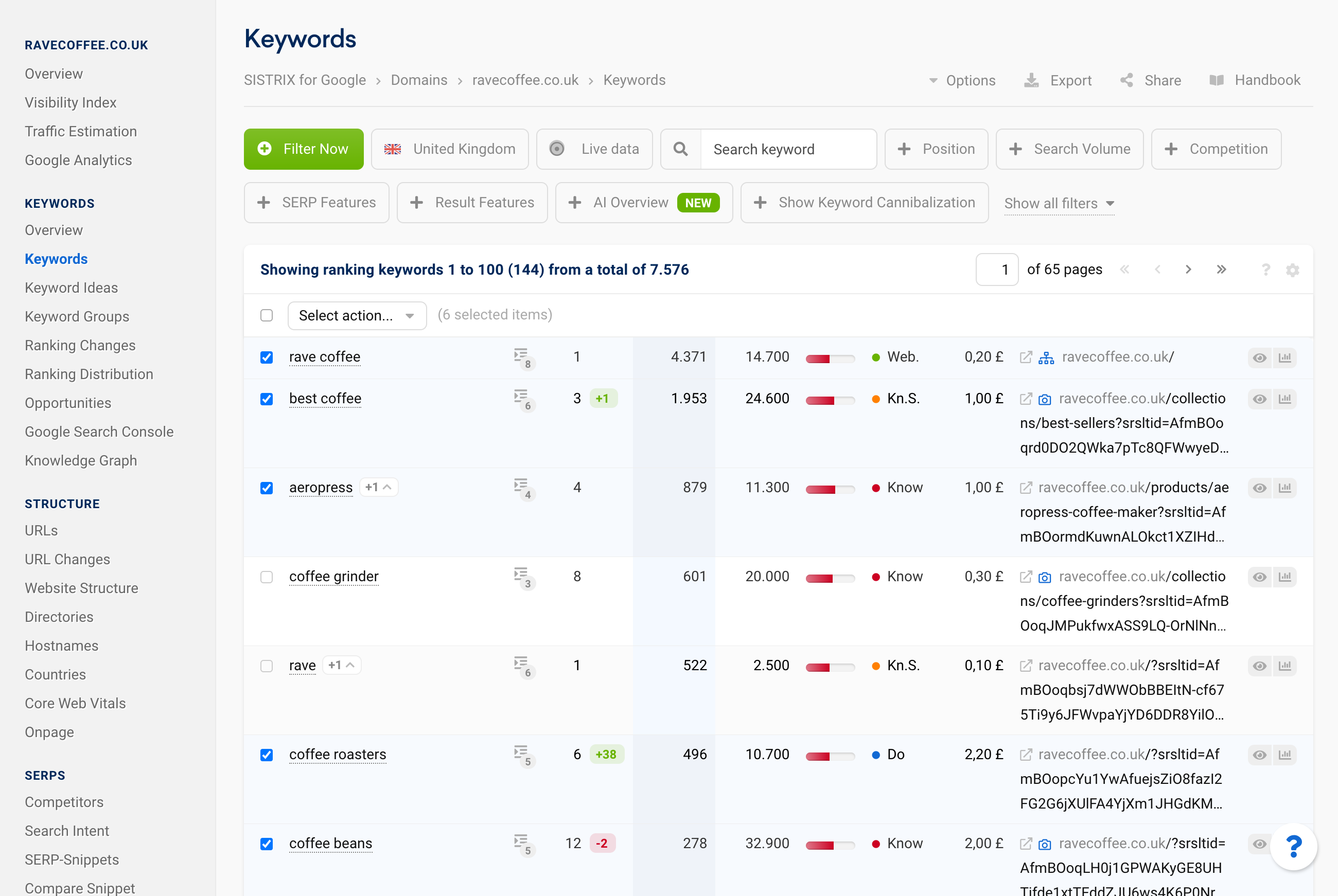
If you, for example, choose certain keywords using the checkboxes at the beginning of each line it is now possible to exclusively download those that you checked off.
New filter options in lists
Domain and keyword lists are an important tool in SISTRIX. Among other things, they can help you to group, manage and evaluate domain and keyword sets. This is why we are constantly working to improve them.
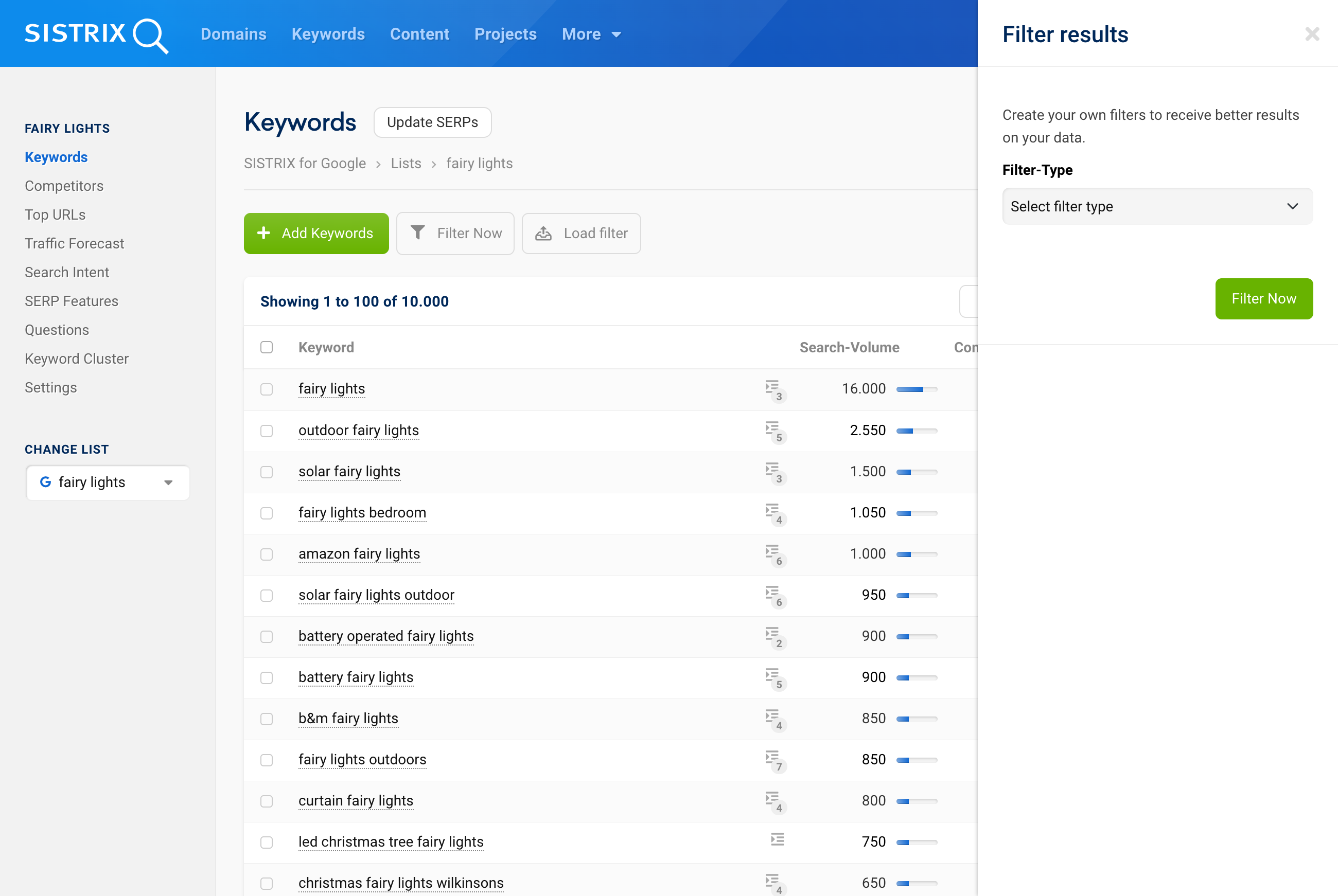
Lastly, we expanded the filter options so that you can now filter by the content of all lines – by keyword, search volume, competition, CPC and country. Thus, you can specify analyses even further.
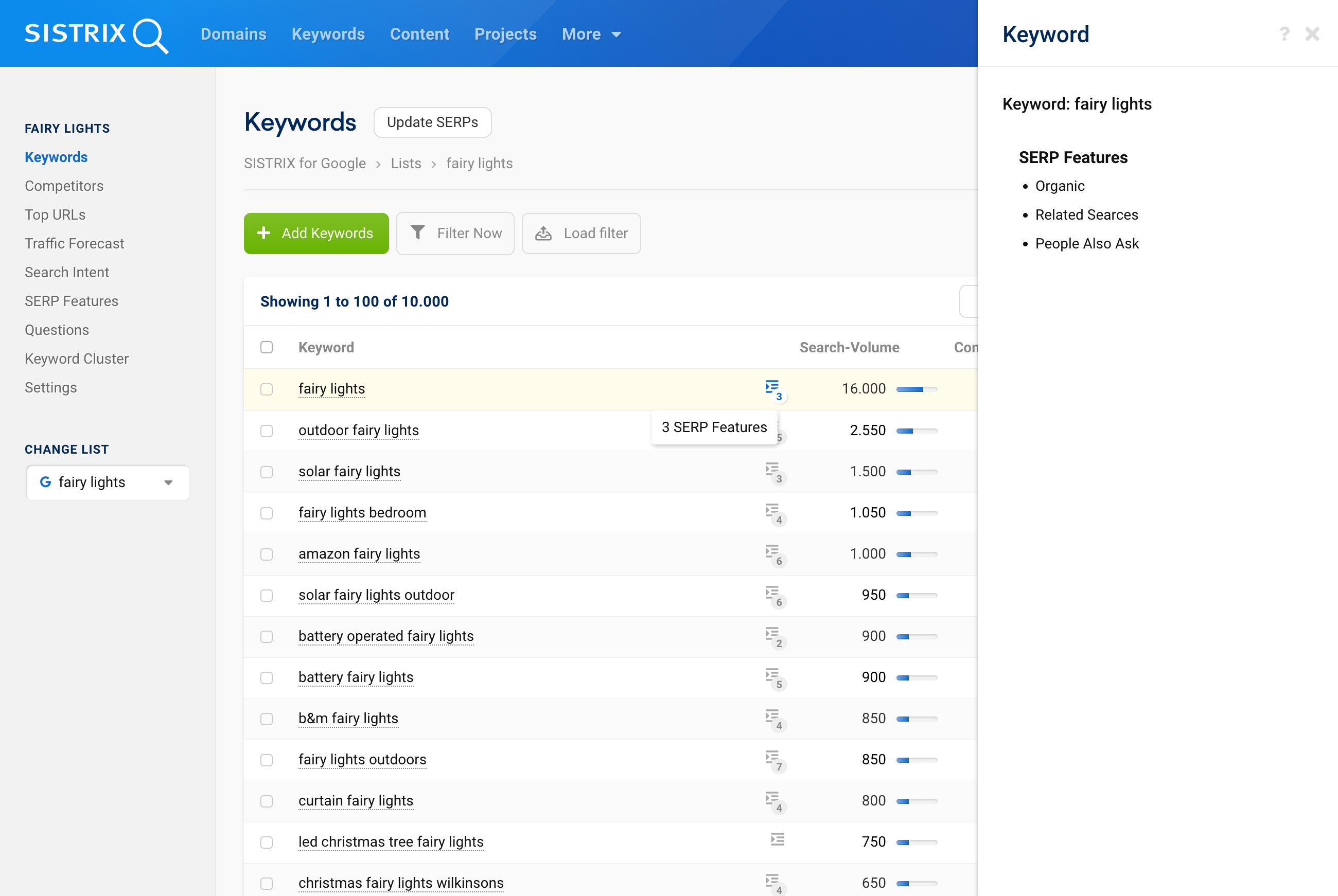
The corresponding SERP features will now also be displayed in the lists – just like in the keyword tables of any domain.
Experimental functions with SISTRIX Labs
In the SISTRIX Labs you can manually activate functions that we are still working on that need some fine-tuning in order to try them out. Through this, we collect valuable feedback, which we use to further develop these features.
In the first half year of 2024 there is currently one new feature available in the Labs:
Finding hidden potential with the detailed CTR analysis
The CTR – Click-Through-Rate is one of the most important metrics for SEOs and offers insight into how your own search results perform in a Google search. It makes sense that the CTR is connected with your ranking position, as well as the rate being linked with the search intent behind the corresponding search request.
Even if neither your own ranking position nor the search volume or intent changed, the expected and actual CTR can vary. These are hidden potentials that you can now discover with SISTRIX.
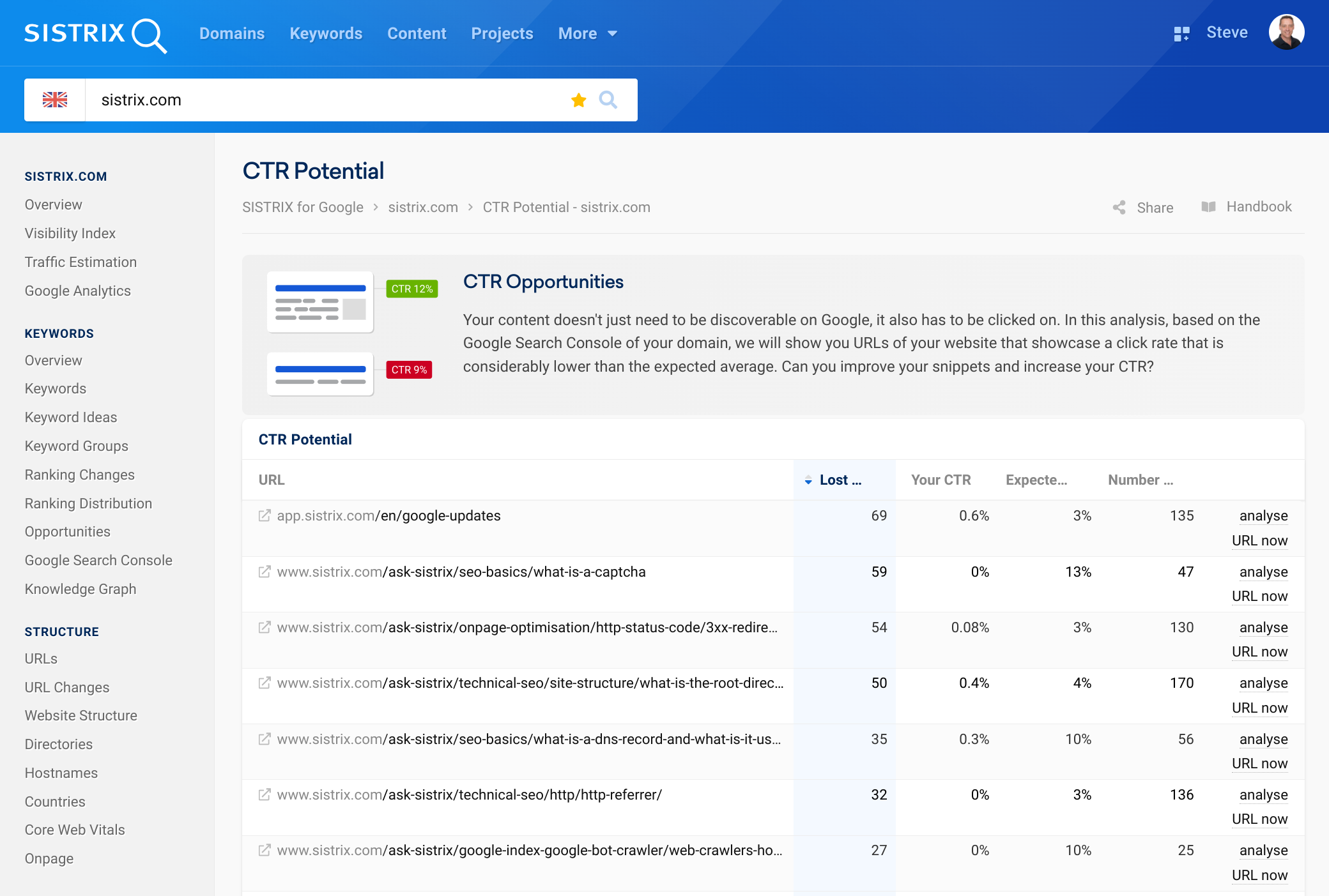
If your Google Search Console is connected with SISTRIX, we can determine the ranking keywords and expected CTR of your domain, as well as evaluating the actual CTR. Additionally, we will show the snippet shown on Google and the competitors of this search request.
This way, it is clear at a glance what others might be doing better and how you can improve your own meta description.
After successfully activating this feature via the SISTRIX Labs, you can find it under “Google Search Console” in the navigation on the left.
Feedback to all changes
These were the biggest innovations on SISTRIX so far in 2024. Of course, we continue to work on many more exciting improvements behind the scenes already.
Whenever you have feedback to some of our features or changes, or feel that an important function is missing, feel free to write us an E-Mail at support@sistrix.com.

