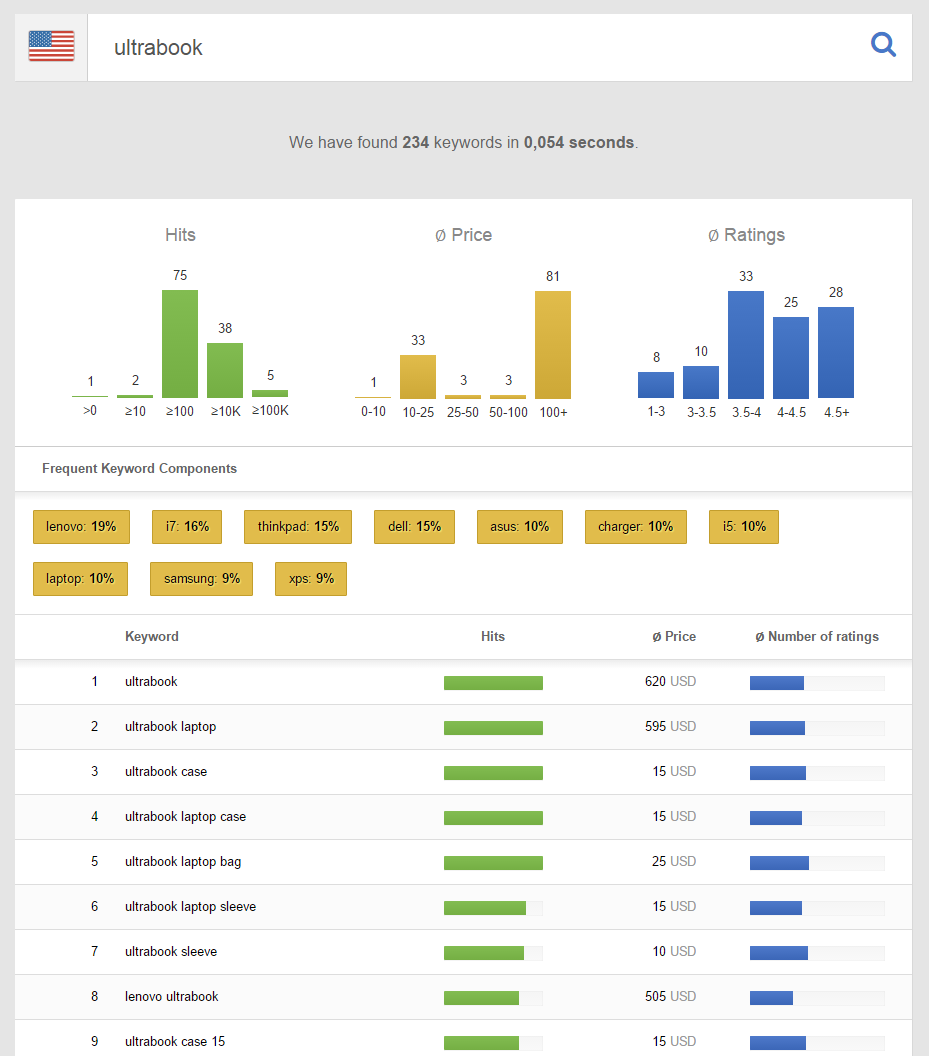Let’s start out with an uncomfortable truth: e-commerce searches are not one of Google’s strong points. It also does not seem that Google has any usable approach to attack this problem in the future. Looking at a recent survey by BloomReach among 2.000 US-American consumers, Amazon is the largest shopping-searchengine: 44% of all product-searches start on Amazon. Only 34% happen on the classic Searchengines like Google, Bing or Yahoo. A direct search on the vendors pages is only made by 21% of those surveyed. If we keep in mind that Amazon has above-average success in the quickly growing area of smartphone shopping, it becomes quite evident that we should take a look at Amazon’s product search.
The search behavior on Amazon is naturally very different than on Google: it starts with the user usually having a concrete buying intend, passes through a different SERP-layout but ultimately ends, time and time again, at the keyword itself. We wanted to make this part of the platform more transparent, so we created a keyword-database for Amazon. For this Amazon Keyword Tool we collected several million typical searchqueries on the Amazon-search. An exemplary result looks like this:
Once you type a query into the search bar, we will search through our keyword database in the fraction of a second for the appropriate keywords.
The first three bar graphs will show you the distribution of the keywords for the hits, the average price and the average rating.
On top of the results table we will show you an evaluation of keyword-components which show up extremely often within the first 10.000 results. Thanks to these, you will get a good idea of the relevant brands and terms containing to the subject matter.
Afterwards you will find the actual keyword-table. The first row shows the keyword itself. If the keyword uses a brand name which is frequently sold on Amazon we will show this with a (Brand) in Grey behind the keyword. Next you will see a bar which will give you an idea of the amount of hits Amazon returns for the search query. Followed by the average price for the 16 results on the first resultspage for the keyword. Thanks to this value, you can quickly get an idea if the result is for a high-priced item or just a low-priced accessory. The last row will show you a bar with the average amount of ratings for the first 16 results. Here you will notice if lots of buyers are engaging with the product.
While Christmas is already over, we still have a present for you: we are giving away this data. You can research up to 25 keywords a day absolutely free and anonymously. If you do have some kind of SISTRIX-account (current customer, previous customer, testaccount, anything – as long as it has a login) you can research up to 250 keywords a day. You will find the Keyword-Tool on https://amz.sistrix.com/keyword-search. We hope you will have a lot of fun with our new feature and we wish you a great start into the year. It will surely be interesting.