Trust is good, statistics are better: with Google Analytics you can analyse traffic and user behaviour on your website for free. From this data, you can derive countless optimisation possibilities. Find out how to integrate Google Analytics and what you should pay attention to when using it.
- What do you do with Google Analytics?
- What are the most important KPIs?
- How can I integrate and use Google Analytics?
- Create GA4 account
- Set up a property in the account
- Set up the data view
- Find the tracking code and paste it onto the website
- Data protection and Google Analytics - how does it work?
- How do I use Google Analytics in WordPress and other CMS?
- First analyses: How do I use the data from Google Analytics for SEO?
- Conclusion
Update: March 2022. Google has given notification that Google Analytics will be changing. The new GA4 system will be the only option from Google from July 2023. Ref: Google
Google Analytics is a free tool for website and data analysis. It measures various traffic metrics on your website to provide you with “a detailed picture of the users”, as Google puts it. With this information, you can optimise your content, plan SEO activity or marketing strategies, and improve your Google ranking.
What do you do with Google Analytics?
Google Analytics looks at the traffic on a website from a quantitative and qualitative point of view. The data is collected via a code that is inserted in the <head> area of all web pages.
Each user is assigned a unique client ID, which is managed via cookies. This client ID is used to anonymously record the entire session for each user. The analysis tool not only counts users and page views, but also tracks user behaviour, interaction and bounce rates.
Every Google Analytics measurement has what it takes to become a key performance indicator (KPI). You can use these KPIs to see whether you are getting closer to a certain goal or success milestone. Theoretically, Google Analytics can generate an infinite number of KPIs and statistics. However, the numbers and values are only useful if you define:
- What you want to know about your site and your users,
- Why you want to know it,
- How you want to use the results for optimisation purposes.
In other words, a metric only becomes a KPI if you have a goal in mind whose progress you want to measure. This goal should be formulated precisely in order to use the full power of Google Analytics. Only then will the numbers provide information for activities such as:
- Online marketing and content marketing strategies
- SEO or on-page optimisation
- Target group definition and specification
- Optimisation of website usability and user experience
- E-commerce optimisation
What are the most important KPIs?
Google Analytics is so popular because you can keep track of every aspect of your traffic. Google defines five main groups of metrics:
- Real-time data: What’s happening on the website right now? How many users are currently interacting with your content and in what way? This snapshot is interesting for optimising technical performance, for example.
- Users (audiences): How many users do you have per reporting period? Where are they from, how old are they, are there more men or women? User statistics are important for comparing target group definition and content.
- Acquisition: How do users get to the site? Organic search results, links, Google Ads, direct entry? This is important for marketing strategies and SEO.
- Behaviour: Which pages are most popular? How long do users stay on the website, how many pages do they visit? This is crucial information for page and content structure.
- Goals (conversions): Extends the KPI by your set target. Are users doing what you want them to do on your website? Do they buy a product or subscribe to a newsletter?
For example, from these main groups, the following important KPIs and questions can be derived:
- How many users visit my website per day/month/period? What is the trend and when do I generate the most traffic?
- Are they new or returning users? Are users engaging with my content in a way that keeps them coming back?
- What are the most frequent search queries? What keywords do users enter on Google to get to my site?
- How long do users spend on my website? Do users spend a lot of time on my website per session or do they only visit briefly?
- How high is the bounce rate? How many users visit only one page of my website per session?
In addition, there are technical KPIs such as the average loading time or bounce rates via certain browsers.
How can I integrate and use Google Analytics?
In order for Google to be able to track and analyse the traffic on your website and evaluate it as a KPI, you generally have to complete four steps in the current standard Google Analytics 4:
Create GA4 account
Through the Google Marketing Platform, you can sign up for Google Analytics for free with a Google account.
Set up a property in the account
A property is a website or app. If you want to add properties later, you can do this via the menu item Administration and Create Property. With a new GA4 account, you can go directly to the property setup. Fill in the form with a name, time zone and desired currency.
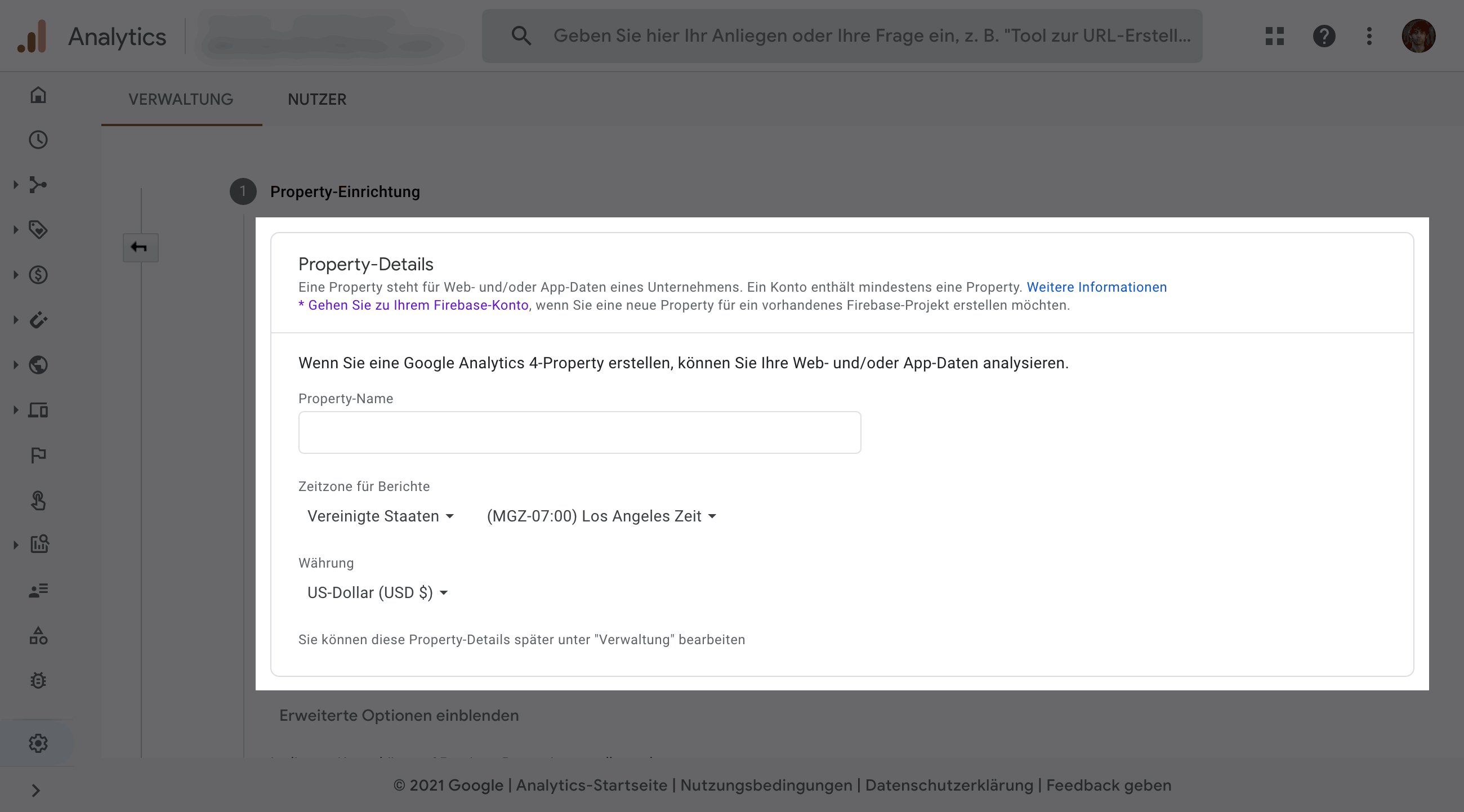
Set up the data view
The report data view turns unfiltered data into real information from which you can derive knowledge. This is where you can define your personal analysis horizons.
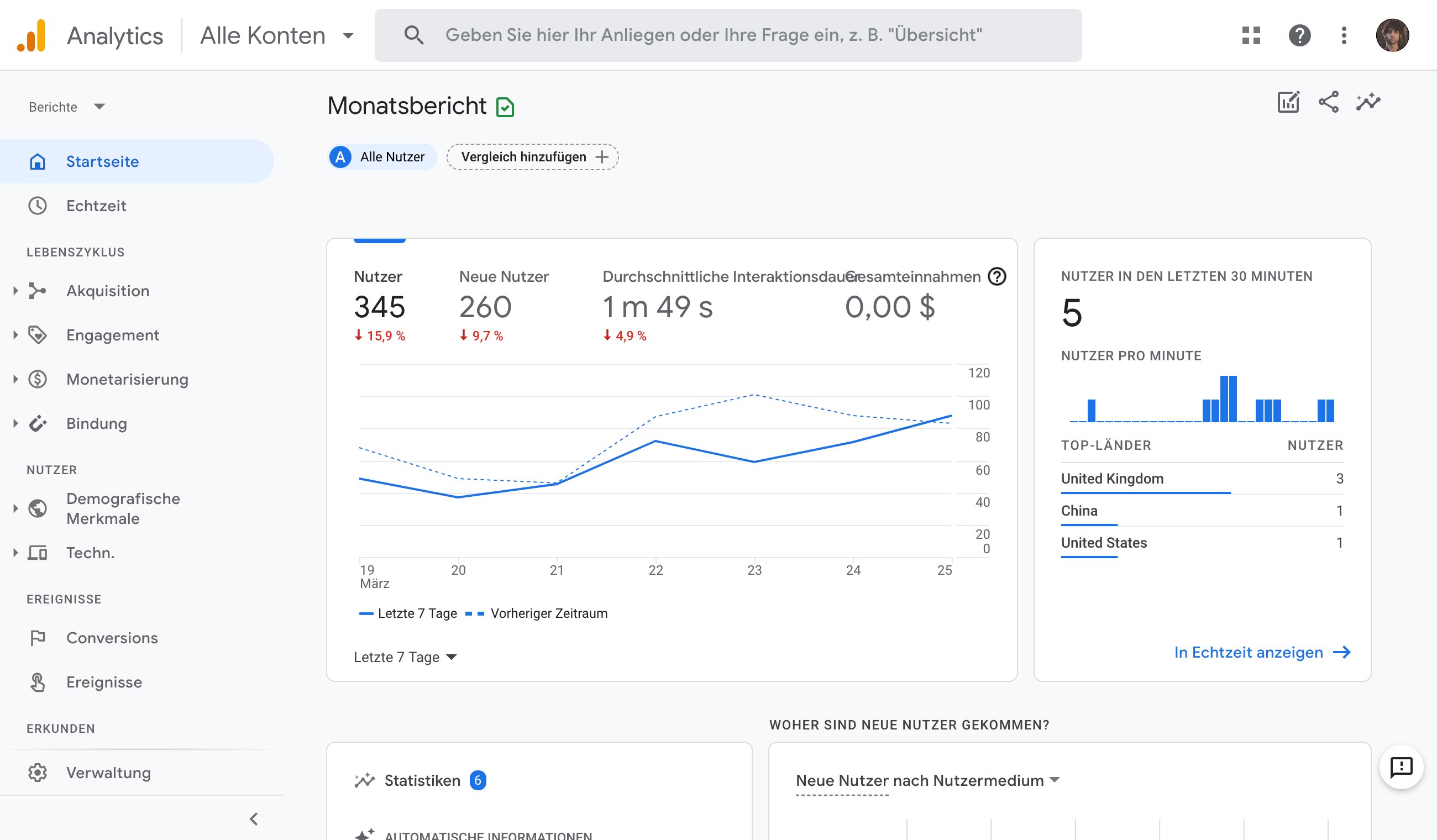
Find the tracking code and paste it onto the website
This step is essential because only with this code do you give Google permission to track and analyse your property and traffic at the same time. It can be found in the file path Administration > Datastreams > (select stream) > Tagging instructions.
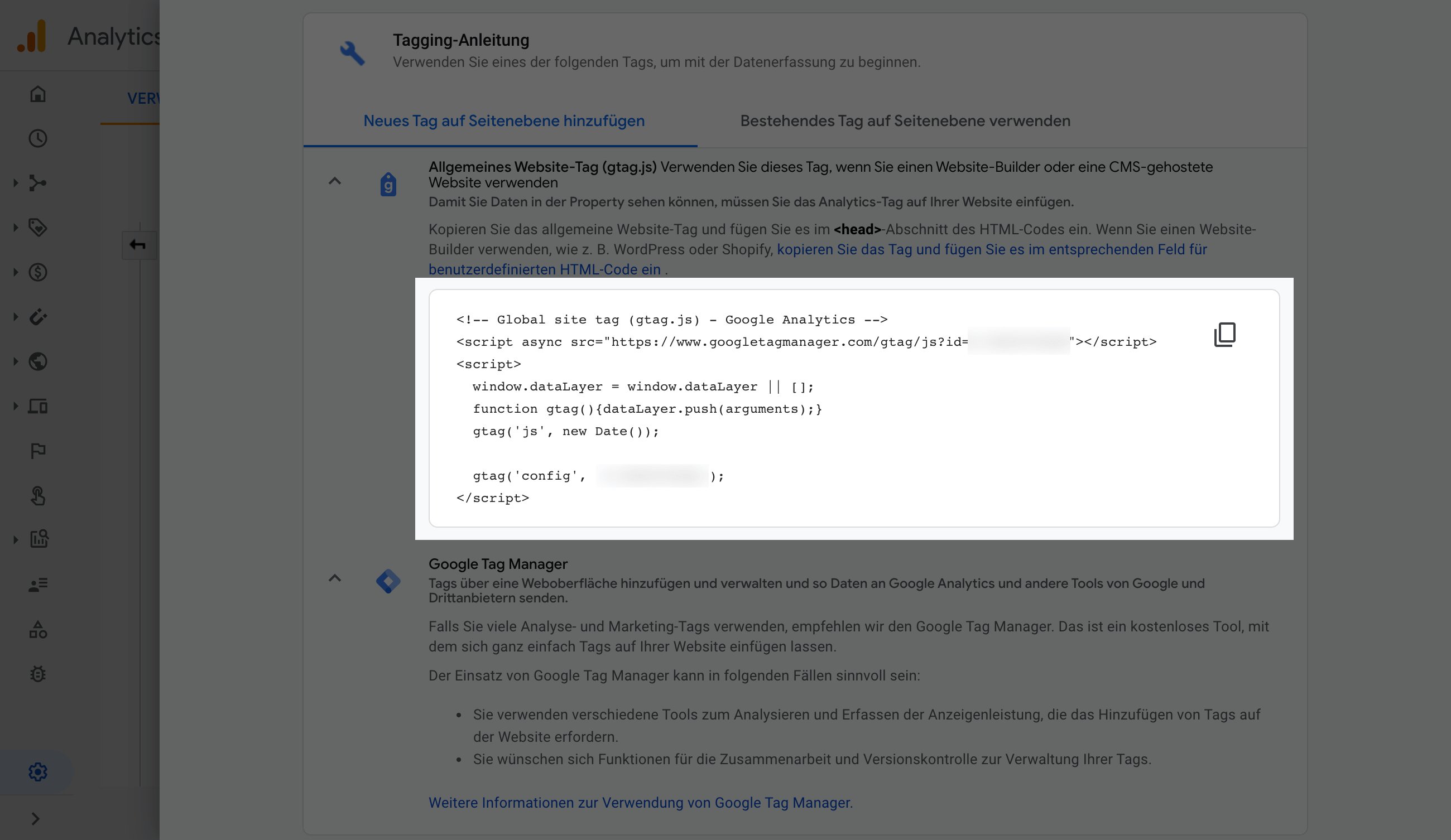
Newcomers (understandably) can have a hard time with the numerous pitfalls of the GA setup. That’s why Google has provided comprehensive documentation and tutorials that explain each step:
In addition to the four basic steps, be sure to consider the following factors when integrating Google Analytics:
- The tracking code must be used only once (for a website or property), otherwise GA4 will count everything multiple times and the data would be useless.
- Include the code in the <head> element in the source code. Make sure that the code is implemented correctly. Google Tag Manager helps with this.
- To comply with GDPR, the IP addresses of users must be anonymised. In addition, users must be informed about the tracking (opt-in option).
Data protection and Google Analytics – how does it work?
User tracking and data protection is a sensitive topic – and not just since the General Data Protection Regulation (GDPR) came into force. In principle, Google Analytics (standard) uses cookies for tracking.
These cookies generate a client ID with which the respective user is uniquely identified and is accordingly included in the analysis.
In a ruling of May 28, 2020 (I ZR 7/16, “Cookie consent II”), the Federal Court of Justice ruled that users must have the option to actively consent to these cookies. This opt-in is crucial.
Instead of accepting consent to non-essential cookies in a data protection declaration given at the start of a session (for example by pre-clicked clicking a tick), users must be able to actively set this tick themselves.
Both the BGH ruling and the difference between (technically) necessary and unnecessary cookies for operating a website are controversial. Even when using Google Analytics with an anonymised IP address, there are several points of view.
But as things currently stand, the legally safest option is to consider Google tracking as “not necessary” and to offer users the opt-in option – preferably via a sensibly designed cookie banner. There are numerous providers that facilitate the creation of such banners.
How do I use Google Analytics in WordPress and other CMS?
Similar to the title tag in WordPress, the easiest way to use Google Analytics in a CMS is to add it via a plugin. WordPress has many plugin variations available.
GA, Google Analytics, has the best star rating on the site and Google’s official variant – Site Kit – is not a bad choice either. Since it’s basically just a matter of integrating the tracking ID correctly, many other plugins are also useful.
Or you can add the code manually into the functions.php file of your theme – and also in the header. Here you have to make sure to use a child theme, otherwise your code will be overwritten with every update.
First analyses: How do I use the data from Google Analytics for SEO?
When you first start working with Google Analytics, there is a risk of paying too much attention to certain numbers. The number of monthly users, for example, seems like an important KPI – but it is more of a control variable.
Instead, start by taking a close look at the user journey of your users: where they come from, what they do on the site, when and why they leave.
Find out which search terms or keywords bring users to your site. They form the core of many Google ranking factors and are a good compass for SEO success with comparatively manageable effort.
Bounce rates as well as the structure, duration and depth of a session per user give you an indication of the relationship between the content, structure and usability of your website.
If users disappear after a few seconds on only one page, your offer obviously does not fulfill the user intent. Or it is represented incorrectly or awkwardly.
Optimising these KPIs is technically more complex and requires further analysis – after all, you don’t just have to find out what users don’t want, you need to find out what they expect from you. Because these are fundamental and core KPIs, the effects of optimisation are often more lasting.
Demographic user characteristics such as age, gender, and origin often provide surprising insights into your website’s assumed target audience and its actual character.
Defining your target audience is the foundation of any marketing effort, as you need to know your audience in great detail in order to target them in the right way.
This not only affects marketing strategies, but also has an impact on general user intent and thus on SEO aspects such as the title tag or content design.
Conclusion
Of course, websites can be successful without Google Analytics or other tracking methods. However, this is more like trial and error and is largely based on luck. After all, only those who know their users can make them attractive offers.