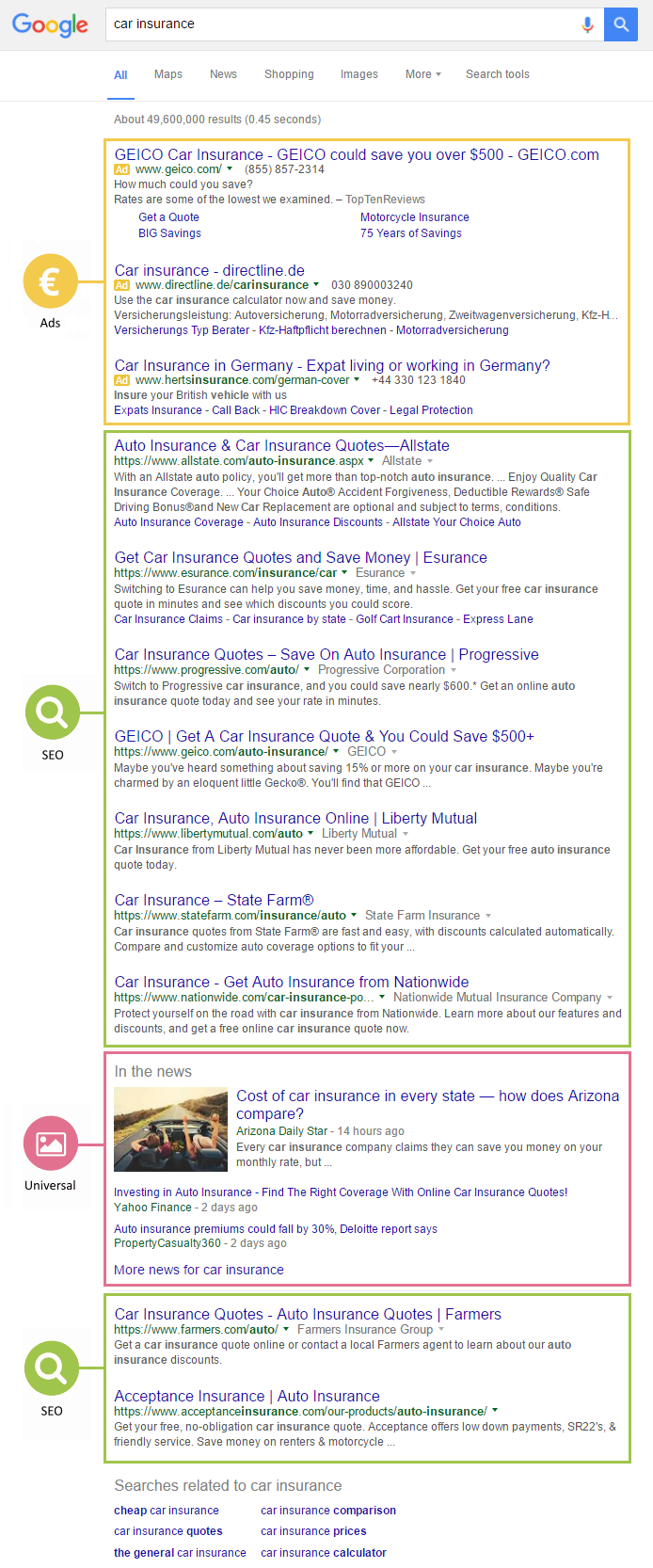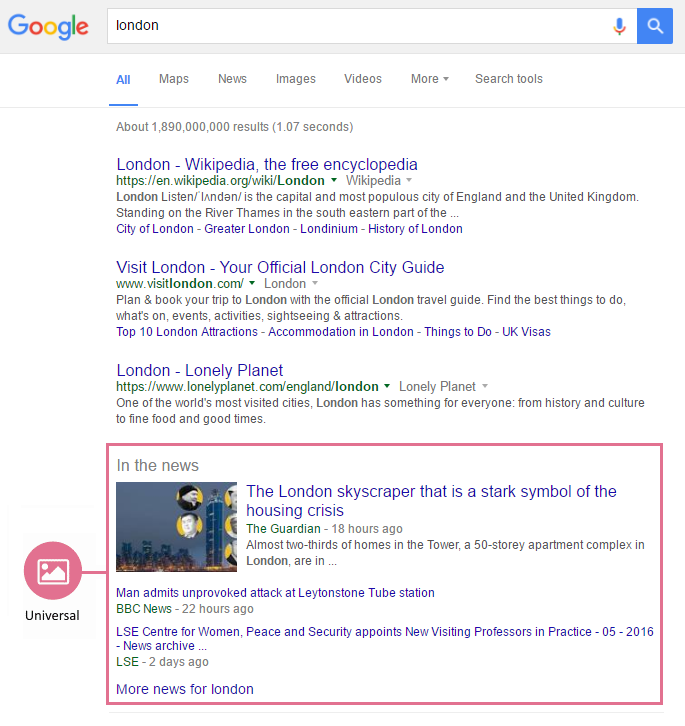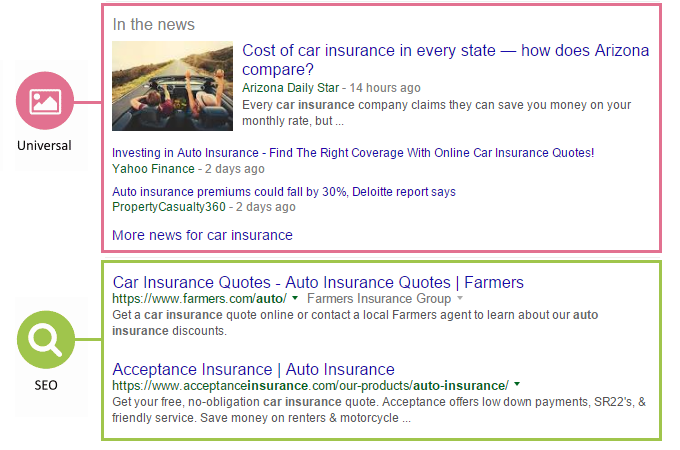To better explain the differences between the three categories SEO, Ads and Universal Search, we best take a look at one of Google’s search result pages.
Overview of a Google search engine result page (SERP)
The typical search result page, also called search engine result page or “SERP” for short, consists of the following three elements:
Element #1: Ads (SEA)
Depending on the query, the search result page may have up to four advertisements above and three below the organic search results. Sometimes Google may show a Google Shopping box to the right side of the search results, which will also be marked as “ads”.
With AdWords ads, the website-operator has to pay Google for every click.
All of these ads belong in the category SEA, the short version of Search Engine Advertising.
The results for this category can simply be bought from Google, given the necessary spare change. In order to get these “paid-for advertisements” displayed on Google, your have to use Google AdWords.
Aside from the paid-for ads (Google AdWords) on Google’s search result pages, advertisers can also rent Display Ads on other people’s websites. You can use the Ads-module in the SISTRIX Toolbox to analyse Display Ads campaigns.
Element #2: SEO
Next, we have the regular search results in green. These are the results that websites do not have to pay for when clicked on by user.
The search result pages (SERPs) usually include ten regular results, except in some special circumstances. This is also the reason they are the so-called “10 blue links” on the search result pages. Other names are organic- or natural-results. These search results belong in the category SEO and their sequence is decided through Googles search algorithms.
SEO is the abbreviation for Search Engine Optimisation. In order to show up on these results, you have to work on your Search Engine Optimisation.
Element #3: Universal Search
The third category on our search results is Universal Search, marked in pink on our screenshot. Depending on the search request, Google will display results from their specialised searches, which are also called vertical searches. If you search for the keyword “London”, for example, current news on the keyword “London” are shown.
The above results actually comes from the Google News search.
We call such results in the web search Universal-Search-results and they are shown in addition to the ten organic (green) results.
They are not confined to Google’s News search, but can come from any of the other special searches Google has to offer, like My Business, Google Maps, Images, Videos, and so on. Google will base the decision when to show one or more Universal-Seach-results on the actual search-query.
In our example at the top, we searched for the keyword [car insurance], to which Google decided to preview news articles after the seventh organic result, marked in pink.
In order to show up for a Universal-Search-result, you do not have to work on classic SEO strategies. Instead you have to specialise on the vertical searches, for example the News- or the Image-verticals. Google uses different ranking algorithms for each vertical and even some differing ranking signals.
What does SEM mean?
SEM is the abbreviation for Search Engine Marketing. SEM is part of the Online-Marketing-mix and includes all (promotion)-actions which are directed at gaining visitors for a website. These actions can be divided into SEO (Search Engine Optimisation) and SEA (Search Engine Advertising). The goal of every Search Engine Marketing strategy should be the improvement of your product’s Visibility within the search results.