Structured data is a way of talking to search engines about aspects of your website you wish to highlight within its results pages. If your website is hosted by WordPress, then there are several methods of using structured data to turn your content into rich results on a search engine.
Doing so wouldn’t display your page or product as a generic blue link – it would include engaging features such as an image, review, article snippet and even properties such as recipe cooking times. Regardless of what your content is about, there are endless Schema tags you can use to help promote it on search engines.
All that’s required is to join the dots between your content, Schema and search engines. If you’re a WordPress user, here is why it’s important and how to go about it.
Why WordPress And Structured Data Are A Perfect Match
WordPress is the largest CMS (content management system) on the internet, with 35.2% of all websites currently being hosted by it. There are many reasons why WordPress is popular but in essence, it’s geared towards SEO.
For example, when inputting data on WordPress, there are clear options to add SEO Headings (H1-H6). Plus properties such as author name, featured images, alt descriptions and custom elements such as star ratings. All of which then translates perfectly for structured data, because these are exactly the kind of properties you would add to your Schema markup.
While other content management systems do offer similar features, none are at the level of WordPress especially in relation to the number of plugins it offers – over 50,000 to be exact. The ability to be able to change your theme and access your HTML is imperative, which is another reason why WordPress isn’t just user friendly, but Schema friendly too.
WordPress Schema Plugin
As mentioned, WordPress has plugins that users can install. The average website uses between 20-50 plugins, depending on the usage i.e ecommerce or a blog. When it comes to adding Schema for your WordPress website, you can either use a plugin or implement it manually into your HTML code.
With a plugin, the benefits are it reduces some of the technical requirements for the user. Plus there’s support available from the developers. The downside is you may not be able to customise the Schema to your exact requirements, and plugins may also cost money depending on your WordPress plan. So, it’s definitely worth doing some research before you select a Schema plugin for WordPress.
Structured Data Plugin Examples
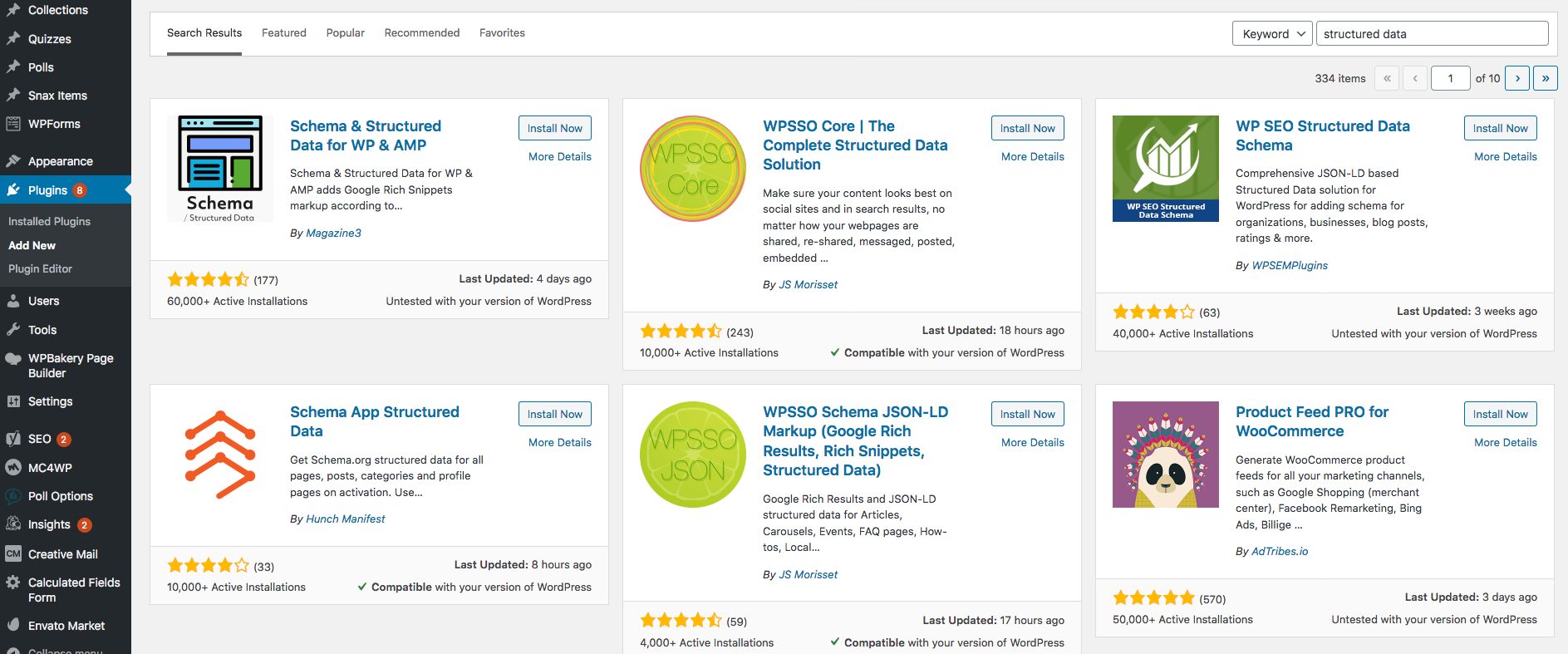
At the time of writing, 334 plugins exist for structured data on WordPress. The most popular plugins include:
- Yoast SEO
- Schema & Structured Data for WP & AMP
- WPSSO Core | The Complete Structured Data Solution
- WP SEO Structured Data Schema
- Product Feed PRO for WooCommerce
- Event SEO: Event Schema
Installing WordPress Plugins For Structured Data
Before installing a WordPress plugin of any kind, it’s important to filter out irrelevant features to ensure you get the best product for your needs.
As we know, structured data is available in many different format types from articles to recipes, film reviews to restaurants. Some plugins such as Yoast or Schema & Structured Data for WP & AMP will work across the board.
Other structured data plugins may focus on a particular area, such as Event SEO: Event Schema which as described, is for events. If you’re not trying to promote standard content such as an article, you may find it beneficial to hone in on your niche within the structured data plugin you choose.
Once you’ve selected your plugin, you simply need to install it and activate it within your WordPress dashboard. Some plugins may ask you whether you want to index your content, so there could be some setup involved.
Add Schema To WordPress Without A Plugin
If you don’t want to use a plugin to add structured data to your WordPress, Google provides free tools in the form of Structured Data Markup Helper or the Rich Results Test. This method is going to require manually copying and pasting the JSON-LD code it generates into your WordPress HTML. Keep in mind that if you’re using WordPress.com and not WordPress.org you won’t have access to your website’s HTML. So it’s worth checking as a plugin may be the only option for creating structured data.
To begin, select whether the structured data is intended for a website or an email. You then need to select a category such as articles or restaurants. Enter the page URL and click ‘start tagging’.
A version of your page will then load. You then need to select each element to be able to fill in the box called ‘my data items’. Some items such as the URL will need to be entered manually by clicking on ‘add missing tags’. Once the box is complete, you can then generate your JSON-LD code and paste it into your website.
Testing Structured Data
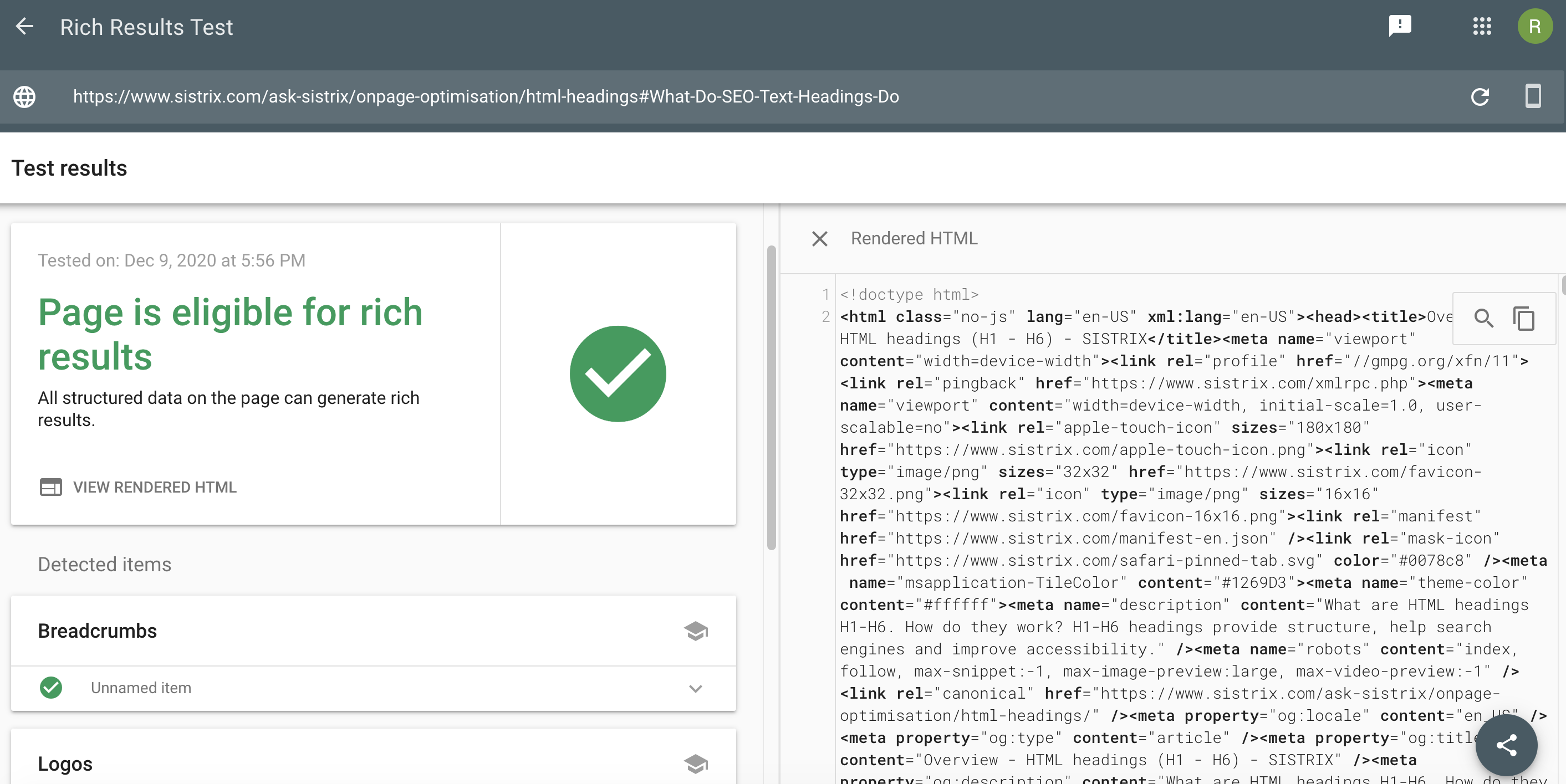
Whether you implement your structured data through a plugin or manually using HTML, it’s important to test your structured data. Rich Results Test not only allows you to manually create structured data but you can test it here too. All you need is the URL of your page or your JSON-LD code to get started.
The platform will then test your code, telling you whether your site is even eligible for rich results and if any errors appear once it loads. For each error, it will link you to a page within Google Console that explains the problem in greater detail, such as the page having unloadable resources. By following the information you will be able to fix it, ensuring your structured data and website as a whole loads correctly.
If you’ve used a WordPress plugin to generate your structured data, it’s important to follow all of the guidelines when filling out the Schema. That way, important properties won’t be missed. Some plugins may also give a visual preview and offer additional support should you run into any issues.
When generated and implemented into your website correctly, structured data in the form of rich results will appear on SERP in as little as 30 minutes. So, be sure to look out for your website’s results, as this is how your users will be presented with the data too.
Conclusion
Even though WordPress endeavours to make building a website simple, there are still a lot of technical elements to get to grips with. Schema or structured data isn’t as straightforward as SEO but it is closely tied to how effective your overall SEO strategy is. After all, by generating rich results on search engine pages, your content is far more likely to be engaged with.
As a content creator, you can either choose to use a structured data plugin on WordPress or generate JSON-LD code manually and enter it within your website’s HTML. Once you do so, it’s important to test your structured data and keep informed of any updates, as well as guideline changes from Google. That way, your rich results will continue to show and work as intended, bringing more visitors to your website.