Structured data allows you to generate rich results when users search for your content. So instead of seeing a generic blue link result on a search engine, they will be presented with helpful features relating to your content. This can include aspects such as images, reviews, opening hours and more.
There are several ways of generating structured data. However, one of the easiest to get to grips with is Google’s Structured Data Markup Helper. Offering a step by step guide to data entry and implementation, it can soon transform your search engine content into tangible items for search engine users.
Here is an overview of the Google structured data types you will come across, along with how to use their data markup helper tool.
Google Structured Data Types: An Overview
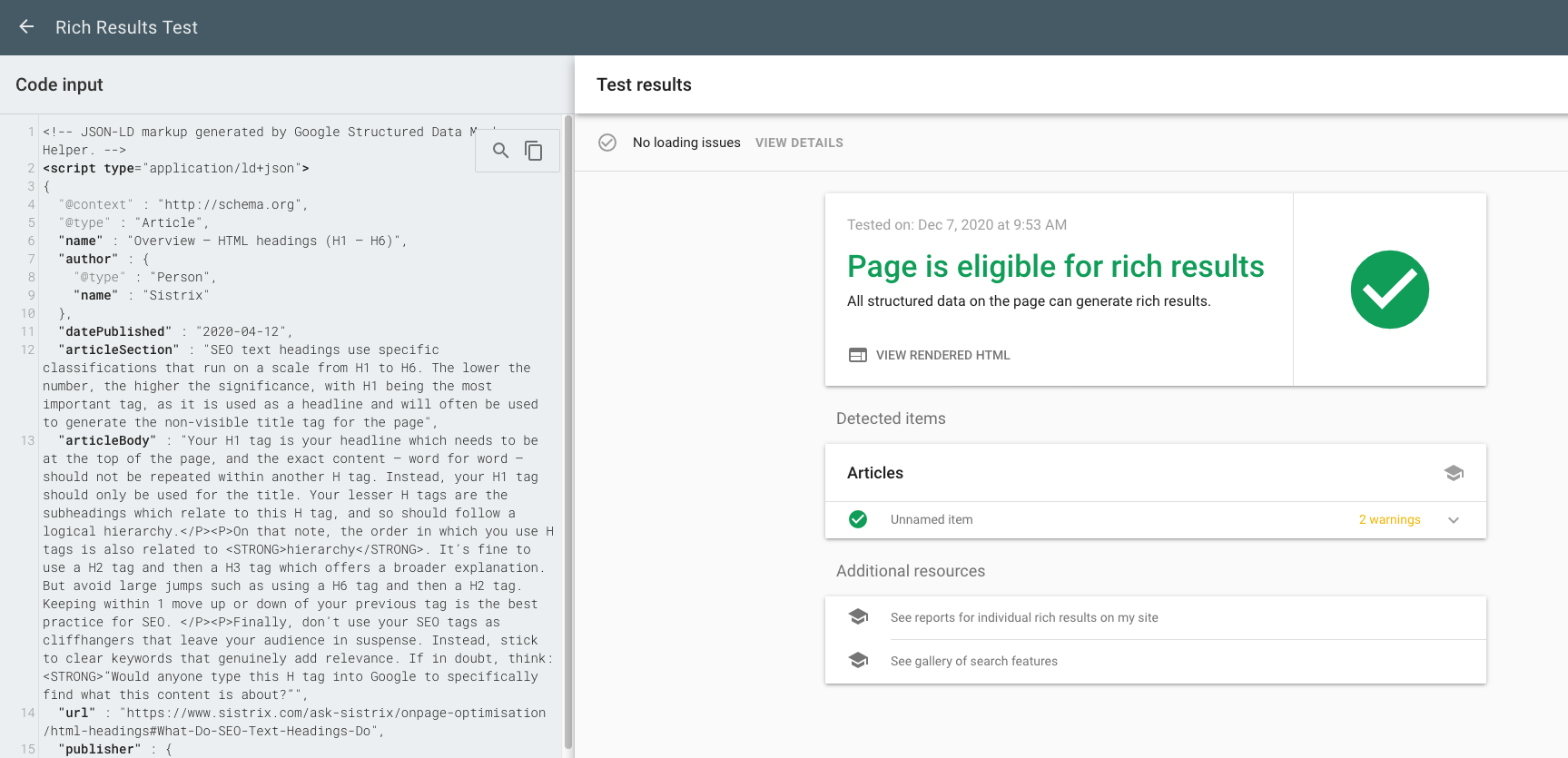
When using Google’s Structured Data Markup Helper, there are two main data types to choose from which are website or email. These then branch off into many other categories types, making it incredibly versatile depending on the type of content you are looking to create.
Website Categories
- Articles
- Events
- Movies
- Restaurants
- Book reviews
- Job postings
- Products
- Software applications
- Datasets
- Local businesses
- Question & answer page
- TV episodes
Email Categories
- Bus reservations
- Flight reservations
- Parcel delivery
- Car rental reservations
- Lodging reservations
- Restaurant reservations
- Event reservations
- Orders
- Train reservations
How do I Use Google Structured Data?
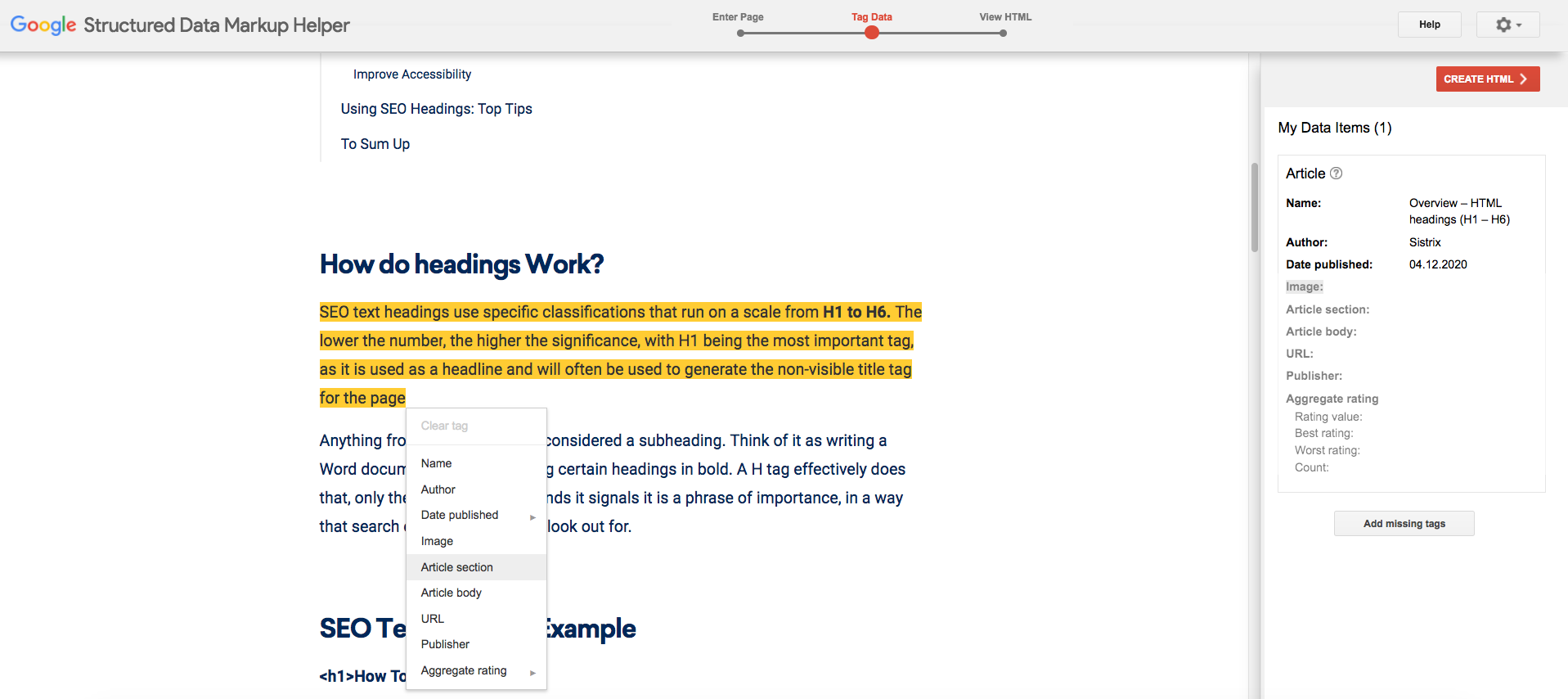
Start by selecting the data type (depending on whether it’s a website or email) and then the corresponding category. As we write articles here on the Sistrix blog, we have selected ‘articles’.
Paste the URL of the article into the toolbar and click ‘start tagging’. Google will then load a version of the page. At the side is a section called ‘my data items’, which you will need to complete.
To make things easier, you can highlight key pieces of information and add it to the relevant spaces without having to manually type everything in. Simply click after you’ve highlighted, and the helper will give you a category option to add it to.
This includes elements such as the article name, author, date published and even the article rating. Depending on what category you choose, the elements would correspond to that particular niche such as ‘restaurant name’ or ‘opening hours’.
What’s great for articles in particular, is the ability to add an article section, which will allow you to curate the description of your content on Google.
Missing Tags
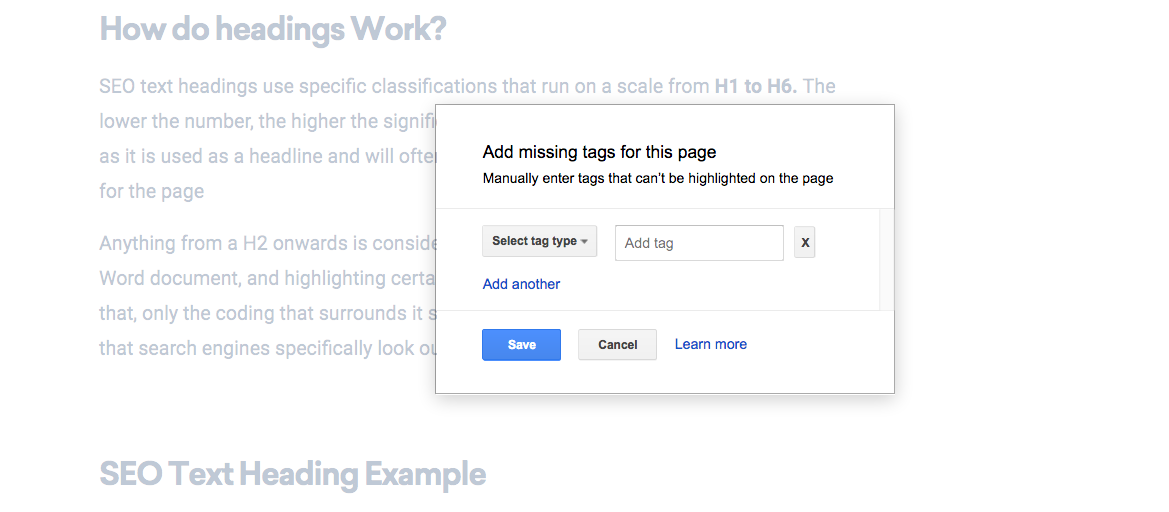
It’s not always possible to add each element of data into the ‘my data items’ box. For example, the word may not exist on the page, or you may wish to change some of the details. To amend any details manually, simply click ‘add missing tags’, and a drop down menu will appear.
All you have to do is select your tag type, and key in the missing information. You’ll also need to take this step to add your content’s URL, as while the Structured Data Markup Helper will load a version of your page, it will do so through Google’s server and not yours producing a different URL to where your content actually appears.
How To Implement Structured Data
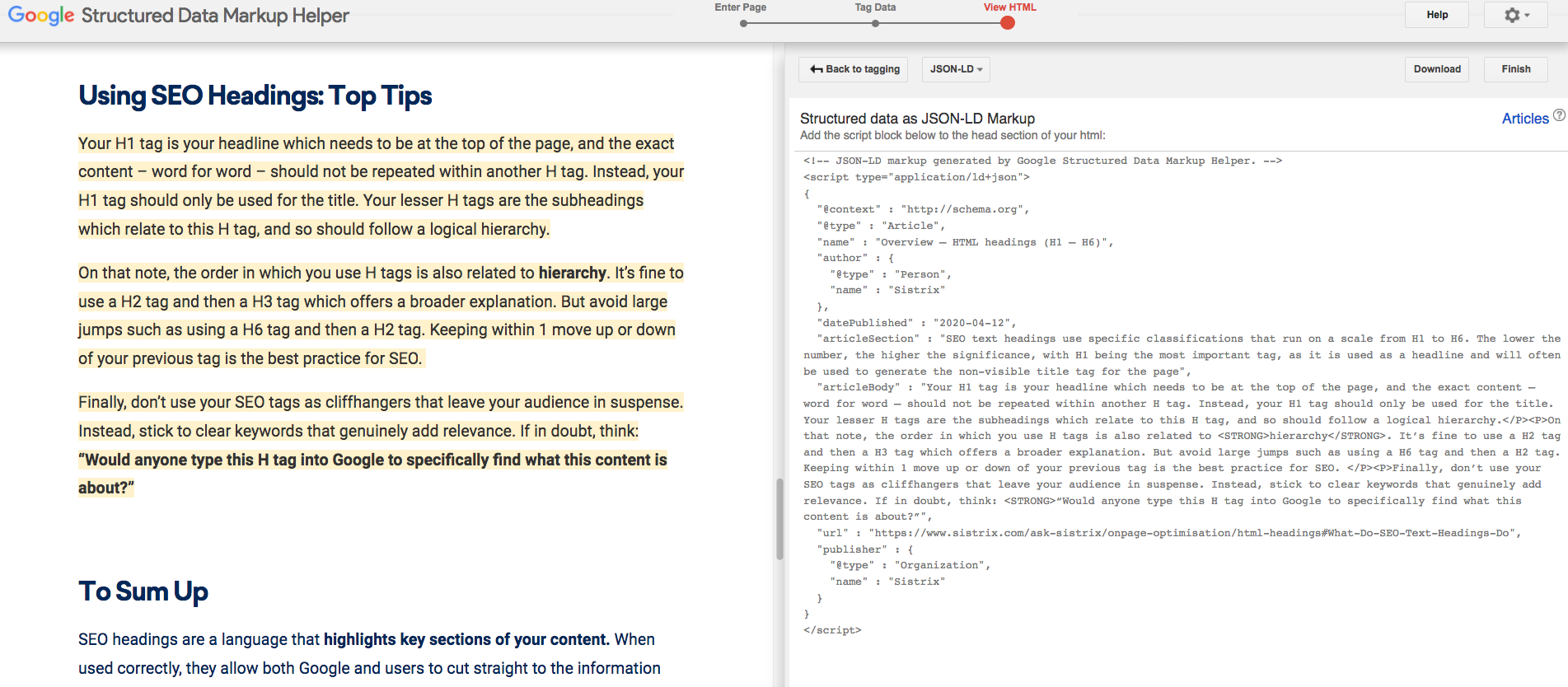
Once all of your information has been entered, Google will generate structured data as a JSON-LD markup. As instructed underneath, you simply need to copy and paste the code into the head section of your HTML.
Google also provides an extremely useful Rich Restuls Testing Tool, which will gives you a preview of what it will look like once live. The Rich Results Test will also tell you if your website is eligible for rich results, and flag up any issues for you to amend.
In our case, it warned us that we hadn’t entered an image or a headline for our structured data – though both of these are optional fields.
Conclusion
If you are unsure how to use structured data, Google’s free tools especially Structured Data Markup Helper makes things simple. Regardless of what your website or email marketing is about, you can quickly select the categories you need. Implementation is simply a case of copying the generated code and pasting into your website or email HTML section.