The attributes follow and nofollow are widely used for robots meta tags. Here, you will find out what their purpose is and how to use them. We will also cover new developments at Google.
With the help of robots meta tags, you can instruct search engines how to crawl and index your website. The instructions follow and nofollow are particularly popular. However, a lot has changed in this regard in the recent past.
Why use Follow and Nofollow?
While noindex in robots meta tags means that Google should not index the respective page, follow and nofollow mean the following:
- follow: follow links on the page
- nofollow: do not follow links on the page
The robots meta tag looks like this, for example:
<meta name="robots" content="index, follow">Here, the crawler should index the page and follow all links.
A different case:
<meta name="robots" content="index, nofollow">In this case, indexation is also desired. At the same time, however, Google should not follow the links.
But when are such instructions useful?
Possible Use Cases for Follow and Nofollow
There are different possible use cases for nofollow or follow in the robots meta tags.
Examples include:
- You have a sitemap from which many internal links come from. Of course, you want Google to follow these links. At the same time, users would not be able to do anything with the sitemap. Therefore, it should not appear in the search results at all.
This situation is a typical case for:
<meta name="robots" content="noindex, follow">However, whether Google follows the links on the page or not has been questionable so far:
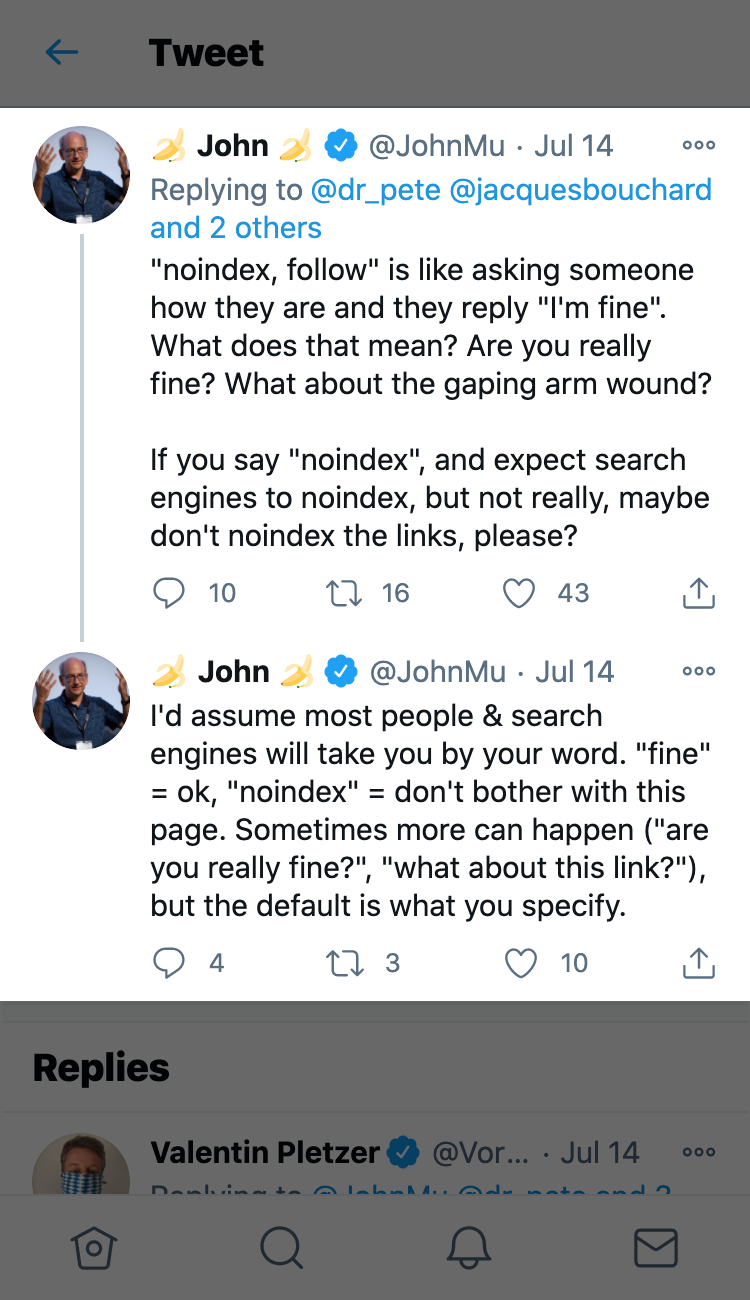
- You want to prevent visitors from using a forum or comment section to get valuable backlinks and linking to pages with low-quality and/or spammy content.
The best choice here is:
<meta name="robots" content="index, nofollow">Now, of course, an either-or is not an ideal solution. Perhaps you want to set some links to follow and others to nofollow. In this case, you add the nofollow attribute directly to the links.
The result will look like this, for example:
<a href="http://domain.com" title="Domain" rel="nofollow">anchor text</a> Important: Google now only considers nofollow as a hint.
Now we come to a significant development: Google has recently introduced the new rel attributes “sponsored” and “ugc” for ads and paid links, as well as for links to user-created content. In this context, setting nofollow is no longer understood as an instruction, but only as a hint.
Gary Illyes from Google’s Webmaster Trends team let it be known that this also applies to robots meta tags:
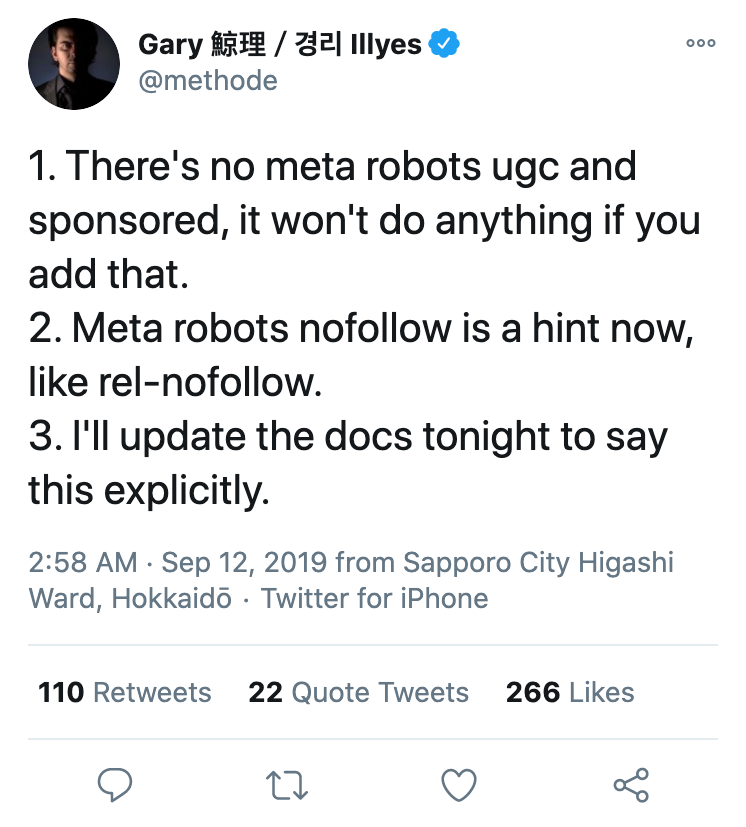
This means:
As before, nofollow indicates that you do not want to make a recommendation with this link. However, since the beginning of March 2020, the Googlebot follows the links in question anyway and indexes the target pages. Nofollow is therefore “only” a hint to the correct treatment of the link.
Conclusion
As far as nofollow and follow are concerned, a lot has happened recently at Google. Generally, it makes sense to deal with the new values “sponsored” and “ugc” and to keep in mind: the crawler now also follows nofollow links. You do not have to change anything in the existing robots meta tags or individual link designations.