Every aspect of your website, from the way it appears on desktop or mobile to the way Google displays it in search engine result pages (SERPs), should be geared toward user intent.
Your meta description is no different. In this article, you’ll learn what the purpose of a meta description is, why you should be optimising your meta descriptions, and how to use best practices to do so.
- Lily Ray explains why meta descriptions are important SEO ranking factors
- What Is a Meta Description?
- Are meta descriptions an SEO ranking factor?
- Why are meta descriptions important?
- How to Write a Click-Worthy Meta Description
- The AIDA Model
- What happens if I don’t write a meta description?
- SEO Best Practices: Do’s and Don'ts
- DO:
- DON’T:
- Optimise Your Meta Description Using Tools
Lily Ray explains why meta descriptions are important SEO ranking factors
What Is a Meta Description?
A meta description is an element of technical on-page SEO. Like a meta data, meta descriptions give you the opportunity to tell search engine crawlers, robots that scan and rank websites and pages, more information about your webpage.
Every webpage and blog post you create can have a meta description. The meta description is often displayed in SERPs under your webpage’s title tag. That’s why it’s so important to optimize your meta description for readers as well.
Are meta descriptions an SEO ranking factor?
In 2009, Google stated that they do not use meta descriptions as a ranking factor. But as with all things SEO, there’s more to the story.
When a meta description isn’t present, Google’s crawlers scan your webpage for the most relevant terms to display in the SERPs. Google does this by looking for keywords related to the search query.
Google’s long-term goal is to make it as easy as possible for readers to find answers to their queries. With that in mind, it makes sense that your target keyword should be in your meta description.
Why? To drive clicks. Traffic and click-through rate are two out of 200 of Google’s SEO ranking factors.
In other words, a relevant, explanatory and eye-catching meta description will indirectly boost your SEO by driving clicks and increasing your traffic.
Why are meta descriptions important?
Meta descriptions do more than boost your SEO, however. When written to the reader with the answer to his or her query in mind, your meta description could pull your ideal audience into your website.
You see, meta descriptions are your first opportunity to give your sales pitch to your readers. Second only to the page title, your meta description is your chance to guide users into your marketing funnel.
But you don’t have a lot of space or time. Google caps meta descriptions at 160 characters. That’s not a lot of room to sell your business. Your reader is also confronted with 10+ search engine results. That means you have to catch their eye quickly.
Now that you understand what a meta description is and why it’s important, let’s jump into how you can optimize your meta descriptions to elevate your bottom line.
How to Write a Click-Worthy Meta Description
A click-worthy meta description:
- Catches the reader’s attention
- Gives a little more information about the webpage than the title tag
- Demonstrates it’s the best page to answer the search query
- Increases reader interest enough to land a click
That’s a lot of information for such a small space. It’s time to put on your advertiser’s hat!
As you may or may not know, marketing content and sales or ad copy are two different beasts. Content is on the page. It takes its time to walk the reader through each step in an educational and informative way.
Ad copy, on the other hand, highlights your page’s top 1-2 features and requests the reader take an action.
Fortunately, you don’t need to be a professional copywriter to write compelling meta descriptions. Here’s a quick marketing model that should help you increase your click-throughs.
The AIDA Model
The AIDA model is based on the idea that potential buyers move through a series of predictable steps when making a decision. It might be the decision to buy, but in the case of meta descriptions, it’s the decision to click.
Here are the steps the AIDA model is based on:
- Attention – Your page has appeared in the SERPs. You make a bold statement or rely on bolded keywords to grab your reader’s attention.
- Interest – Your first or second sentence builds interest with the reader by letting them know you have the knowledge to answer their question.
- Desire – You’ve shown your worthiness, knowledge and authenticity, which creates a favorable disposition towards your brand. Add a sense of urgency and exclusivity to increase desire with words like “quick,” “now,” “today” or “only.”
- Action – A simple call to action such as “click here” clearly tells the reader what the next step is and how to take it.
Let’s see this model in action.
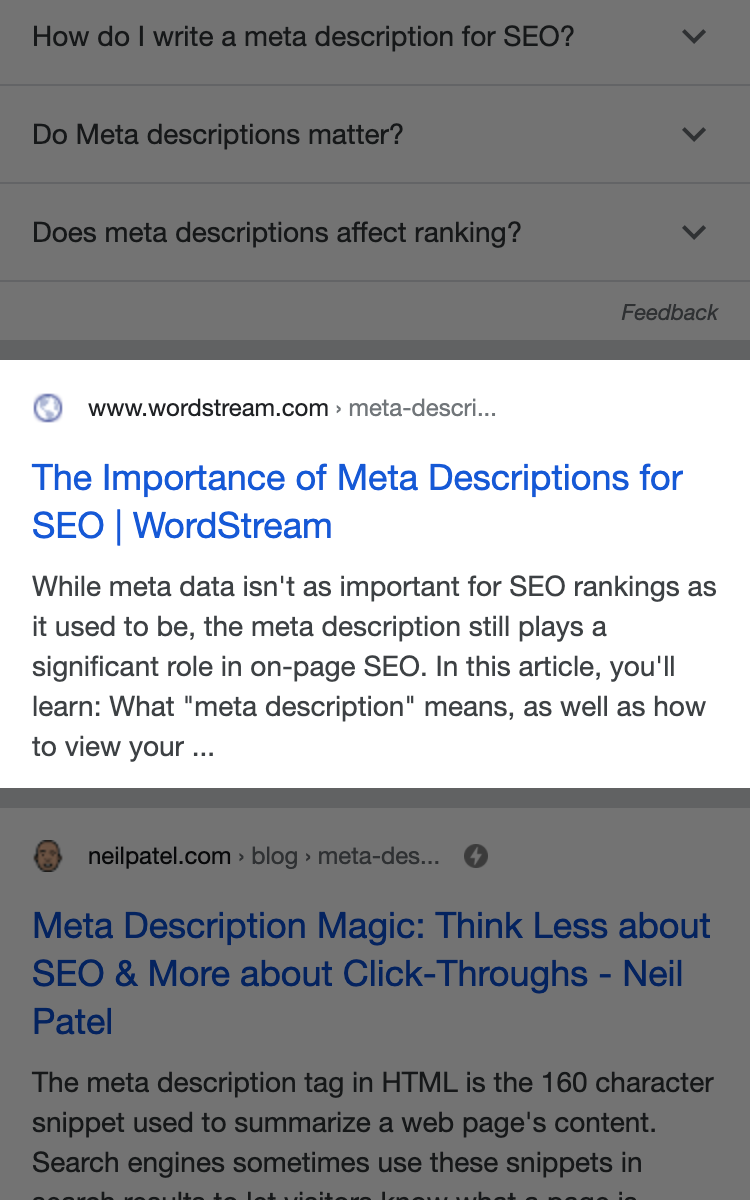
This meta description from Wordstream grabs the user’s attention by using the keywords from the search query, “how to use meta descriptions.” Google highlights keywords in meta descriptions, so always use your most relevant keywords in your meta descriptions.
Next, Wordstream connects the search term with the searcher’s intent by reiterating and elaborating their question: “How can I write better meta descriptions?” This increases interest because the reader knows they’re on the right track.
This author chose to drive desire by listing a few key tips for writing great meta descriptions. Of course, the reader will have to click to learn more about each tip.
Unfortunately, this meta description is missing a call to action. It would be improved with a simple, “Click to learn more.”
What happens if I don’t write a meta description?
Many websites skip meta descriptions. If you skip writing yours, Google will scrape your webpage for the most relevant sentence or two, separated and clipped with ellipses ( … ).
This is OK as Google will still highlight your relevant keywords to grab attention. But it’s a missed opportunity to draw readers into your website and distinguish yourself from your competition.
Check out these two examples from Shopify and SEOclarity.net, which appear one after the other in SERPs for the search term “how to use meta descriptions”.
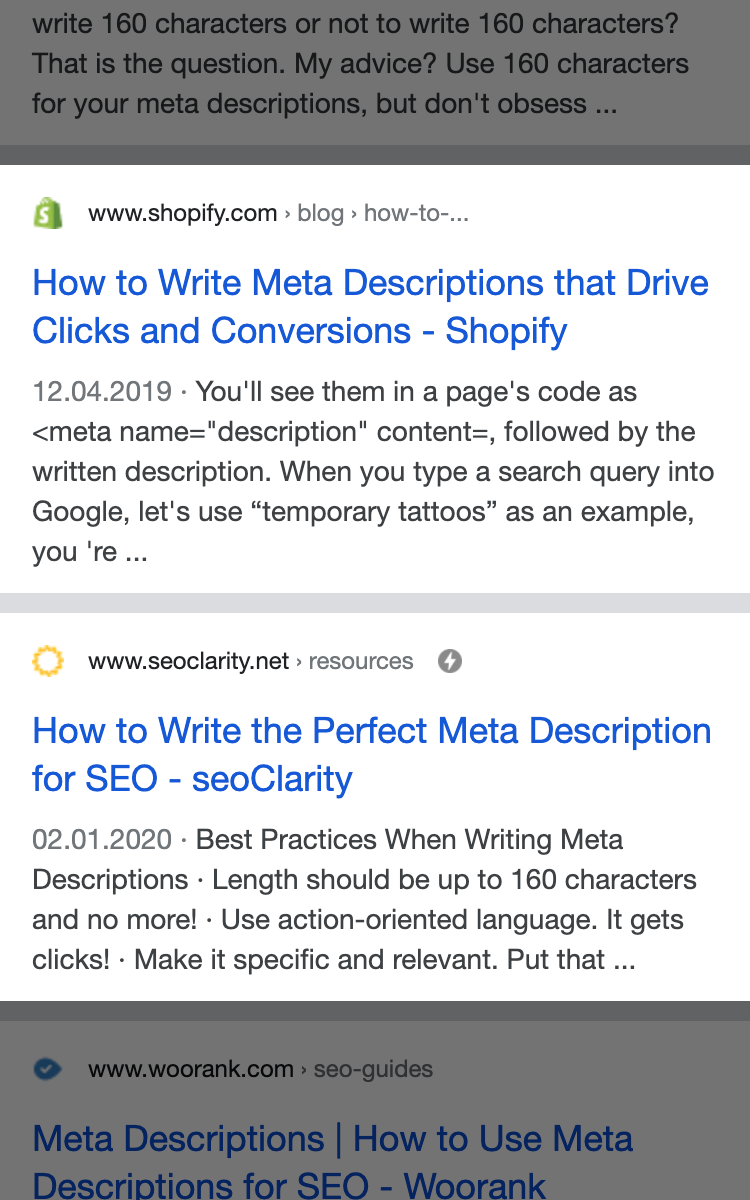
Neither of these meta descriptions are optimized – and on a page about meta descriptions! That doesn’t bode well from the start.
In this case, Google appears to have taken the first sentence of each blog post to display. Because first sentences often explain the absolute basics of the topic, these two meta descriptions look too similar to distinguish which is the better page.
Finally, these meta descriptions do nothing to increase interest, desire or action. It’s not hard to see that the content was machine generated. It’s no surprise the users tend to react better to human generated content.
Use your meta description to speak directly to your reader.
SEO Best Practices: Do’s and Don’ts
Now that you understand the most important job of a meta description (to convince readers to click on your link in SERPs), let’s focus on best practices.
DO:
- Keep your meta description between 50 and 155 characters to avoid getting clipped by Google.
- Include your most relevant keyword in the meta description to ensure it’s highlighted in bold by Google in SERPs.
- Write a meta description that explains the intention of your page to both readers and robots.
- Include a call-to-action.
- Use schema markup [internal link to Schema.org article] to create rich snippets and help your meta description stand out.
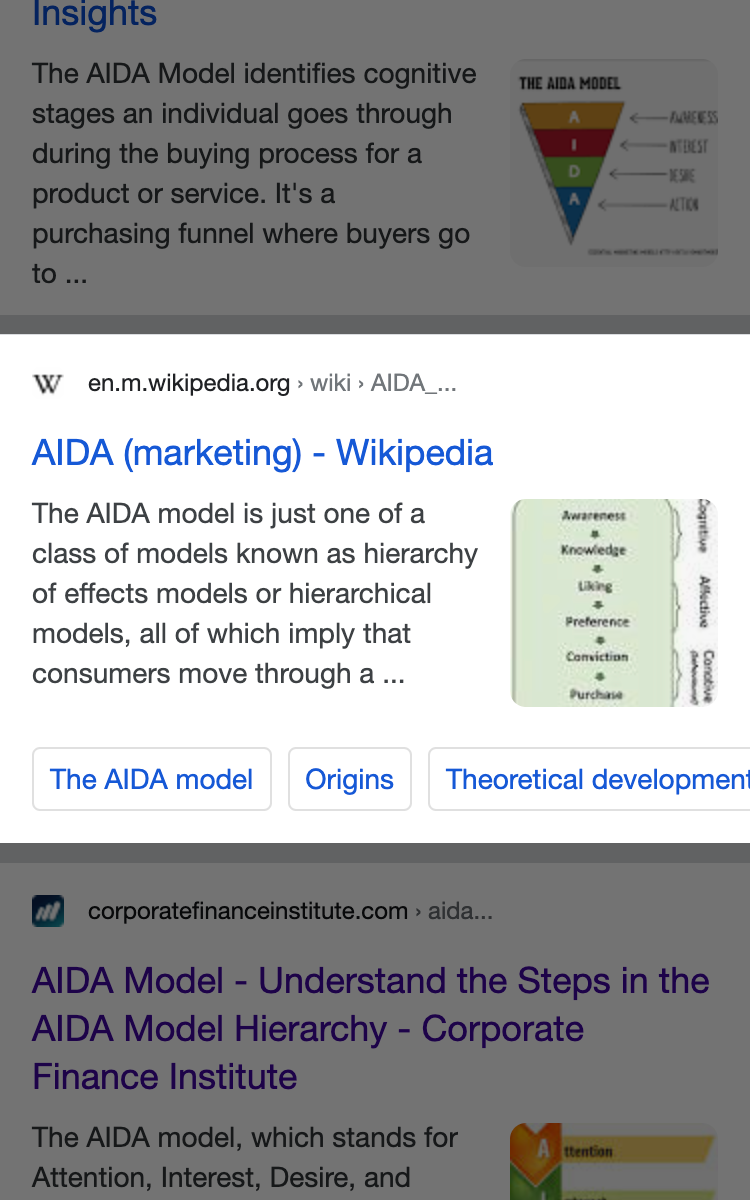
Schema markup encouraged Google to display two additional links in the SERP below the meta description in this rich snippet.
DON’T:
- Underestimate the importance of controlling what Google does and does not display in SERPs.
- Try to get attention by using all caps.
- Use irrelevant information or false promises to try to get more clicks. It will only increase your bounce rate which will negatively impact your SEO.
Optimise Your Meta Description Using Tools
When you’re done writing the perfect meta description, you may want to run it through a free online meta description optimization tool.
Our SERP Snippet Generator not only helps you optimize your meta description, it also shows you what it will look like in the SERPs on desktop and mobile.
Simply enter your website or page URL and start customizing your snippet now.