Google is already pretty quick when it comes to finding and indexing new pages (URLs) as long as the content is well-linked within the website. This process may be a little quicker or take a little longer depending on the ‘popularity’ of the website in question. Any webmaster using the Google Search Console (GSC) can expedite this and therefore manually engage the indexation process for a URL.
In case you are not yet using the Google Search Console, you should unlock your website and use it with the Google Search Console in just a few minutes. You can then use the following settings to manually index pages on your domain.
“Submit to Index” in the Google Search Console
You can quickly and easily use the Google Search Console to send a URL to Google’s index. This way you can manually trigger indexation of your content.
Two-steps to notifying Google of a new URL
Assuming you have Google Search Console enabled, the process is as follows:
- Click on the menu, then “URL Inspection” and then enter the URL. Google with check to see if the URL is in the index and offer a ‘Request Indexing’ option.
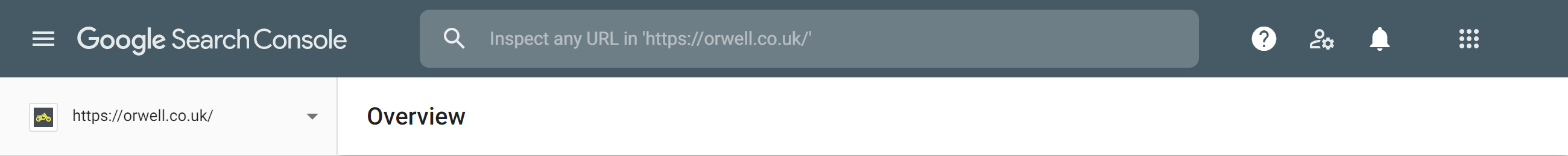
- If the URL is not already in the index, you are able to request the indexing directly.
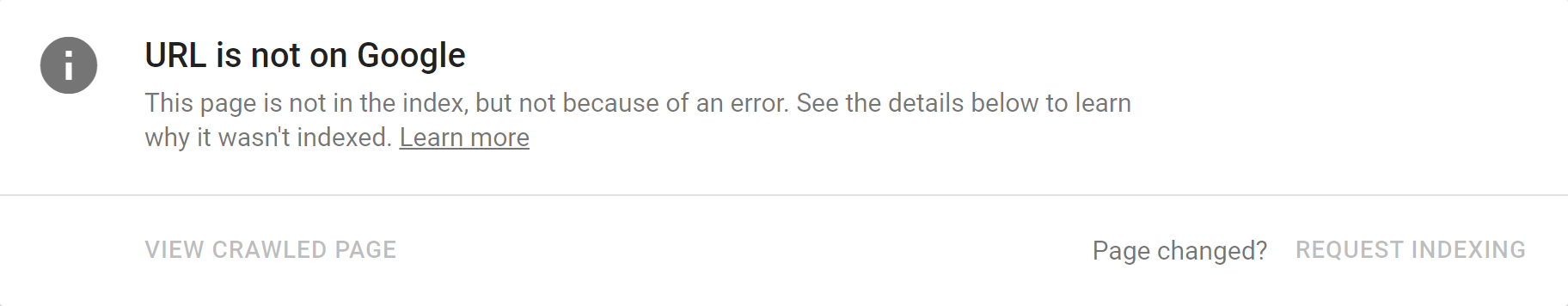
These steps are take from Google’s help page “Ask Google to re-crawl your URLs“
This tool also also allows you to see potential issues with a URL including mobile usability and errors such as robots.txt blocking or availability issues.
How do I send a bulk list of new URLs to Google?
If you have recently created a new content section in your website, perhaps through imported content, then it’s advisable to use the sitemaps feature to notifiy Google of the new pages. We have information on sitemaps here.
Updating URLs – information from Google
The official information on updating URLs and sitemaps is available from Google.