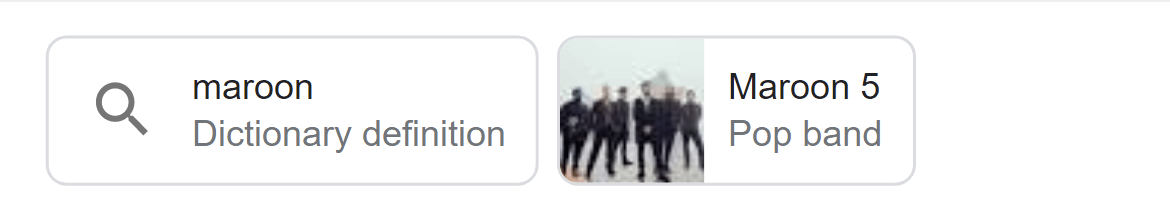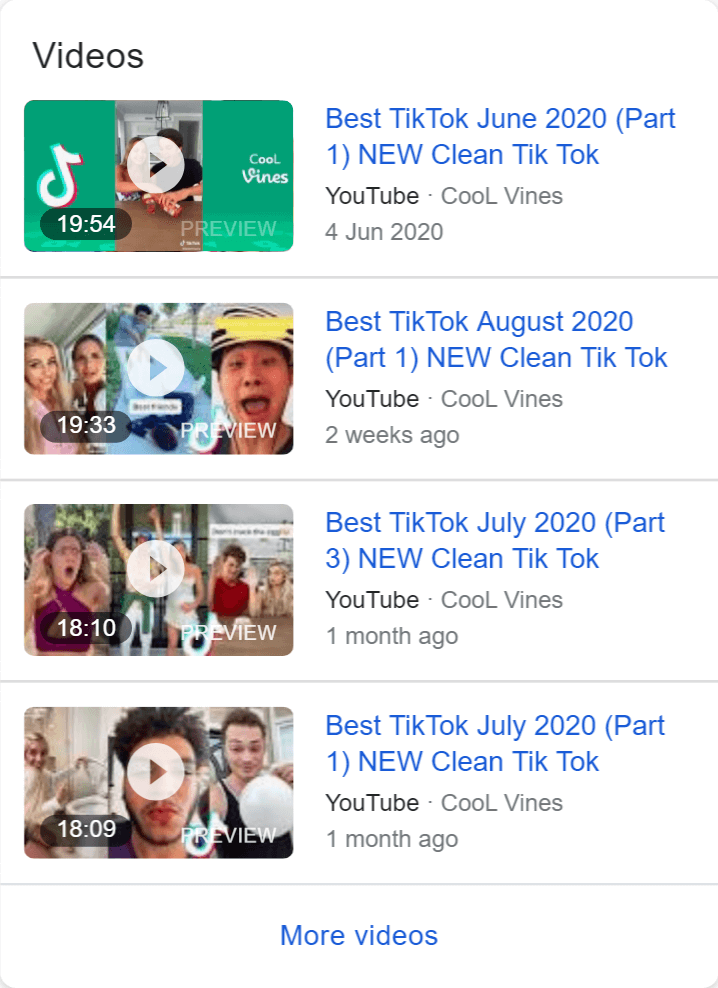The days of the “ten blue links” are long gone and Google Search Results have never been so diverse. This page gives you an overview of all SERP Features found in the Google search result pages.
- Lily Ray discusses Google feature elements in the search results
- Web Results
- Organic Results
- Additional characteristics of organic results
- Featured Snippets
- Sitelinks
- Ads
- Google Ads
- Google Shopping
- Apps
- Tickets & Guided Tours
- Vertical Integrations
- Local Search Results
- Images
- News
- Videos
- Flights
- Hotels
- Holiday Packages
- Jobs
- Events
- Recipes
- Podcasts
- Google Scholar
- Additional vertical sources
- Info Lists
- Knowledge Panel
- Knowledge Panel Container
- Results About
- Reviews
- Streaming
- Infobox with Image Story
- Other results
- Travel Restrictions
- Related Searches
- People Also Ask
- Refine Search
- Search by Photos
- People Also Search For
- Direct Answer
- Google Application
- Movies
- Route Planner
- Sport Results
- Location
- Discover More Places
- Map
- Stocks & Exchange Rates
- Flight Information
- Activities & Travel Guide
- Popular Destinations
- Knowledge Graph Game
- Appstore (Download)
- App Store (Category)
- Widget
- Results for Variants
Lily Ray discusses Google feature elements in the search results
In the beginning, Google gave its users the best website for their queries. Today Google’s goal is to show them the best results. This subtle difference leads to the fact that for most queries not only classical, organic search results are displayed, but a multitude of different result types, also called SERP Features.
We have tracked down all the existing SERP Features that regularly appear in the Google SERPs and detail them here. On this page you’ll find out which SERP Features exist, for which queries and topics they are shown and whether you have a chance to rank with them. Note that each search feature, and combinations of features will drastically affect the click through rate for the organic links in the result.
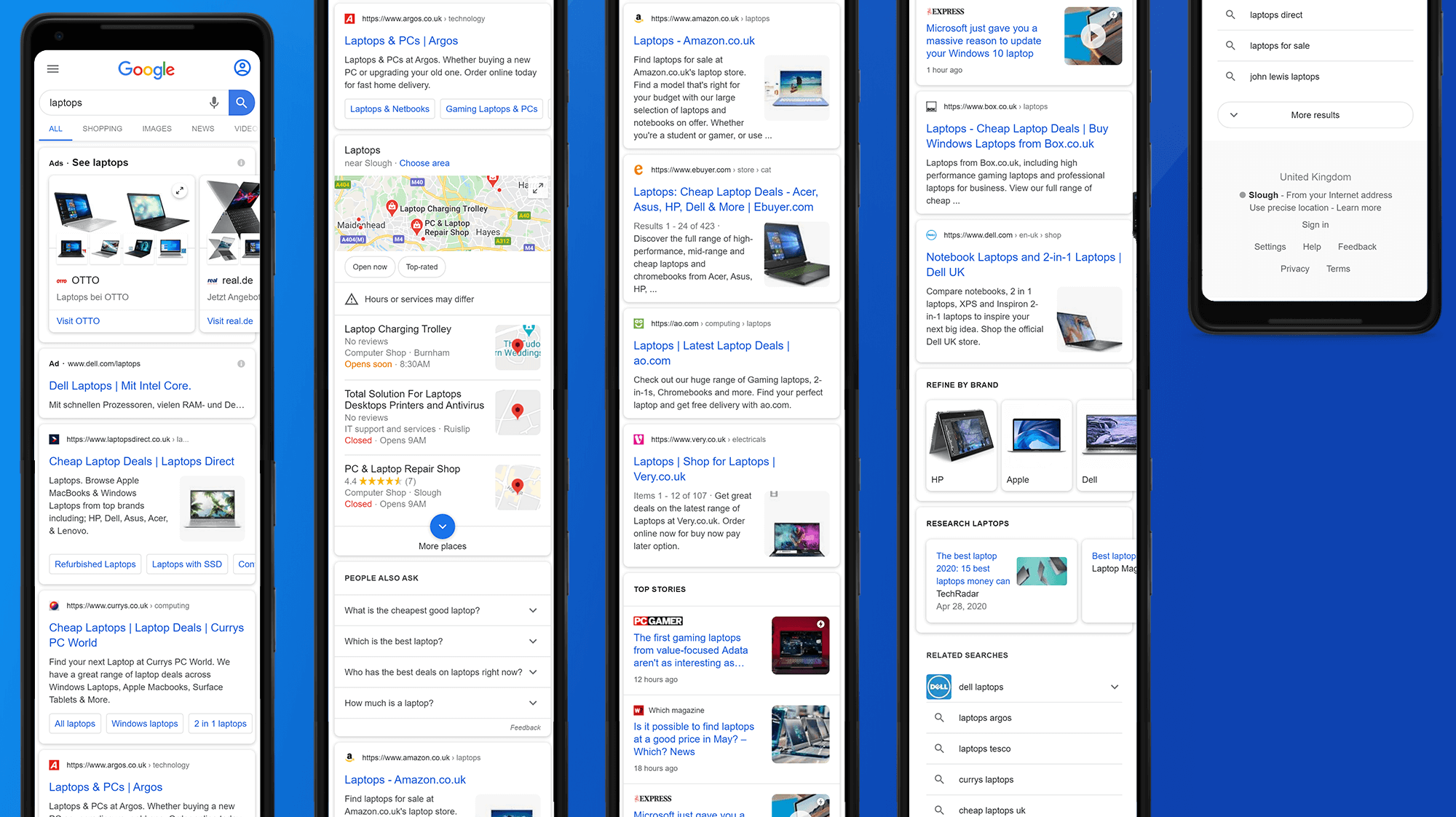
SERP Features are a powerful and useful tool for SEOs. They can tell you which search intent is hiding behind Google’s search queries: Do the users want to reach a specific webpage, or are they looking for an online shop or for a quick and short answer in the SERPs? Using this knowledge allows us to create targeted and successful content that is directly orientated towards the benefit for the searcher.
The screenshots and information below refer exclusively to mobile search results. In almost all countries there are now more mobile than desktop searches: read more about this topic here.
Web Results
These SERP Features originate from the classic organic Web Index, which Google creates with Googlebot on the basis of publicly accessible websites. The vast majority of SERP Features currently in use come from this category:
Organic Results
Organic results are the standard case in Google search pages. They originate from Google’s Web Index. To find them, Google web crawlers automatically search the public internet and add new content.
The results are usually made up of a URL (or URL components), the Title of a page and the so-called “Snippet“, which is a text preview with relevant extracts from the page content.
Considered an organic result: Yes
Origin: Organic Web Index
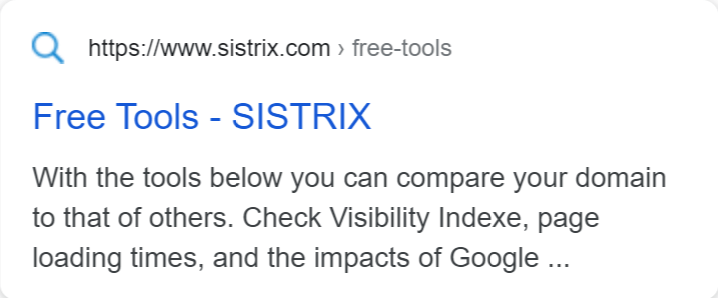
Additional characteristics of organic results
Besides URL, Title and Snippet, Google expands many organic results with other features, in order to better classify them. These expanded results are sometimes defined as Rich Snippets. They stand out in the SERPs and often achieve better click rates than standard results.
The additional characteristics of these results are either generated automatically by Google from the page content or based on structured data in the source code. The following Rich Snippets are tracked in SISTRIX, where they can be filtered and analysed:
- Pre-Line – A line between the title and the corresponding snippet. Google usually uses the pre-line for scientific texts, books or similar topics, showing meta-data from the content.
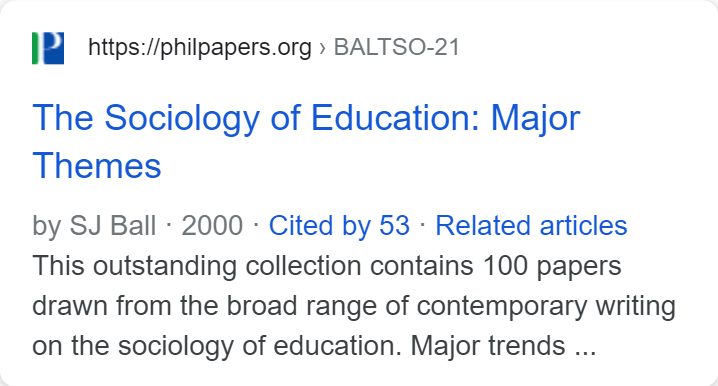
- Pre-Text – In the pre-text, the date of publication or similar brief information that Google has extracted from the result is often highlighted in grey.
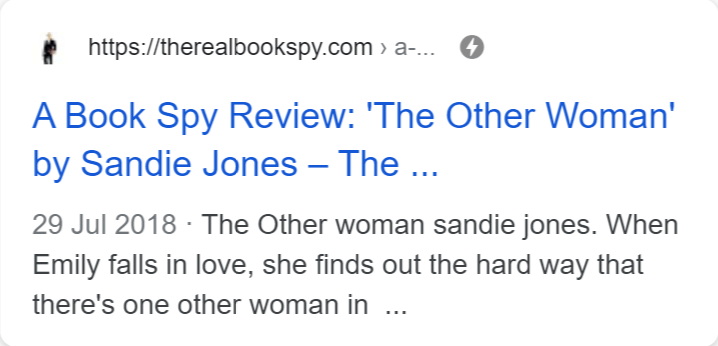
- Rating – This Rich Snippet shows user ratings directly in the SERPs thanks to the use of structured data in the website source code. The so-called “Self serving” ratings – unnatural ratings created by the website owner themselves – don’t appear.
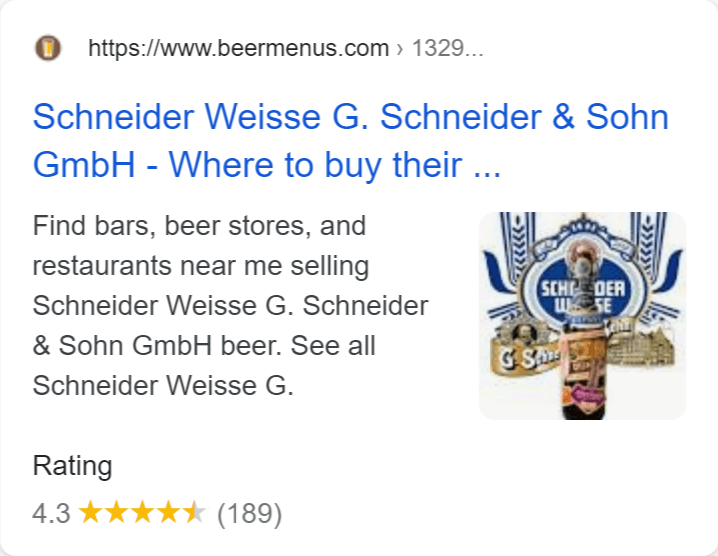
- Image – The image shown next to the Snippet can be based on structured data (for recipes and events, for example), which allow this characteristic. Alternatively, if the search intent of a keyword indicates that an image can be helpful for the users, Google itself can search for the right image-file for the page.

- Video – If a video embedded on a web page is marked as a VideoObject, Google will display a preview of it in the SERPs as a Rich Result. The majority of these results can be found on YouTube, but the integration also works with other video platforms and local video players.
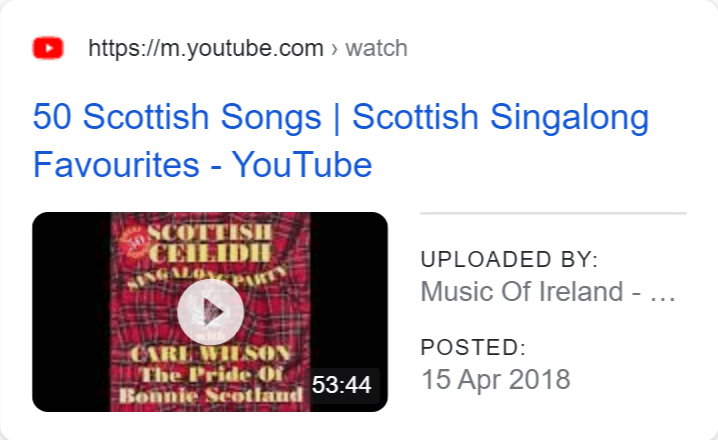
- Carousel/Cards – Several results of the same content-type are often displayed by Google in a so-called carousel. The results have to contain the right structured data in their source code in order to be placed here.
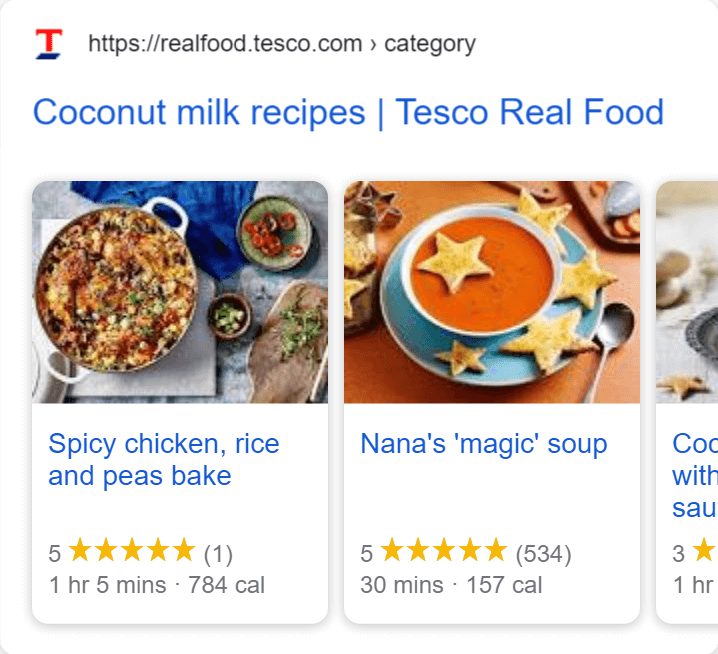
- FAQ – The FAQ-extension (questions and answers) enriches organic results with questions answered inside the webpage. These pages have to have the right structured data in their source code. This SERP Feature takes a lot of space – especially on Smartphone – and therefore easily attracts the attention.
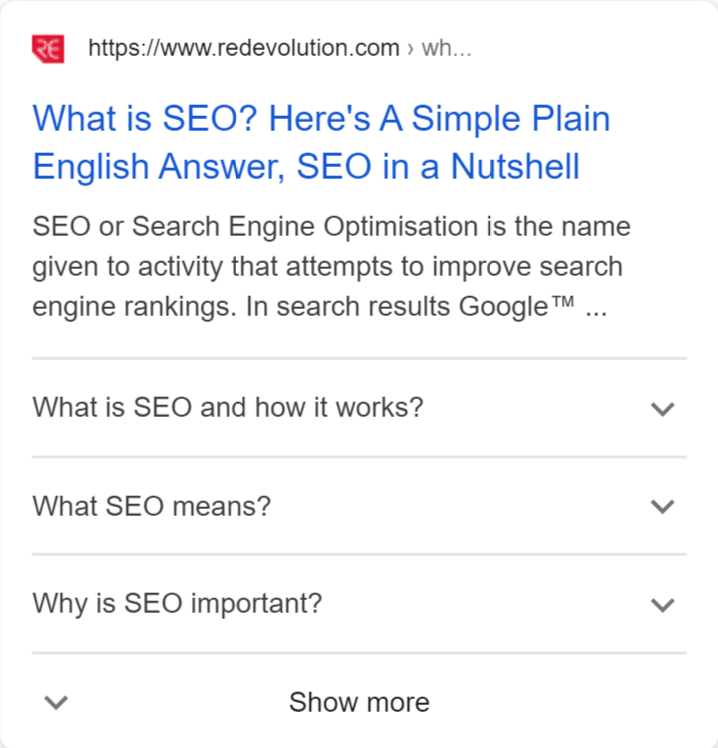
- List – If the page contains suitable structured data, Google will show the result as a list. This SERP Feature is used especially for forums and events.
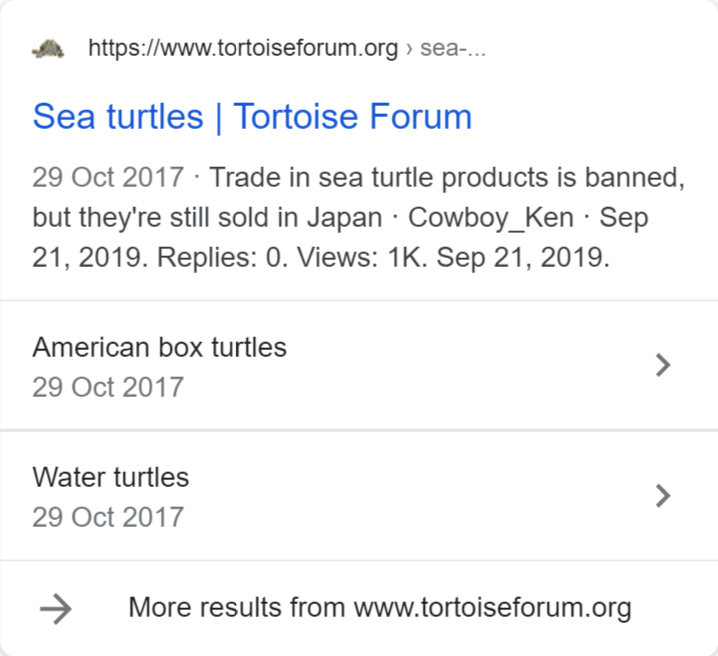
- Key/Values – Data which can be represented with the relationship Key > Value (in a Knowledge Graph) is displayed in this format as a Rich Result.
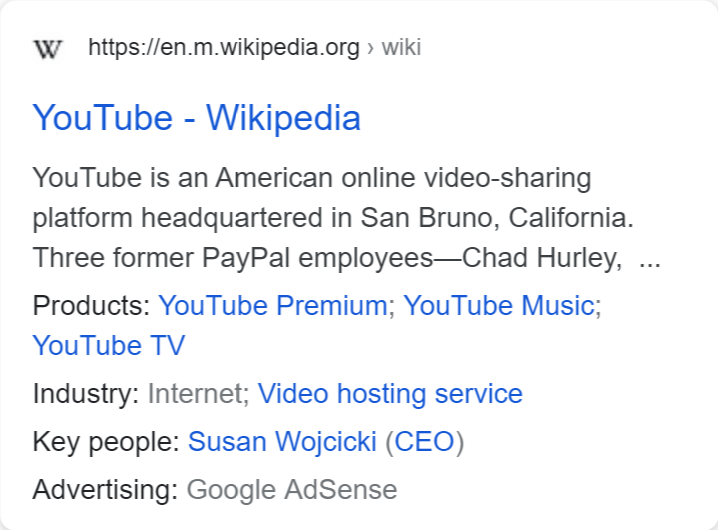
- Mini-Sitelinks – In order to directly refer to specific parts of a website, HTML anchors set in the source code of the page are highlighted as Rich Results. If the users click on one link they’ll immediately land on that specific section of the website.
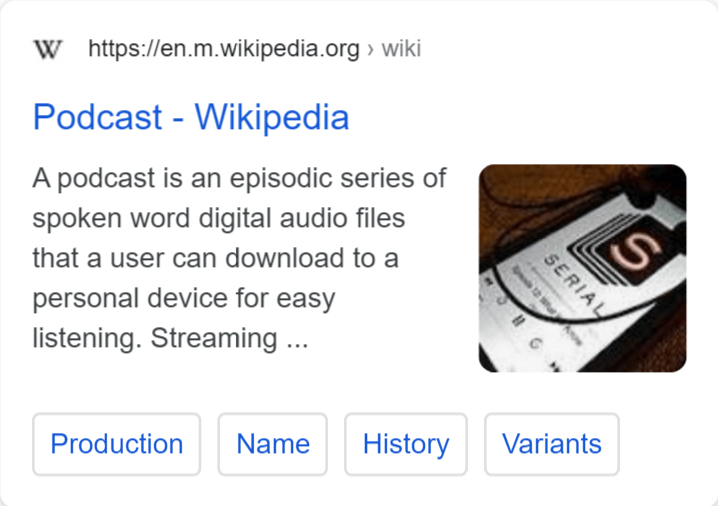
- Merged Results – In some cases Google merges two successive results from the same website in one single result card.
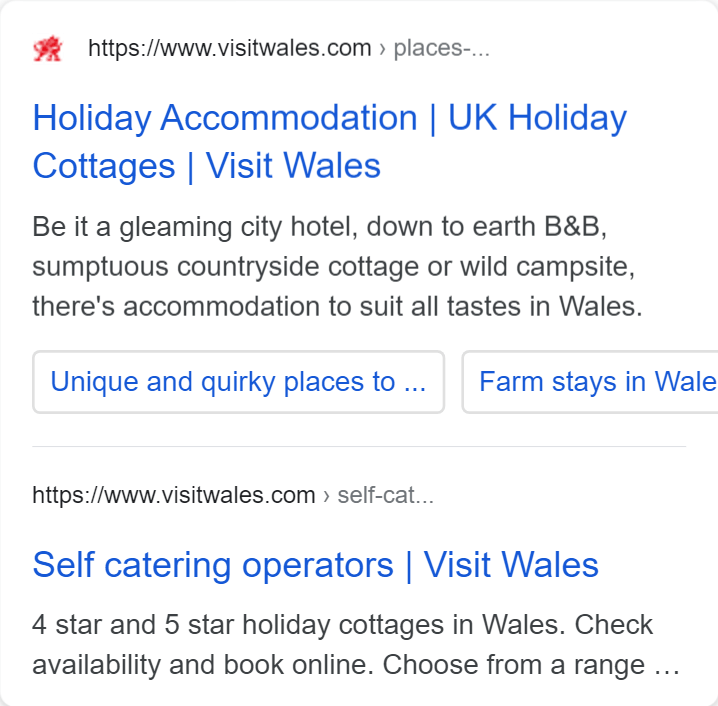
- Individual Favicon – If the website logo is set correctly and can be recognised by the Google Crawler, it will be shown in the result pages.
- Extended Snippet – If we recognise more elements in a result – besides a URL, title and snippet- we will mark it as an Extended Snippet. This covers most of the Rich Snippets listed above, but also other result extensions that have not yet been classified.
Featured Snippets
Featured Snippets are organic results which are specially highlighted. They usually answer the search intent of the user, as their Snippet is more extensive and optically bigger (as text, picture, table or list) than normal results.
Considered an organic result: Yes
Origin: Organic Web Index and additional (structured) data on the website
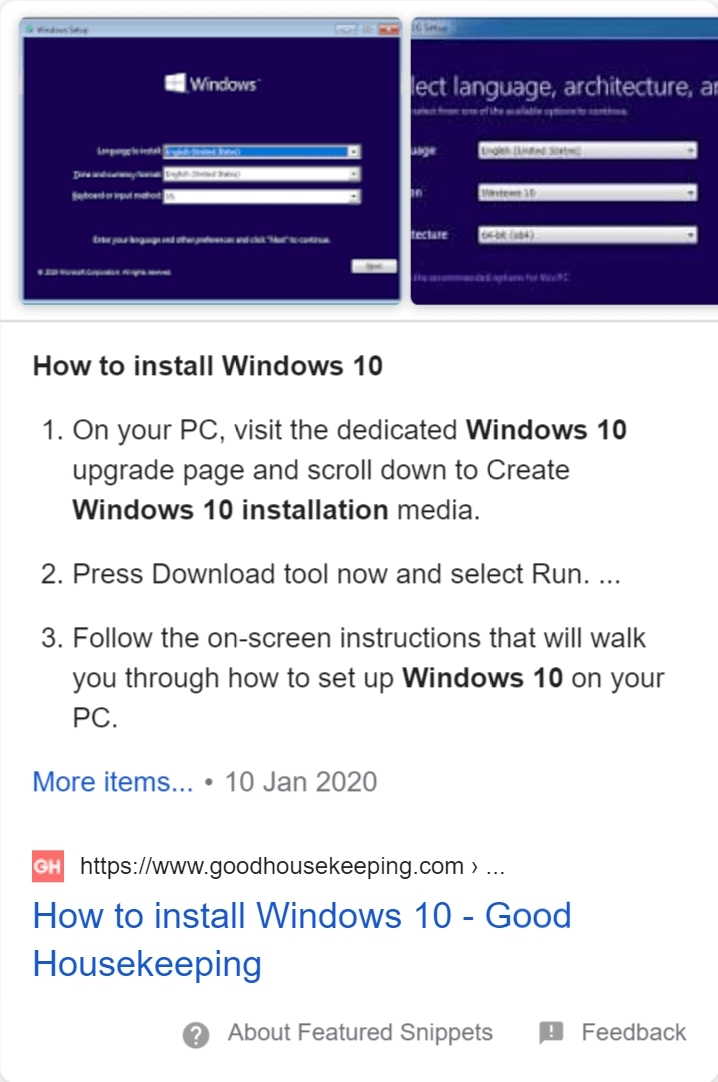
Sitelinks
Sitelinks are organic results which have been extended by further navigation options within the website. Google shows them when it recognises a Website search intent – when a user is looking for a specific website. This usually happens with brands and proper names that have a personal webpage.
Considered an organic result: Yes. In addition to that, two Sitelink-URLs replace an organic result
Origin: Organic Web Index
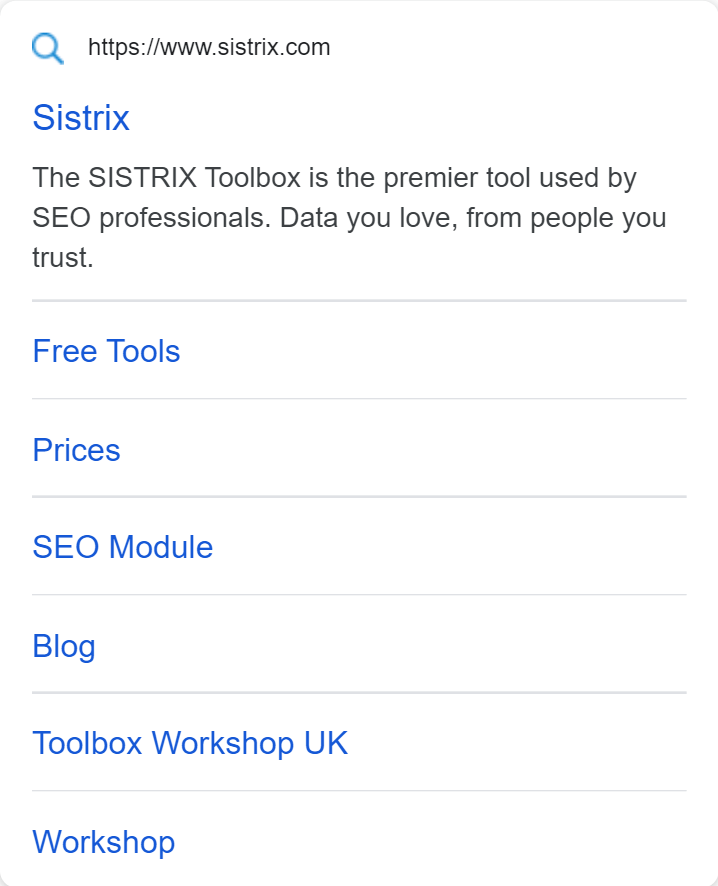
Ads
This is where Google earns its money. Ads come in the classic Google Ads format, but can now take many others as well. For example, websites can rank in flight or hotel boxes (vertical integrations) with a fee.
Google Ads
Ad results (Google Ads) are paid rankings above or below the organic results. The advertisers pay for the Ads with a bidding process. Besides the basic version of Google Ads shown here, there are many expansions which allow the Ads to be even more visible and clickable.
Considered an organic result: No
Origin: Paid Google Ads

Google Shopping
Ads from Google Shopping are shown if Google recognises a clear shopping intent for the search result and there are enough offers from online dealers.
Considered an organic result: No
Origin: Google Shopping Ads
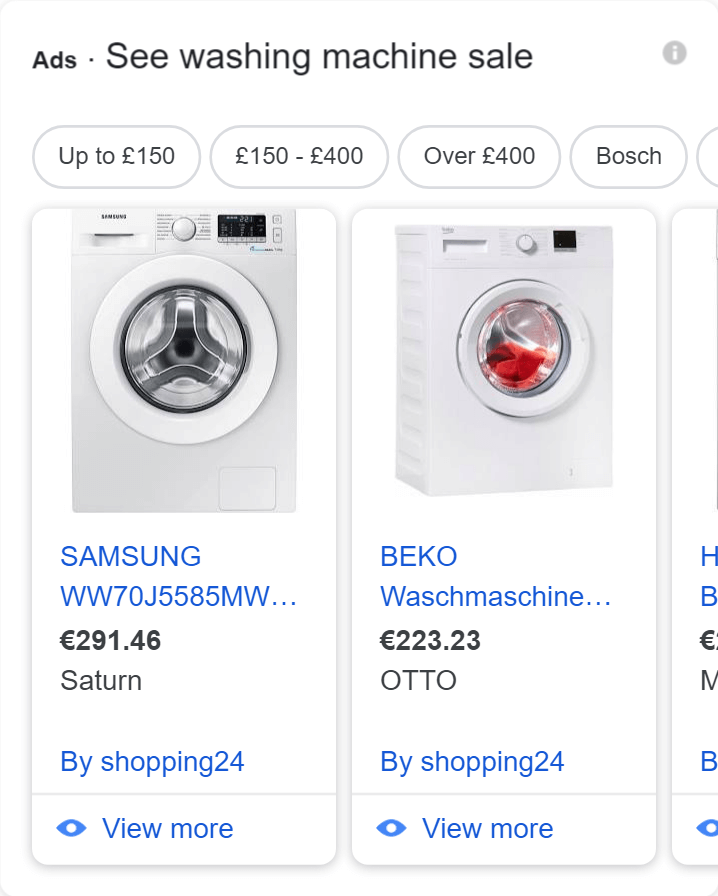
Apps
The paid variant to the links to the App Stores which is located above the organic results.
Considered an organic result: No
Keyword examples: airbnb, bloom and wild, parship, solitaire free
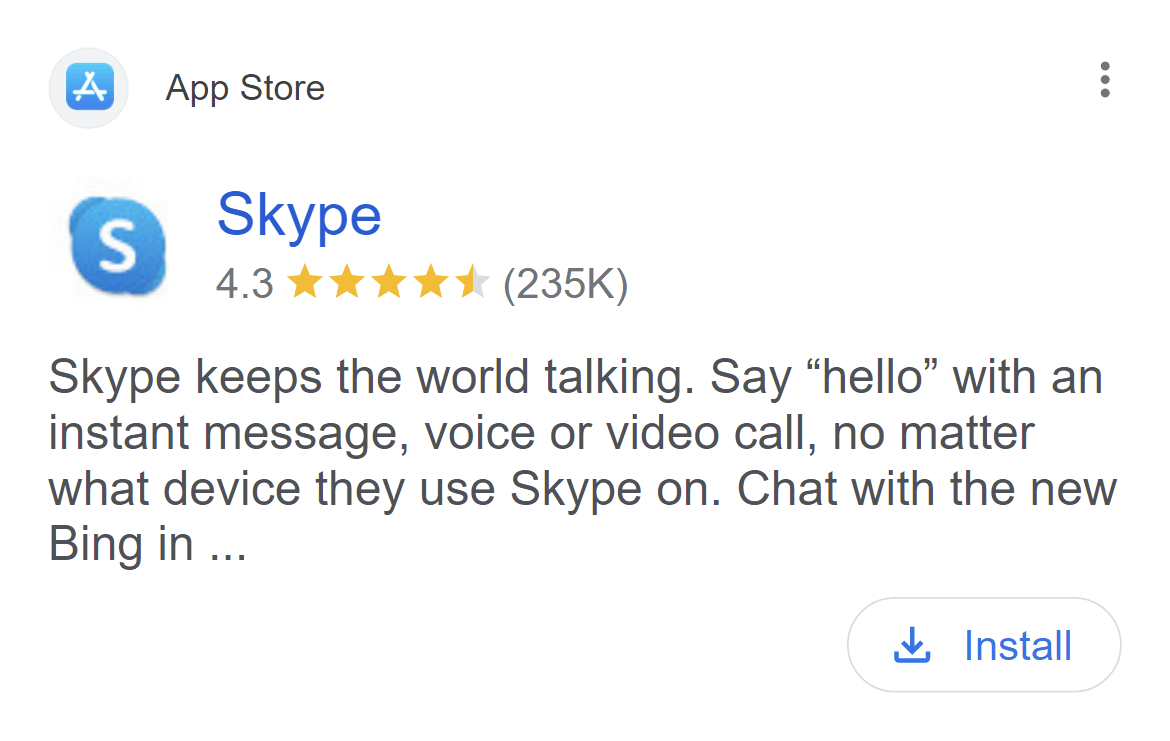
Tickets & Guided Tours
The paid version of the “Top sights in” above the organic results
Considered an organic result: No
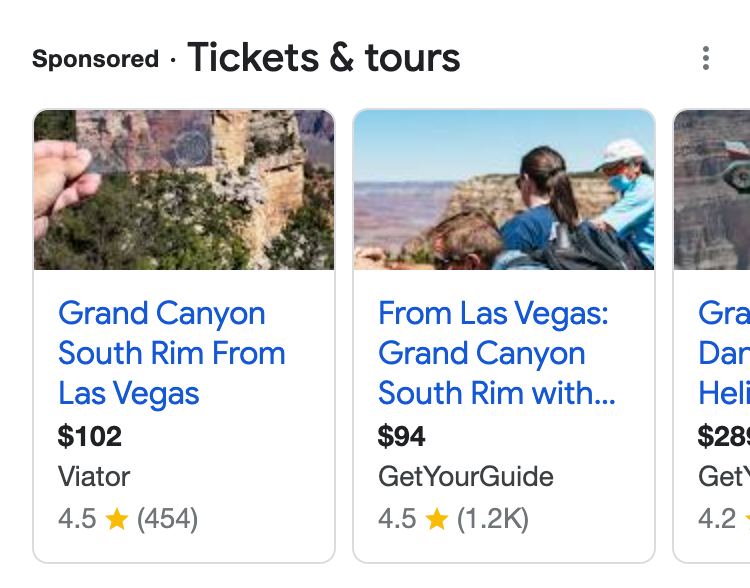
Vertical Integrations
In addition to the classic full-text web search, Google also offers numerous vertical search engines that deal with specific topics or formats. Here you can find all integrations of these vertical search engines in the Google SERPs.
Local Search Results
Google shows local search results if it recognises a local search intent. Google uses both external ‘yellow pages’ and data from Google My Business to identify possible results, which are clearly shown in Google Maps.
Considered an organic result: No
Origin: Local search result, Google My Business
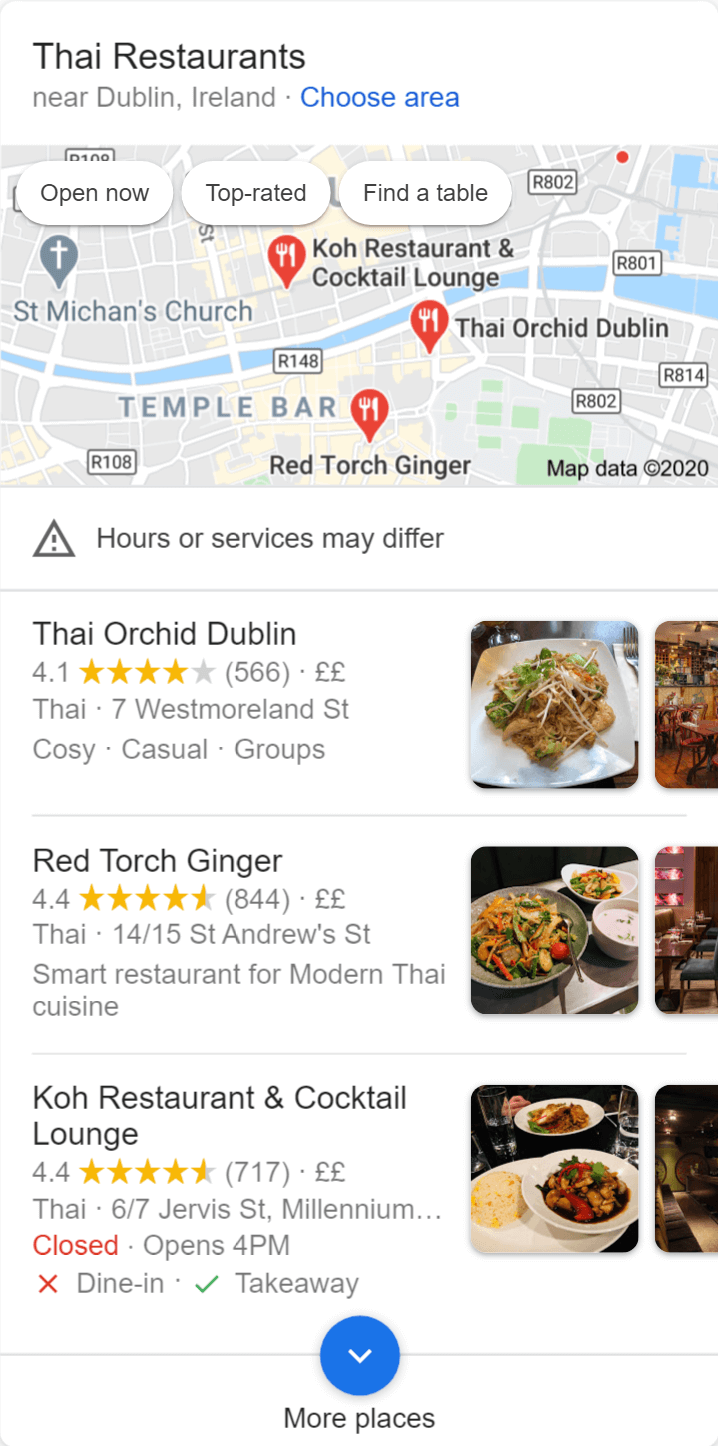
Images
Google Images is the vertical image search feature of Google. Since 2001 Google crawls pictures and general image data, and shows the feature for relevant search queries. This integration can be seen frequently and is very eye-catching.
Keyword examples: picture frame, London, lottery numbers, police, wedding, garden forniture
Considered an organic result: Yes
Origin: Google Images
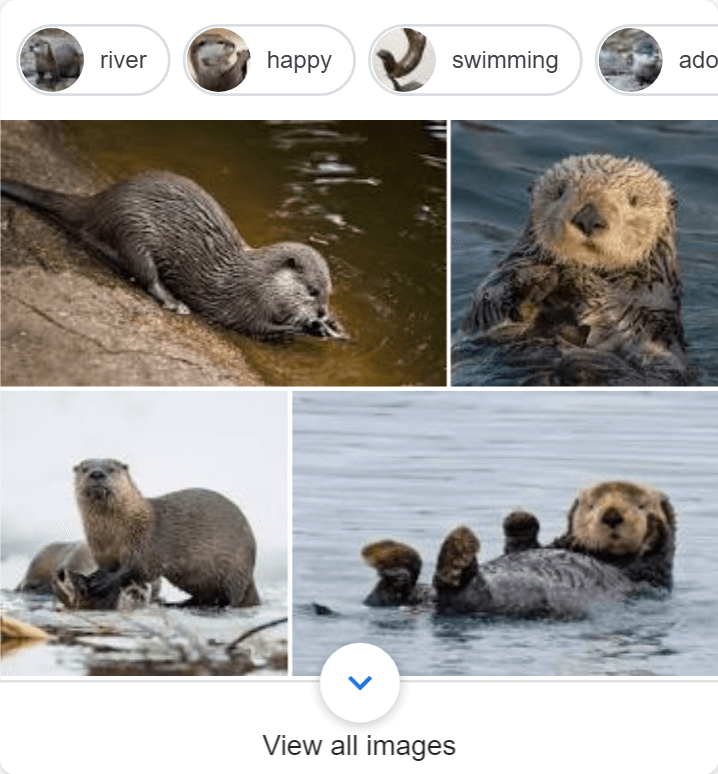
News
Google News is the news search engine feature of Google. Since 2002 Google automatically aggregates all the most important news sources. In this integration Google shows relevant news results for the respective search term in the SERPs.
Considered an organic result: Yes
Origin: Local search results, Google My Business
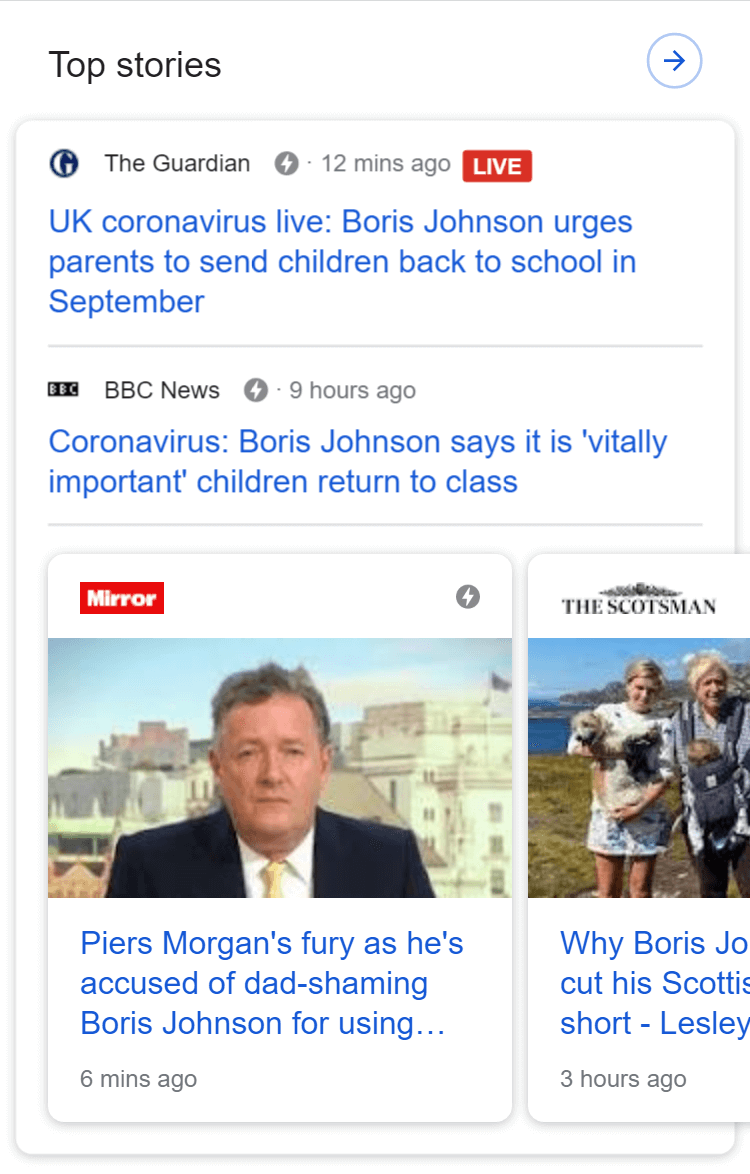
Flights
This is the integration of Google Flights, Google’s search engine for flights. It started thanks to the acquisition of the data service provider ITA in 2011. The “Ads” label at the top right corner of the box discloses that advertisers have to pay to rank in this meta-search.
Keyword examples: cheap flights, flight ticket, flights to thailand, ryanair
Considered an organic result: No
Origin: Google Flights, on the basis of ITA-data
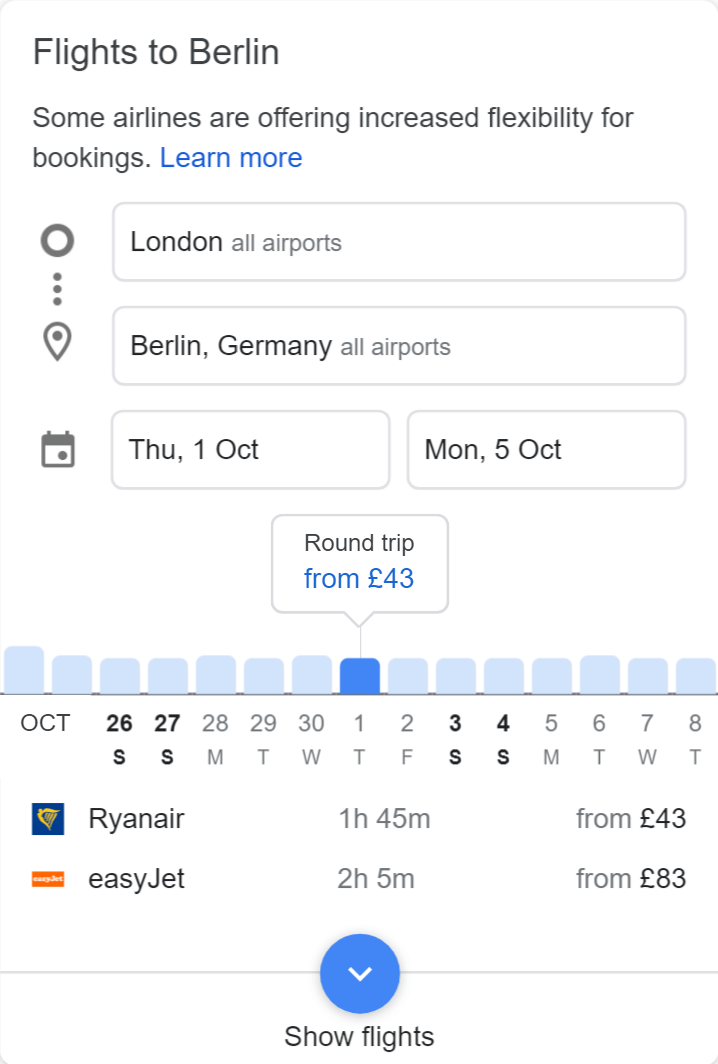
Hotels
Google’s meta-search for hotels is where users can compare and book hotels. In combination with Google Maps, hotels and room prices can be compared directly in the SERPs. Participants have to pay for the listing, so the results are Ads (although it’s not clearly displayed).
Keyword examples: hotel, hotels new york, mallorca hotel
Considered an organic result: No
Origin: Google Hotels
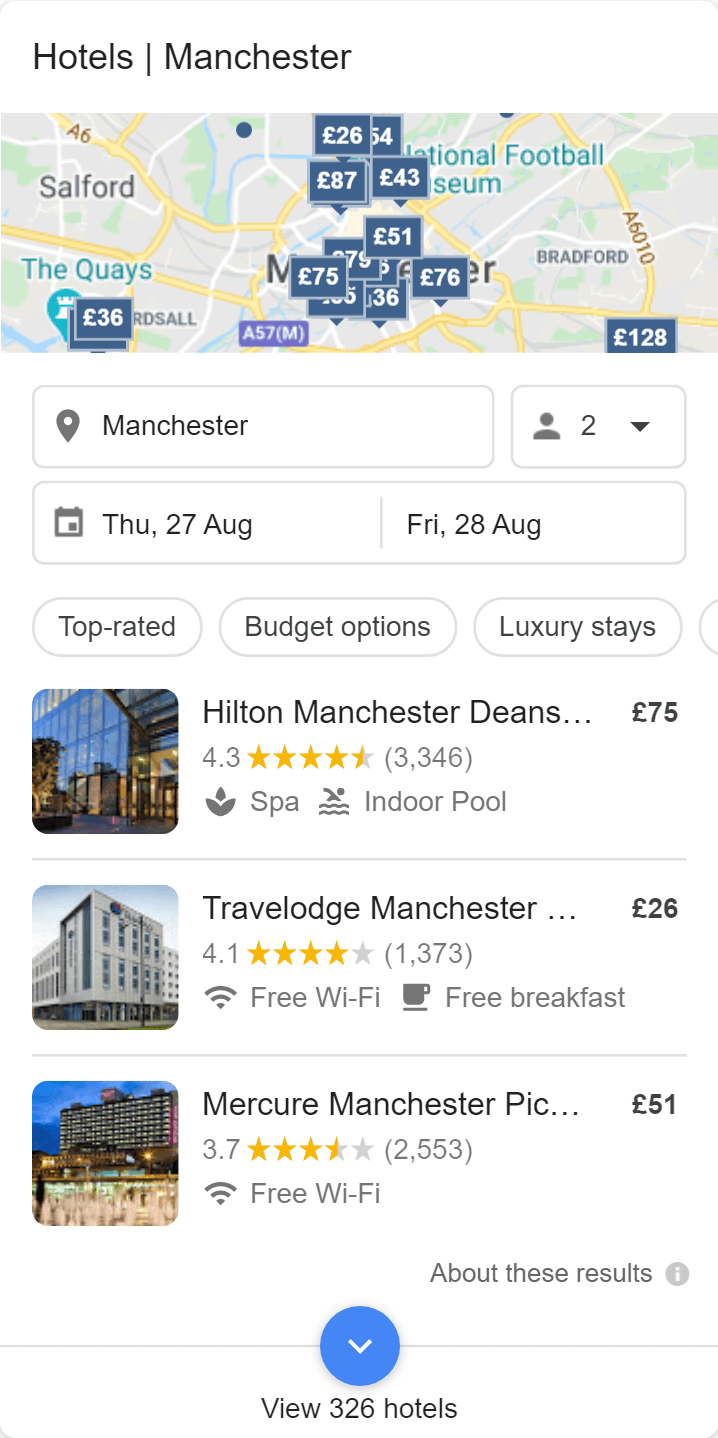
Holiday Packages
Holiday packages – a hotel/flight combination for a package tour – is a part of Google Travel. Google offers a meta search engine for package tours and compares different providers in terms of availability and price.
Considered an organic result: No
Origin: Google Travel
Jobs
Google for Jobs is Google’s vertical job search. In this search, Google indexes other job portals as well as job offers on all websites marked with special HTML markup. The admission is currently free of charge. Google for Jobs in the UK was a strong Visibility-Index-leader directly from the start.
Keyword examples: jobs, job london, job bosch, secretary job offer
Considered an organic result: Yes
Origin: Google for Jobs
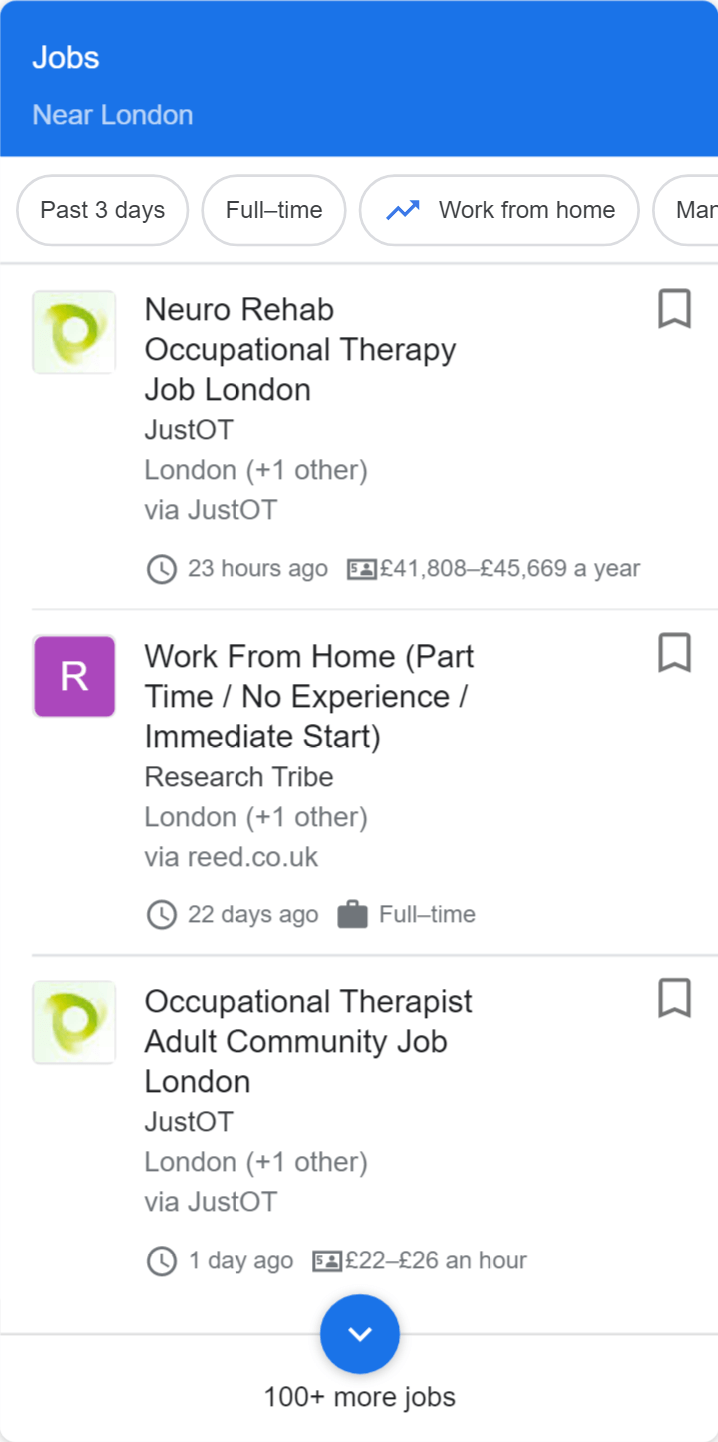
Events
Google has recently started to show an overview of all events found for some relevant search queries in a separated box. Inside the box you can find organic results which use structured data to show their events to Google.
Keyword examples: today in berlin, cinema dublin, concert tickets, london party
Considered an organic result: Yes
Origin: Organic results with structured data for events
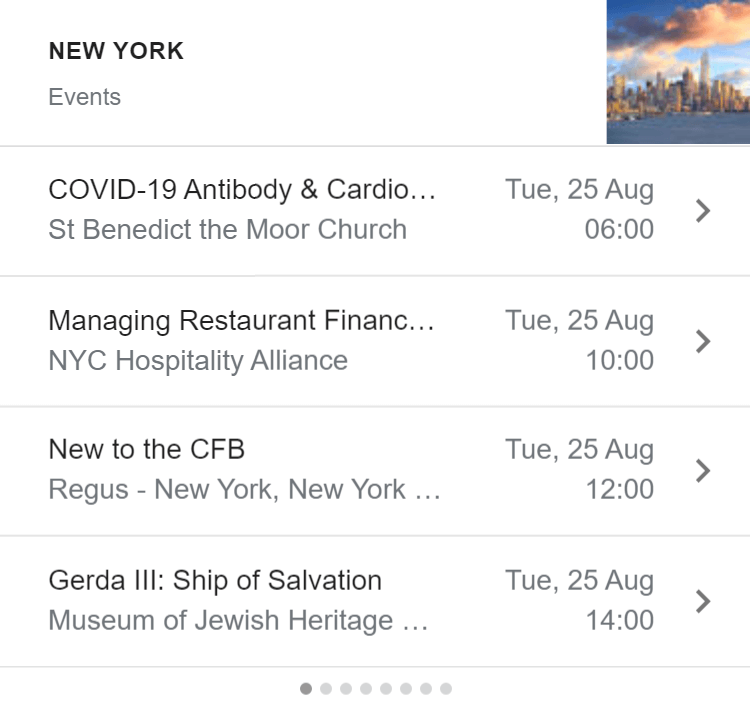
Recipes
The recipe-integration in Google search results is based on recipes which Google finds on those websites using structured data for their content. At the moment an official Google recipe search doesn’t exist and there are only SERP integrations around this topic.
Considered an organic result: Yes
Origin: Organic results with structured data for recipes
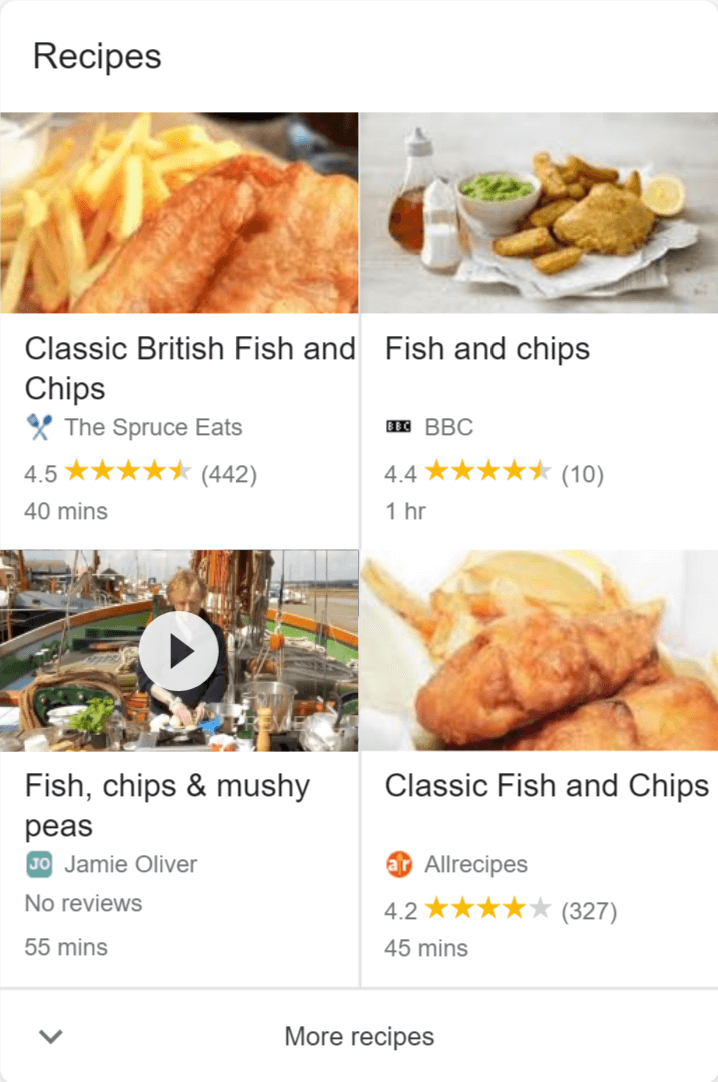
Podcasts
Based on the Google Podcasts service, Google displays relevant podcasts for the corresponding search query. This integration is still relatively new and rare to find at present. Also, Google doesn’t really browse the content of the podcasts, it only reads their meta-data (like the title).
Keyword examples: nytimes, bbc podcasts, the documentary podcast
Considered an organic result: No
Origin: Google Podcasts
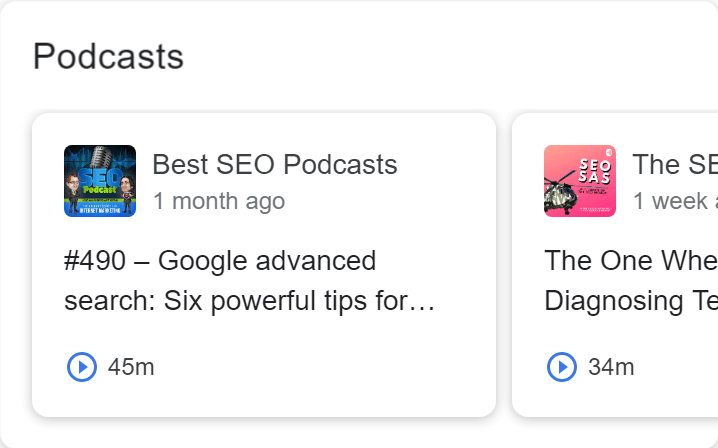
Google Scholar
Google Scholar is a vertical search engine for academic documents. According to their own statement, Google Scholar is the biggest academic search engine at this time with almost 400 millions documents. It indexes documents freely available on the web, as well as content from commercial providers.
Considered an organic result: No
Origin: Google Scholar
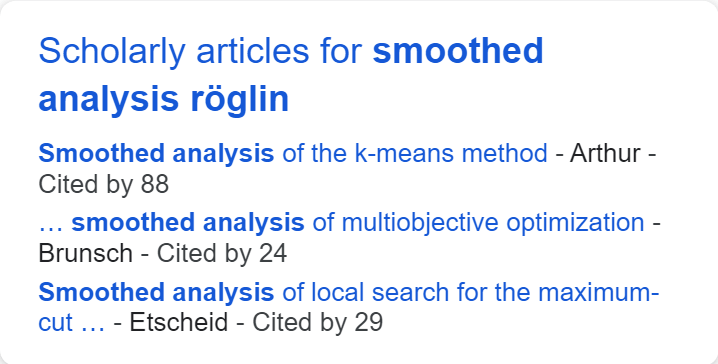
Additional vertical sources
In the European Union Google shows many different vertical search engines in addition to the alternative sources already available. These elements have been partly forced by the EU Competition Commission, while some of them were added voluntarily. We call these integrations “Additional vertical sources” inside the Toolbox and we measure them in addition to the actual vertical search engines.
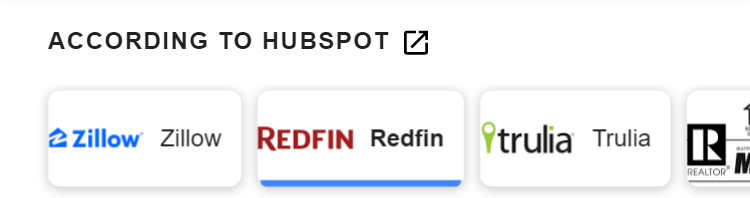
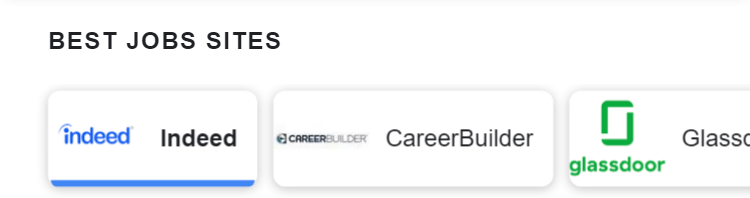
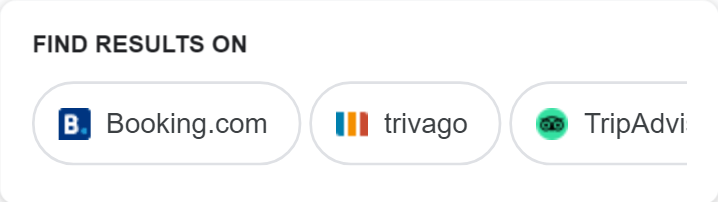
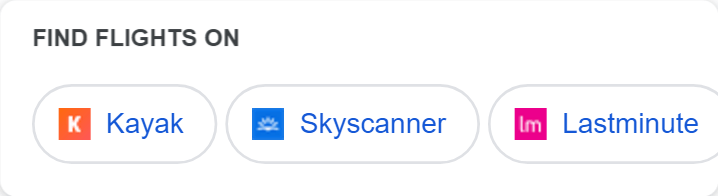
Info Lists
Results that have a number of correct answers for which a further search is offered directly.
Considered an organic result: Yes
Keyword examples: Kim Kardashian Kids, Mickey Rooney Wives, Where does Lang Lang live
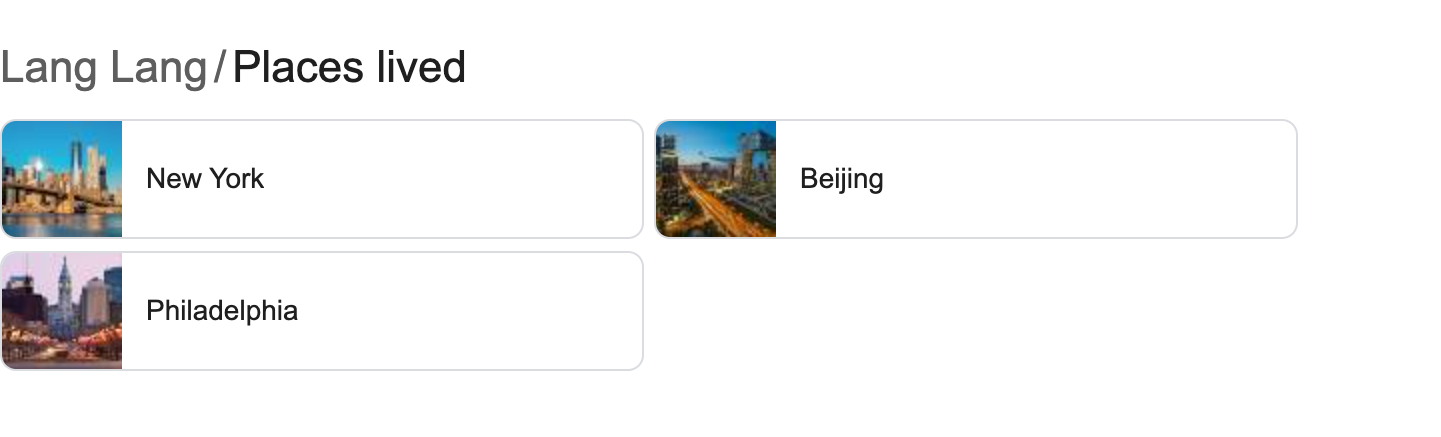
Knowledge Panel
The Knowledge Panel is a placeholder for many types of content. Thanks to its highlighted position – for mobile directly below the search bar, for desktop currently on the right side – the information shown in a Knowledge Panel is the starting point for many users. Besides content from Wikipedia, Google also displays links between individual topics/entities from the Google Knowledge Graph.
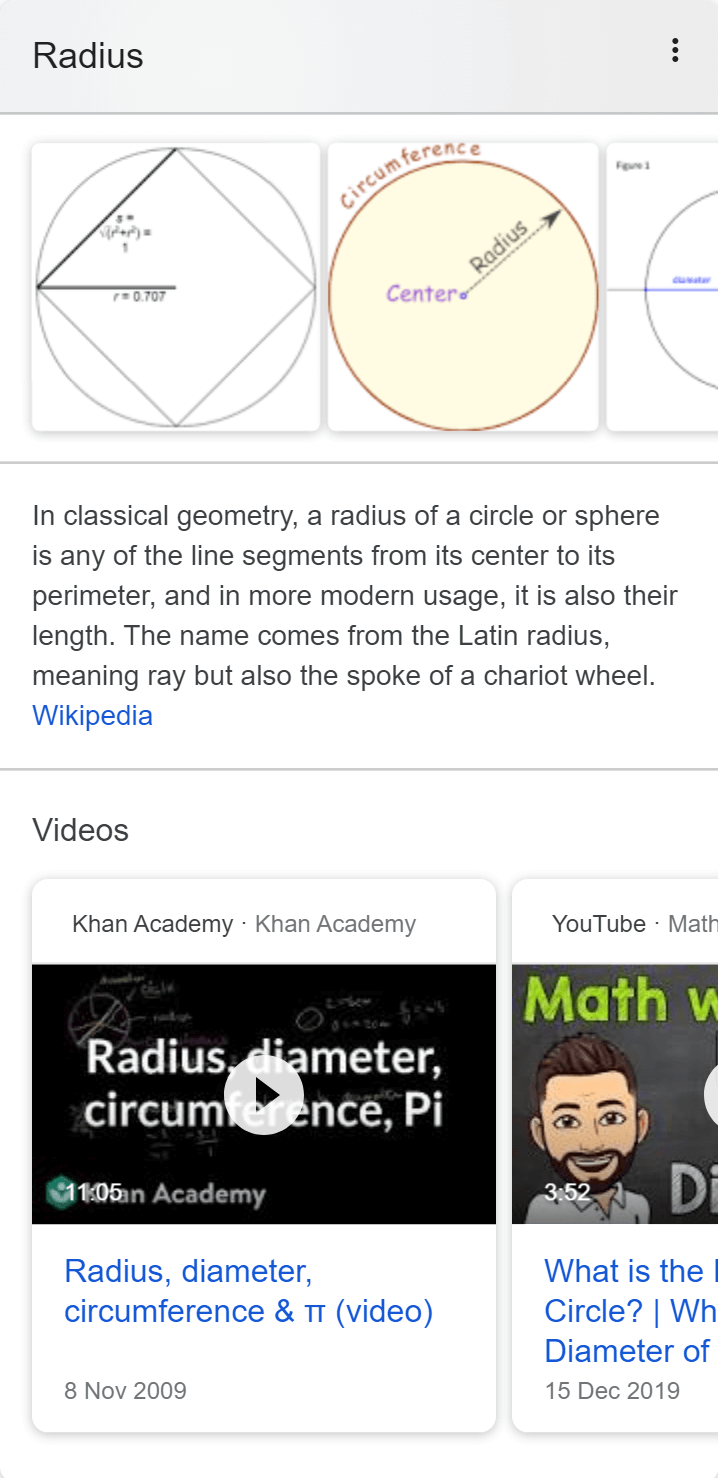
Knowledge Panel Container
The Knowledge Panel Container can contain different information that may be based on structured data from various sources on the web. It brings together different Knowledge Panels.
Considered an organic result: No
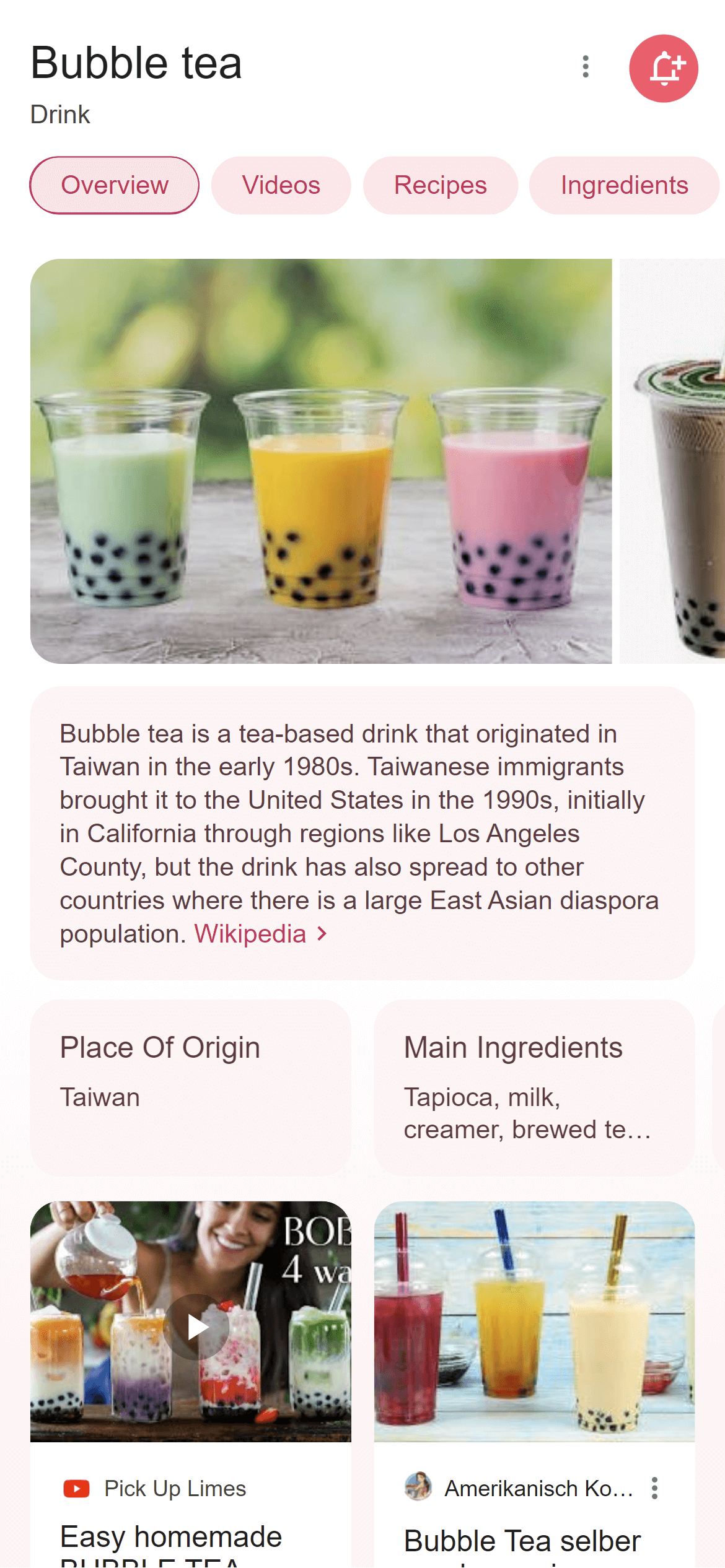
Results About
This integration is a part of the Knowledge Panel. Here, you’ll often find entities from the Google Knowledge Graph which have a correlation with the user’s search.
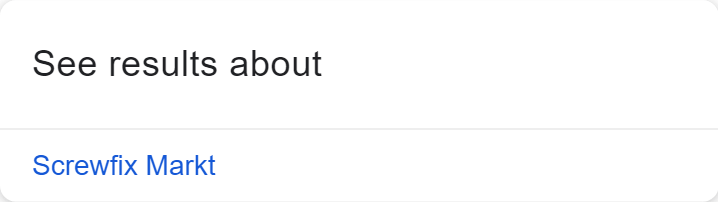
Reviews
Google reviews are public posts from Google users and are displayed in the Google search as well as on Google Maps, among other places.
Origin: written by Google users
Keyword examples: Disneyworld
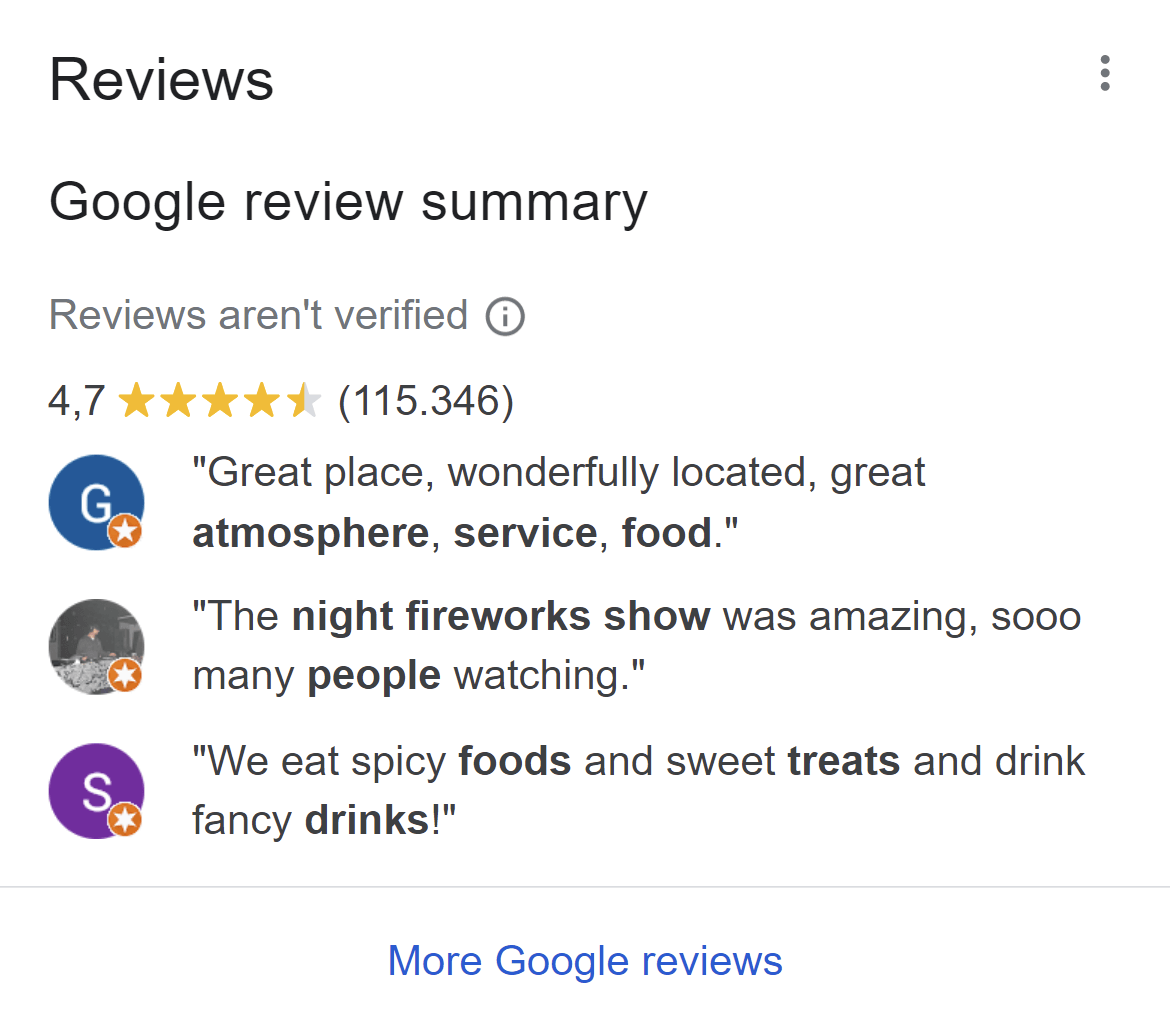
Streaming
Links to streaming platforms that offer content matching the search.
Keyword examples: black sabbath, taylor swift, u2
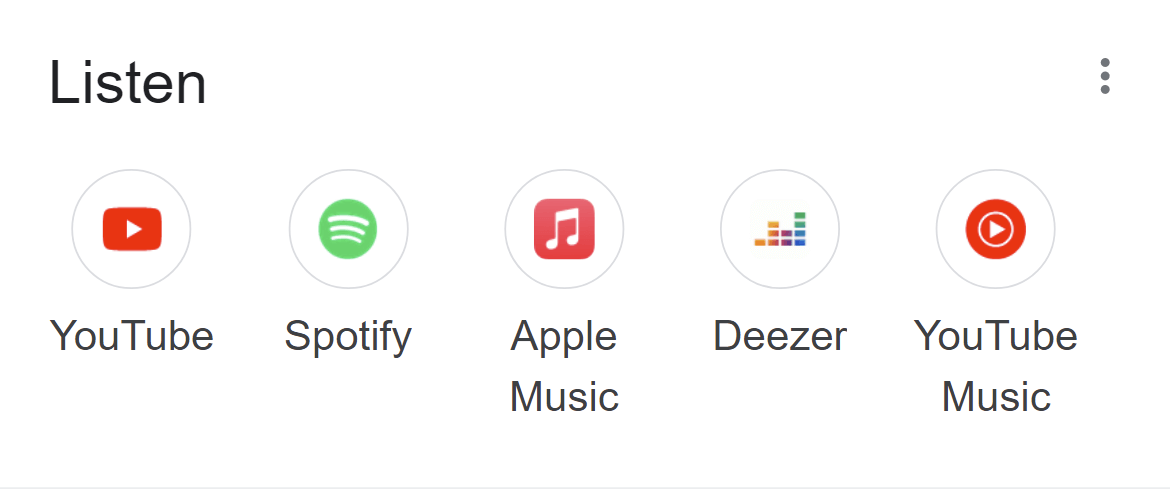
Infobox with Image Story
A Knowledge Panel that shows changing images of places in the mobile version.
Keyword examples: jesus in rio, romania dracula, tsingy
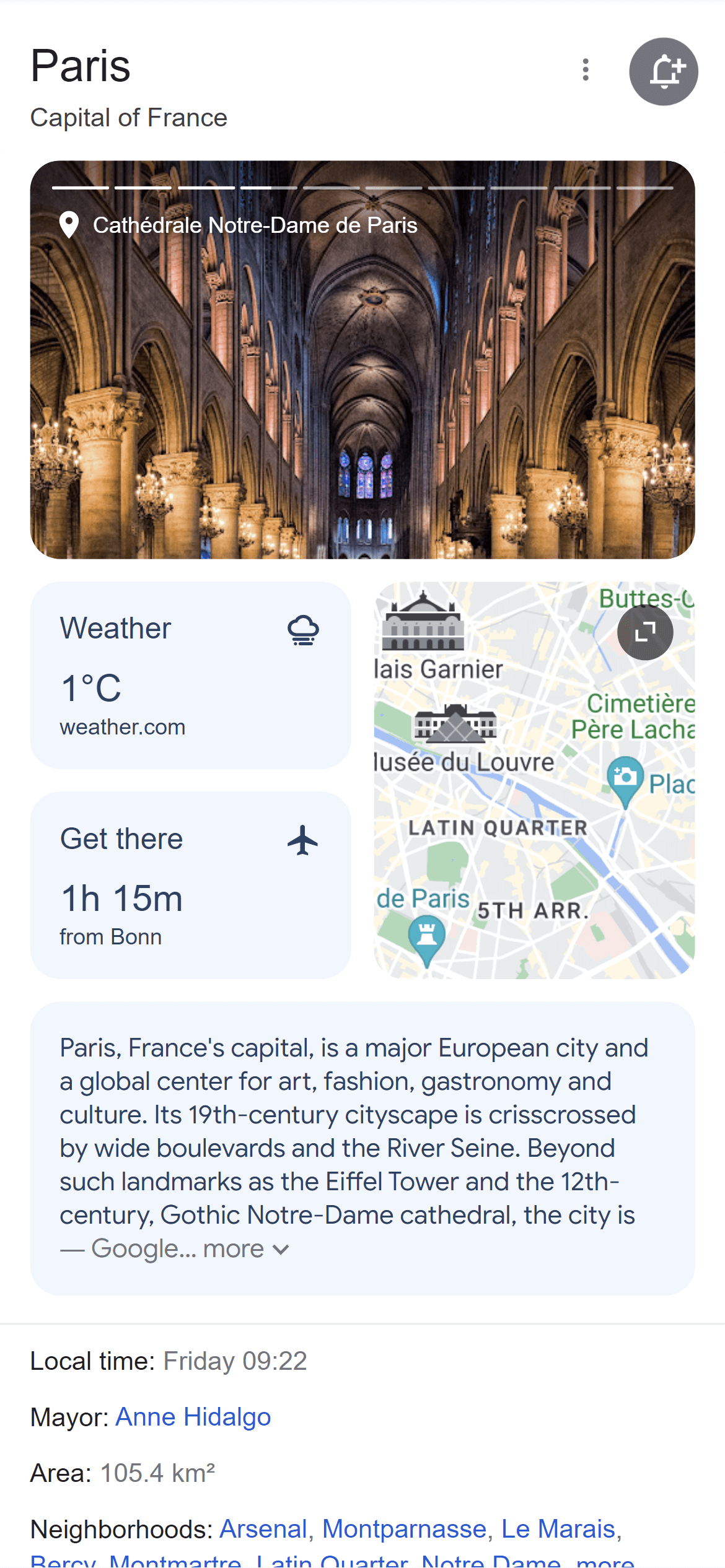
Other results
Travel Restrictions
The additional hit that refers to travel restrictions in connection with places, it is usually displayed for travel destinations or routes.
Keyword examples: chinese villa, condor lanzarote, hotel bogota
Related Searches
At the bottom of most Google search result pages, just before the navigation to the next page, Google suggests more similar search queries inside the box “Related searches”. By clicking on one of the results, the user can directly reach the corresponding page. The “Bres” feature, which appears as a separate feature in our data, is connected to the Related Searches element.
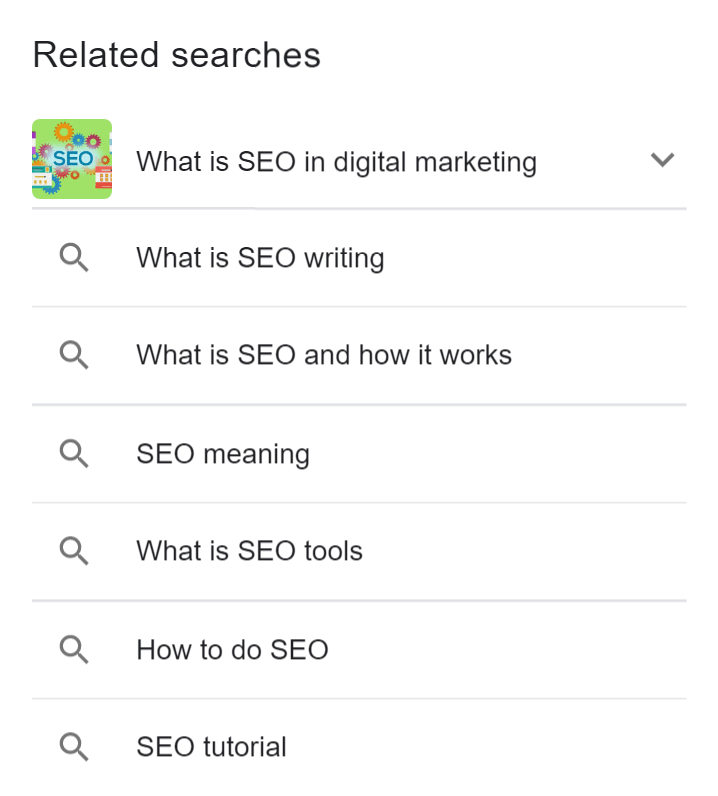
People Also Ask
With the integration “People Also Ask” (often called the PAA box) Google tries to answer some typical questions directly inside the search result pages. A click on one of the suggested questions opens an organic result containing the answer in the SERP. The answer to the question is usually already displayed in the snippet shown, without having to open the search result. This integration replaces a conventional organic result from the first page, so we consider it an organic result.
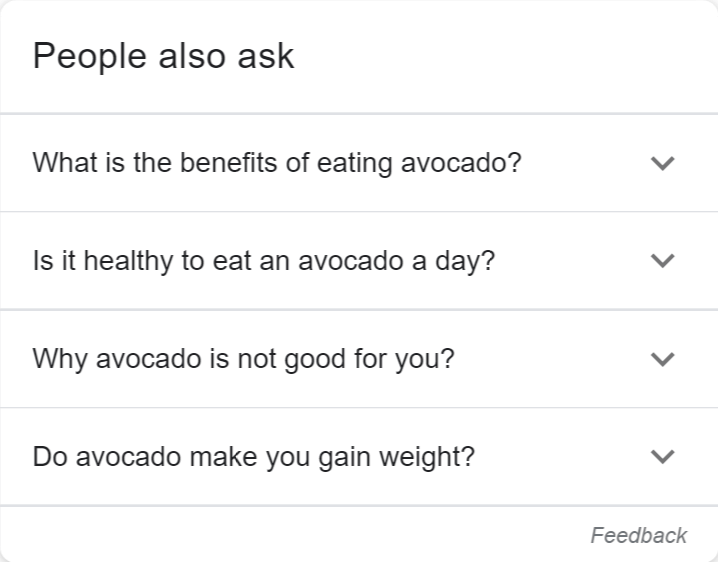
Refine Search
To narrow down generic product searches (“laptop”, “shoes”) and therefore offer better search results, Google shows an integration called “Refine search” for those keywords. There, it suggests some search refinements, which can be selected with a click.
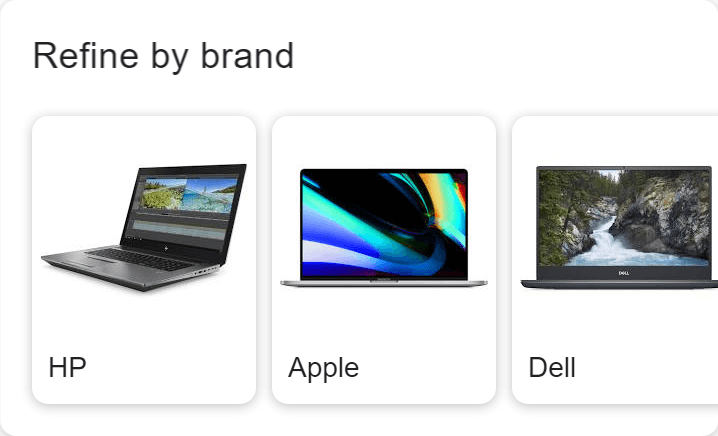
Search by Photos
To narrow down the search, sometimes Google suggests photos. The user can reach the result by clicking on the corresponding picture.
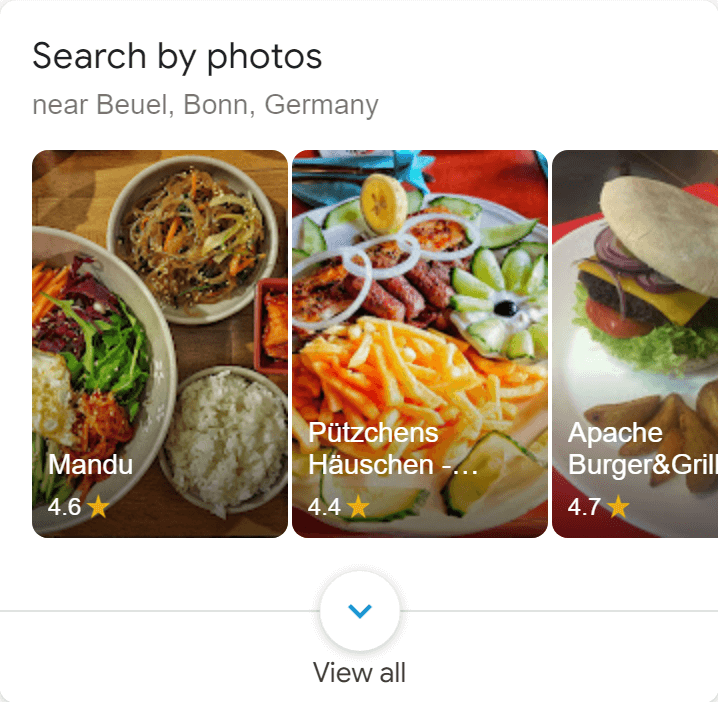
People Also Search For
This integration is similar to “Related searches”, but it has a different position in the SERPs as it interrupts users in the middle of the page.
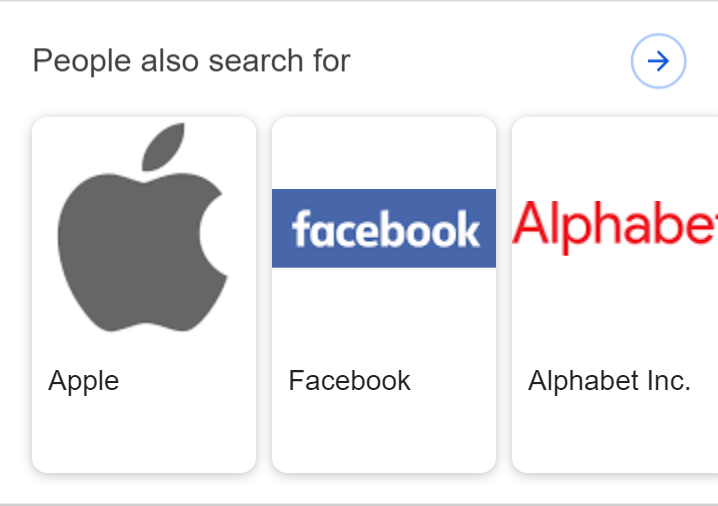
Direct Answer
If Google can answer the user’s question directly in the search pages, it will show a direct answer integration. The answers are usually objectively verifiable information, like the current time in another time-zone, the date of birth of celebrities or the altitude of mountains.
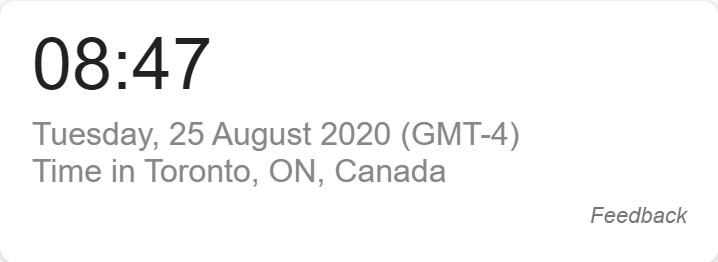
Google Application
Google offers a lot of compact, interactive applications directly in the search result pages. Besides the calculator, you can find translation tools or dictionaries, for example. These applications usually allow the users to fulfil their search intent directly on the search result pages, without clicking any other result.
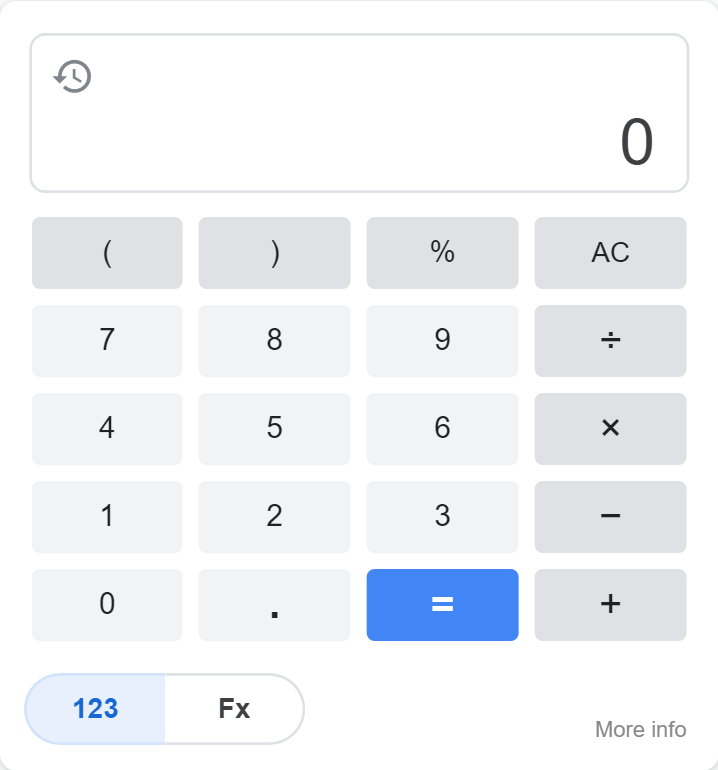
Movies
If you search for a movie or a video which can be watched on a streaming platform, Google will show the integration “Available on”.
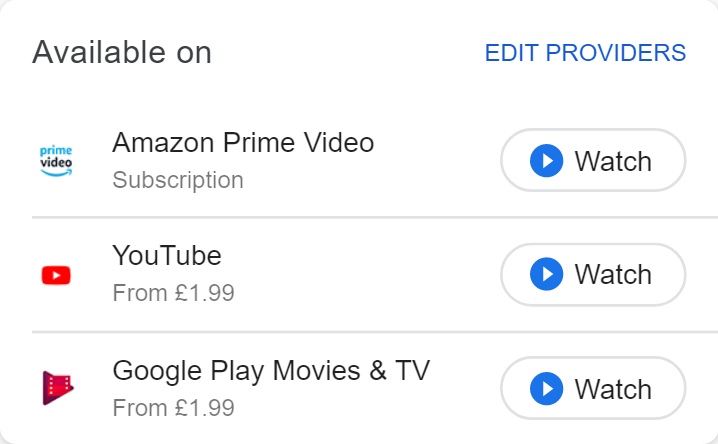
When displaying Twitter results, in many cases Google expands the organic result and shows the account’s latest tweets in a “Card” design. These cards take up considerably more space than an organic hit and can also be supplemented with images. For other social media platforms like Facebook, Instagram or TikTok there is no specific integration that we know of.
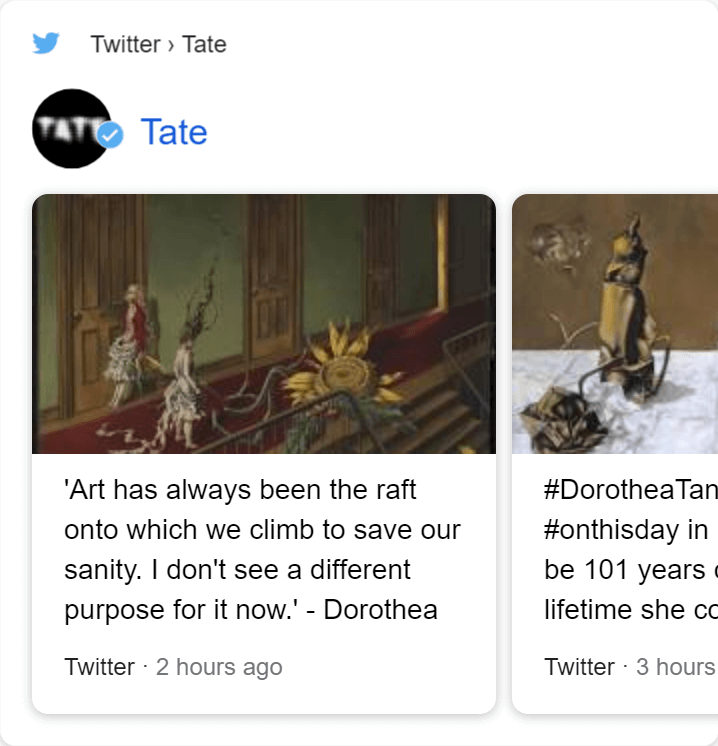
Route Planner
When Google understands that a user is looking for a route description, it will show a Google Maps integration with the corresponding directions. The navigation can be started directly in the SERPs.
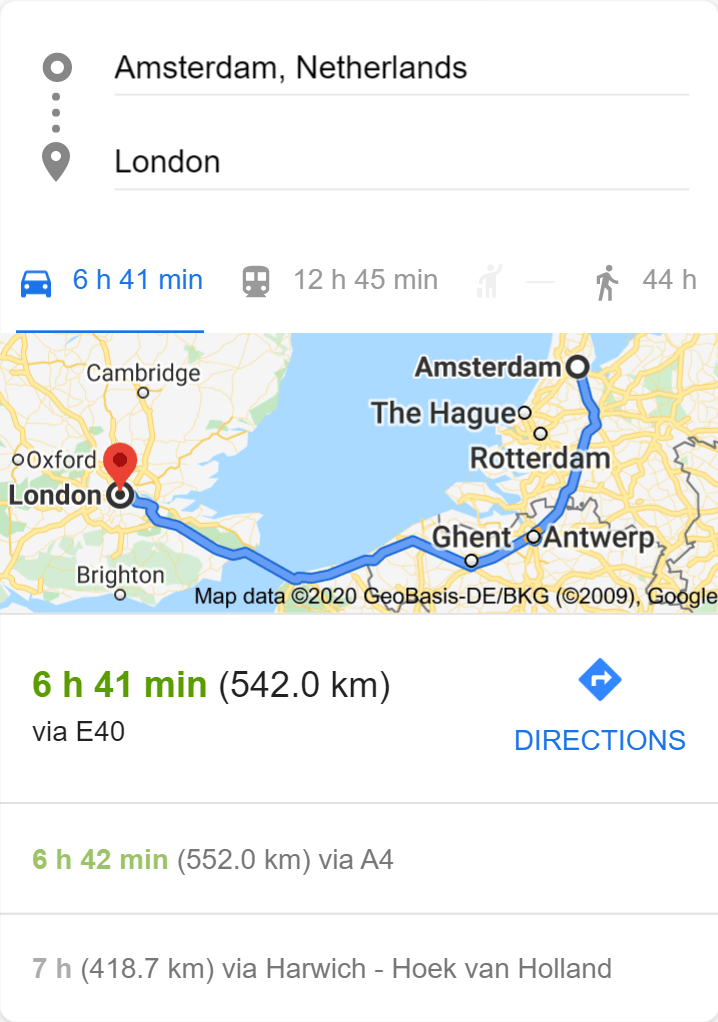
Sport Results
Sport results for popular and frequently searched sports are prominently and colourfully highlighted on top of the page. Thanks to the cooperation with data-partners, Google can often update the results almost live.
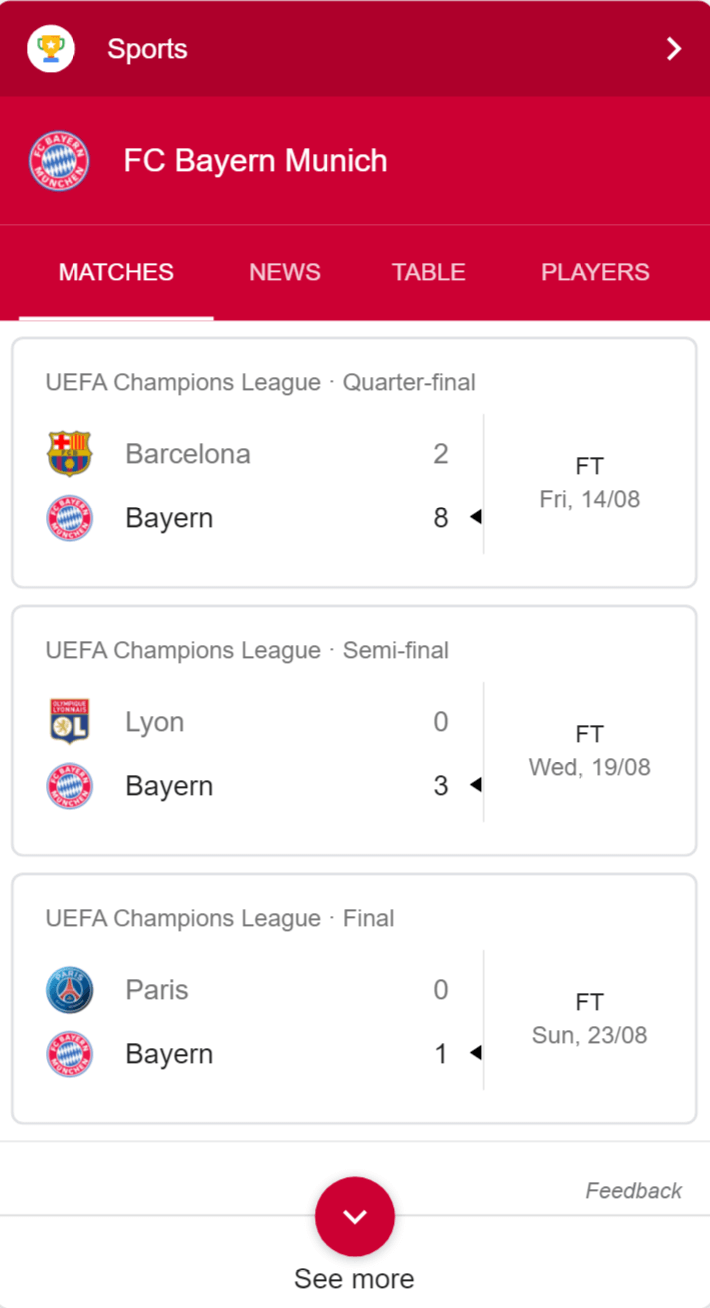
Location
If Google recognises that the purpose of a search intent is to visit a specific company or address, it will show a location-integration inside a Knowledge Panel.
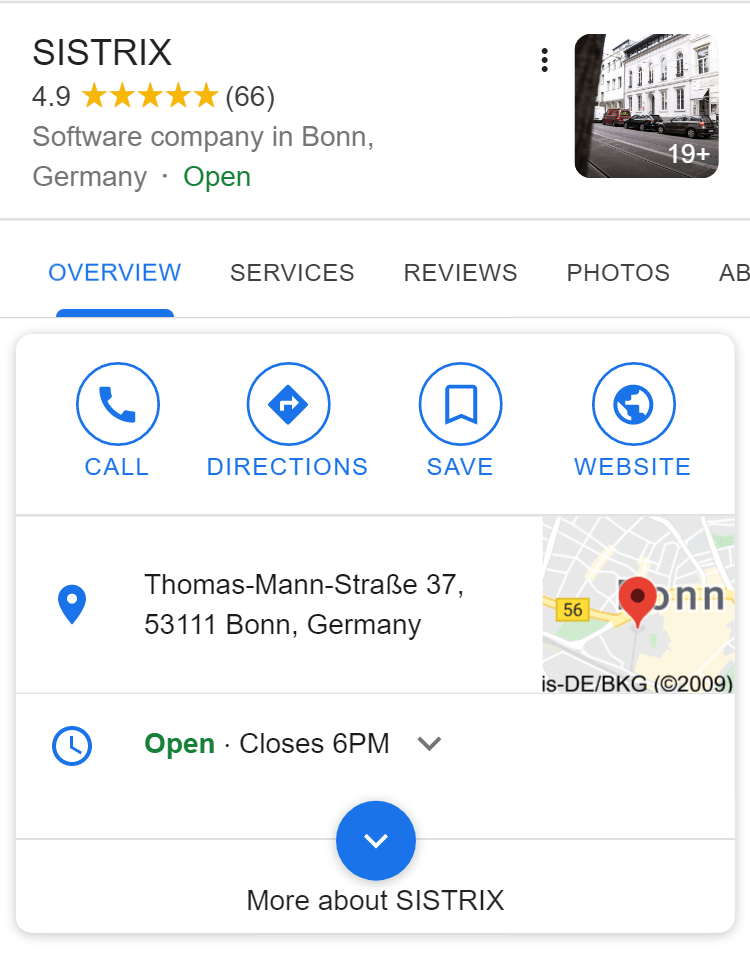
Discover More Places
When searching for generic business categories, Google suggests other, more obvious categories to discover similar places. The data for this integration comes from Google Maps. It is usually shown for keywords with a local search intent.
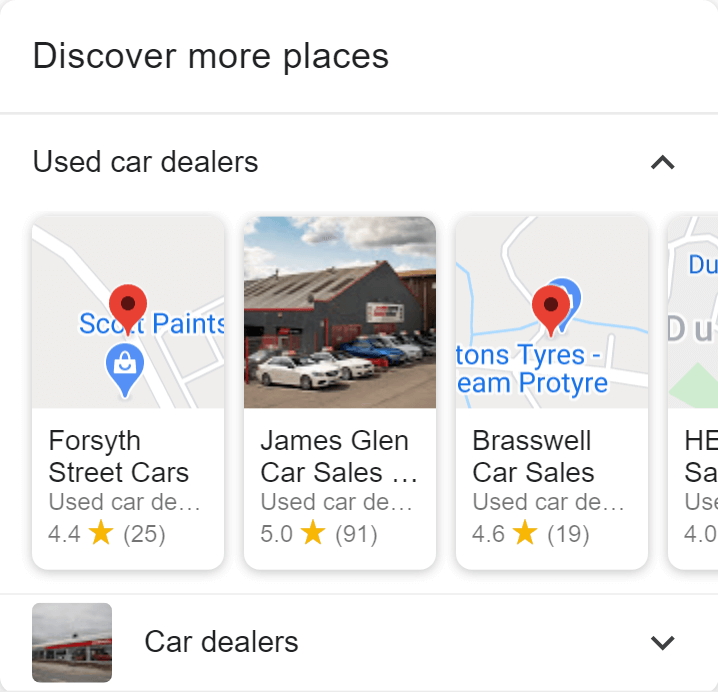
Map
Searches which suggest that the user wants a geographical classification are answered with a Google Maps integration. The searched location is usually highlighted. You usually find this integration when looking for postcodes or district names. This integration shouldn’t be confused with Google’s local search – this is only about the map, not the shops or places inside of it.
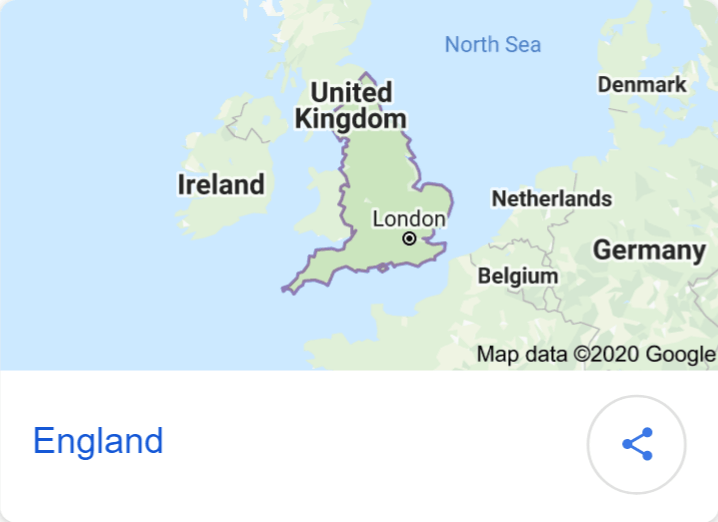
Stocks & Exchange Rates
If Google assumes that the query concerns a specific share or exchange rate, a corresponding integration will be shown directly in the SERPs. Besides searches like “company name stocks”, you’ll also find it for shares trading codes or (virtual) currency prices. The data-source is indicated at the bottom of the integration.
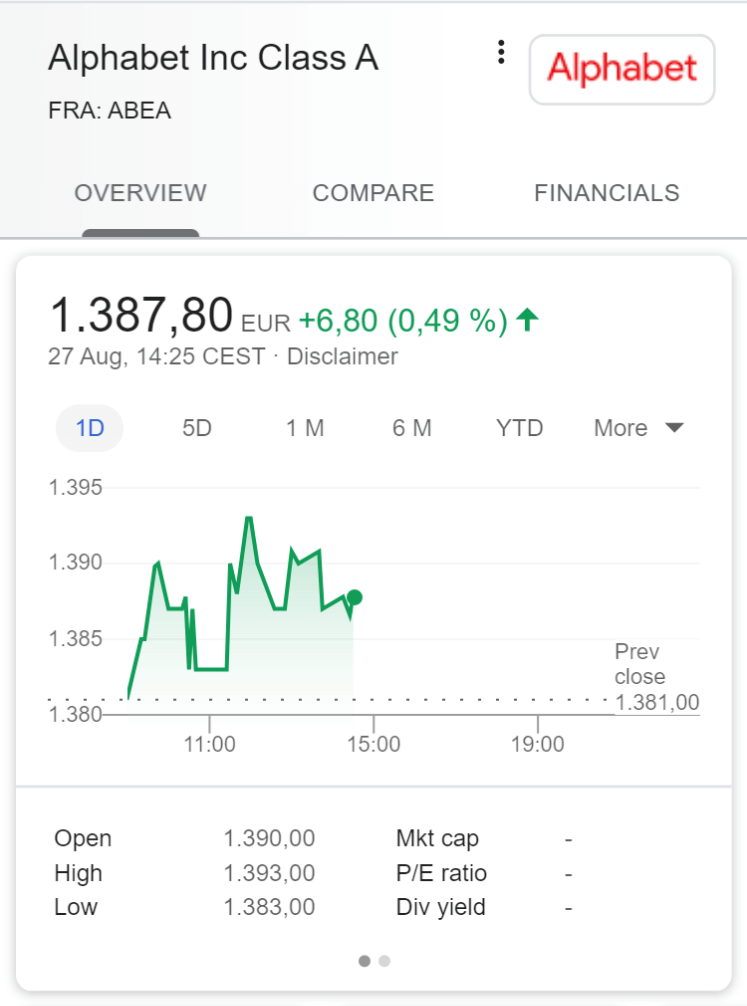
Flight Information
For queries which concern specific flights (combination of airline code and flight number) Google shows extended information about departure and arrival times, as well as airport gates. This integration shouldn’t be confused with Google’s flight search.
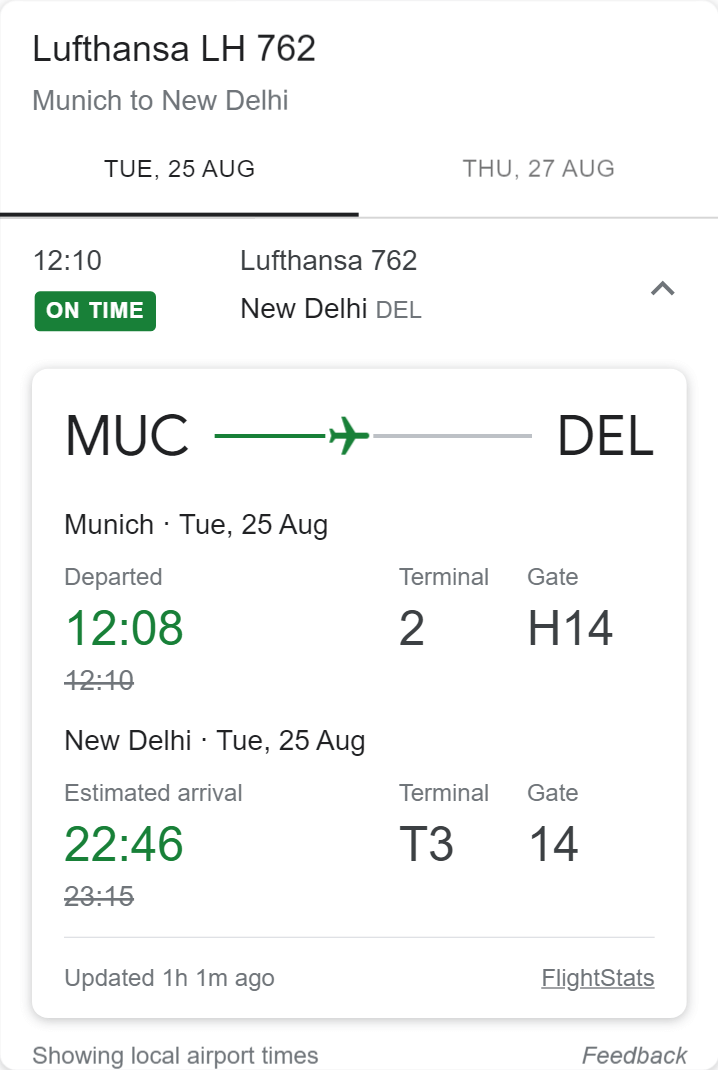
Activities & Travel Guide
Search queries which indicate that the user is looking for travel information about a city are rewarded with the corresponding integration. Here Google visually summarises the most popular places within the city, its places of interest or activities. The integration is based on data from Google Maps.
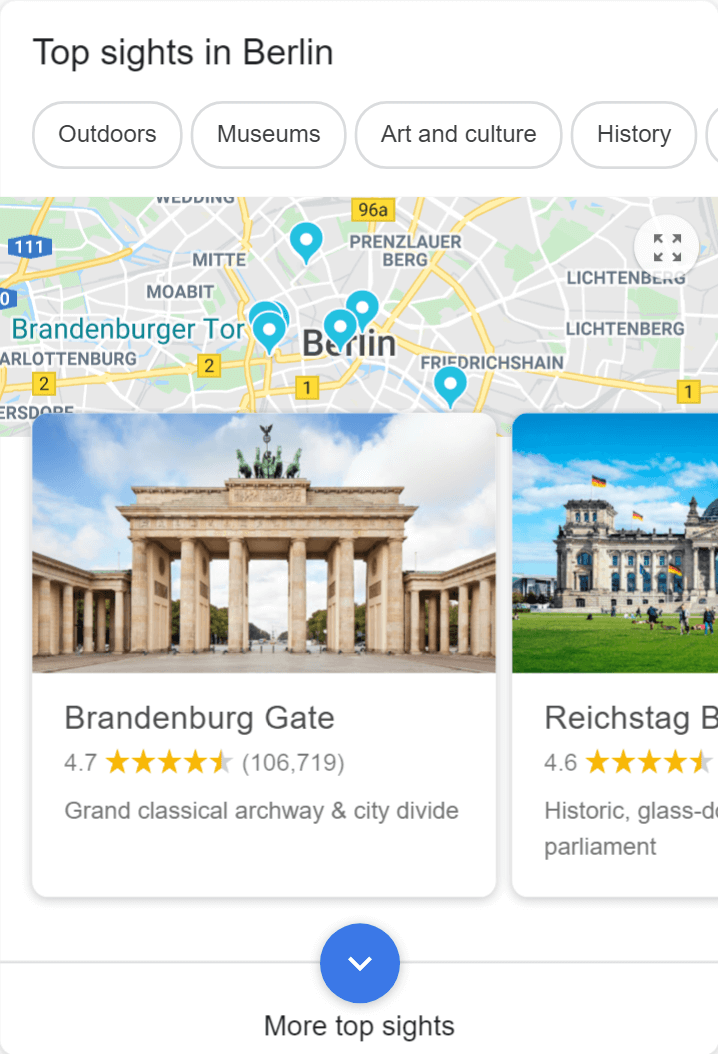
Popular Destinations
For keywords which concern a broad destination, Google tries to refine the search with an overview of the most popular cities.
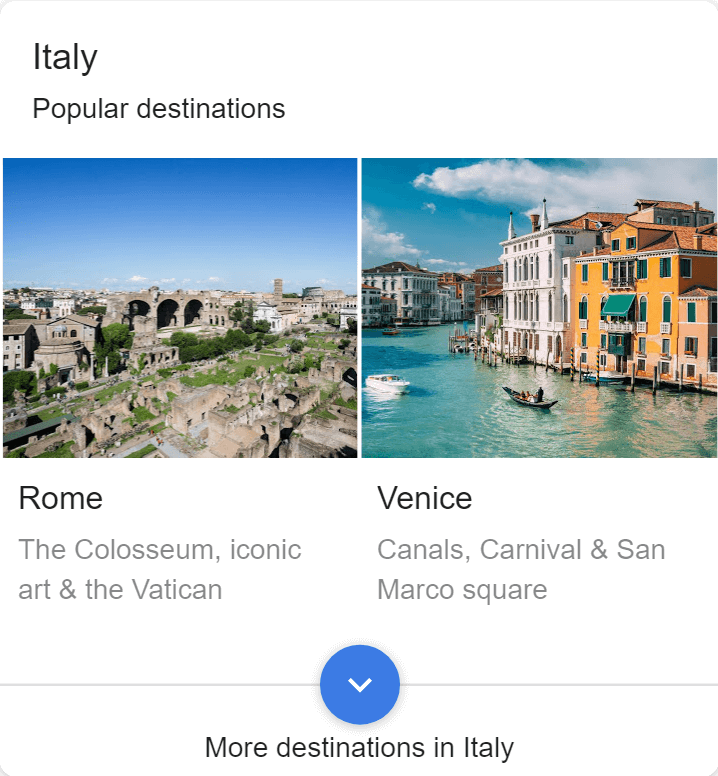
Knowledge Graph Game
The Google Word Coach is a vocabulary learning game. You can find it in the Knowledge Panel, both on desktop and mobile SERPs. By answering multiple choice questions you can gain points and improve your vocabulary skills.
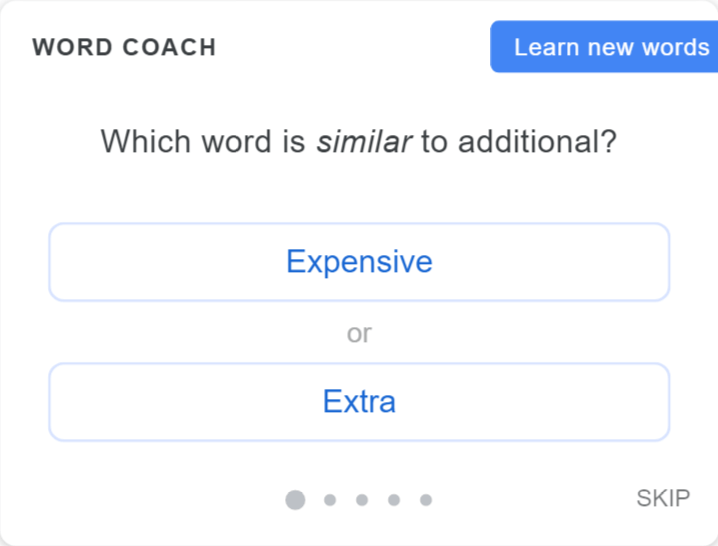
Appstore (Download)
Queries which suggest that the user is looking for a specific Smartphone App will receive a Google and Apple App-Stores integration for the searched App.
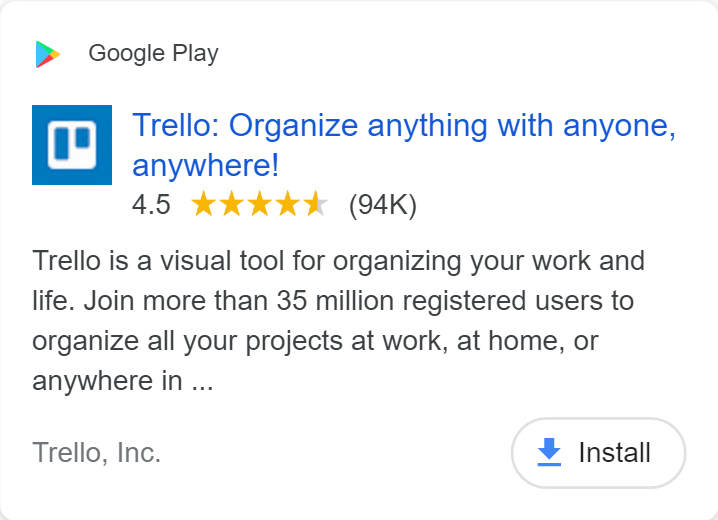
App Store (Category)
If Google understands that the user is not interested in a specific app, but wants an overview of different apps (example “App To-Do List”), it’ll show it in the SERPs.
Considered an organic result: No
Origin: App Stores (Google Play Store, Apple Itunes – depending on the device being used)
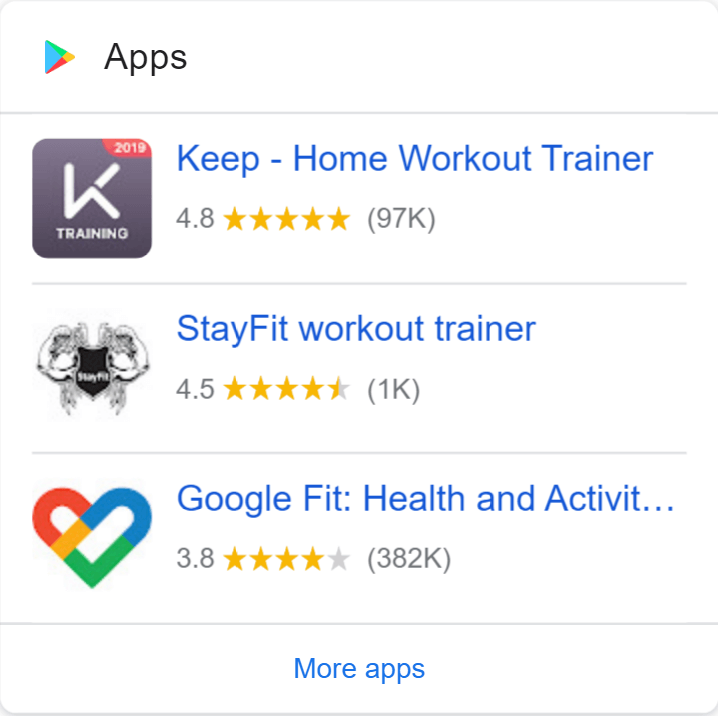
Widget
Under the label “Widget”, a collection of interactive games and applications can be found. Besides games like solitaire or a fidget spinner simulator, the Google Assistant can also be discovered here.
Keyword examples: solitaire, pac man, fidget spinner
Considered an organic result: No
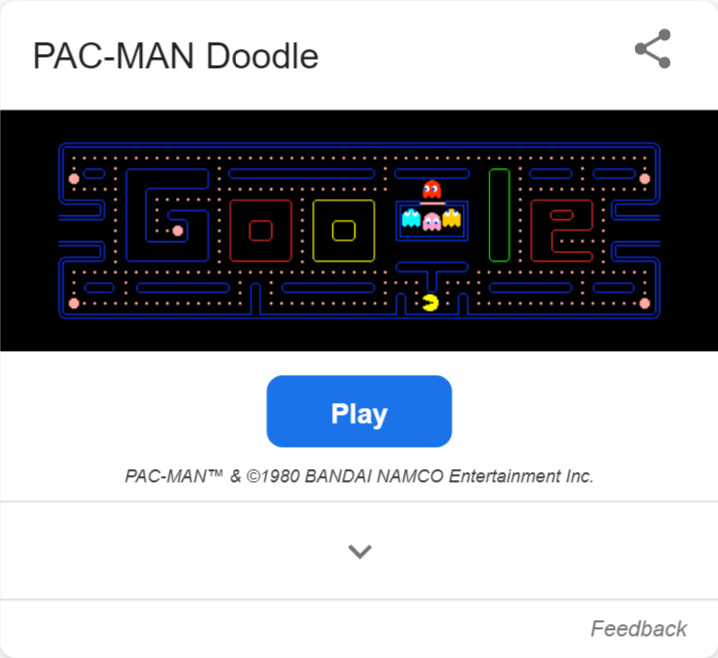
Results for Variants
Alternative searches for the same term with a different meaning. The suggestions are located above the first result in the mobile search. In the desktop search, they are located to the right of the results.
Keyword examples: earth, mouse, dish