Are you looking to set your offer on Amazon apart from your competitors? This is no easy task, given the enormous competitive pressure that you face in the world’s largest online marketplace. That’s why it’s important to communicate your brand message clearly – and the Amazon Brand Store can help you out here.
- What is an Amazon Brand Store?
- How can I create an Amazon Brand Store?
- Step 1: Sign up your brand for Amazon Brand Registration.
- Step 2: Create the Amazon Brand Store.
- Step 3: Decide on a product grid.
- Step 4: Choose from four shop templates.
- Step 5: Use tiles to design the home page.
- Step 6: Check the preview of your Amazon Brand Store.
- Step 7: Wait for the approval process.
- How can I access the Amazon Brand Store?
- What are the advantages of an Amazon Brand Store?
- Conclusion
Discover how SISTRIX can be used to improve your search marketing. 14 day free, no-commitment trial with all data and tools: Test SISTRIX for free
What is an Amazon Brand Store?
Amazon created the Amazon Brand Store to help sellers and vendors build their brand in the online marketplace. It is a dedicated store within Amazon where shoppers can learn about your offering and get to know the character of your brand.
For the buyer, the Amazon Brand Store almost looks like a stand-alone online shop – but orders are still processed through the marketplace.
The Amazon Brand Store offers you the unique opportunity to present your business with memorable content and imagery, in addition to encouraging users to make a purchase. Emotional content helps make your brand better known on Amazon.
Tip: Would you like to get an overview of what your Amazon Brand Store could look like? The online retailer has compiled a number of Amazon Brand Store examples in the advertising section. You can take a look at the most interesting Amazon Brand Store best practices and gather ideas for optimising your own brand presence.
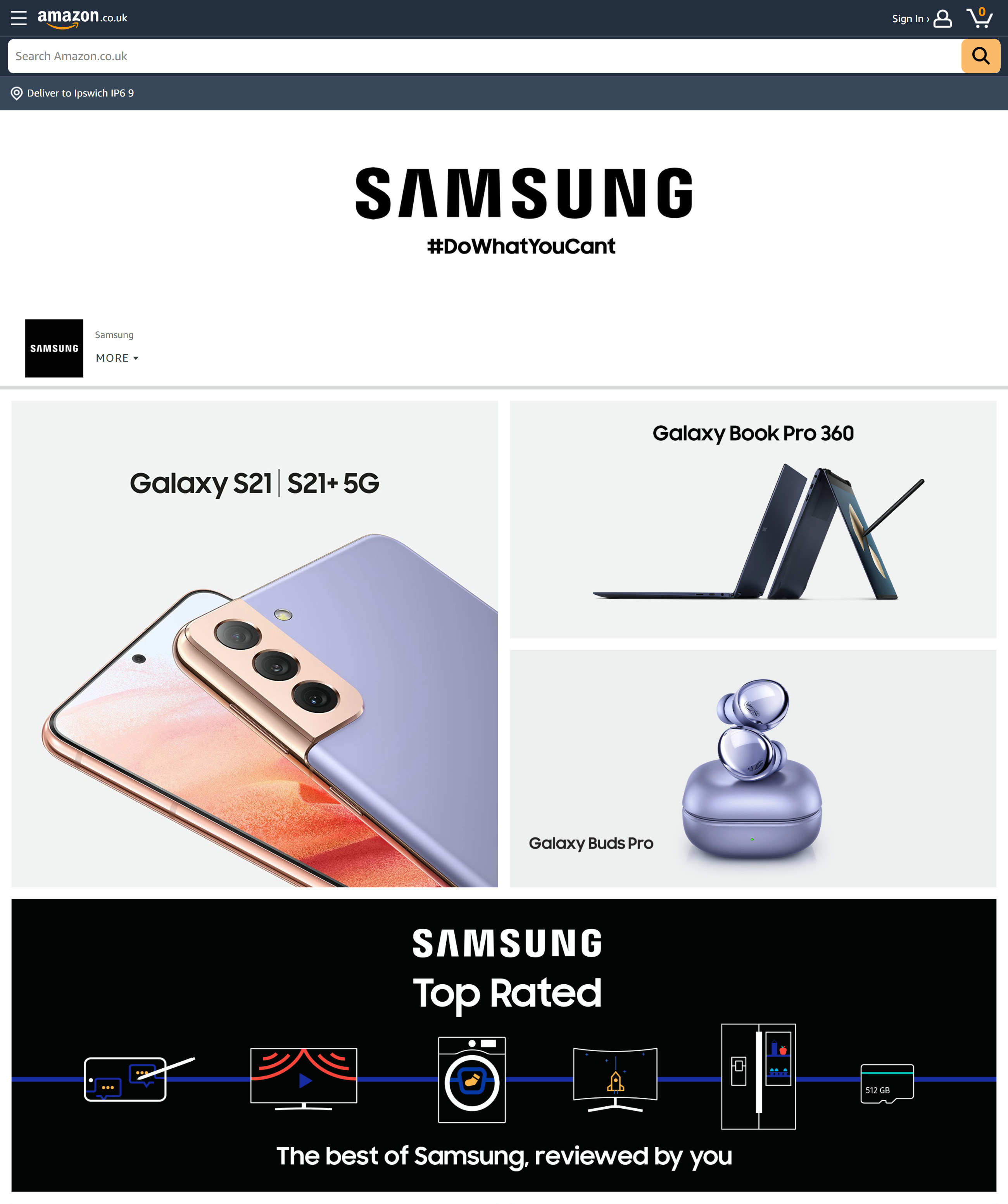
How can I create an Amazon Brand Store?
Think of your Brand Store on Amazon as a self-service shop. With the Self-Service Store Builder, you alone decide what you want your personal brand message to look like. Follow these steps to create your Amazon Brand Store:
Step 1: Sign up your brand for Amazon Brand Registration.
In order to use the Amazon Brand Store, you must protect your brand via Amazon Brand Registration. So start by registering your brand. Once your brand is secured, you can create your Brand Store on Amazon.
Step 2: Create the Amazon Brand Store.
Log in to Amazon with your Seller or Vendor account. You can access the Self-Service Store Builder in the following ways:
- Seller: go to the “Stores” drop-down menu in Seller Central and click on “Manage Stores”.
- Vendor: switch to the Advertising Console and open the “Stores” section.
In both cases, you can now create a new Amazon Brand Store and choose from various templates. In the first step, decide the name that you wish to use to display your brand and upload your brand logo in a resolution of at least 400 x 400 pixels.
Step 3: Decide on a product grid.
You have the choice between two product grids:
- Standard: This type of grid has standard-sized photos and is suitable for everyday items and electronic devices. The advantage of using this grid is that more items fit on one page.
- Tall: This grid type displays large product photos. Choose this product grid if you mainly sell items with a lot of detail, such as fashion. The advantage of using this grid is that you can display lots of product information.
Step 4: Choose from four shop templates.
If you want to create an Amazon Brand Store, you can choose from four basic templates. They are suitable for different objectives:
- Product grid: Keep it simple – that is the guiding principle of this template. Thanks to the linear arrangement of the articles, visitors to your shop will immediately receive an overview of what your product range has to offer.
- Highlight: With this template, the star of your product range will be highlighted. This is ideal when you are looking to promote a new product.
- Marquee: With the Marquee template, you can tell your brand story, present important company values and discuss your products’ features.
- Empty: If you already have a clear vision of how your Amazon Brand Store should look, start from scratch and build the page according to what you have in mind.
Tip: You can create several stores with different objectives. This allows you to present new products, discuss your brand message and demonstrate the breadth of the product range all at once.
Step 5: Use tiles to design the home page.
Almost anyone can create an Amazon Brand Store without writing a single line of code. This is thanks to the intelligent tiling system. Simply drag and drop the tiles that you need to the desired location and insert images, videos, text, and other multimedia elements to show off your Amazon products. Use these tiles, among others, to create your Amazon Brand Store:
- Headers with header image, brand logo and navigation bar
- Text tiles for free text
- Image tiles
- Image with text tiles to combine images with text above or beside them
- Shoppable image tiles with up to six products
- Video tiles with integrated video player
- Background video tiles
- Gallery with up to eight images
- Product tiles with links to the detail page
- Product grids with at least four products
- Best-seller tiles with the most frequently sold items
- Tiles for recommended products or deals
You have maximum flexibility when creating your Amazon Brand Store: you can create up to 20 sections on one page, each consisting of at least one tile element.
Step 6: Check the preview of your Amazon Brand Store.
Use the preview link to check that your design is correctly displayed on both the desktop and mobile versions. To avoid delays in activation, pay special attention to the following aspects:
- Errors in texts
- Optimised display on all mobile devices
- Visual legibility of all texts (including images)
You can then send your draft to Amazon for review. Click on “Submit for publication”.
Step 7: Wait for the approval process.
Amazon will review your draft within an average of three days. If your page violates any guidelines, you’ll need to make changes accordingly. Once it has been approved, your new Amazon Brand Store will be activated.
How can I access the Amazon Brand Store?
Each Amazon Brand Store has its own URL; this takes the format of a short link, like amazon.com/stores/your-brand. There are two ways in which you can reach and promote it:
- Internal traffic: Use Amazon Advertising to place Sponsored Brand Ads that send targeted traffic to your Amazon Brand Store. This helps you to make your brand better known.
- External traffic: Use a wide range of online marketing tools to increase traffic to your Brand Store on Amazon. You can use Google search and SEA, social media marketing and email marketing.
Tip: Amazon provides support with its Store Insight Dashboard. This allows you to examine which sources your visitors come from, how they use the store, which pages they visit and how many purchases they make. You can also evaluate your external traffic. Use source tags that you first create and then add to your store URL to analyse the origin of your visitors.
What are the advantages of an Amazon Brand Store?
Brand owners should not miss out on using the Amazon Brand Store, because it offers several unbeatable advantages:
- Brand awareness: Thanks to positive experiences in your Amazon Brand Store, users are much more aware of your brand than they would otherwise have been in the normal Amazon search results. The awareness of your company grows.
- Customer loyalty: By bringing your brand closer to your customers, you build trust and strengthen customer loyalty – the increase in sales will follow shortly thereafter.
- Cost: The offer is free of charge for all sellers on Amazon who have registered their brands for trademark protection.
- Simplicity: Thanks to templates and drag and drop tiles, anyone can create their own brand shop without having any prior knowledge.
- Own URL: You receive your own Amazon URL.
- Traffic: Google indexes Amazon Brand Stores, allowing you to increase your external traffic.
- Focus: You have a number of different options to enhance on individual product pages, your brand message and special promotions.
Conclusion
Given Amazon’s strong market position, no online retailer should miss the opportunity to promote their brand message through their own Amazon Brand Store. Since there are no costs involved, vendors and sellers can only benefit and use their own store to build their brand, increase customer loyalty and boost their sales.
Test SISTRIX for Free
- Free 14-day test account
- Non-binding. No termination necessary
- Personalised on-boarding with experts